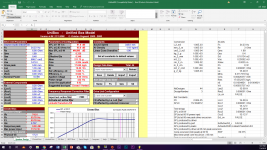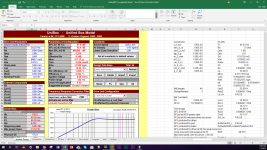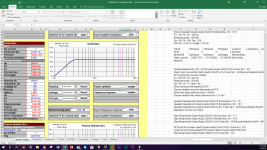To return to a previous question you asked, SPL is sound pressure level, which in everyday terms basically means volume.
Also, so far you’ve been working on the assumption that you’re going to build passive speakers. I think you’ll gain a lot more knowledge and be able to refine things a lot more cheaply and easily if you attempt an active speaker to begin with.
If you’re not sure what I’m talking about, google “active vs passive speaker”, and then “active vs passive crossover”.
I seem to get the idea and I also looked at this when I was first learning about building speakers. How will this simplify things more though? And how will this plug into my computer?
If it goes into my Pyle mixer I'm not sure it will be loud enough because with windows equalizer settings maxed out, and all volume on my mixer maxed out, it will not take advantage of the volume these speakers will be capable of...
Ok, start up in the left with Drive Unit Parameters. To enter a new driver, double click on the existing name, delete it and then type in the name of the new driver. Hit Enter. (The old driver still remains in the database, it's not actually deleted)
Then enter the values for Fs down to Xmax. You can enter Le if you want but it's not actually used in the calculations. Put in maybe 10W of power to start.
External Components can be all left all empty. You also don't need to do anything with the Frequency Response Correction Filter except make sure that the little square is unchecked.
Up in the right in Constants, just hit the default values button.
Now in the design Data Base hit Save.
Btw, cells that have blue type need to be inputted by you. Cells that are in red type are calculated by the program. Notice that some of the blue cells like Absorption and Leakage are also set by the little drop down menus.
Let's see if that gets you going.
Then enter the values for Fs down to Xmax. You can enter Le if you want but it's not actually used in the calculations. Put in maybe 10W of power to start.
External Components can be all left all empty. You also don't need to do anything with the Frequency Response Correction Filter except make sure that the little square is unchecked.
Up in the right in Constants, just hit the default values button.
Now in the design Data Base hit Save.
Btw, cells that have blue type need to be inputted by you. Cells that are in red type are calculated by the program. Notice that some of the blue cells like Absorption and Leakage are also set by the little drop down menus.
Let's see if that gets you going.
I seem to get the idea and I also looked at this when I was first learning about building speakers. How will this simplify things more though? And how will this plug into my computer?
If it goes into my Pyle mixer I'm not sure it will be loud enough because with windows equalizer settings maxed out, and all volume on my mixer maxed out, it will not take advantage of the volume these speakers will be capable of...
Max volume has little to do with this, maybe you’re misunderstanding what I’m talking about.
A passive speaker receives a signal from the amp and then passively divides it into different frequency bands using capacitors, inductors and resistors, before sending it on to the drivers.
An active speaker has a different way of working. It has an active crossover, which receives a low level signal directly from the source (mp3 player, turntable, computer, or preamp etc). It then divides this low level signal into the different frequency bands (typically by means of digital processing these days) before sending each frequency band to a different amp channel which then sends it directly to the driver.
From a beginner’s point of view, the big advantage of an active system is that you can redesign the crossover as many times as you like with no extra cost. This is great if you favour a hands on, trial and error approach (as I get the feeling you seem to).
The disadvantage is you need more amp channels (although each channel need not be as powerful). The cheapest and most popular user-friendly solution I know of is minidsp - I suggest you read up on that a little to build up your knowledge. I think they cost about $100 each and you’d need one for each speaker in a 3 way.
Haven’t used that particular software but it looks like you’re on the right track. You will find it very difficult to get your speaker playing down to 35Hz with a closed box. For low bass extension you’ll likely need a ported box and/or active equalisation. If you want both max volume and lowest bass then best is ported box + active equalisation.
Will, that looks all good. 
Now keep going. Set up the vented to get the best response according to your goals. Then do it for some more of the Dayton 10" and 12" drivers. Try the Eminence you were looking at too. You can use the bottom "Save Graph" tab to make easier comparisons between drivers.
Trying out different drivers and changing up the alignments is a great learning tool but have fun too.

Now keep going. Set up the vented to get the best response according to your goals. Then do it for some more of the Dayton 10" and 12" drivers. Try the Eminence you were looking at too. You can use the bottom "Save Graph" tab to make easier comparisons between drivers.
Trying out different drivers and changing up the alignments is a great learning tool but have fun too.
I want to finish up understanding the ported box design but just to clear things up a bit...
I heard something about using 12" mids with wave guide. From what I know Wave guide is something for tweeters. Am I wrong?
Should I just simplify things with an 8" Eminence Mid?
I heard something about using 12" mids with wave guide. From what I know Wave guide is something for tweeters. Am I wrong?
Should I just simplify things with an 8" Eminence Mid?
I want to finish up understanding the ported box design but just to clear things up a bit...
I heard something about using 12" mids with wave guide. From what I know Wave guide is something for tweeters. Am I wrong?
Should I just simplify things with an 8" Eminence Mid?
The waveguide in this example is for the tweeter, yes.
Given you want these things to play extremely loud, I’d say compression driver tweeter + waveguide is by far your best choice for tweeter.
An 8” mid will prob be easier to work with, although there are other potentially good reasons to use a 12”. But I’d go for simplicity at this stage.
Again is there a place I can go to learn this stuff in Unibox because I can't fill anything out for vented...
Port end correction - ?
Physical Vb - ?
Absorption, Qa - ?
Leakage, QI - ?
Port, Qp - ?
Fb - 33.50 Hz
Damping ?
Leakage ?
Port type ?
Wanted Tuning Peak
Non of this is listed on PE
Port end correction - ?
Physical Vb - ?
Absorption, Qa - ?
Leakage, QI - ?
Port, Qp - ?
Fb - 33.50 Hz
Damping ?
Leakage ?
Port type ?
Wanted Tuning Peak
Non of this is listed on PE
Most of this stuff won't usually be listed by any driver manufacturer because these are the things that you as the speaker designer are responsible for.
Let's start with the drop down menus. For Damping, select walls covered. For Leakage, select no leaks. For Port type, select whichever you expect to use - one or 2 flared ends are the best choices. Notice your selections will automatically change the appropriate variables to the left.
Let's also keep things simple and say you want 0dB in peaking. A flat response in other words.
After that, for a vented box you basically need to choose:
Vb = box volume
Fb = box tuning frequency
Number of ports, and
Inside port diameter.
Now look in between those variables and you'll see the Standard Design parameters in red that will be recommended for this particular driver. These should be your starting points. Input these into the right blue cells.
So try that and see how it goes. Then try reducing Vb and raising Fb. See what happens to the curve. See what happens to F3. See if the demands on excursion (ie. xmax) change too. In short, just start playing around with different variables to start to understand how they interact.
Maybe you can start to see as well why it's important to establish design goals to start off with too. I mean if you don't want your box to be larger than 50L for 1 driver for eg, and you want an F3 of about 35Hz, can the driver do that? And if so how loud can it go at the same time? And how many watts do you need?
It's a trial and error type process with different variables and different drivers. Let's see if that helps.
Let's start with the drop down menus. For Damping, select walls covered. For Leakage, select no leaks. For Port type, select whichever you expect to use - one or 2 flared ends are the best choices. Notice your selections will automatically change the appropriate variables to the left.
Let's also keep things simple and say you want 0dB in peaking. A flat response in other words.
After that, for a vented box you basically need to choose:
Vb = box volume
Fb = box tuning frequency
Number of ports, and
Inside port diameter.
Now look in between those variables and you'll see the Standard Design parameters in red that will be recommended for this particular driver. These should be your starting points. Input these into the right blue cells.
So try that and see how it goes. Then try reducing Vb and raising Fb. See what happens to the curve. See what happens to F3. See if the demands on excursion (ie. xmax) change too. In short, just start playing around with different variables to start to understand how they interact.
Maybe you can start to see as well why it's important to establish design goals to start off with too. I mean if you don't want your box to be larger than 50L for 1 driver for eg, and you want an F3 of about 35Hz, can the driver do that? And if so how loud can it go at the same time? And how many watts do you need?
It's a trial and error type process with different variables and different drivers. Let's see if that helps.
Also what should I be looking for in frequencies and the graphs? What should I be experimenting towards?
See, your design goals will answer those questions. That's why jReave and others have been encouraging you to think about them.
Anyone here can tell you to do this or that, but then it kind of becomes their design because then it's a design that's based on what works for them, not you. How loud is loud enough for you is a question you have to answer, how low is low enough for you is a question you have to answer. And really, to know that, it's best to have an idea of how those things might sound.
To be clear, I'm not trying to dissuade you from this project, I'm trying to help you to see the benefit of spending the time to understand the mechanics of what goes into design. Everyone who has helped you so far can do so because they have spent that time.
Again, where is a place that I can learn what these things mean because looking them up isn't any help. How am I supposed to set design goals with things that look like random 2 letters to me? Also every time I try to update the graph I'm getting errors.
Ok it looks like you've almost got it right. But you still have '0' for Leakage, and I think that's where your error message is coming from. Try changing it to something else in the drop down menu.
If the graphs still won't update, I'll need to see what you've done again up top too.
If the graphs still won't update, I'll need to see what you've done again up top too.
Just for right now, don't worry about any of that stuff. You've got the program working, now use it. The act of doing so will actually teach you things.
Just try changing everything and see what happens. Look at:
- the shape of the curve
- F3
- port length
- port resonances
- cone excursion (hit the 'Vented Box' tab on the bottom)
- port air speed (also on the Vented Box page)
- compare with the sealed box as well
- and start adding in more drivers too
That should keep you busy for just a little while..... but if you've got specific questions, keep firing away.
Just try changing everything and see what happens. Look at:
- the shape of the curve
- F3
- port length
- port resonances
- cone excursion (hit the 'Vented Box' tab on the bottom)
- port air speed (also on the Vented Box page)
- compare with the sealed box as well
- and start adding in more drivers too
That should keep you busy for just a little while..... but if you've got specific questions, keep firing away.
- Status
- Not open for further replies.
- Home
- Loudspeakers
- Multi-Way
- Questions about speaker building