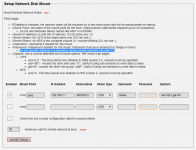Logitech Media Server Version: 8.1.1 - 1610364019 @ Thu Jan 14 06:27:45 CET 2021
Hostname: pCP
Server IP Address: 192.168.1.210
(IP addresses for WIFI, Ethernet & LMS static route reserved on router)
Server HTTP Port Number: 9000
Operating system: piCore - EN - utf8
Platform Architecture: aarch64-linux
Perl Version: 5.32.0 - aarch64-linux-thread-multi
Audio::Scan: 1.02
IO::Socket::SSL: 2.068
Database Version: DBD::SQLite 1.58 (sqlite 3.22.0)
Total Players Recognized: 1
Total Tracks: 292,221
Total Albums: 20,701
Total Artists: 5,856
Total Genres: 205
Total Playlists: 0
Total Playing Time: 21705:36:44
The server has finished scanning your media library.
Total Time: 13:14:50 (Monday, January 18, 2021 / 8:16 PM
This is on RPI 4B 8Gb with Music stored on an old Qnap TS-412 NAS
Hostname: pCP
Server IP Address: 192.168.1.210
(IP addresses for WIFI, Ethernet & LMS static route reserved on router)
Server HTTP Port Number: 9000
Operating system: piCore - EN - utf8
Platform Architecture: aarch64-linux
Perl Version: 5.32.0 - aarch64-linux-thread-multi
Audio::Scan: 1.02
IO::Socket::SSL: 2.068
Database Version: DBD::SQLite 1.58 (sqlite 3.22.0)
Total Players Recognized: 1
Total Tracks: 292,221
Total Albums: 20,701
Total Artists: 5,856
Total Genres: 205
Total Playlists: 0
Total Playing Time: 21705:36:44
The server has finished scanning your media library.
Total Time: 13:14:50 (Monday, January 18, 2021 / 8:16 PM
This is on RPI 4B 8Gb with Music stored on an old Qnap TS-412 NAS
hello there, i'm playing with squeezelite since quite some times, with a lot of attention to soundcheck blog as well. Recently i tried to :
1/ deactivate the built-in audio
or
2/ install his sKit-custom-squeezelite.sh
and every time squeezelite do not start anymore. I always have to roll back those 2 tweaks.
Is any of you having had the same issue? if not, is there a way to launch squeezelite via command line in verbose mode in order to dig in it?
because i tried to do via command line: squeezelite -f logfile, and via the web browser try to start squeezelite but nothing filled the log file.
except those 2 settings my Pi4 4Gb with PicorePlayer 64bits works like a charm
1/ deactivate the built-in audio
or
2/ install his sKit-custom-squeezelite.sh
and every time squeezelite do not start anymore. I always have to roll back those 2 tweaks.
Is any of you having had the same issue? if not, is there a way to launch squeezelite via command line in verbose mode in order to dig in it?
because i tried to do via command line: squeezelite -f logfile, and via the web browser try to start squeezelite but nothing filled the log file.
except those 2 settings my Pi4 4Gb with PicorePlayer 64bits works like a charm
Last edited:
Having wrenched my knee I decided to give this another try...with the same resultsI have installed Picoreplayer + LMS + Jivelite on a Pi3B with Official touchscreen.
I can start the player but it won't connect to LMS at boot.
The boot screen shows Squeezelite starting, network starting, NAS mount failing and then LMS starting.
If, on another PC I access the Picoreplayer setup screens and if I make any adjustment to the Options box in the LMS NAS mount (uid=1001,gid=50,vers=2) then 'Set NET mount' then Squeezelite recognises LMS and the NAS.
This is the only way I can start playing from the NAS.
What I want is the Pi to be powered and the Player to find the network connected NAS automatically.
What have I missed ?
This time I have the boot-log
Code:
Starting piCorePlayer v8.0.0 startup...
Starting rngd using /dev/hwrng... Done.
Checking for boot files on mmcblk0p1...
Trying to mount /dev/mmcblk0p1.
ssh file found on mmcblk0p1.
newpcp.cfg not found on mmcblk0p1.
Setting default piCorePlayer repository...
Generating sound card drop-down list...
Loading piCorePlayer configuration file... Done.
Loading pcp-lms-functions... Done.
Waiting for sound card D20 to populate......................................... Failed to find D20... Done (42).
Waiting for network. Done (1).
Starting Openssh server... Done.
Mounting Network Drive...
/bin/sh: can't open ,uid=1001,gid=50,vers=2.0: no such file
Disk Mount Error, Retrying 2 more times...sleeping 10 seconds.
/bin/sh: can't open ,uid=1001,gid=50,vers=2.0: no such file
Disk Mount Error, Retrying 1 more times...sleeping 10 seconds.
/bin/sh: can't open ,uid=1001,gid=50,vers=2.0: no such file
Network mount failed from server at 192.168.1.27.
Mounting Network Drive... Done.
Waiting for valid date before starting LMS... Done. (0)
Starting LMS, this can take some time...[21-07-13 17:12:35.6827] main::init (388) Starting Logitech Media Server (v8.1.1, 1610364019, Thu Jan 14 06:27:45 CET 2021) perl 5.032001 - arm-linux-gnueabihf-thread-multi-64int
Slimserver Running pid:8534
Done.
Waiting for LMS to initiate... Done (3).
Starting Squeezelite and/or Shairport-sync... Done.
Starting Samba Server...
Samba not Configured......exiting
Done.
Starting httpd web server... Done.
Starting to advertise pcp.local... Done.
Starting auto start LMS... Done.
Setting CPU scaling governor to ondemand... Done.
Starting Jivelite... Done.
Loading Keytables... Done.
Creating static footer... Done.
Finished piCorePlayer v8.0.0 startup.
To setup piCorePlayer, use the web interface via a browser:
- [url]http://192.168.1.1[/url] (eth0)
- [url=http://pcp.local]Nymeria[/url] (mdnsd)
Press [Enter] to access console.
In the background, ntpd is syncing time between piCorePlayer and the internet.
A large offset between 1970 and now is normal.Anything jump out ?
All I see is
/bin/sh: can't open ,uid=1001,gid=50,vers=2.0: no such file
Network mount failed from server at 192.168.1.27.
I note a few errors.
1. Soundcard D20 doesn't load
2. IP address 192.168.1.1, not an error but unusual.
3. - Nymeria (mdnsd) supposed to say Nymeria
The mount error seems like the script is failing???
How did you do that? Are you using weird characters in the hostname or share name?
I must admit I have only tried mounting a network disk once and it worked, so not much experience.
1. Soundcard D20 doesn't load
2. IP address 192.168.1.1, not an error but unusual.
3. - Nymeria (mdnsd) supposed to say Nymeria
The mount error seems like the script is failing???
How did you do that? Are you using weird characters in the hostname or share name?
I must admit I have only tried mounting a network disk once and it worked, so not much experience.
Attachments
1.. I booted without the USB dac just to get the log...same with DAC.
2..192.168.1.1 is the picore webpage on PC.
Nymeria is some weird forum thing.
Yes the script is failing. No I am not using any non standard characters.
What I see is that only the mount options are saved/available and not the whole server address...
OOPS! yes...non standard characters. ! (note to self..must read everything !) Thanks Greg.... I've fixed that and rebooted and the NAS is recognised....now re-scanning and that will take a half hour or more. Will report later.
How are things over the ditch ? Hoping you and yours are all Covid safe....NSW looks pretty dodgy at the moment.
2..192.168.1.1 is the picore webpage on PC.
Nymeria is some weird forum thing.
Yes the script is failing. No I am not using any non standard characters.
What I see is that only the mount options are saved/available and not the whole server address...
Why ?/bin/sh: can't open ,uid=1001,gid=50,vers=2.0: no such file
OOPS! yes...non standard characters. ! (note to self..must read everything !) Thanks Greg.... I've fixed that and rebooted and the NAS is recognised....now re-scanning and that will take a half hour or more. Will report later.
How are things over the ditch ? Hoping you and yours are all Covid safe....NSW looks pretty dodgy at the moment.
Last edited:
Hi oshcar,
Sorry, I can not fully understand your question.
In recent kernels, mmap=1 stopped working for some sound cards in some circumstances, so mmap *may* need to be set to 0 for sound cards Headphones and b1.
Leaving "Output setting" blank means ALSA will use default values, not stdout. These default values will be different depending on which RPi you have and settings in config.txt
regards
Greg
Sorry, I can not fully understand your question.
In recent kernels, mmap=1 stopped working for some sound cards in some circumstances, so mmap *may* need to be set to 0 for sound cards Headphones and b1.
Leaving "Output setting" blank means ALSA will use default values, not stdout. These default values will be different depending on which RPi you have and settings in config.txt
regards
Greg
ok thx
what I mean is if i set mmap to "0" with Rpi --- i always get mmap interleaved -- or whatever that is is -- except with hw: -- i get RW interleaved
with generic 5102 with mmap at "0" -- i get RW interleaved on all settings -- ie hw:, blank, default etc
also -- i see stdout listed -- i think it is - = stdout
what is the actual command for that ?
what I mean is if i set mmap to "0" with Rpi --- i always get mmap interleaved -- or whatever that is is -- except with hw: -- i get RW interleaved
with generic 5102 with mmap at "0" -- i get RW interleaved on all settings -- ie hw:, blank, default etc
also -- i see stdout listed -- i think it is - = stdout
what is the actual command for that ?
I assume you are getting sound?
I am not sure of the subtilties regarding squeezelite's mmap setting and ALSA. All I am concerned about is pCP plays "by default" through Headphones or b1 sound cards.
Even though it was in the notes, the stdout option "-" wasn't actually available through the web interface until pCP8.0.0. Nobody had complained so I imagine no one really has a use for it.
I have been playing around with RPi's that don't have any sound cards, the RPi400 and PRi0 for example, so I added the "Audio output device settings" > "None" option which uses stdout. This allows squeezelite to start properly with no sound card. I noticed very high CPU usage in this mode. This is more of an experiment than really being useful, so it may disappear in future releases.
EDIT: For more info on mmap ask the "smarter than me" people at Logitech Squeezebox forum
I am not sure of the subtilties regarding squeezelite's mmap setting and ALSA. All I am concerned about is pCP plays "by default" through Headphones or b1 sound cards.
Even though it was in the notes, the stdout option "-" wasn't actually available through the web interface until pCP8.0.0. Nobody had complained so I imagine no one really has a use for it.
I have been playing around with RPi's that don't have any sound cards, the RPi400 and PRi0 for example, so I added the "Audio output device settings" > "None" option which uses stdout. This allows squeezelite to start properly with no sound card. I noticed very high CPU usage in this mode. This is more of an experiment than really being useful, so it may disappear in future releases.
EDIT: For more info on mmap ask the "smarter than me" people at Logitech Squeezebox forum
Last edited:
yes i get sound
was just hoping i could try the Rpi driver with default settings and no mmap
stdout -- not sure what that is
the 'default' description you gave me earlier is basically what is was looking for -- so that is ok
will try stdout when i upgrade
thx for your responses
was just hoping i could try the Rpi driver with default settings and no mmap
stdout -- not sure what that is
the 'default' description you gave me earlier is basically what is was looking for -- so that is ok
will try stdout when i upgrade
thx for your responses
hello
couple more questions:
regarding ALSA settings - sample format (f) --- is there a value so that the ALSA output is the same as the source input -- for example 16bit input = 16bit output and 24bit input = 24bit output without having to manually change format settings ?
maybe related
i read in some documentation that when using SOX, picore hands of the data to sox internally as 32bit --- does this mean that all source inputs to picore are padded up to 32bit internally, regardless whether using sox or not, and passed of to ALSA as 32bit ?
couple more questions:
regarding ALSA settings - sample format (f) --- is there a value so that the ALSA output is the same as the source input -- for example 16bit input = 16bit output and 24bit input = 24bit output without having to manually change format settings ?
maybe related
i read in some documentation that when using SOX, picore hands of the data to sox internally as 32bit --- does this mean that all source inputs to picore are padded up to 32bit internally, regardless whether using sox or not, and passed of to ALSA as 32bit ?
You have to pass the format which your sound device supports. If it supports both 16bit and 24/32bit, passing at the higher bitrate does nothing wrong as the internal processor in the sound device will pad the shorter format to longer format automatically anyway (most DAC chips run in single format length physically).
- Home
- Source & Line
- PC Based
- piCorePlayer = piCore Linux + Raspberry Pi + Squeezelite