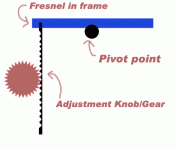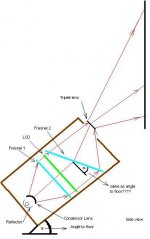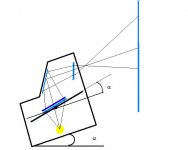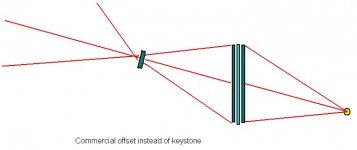as other mentioned, tilt LCD screen can change keystone. But often part of the image will be out of focus, and with dismentled LCD monitors, moving LCD screen up and down with all the wires is not a great idea.
I just played with my newly splited fresnel lens and found that tilting method works with top half of the fresnel as well! And best of all, the imge seems in focus all cross the screen. Hope it helps.
I just played with my newly splited fresnel lens and found that tilting method works with top half of the fresnel as well! And best of all, the imge seems in focus all cross the screen. Hope it helps.
my thought
Ok, so I'm really rought with photoshop, but I think you'll get the idea of what I'm proposing here for an adjustment mechanism.
I took the mast off my OHP built my own, all the parts I would need to build this mech could be swiped off that mast.
Ok, so I'm really rought with photoshop, but I think you'll get the idea of what I'm proposing here for an adjustment mechanism.
I took the mast off my OHP built my own, all the parts I would need to build this mech could be swiped off that mast.
Attachments
Maybe you could just fix the frame with bolts and nuts in it's position once you've set it . I mean DIY projectors usually are not moved quite often.
Btw. If you tilt the projector 20 degrees the center of the picture will be (tan theta ) * (pj's distance from the screen)
For an example if the distance is 250 cm the center of the image will be tan 20 degrees * 250 cm = 91 cm higher than the pj lens. In my pj the lens is 60 cm (+adj) from the floor, so the projected image's center will be about 151 cm from the floor.
Anyway it might be better to build some stand on which to put the chairs like in real movie theatres.
Btw. If you tilt the projector 20 degrees the center of the picture will be (tan theta ) * (pj's distance from the screen)
For an example if the distance is 250 cm the center of the image will be tan 20 degrees * 250 cm = 91 cm higher than the pj lens. In my pj the lens is 60 cm (+adj) from the floor, so the projected image's center will be about 151 cm from the floor.
Anyway it might be better to build some stand on which to put the chairs like in real movie theatres.
I got my keystone correction working. I tilted the projector and the LCD+fresnel. Also the pj lens had to be tilted to be parallel with the screen to get the whole picture sharp. The projector is now on the floor quite close to the screen (~2 meters), picture is reasonable size, no problems, no trapezoid picture!
hassler, you tilt the 2nd fresnel wrong direction. Also you should keep the pj lens where it is but angle it parallel to screen.
Btw, I use this kind of setup, though I may split the fresnel some day. I have small problems with light, the upper part of screen is dimmer and there's also some light leak there (upper part of screen) which makes black grayish.
Btw, I use this kind of setup, though I may split the fresnel some day. I have small problems with light, the upper part of screen is dimmer and there's also some light leak there (upper part of screen) which makes black grayish.
Attachments
neato!
yeah splitting the fresnel should fix your "low light at the top" problem i believe..I am still using a regular ol' OHP with a standard projection panel..i've got a 60" screen and i'm pretty happy with the results. I only have a couple problems (leaky light for one) that I know I can fix but this is the only one that is still troubling me...so with a standard OHP could I just add one more lens between the mirror and the screen that will tilt up and down to fix the problem? if so i'm guessing it would need to be bigger than the lens at the top of the projector....hmmmm
yeah splitting the fresnel should fix your "low light at the top" problem i believe..I am still using a regular ol' OHP with a standard projection panel..i've got a 60" screen and i'm pretty happy with the results. I only have a couple problems (leaky light for one) that I know I can fix but this is the only one that is still troubling me...so with a standard OHP could I just add one more lens between the mirror and the screen that will tilt up and down to fix the problem? if so i'm guessing it would need to be bigger than the lens at the top of the projector....hmmmm
No, just tilt the panel on OHP and adjust the mirror on pj lens, that should do it.
Actually I'm going to tilt the LCD too because I wouldn't like to split the fresnel. It's doesn't have to be adjustable, the angle doesn't matter as far as it's enough.
Actually I've tilted the pj by "a" dagrees: tan a = 8 cm / 60 cm = 0.133.. <=> a = 7.6 degrees. Not much, but that's still enough for me. DVD's anyway use only the middle part of the screen and the picture is high enough. With these OHP lenses and stuff the pj must be close to the screen anyway. Yeah, light leakage is still a problem for me too.
Actually I'm going to tilt the LCD too because I wouldn't like to split the fresnel. It's doesn't have to be adjustable, the angle doesn't matter as far as it's enough.
Actually I've tilted the pj by "a" dagrees: tan a = 8 cm / 60 cm = 0.133.. <=> a = 7.6 degrees. Not much, but that's still enough for me. DVD's anyway use only the middle part of the screen and the picture is high enough. With these OHP lenses and stuff the pj must be close to the screen anyway. Yeah, light leakage is still a problem for me too.
Ok, I tried tilting the TFT and it did work, but the screen now is wider in upper side, kind of trapezoid effect though the picture is straigth. The pj just shows more of the desktop (in PC). That can be easily corrected by using screen with black edges (that also improves contrast).
The picture was dark in upper part of screen because the mirror was not properly positioned, not in correct 45 degrees angle and a little bit too far from the pj lens (I had this problem already before trying to adjust the keystone). It would be nice if the mirror had not to be used. I can't see any way to mirror BenQ's picture (I know it's might be possible, many TFT's have that kind of option).
The picture was dark in upper part of screen because the mirror was not properly positioned, not in correct 45 degrees angle and a little bit too far from the pj lens (I had this problem already before trying to adjust the keystone). It would be nice if the mirror had not to be used. I can't see any way to mirror BenQ's picture (I know it's might be possible, many TFT's have that kind of option).
well guys i got my infocus lp220 today and i found out it has a keystone for those who are interested it has 2 frensels, the front one tilts for the keystone about 10deg maybe 15 at most but at full keystone at such the small degrees it makes one hell of a big impact on the projected image, so for those who are going to get into the keystone thing i think the tilting of the top frensel is the way to go, a simple cam is suficient for this, for those who are interested ill draw a pic of how the one in the infocus is set up if you guys want it.
Trev
Trev
Ok, I want to ceiling mount my projector. I want to mount the PJ 10' from the screen, giving me an 8' by 6' screen. I am trying to figure out what angle to mount the PJ from the ceiling, and therefore the front fresnel, as the angles are congruent. Anyway, i have a couple questions and any help would be appreciated.
First of all, is it just as simple as tilting the top front fresnel (top) and leaving it at that, or do I also have to tilt the projection triplet? I have read through all of these posts, but it is not clear. Second, Anyone know the correct angle to mount the PJ from the ceiling in order to get a 8x6 screen that is 1 foot from the ceiling (therefore the center of the screen is 4 feet away from the ceiling)? Also, since i am mounting on the ceiling, will the fresnel be tilted perpendicular to the ceiling? I hope these question make some sense. It is kinda hard for me to know the best way to word these types fo things. I guess it would be easiest if someone would whip up a drawing. I appreciate any help.
Take care.
First of all, is it just as simple as tilting the top front fresnel (top) and leaving it at that, or do I also have to tilt the projection triplet? I have read through all of these posts, but it is not clear. Second, Anyone know the correct angle to mount the PJ from the ceiling in order to get a 8x6 screen that is 1 foot from the ceiling (therefore the center of the screen is 4 feet away from the ceiling)? Also, since i am mounting on the ceiling, will the fresnel be tilted perpendicular to the ceiling? I hope these question make some sense. It is kinda hard for me to know the best way to word these types fo things. I guess it would be easiest if someone would whip up a drawing. I appreciate any help.
Take care.
I just tried it on my PJ, and got it to work  I will probobly be working on making a more permenent way of tilting the fresnel, but it works for now. One thing you need to watch out for is your fresnel size. I didnt see anyone mention that if you rotate your fresnel 30deg, you will only be able to consider its width to be 86.6% of whatever it was initially. To find the percentage for your given rotation, just take the cosine of your angle. Luckily, the width of my fresnel is large enough to compinsate for this reduction in 'usable' width, and so this works for me. Also note that you will probobly not be rotating your fresnel 30deg... you never know... Just take the cosine of the # of degrees you rotate. I was able to get everything to work by simply rotating the fresnel. The projection didnt seem to need rotation.
I will probobly be working on making a more permenent way of tilting the fresnel, but it works for now. One thing you need to watch out for is your fresnel size. I didnt see anyone mention that if you rotate your fresnel 30deg, you will only be able to consider its width to be 86.6% of whatever it was initially. To find the percentage for your given rotation, just take the cosine of your angle. Luckily, the width of my fresnel is large enough to compinsate for this reduction in 'usable' width, and so this works for me. Also note that you will probobly not be rotating your fresnel 30deg... you never know... Just take the cosine of the # of degrees you rotate. I was able to get everything to work by simply rotating the fresnel. The projection didnt seem to need rotation.
Im not sure about the relationship between the angle between your PJ and screen and the angle between your LCD and fresnel.
Hope I've helped
Im not sure about the relationship between the angle between your PJ and screen and the angle between your LCD and fresnel.
Hope I've helped
- Status
- This old topic is closed. If you want to reopen this topic, contact a moderator using the "Report Post" button.
- Home
- General Interest
- Everything Else
- The Moving Image
- DIY Projectors
- 'new' keystone adjusting idea