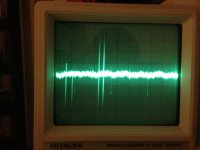Hi guys,
I have posted in another forum but I wan't to see if you guys can help me with my Muse Model One hundred Solid State amp.
It uses 6 power Mosfets (Hitachi K135 and J50)
Anyhow my issue now is with the humming/buzzing
It is noticeable and it is coming from the amp, I turned off all other equipment and lights and the buzzing is there.
Actually there is audible buzzing/humming coming from the Amp itself. When you pop the cover open I can hear the hum/buzz coming from inside. I put my ear close to it (kind of scary) and I can hear it coming from towards the back of the amp. I touched several components with a plastic CD cover to see if they are vibrating but I couldn't feel anything.
Also I did some testing and disconnected the Transformer Secondaries from the rectifier, essentially disconnecting the rest of the circuit and the humm was there :/. I am guessing that the transformer is humming :/. Also when I reconnected the rest of the circuit I heard an additional hum/buzz in the Right channel. Reconnected the test speakers and there is slightly more static/buzz in the right channel (kind of clicking/crackling noise, transistor?).
I read up on AMP humm and I need to check all the contacts first and clean them up since there could be oxidation and corrosion which introduces resistance to ground and creates loops.
My approach would be:
1) Clean or reconnect all the contacts.
2) Recapp the electrolytic caps on the boards since they are 10-20 years old and see if the humming and buzzing stops from being transmitted to the speakers. And than I will go from there with other stuff such as transistors.
By the way here is where you can find a toroid for a good price:
From my measurements it looks like this is a 120V Primary and two 45V Secondaries. Not sure on the AMP draw tho maybe a 400VA would do.
400VA - $51
Antek - AS-4445
500VA - $57
Antek - AN-5445
600VA - $67
Antek - AN-6445
800VA - $84
Antek - AN-8445
UPDATE: I replaced the Electrolytic Caps and there is no change , transformer hum and slight buzzing/crackling from the right channel. The left channel has this white noise/hiss like the ocean.
I cleaned the contacts... with isopropyl alcohol and no change :/
IN fact now I get a random pop that happens every now and than. Like a record pop. Great! :/
Here are the outputs from the AMP with the Speakers Connected.
Right channel has more noise.
Scope settings:
Voltage/Div: 5mV
Time/Div: 5mS
1st Pic: Right Channel
2nd Pic: Left Channel
So looks like the right channel has more noise than the left. There also seems to be a bit of a DC offset since it looks like the noise/wave is oscillating between +4mV and -3mV....
When I short the inputs both channels begin to humm and buzz.... very noticably :/. Even if I just plug in an open ended RCA cable it starts to make noise and hmm trough the speakers.
Anyone experienced something like that with their amps? It sound like a transistor has gone bad in my Right Channel. I hope it's not the power Mosfets. I hahve an Oscilloscope, any can give me a pointer on how to find that Buzz?
I have posted in another forum but I wan't to see if you guys can help me with my Muse Model One hundred Solid State amp.
It uses 6 power Mosfets (Hitachi K135 and J50)
Anyhow my issue now is with the humming/buzzing
It is noticeable and it is coming from the amp, I turned off all other equipment and lights and the buzzing is there.
Actually there is audible buzzing/humming coming from the Amp itself. When you pop the cover open I can hear the hum/buzz coming from inside. I put my ear close to it (kind of scary) and I can hear it coming from towards the back of the amp. I touched several components with a plastic CD cover to see if they are vibrating but I couldn't feel anything.
Also I did some testing and disconnected the Transformer Secondaries from the rectifier, essentially disconnecting the rest of the circuit and the humm was there :/. I am guessing that the transformer is humming :/. Also when I reconnected the rest of the circuit I heard an additional hum/buzz in the Right channel. Reconnected the test speakers and there is slightly more static/buzz in the right channel (kind of clicking/crackling noise, transistor?).
I read up on AMP humm and I need to check all the contacts first and clean them up since there could be oxidation and corrosion which introduces resistance to ground and creates loops.
My approach would be:
1) Clean or reconnect all the contacts.
2) Recapp the electrolytic caps on the boards since they are 10-20 years old and see if the humming and buzzing stops from being transmitted to the speakers. And than I will go from there with other stuff such as transistors.
By the way here is where you can find a toroid for a good price:
From my measurements it looks like this is a 120V Primary and two 45V Secondaries. Not sure on the AMP draw tho maybe a 400VA would do.
400VA - $51
Antek - AS-4445
500VA - $57
Antek - AN-5445
600VA - $67
Antek - AN-6445
800VA - $84
Antek - AN-8445
UPDATE: I replaced the Electrolytic Caps and there is no change , transformer hum and slight buzzing/crackling from the right channel. The left channel has this white noise/hiss like the ocean.
I cleaned the contacts... with isopropyl alcohol and no change :/
IN fact now I get a random pop that happens every now and than. Like a record pop. Great! :/
Here are the outputs from the AMP with the Speakers Connected.
Right channel has more noise.
Scope settings:
Voltage/Div: 5mV
Time/Div: 5mS
1st Pic: Right Channel
2nd Pic: Left Channel
So looks like the right channel has more noise than the left. There also seems to be a bit of a DC offset since it looks like the noise/wave is oscillating between +4mV and -3mV....
When I short the inputs both channels begin to humm and buzz.... very noticably :/. Even if I just plug in an open ended RCA cable it starts to make noise and hmm trough the speakers.
Anyone experienced something like that with their amps? It sound like a transistor has gone bad in my Right Channel. I hope it's not the power Mosfets. I hahve an Oscilloscope, any can give me a pointer on how to find that Buzz?
Attachments
Check small signal transistors,relays,and most probably the caps are going bad,judging by age.
Hum from speakes indicates that the main filter caps are going bad,but for noise problems you need to change small signal transisitors an small caps
oh,and also run over the soldering connections with a soldering iron to rennew them,they may be going bad
Hum from speakes indicates that the main filter caps are going bad,but for noise problems you need to change small signal transisitors an small caps
oh,and also run over the soldering connections with a soldering iron to rennew them,they may be going bad
I have replaced all of the electrolytic capacitors on the Driver Boards, four on each board. I think there are two small ceramic or film caps and two bigger "Crossover Type" capacitors that I haven't touched and i dont think they need replacing.
Last night I ordered replacements for all of the small level transistors and a couple of diodes.
Transistors:
2N5401RLRAG
2N5551BU
MPSW92RLRAG
Diodes:
1N4005E-E3/54
1N4740A
Diode Bridge:
GBPC2506
$13.06 + shipping from mouser
There is also one Pot in the middle of the driver boards that has locking silicone blob on top of it. That probably sets some sort of bias? I would hate touching it without a schematic or knowing exactly what it does :/ (there are NO schematics for this amps) Do you think replacing the transistors will mean that I have to adjust the pot? What am I looking for?
What worries me also is matched transistors? I am not sure if I need to. Another member on another forum basically has replaced every component on his Muse Model 100 and said that matching is not needed for this unit since there are no differential pairs or stuff like that.
Last night I ordered replacements for all of the small level transistors and a couple of diodes.
Transistors:
2N5401RLRAG
2N5551BU
MPSW92RLRAG
Diodes:
1N4005E-E3/54
1N4740A
Diode Bridge:
GBPC2506
$13.06 + shipping from mouser
There is also one Pot in the middle of the driver boards that has locking silicone blob on top of it. That probably sets some sort of bias? I would hate touching it without a schematic or knowing exactly what it does :/ (there are NO schematics for this amps) Do you think replacing the transistors will mean that I have to adjust the pot? What am I looking for?
What worries me also is matched transistors? I am not sure if I need to. Another member on another forum basically has replaced every component on his Muse Model 100 and said that matching is not needed for this unit since there are no differential pairs or stuff like that.
If you replace the driver and/or output semiconductors you must set up the bias otherwise you may draw too much current and that will cause a problem. Before changing anything, check the main smoothing electrolytics for bad contacts. This will cause intermittent buzz/hum etc.
If you replace the driver and/or output semiconductors you must set up the bias otherwise you may draw too much current and that will cause a problem. Before changing anything, check the main smoothing electrolytics for bad contacts. This will cause intermittent buzz/hum etc.
By driver output semiconductors I assume you mean the power MOSFETs?
I have included a pic of the amp. You can see the 3+3 Hitachi K135 and J50's per channel. If I replace any of those guys, correct?
Also how I would I go about figuring out the correct bias and where would I mesure it without the schematic?
I got the parts yesterday and I will probably attempt to replace the small low level transistors on one of the baords tonight.
Hold on...
You are in good company here. I have the Muse Model 200, and that hums like an absolute motherf_cker. I have both significant physical hum from the transformer but also I get broadband noise through the speakers as well.
I stripped the unit a couple of weeks back and remounted the psu transformer, they had it mounted with crappy tissue paper thin open cell foam. This had worn through and the transformers was simply vibrating against the metal case. Mounting it with 2mm soft silicon rubber sheeting has damped out a lot of this vibration and hugely reduced the physical noise.
Moving the wires inside the amp adjusts both the level and spectral spread of the noise. I simply think EMI from the diodes and transformer itself is coupling into the signal wires and being amplified by the output stage.
Here's mine

I found that adding a DC blocker helped hugely, the mains voltage is high where I live and I suspect that the combination of DC and high mains voltage on a 50/60hz specced transformer is a recipe for disaster.
and the manufacturers couldn't have been less helpful...
You are in good company here. I have the Muse Model 200, and that hums like an absolute motherf_cker. I have both significant physical hum from the transformer but also I get broadband noise through the speakers as well.
I stripped the unit a couple of weeks back and remounted the psu transformer, they had it mounted with crappy tissue paper thin open cell foam. This had worn through and the transformers was simply vibrating against the metal case. Mounting it with 2mm soft silicon rubber sheeting has damped out a lot of this vibration and hugely reduced the physical noise.
Moving the wires inside the amp adjusts both the level and spectral spread of the noise. I simply think EMI from the diodes and transformer itself is coupling into the signal wires and being amplified by the output stage.
Here's mine

I found that adding a DC blocker helped hugely, the mains voltage is high where I live and I suspect that the combination of DC and high mains voltage on a 50/60hz specced transformer is a recipe for disaster.
and the manufacturers couldn't have been less helpful...
Last edited:
Hold on...
I found that adding a DC blocker helped hugely, the mains voltage is high where I live and I suspect that the combination of DC and high mains voltage on a 50/60hz specced transformer is a recipe for disaster.
and the manufacturers couldn't have been less helpful...
Thanks for the input m8!
My transformer is bolted by 4 nuts I believe, and I've re tightened all of them all including some other bolts I saw on the leafs. However I have not tried wiggling the wires. Maybe you are on to something there.
What I'll do first is reheat the solder joints first and than try to wiggle some of the wires... even though everything is pretty tight, so not much room or slack.
OK, so I was only able to replace the Rectifier and no change (it was expected).
I tried wiggling the wires and there was results!
The RCA input wire that connects from the RCA in to the Driver Boards makes a buzzing noise when I touch it! When I touch the RCA input wires it starts making a loud buzzing noise coming from the speakers. Actually as soon as my fingers get close to the wires you can hear the buzzing getting louder!
The RCA input is wired with 3 braided/inerwouven wires.
Red: Signal
Blue: Ground from the RCA connector
Black: Ground from the RCA connector
The blue and black wires are connected together at the RCA connector but go to different spots on the driver board.
As soon as I back away or let go of the wires the buzzing goes away and it behaves the way it was before, with slight hiss. None of the other wires makes any difference when wiggled or moved.
Also the RCA connector ground is also connected to the star ground.
I tried wiggling the wires and there was results!
The RCA input wire that connects from the RCA in to the Driver Boards makes a buzzing noise when I touch it! When I touch the RCA input wires it starts making a loud buzzing noise coming from the speakers. Actually as soon as my fingers get close to the wires you can hear the buzzing getting louder!
The RCA input is wired with 3 braided/inerwouven wires.
Red: Signal
Blue: Ground from the RCA connector
Black: Ground from the RCA connector
The blue and black wires are connected together at the RCA connector but go to different spots on the driver board.
As soon as I back away or let go of the wires the buzzing goes away and it behaves the way it was before, with slight hiss. None of the other wires makes any difference when wiggled or moved.
Also the RCA connector ground is also connected to the star ground.
here are some pics of the amp.
Attachments
Ok so I finally was able to replace the small signal transistors and some of the diodes and zenners on the Right Channel:
list:
1N4740A - 10.0V 1W Zener 5%
1N4005E - Vr/600V Vishay Rectifier
MPSW92RLRAG - 500mA 300V PNP BJT
2N5551 - NPN BJT, Faichild
2N5401 - 500mA 160V PNP BJT
GBPC2506 - Bridge Rectifier
1st: Replaced Bridge Rectifier - No Change!
2nd: Replaced all small signal BJTs listed above - No Change!
3rd: Replaced the above mentioned zeners and diodes - Change for the worse!
No Change: - Same hiss and slight buzz. Can hear it about 1ft away from the speaker.
Change for the worse: - Same hiss bu wiht more random clicking and buzzing and poping...... ;(. This sucks, after changing the zeners and diodes things got worse, the loudness is still the same tho.
I haven't touched the bias pot
Any suggestions? Should I order the MOSFETs now?
list:
1N4740A - 10.0V 1W Zener 5%
1N4005E - Vr/600V Vishay Rectifier
MPSW92RLRAG - 500mA 300V PNP BJT
2N5551 - NPN BJT, Faichild
2N5401 - 500mA 160V PNP BJT
GBPC2506 - Bridge Rectifier
1st: Replaced Bridge Rectifier - No Change!
2nd: Replaced all small signal BJTs listed above - No Change!
3rd: Replaced the above mentioned zeners and diodes - Change for the worse!
No Change: - Same hiss and slight buzz. Can hear it about 1ft away from the speaker.
Change for the worse: - Same hiss bu wiht more random clicking and buzzing and poping...... ;(. This sucks, after changing the zeners and diodes things got worse, the loudness is still the same tho.
I haven't touched the bias pot
Any suggestions? Should I order the MOSFETs now?
OK so I looked up what other have identified as replacement to the K135 and J50 MOSFETS TO-3
People recommend:
BUZ900 & BUZ905 as the exact replacements t $10 each ;( for $120 total from Newark
or
BUZ901 & BUZ906 as alternative replacements at $8 each for $96 total from Newark
for $96 total from Newark
I also found the BUZ900 & BUZ905 on eBay from a Chinese seller for $5 each
BUZ900 Manu IR Encapsulation TO 3 N Channel Power Mosfet | eBay
BUZ905 Manu IR Encapsulation TO 3 NEW Product Under Development | eBay
The parts from China will cost me about $70 with shipping but will take forever to come and I am not sure if they are legit :/
I compared the specs on the BUZ900 vs BUZ901 and the BUZ905 vs BUZ906 and the BUZ900 and the only difference is the Vds respectively being 160V,-160V and 200V,-200V. The Hitachi MOSFETs are rated at Vds 160V and -160V.
For me it is a clear choise to go with the cheaper and better Vds MOSFET set of BUZ901, BUZ906. What do you guys think? Is it going to screw things up? Anyone A
People recommend:
BUZ900 & BUZ905 as the exact replacements t $10 each ;( for $120 total from Newark
or
BUZ901 & BUZ906 as alternative replacements at $8 each
I also found the BUZ900 & BUZ905 on eBay from a Chinese seller for $5 each
BUZ900 Manu IR Encapsulation TO 3 N Channel Power Mosfet | eBay
BUZ905 Manu IR Encapsulation TO 3 NEW Product Under Development | eBay
The parts from China will cost me about $70 with shipping but will take forever to come and I am not sure if they are legit :/
I compared the specs on the BUZ900 vs BUZ901 and the BUZ905 vs BUZ906 and the BUZ900 and the only difference is the Vds respectively being 160V,-160V and 200V,-200V. The Hitachi MOSFETs are rated at Vds 160V and -160V.
For me it is a clear choise to go with the cheaper and better Vds MOSFET set of BUZ901, BUZ906. What do you guys think? Is it going to screw things up? Anyone A
I think replacing parts will not fix your issue.
I'm just about to rewire my amp to create a new 0v point between all the PSU caps and then send that back to gnd via a new star earth arrangement. The PSU is basically floating in these amps and there has to be some mileage in tying 0v to gnd.
I'll borrow a scope today and make some shots.
I'm just about to rewire my amp to create a new 0v point between all the PSU caps and then send that back to gnd via a new star earth arrangement. The PSU is basically floating in these amps and there has to be some mileage in tying 0v to gnd.
I'll borrow a scope today and make some shots.
I think replacing parts will not fix your issue.
I'm just about to rewire my amp to create a new 0v point between all the PSU caps and then send that back to gnd via a new star earth arrangement. The PSU is basically floating in these amps and there has to be some mileage in tying 0v to gnd.
I'll borrow a scope today and make some shots.
It is true, I did find that interesting (I am not very experienced with AMPS). From memory, the BLUE (negative) and RED(Positive) PSU wires connect to the boards and there is no GND tied to it coming from the PSU or connected to the STAR that is located on the RED PSU Cap. The only GND connection from the boards is to the RCA connector I believe.
I did disconnect and reconnet all the contacts with no change.
Any help woul be appreciated. Also learning how to set that Bias pot will be of great help.
I'm in on this - just picked up a model three / model 100 combo and while it sounds good I'm having this issue as well.
Another data point that might help - it's really bad using RCA connections to the amp, much better using the balanced. And my phono pre-amp is acting like the ground (from table to phone pre) isn't hooked up at all. Lots of hum.
Seems to me like this supports the bad ground theory. I'm not an electrical genius, but I can find my way around a circuit. Let me know if there is anything I might be able to add that can help.
Another data point that might help - it's really bad using RCA connections to the amp, much better using the balanced. And my phono pre-amp is acting like the ground (from table to phone pre) isn't hooked up at all. Lots of hum.
Seems to me like this supports the bad ground theory. I'm not an electrical genius, but I can find my way around a circuit. Let me know if there is anything I might be able to add that can help.
I'm in on this - just picked up a model three / model 100 combo and while it sounds good I'm having this issue as well.
Another data point that might help - it's really bad using RCA connections to the amp, much better using the balanced. And my phono pre-amp is acting like the ground (from table to phone pre) isn't hooked up at all. Lots of hum.
Seems to me like this supports the bad ground theory. I'm not an electrical genius, but I can find my way around a circuit. Let me know if there is anything I might be able to add that can help.
Thanks for the input!
Let see if we can figure this out. I try to lift the earth ground and see if that helps a little but it is unlikely it will help much. When I plug in an open ended RCA cable the speakers start to humm and buzz pretty loudly... maybe there is some ground connection somewhere on the RCA contacts? I might try removing them but I dont know.
Another person on an AudioKarma forum had replaced pretty much everything (mosfets, transistors, caps, etc.) and he says that his Model One Hundred is dead quiet now.
OK so I looked up what other have identified as replacement to the K135 and J50 MOSFETS TO-3
People recommend:
BUZ900 & BUZ905 as the exact replacements t $10 each ;( for $120 total from Newark
or
BUZ901 & BUZ906 as alternative replacements at $8 eachfor $96 total from Newark
I also found the BUZ900 & BUZ905 on eBay from a Chinese seller for $5 each
BUZ900 Manu IR Encapsulation TO 3 N Channel Power Mosfet | eBay
BUZ905 Manu IR Encapsulation TO 3 NEW Product Under Development | eBay
The parts from China will cost me about $70 with shipping but will take forever to come and I am not sure if they are legit :/
I compared the specs on the BUZ900 vs BUZ901 and the BUZ905 vs BUZ906 and the BUZ900 and the only difference is the Vds respectively being 160V,-160V and 200V,-200V. The Hitachi MOSFETs are rated at Vds 160V and -160V.
For me it is a clear choise to go with the cheaper and better Vds MOSFET set of BUZ901, BUZ906. What do you guys think? Is it going to screw things up? Anyone A
Can anyone advise on the BUZ MOSFETS?
BUZ901 & BUZ906 vs BUZ900 & BUZ905?
I haven't really had time to mess with it. I did fix my phono preamp - that was just a loose cable, I guess moving everything around knocked it loose or something.
I lifted the amp ground too - same results.
I also tried shorting plugs on the RCA inputs on the amp - it makes it really quiet, also no sound at all, apparently they override the balanced inputs. I suspect that it's just an incredibly noisy transformer.
I'm super busy right now, so I don't really have time to mess with it - hopefully things at work will slow down in a few weeks.
I lifted the amp ground too - same results.
I also tried shorting plugs on the RCA inputs on the amp - it makes it really quiet, also no sound at all, apparently they override the balanced inputs. I suspect that it's just an incredibly noisy transformer.
I'm super busy right now, so I don't really have time to mess with it - hopefully things at work will slow down in a few weeks.
- Status
- This old topic is closed. If you want to reopen this topic, contact a moderator using the "Report Post" button.
- Home
- Amplifiers
- Solid State
- Muse Model One Hundred (Muse Model 100) - Hum and Buzz troubleshooting?