Now I just need to sort out the annoying dropouts with 44.1k flac and I'll be a very happy man (this seems to be an RPi issue though)
Thanks for your help
Si
Never had a dropout of 44.1k FLAC on my Pi. Where did you get your info that it's a Pi problem?
Now I just need to sort out the annoying dropouts with 44.1k flac and I'll be a very happy man (this seems to be an RPi issue though)
Si
I had a very similar issue with my Flac files running for months. Shortly after a major MoOde upgrade started experiencing drop outs in music playback. I replaced the USB flash drive that stored my Flac files. No more drops.
Thanks for the suggestion, Kent.
Re: power. I recognize that power is a critical issue, and have spent some effort to provide clean reliable power to my RPi devices. It may be involved in my problem, but here's why I think not:
...
The thing that I don't understand is how the RPi is communicating with the router (since internet radio will continue to play for hours at least) when the router indicates that the device IP is not active. Does that symptom point to the router or to the wireless device as the source of the problem?
Tim...
Yes, you identified another common factor: HifiBerry HATs. I will follow up with HiFiBerry support, but I will also describe my setup in more detail which will explain why I don't think it is the answer
...
3. Player#3 = RPi2 & DAC+. No on-board wifi, and external USB wifi adapter in use. No known interferences with this hardware configuration.
Thanks,
Tom
Hi, Tom. I'm back home and caught up on my forum reading.
You convinced me about your power sources😉
I should have noticed your tantalizing clue about the radio stream continuing even when the player is "invisible". I believe this means the RPi and the router are still connected at the Network Interface Layer (crudely, ethernet address to ethernet address) for the established connection but that something has gotten borked (a highly technical term!) at the Internet Layer so that new connections can't be established via TCP/IP protocols. It's too bad you don't have a local display/keyboard attached to the RPi so you can examine the interfaces when this occurs.
I also should have noticed that your system #3 uses a HiFiBerry DAC+. This DAC does not have the oscillator-interference issue so if system #3 is failing in the same way, it would seem the cause must indeed lie somewhere else.
I have to agree with Zootalaws about rubbish router code. I've long since overwritten the stock firmware on all my routers with Tomato or OpenWRT (not an exercise for the faint-hearted, I admit). That aside, I'm currently connecting via my SO's Verizon FiOS service and its stock Quantum Gateway G1100 router. I haven't seen any dropouts with my moOde Player(s).
I'll have to think about this.
Regards,
Kent
Last edited:
USB Boot problem - can't connect to Pi/MoOde
USB boot issue is killing me.
I've been using MoOde since later 1.x version. Now running 3.8.2 from SD card, Flac files are stored on USB flash. Same setup I've been running for a year+ now. Installs and running from SD are flawless.
Recently I set the USB boot in OS and rebooted. Shut down, Then added a new USB flash drive with a fresh install of 3.8.2. (I use Etcher per Raspbian's preferred suggestion to flash img to SD, and now same to USB flash drive.)
Problem: I can see the USB drive is booting up, but I have no connection to the Pi by Ethernet or wifi. Same setup is running properly on SD card:
RPi3 B and Hifiberry Digi+.
I've tried swapping to a new Pi, Swapping USB drives, setup auto-config. I can see the boot, then auto-config reboot. But can't connect. I pull the flash and the autoconfig file has not been deleted. Does anyone have Any ideas why I can boot up on SD and Ethernet connect to configure, but on same system the USB boot will not allow me to connect?
USB boot issue is killing me.
I've been using MoOde since later 1.x version. Now running 3.8.2 from SD card, Flac files are stored on USB flash. Same setup I've been running for a year+ now. Installs and running from SD are flawless.
Recently I set the USB boot in OS and rebooted. Shut down, Then added a new USB flash drive with a fresh install of 3.8.2. (I use Etcher per Raspbian's preferred suggestion to flash img to SD, and now same to USB flash drive.)
Problem: I can see the USB drive is booting up, but I have no connection to the Pi by Ethernet or wifi. Same setup is running properly on SD card:
RPi3 B and Hifiberry Digi+.
I've tried swapping to a new Pi, Swapping USB drives, setup auto-config. I can see the boot, then auto-config reboot. But can't connect. I pull the flash and the autoconfig file has not been deleted. Does anyone have Any ideas why I can boot up on SD and Ethernet connect to configure, but on same system the USB boot will not allow me to connect?
Hi
Which is the advantage or the utility for usb boot vs sd boot?
just for curiosity.. thanks
Which is the advantage or the utility for usb boot vs sd boot?
just for curiosity.. thanks
man, I'm enjoying v32 bit, 352.8 kHz, Stereo over Airplay, dual-mono and its blowing me away. Thanks Tim.
USB boot issue is killing me.
I've been using MoOde since later 1.x version. Now running 3.8.2 from SD card, Flac files are stored on USB flash. Same setup I've been running for a year+ now. Installs and running from SD are flawless.
Recently I set the USB boot in OS and rebooted. Shut down, Then added a new USB flash drive with a fresh install of 3.8.2. (I use Etcher per Raspbian's preferred suggestion to flash img to SD, and now same to USB flash drive.)
Problem: I can see the USB drive is booting up, but I have no connection to the Pi by Ethernet or wifi. Same setup is running properly on SD card:
RPi3 B and Hifiberry Digi+.
I've tried swapping to a new Pi, Swapping USB drives, setup auto-config. I can see the boot, then auto-config reboot. But can't connect. I pull the flash and the autoconfig file has not been deleted. Does anyone have Any ideas why I can boot up on SD and Ethernet connect to configure, but on same system the USB boot will not allow me to connect?
Hi,
The symptom "I pull the flash and the autoconfig file has not been deleted." suggests that either USB boot up was not successfull to begin with, or there is an issue with the moodecfg.txt file, or an already booted image was used with moodecfg.txt.
To troubleshoot:
1) System config: Verify that the text "USB boot is enabled" appears under the setting "Configure USB boot".
2) Boot your USB stick with a fresh, never before booted moOde 3.8.2 image, without any moodecfg.txt file, on a Raspberry Pi-3B and using an Ethernet connection.
If this is successful then:
3) Add moodecfg.txt file to /boot on a newly created fresh image. It has to be a fresh, never before booted image and each keyword=value pair in moodecfg.txt has to be present and have a value. The exception to this rule is that wlanssid can have a value of blank i.e., wlanssid= to enable AP mode to be started if desired.
If step #2 fails then most likely the image written to the USB stick is corrupt or the USB stick is not compatible with Raspbian USB boot loader.
Pi 3 booting part I: USB mass storage boot beta - Raspberry Pi
-Tim
I'm not too sure if this is relevant to the thread - if it isnt - please get a mod to delete it.
In my efforts in trying to backup moode audio installs on a PC without creating entire micro SD sized images, i tried the free version of "todo backup 10.5" (no affiliation).
The backups are not written to *.img files so the software is needed to restore to the micro SD card. It doesnt have massive images sizes, its free and it works on my laptop. 😀
In my efforts in trying to backup moode audio installs on a PC without creating entire micro SD sized images, i tried the free version of "todo backup 10.5" (no affiliation).
The backups are not written to *.img files so the software is needed to restore to the micro SD card. It doesnt have massive images sizes, its free and it works on my laptop. 😀
USB boot issue is killing me.
I've been using MoOde since later 1.x version. Now running 3.8.2 from SD card, Flac files are stored on USB flash. Same setup I've been running for a year+ now. Installs and running from SD are flawless.
Recently I set the USB boot in OS and rebooted. Shut down, Then added a new USB flash drive with a fresh install of 3.8.2. (I use Etcher per Raspbian's preferred suggestion to flash img to SD, and now same to USB flash drive.)
Problem: I can see the USB drive is booting up, but I have no connection to the Pi by Ethernet or wifi. Same setup is running properly on SD card:
RPi3 B and Hifiberry Digi+.
I've tried swapping to a new Pi, Swapping USB drives, setup auto-config. I can see the boot, then auto-config reboot. But can't connect. I pull the flash and the autoconfig file has not been deleted. Does anyone have Any ideas why I can boot up on SD and Ethernet connect to configure, but on same system the USB boot will not allow me to connect?
There's a bunch of stuff to try.
Out of six hdd, two ssd and eight USB flash drives, only one worked, and that required an external psu for the ssd and the use of an old sata to USB adapter.
After finding a device that would attempt a boot, I then had to hose around with settings to get it to load.
Considering the current iteration, all my expensive stuff failed - it was the old Chinese sata interface with a cheap Kingston ssd that worked. None of my fancy usb3 SanDisk drives even attempted to boot.
Hi
Which is the advantage or the utility for usb boot vs sd boot?
just for curiosity.. thanks
Much faster, much more reliable.
Do make sure the boot flag is set on your usb flash drive 😉
Something that worked for me was to get everything running using an sd card then back that up as a full image... (scroll to sd card)
Backups - Raspberry Pi Documentation
Then write the image to the usb flashdrive. Boots fine from the backup image where it wouldn't using a freshly written image. ymmv
Something that worked for me was to get everything running using an sd card then back that up as a full image... (scroll to sd card)
Backups - Raspberry Pi Documentation
Then write the image to the usb flashdrive. Boots fine from the backup image where it wouldn't using a freshly written image. ymmv
Much faster, much more reliable.
Faster ? Great, i'll give it a go!
Is this dependent on any particular "spec" of the USB drive ?
Much faster, much more reliable.
Hi Mike,
I experienced boot times that were a bit slower. I think this is due to Raspbian boot loader firmware probing the USB drive to see if it can actually boot from it. Maybe some drives pass the test quickly.
As you found out, USB boot is still a WIP and very picky about which drives can be booted due to limitations in the boot loader firmware. When I first tested it I happened to use a 128GB Sandisk Cruiser Blade which worked fine.
YMMV
-Tim
@Tim...
Same here. Slower boot but seems to run well once booted..
I experienced boot times that were a bit slower.
Same here. Slower boot but seems to run well once booted..
Yes, I can confirm works for me with this brand (only mine is much older 8Gb )Sandisk Cruiser Blade
Last edited:
USB Boot
A year ago, when the feature went beta, there was considerable traffic on the Raspberry Pi site about booting the RPi3 from USB mass storage device (MSD). Gordon Hollingworth of the RPi Foundation wrote a blog post about it and many of us added our experiences with various USB flash drive makes and models. See Pi 3 booting part I: USB mass storage boot beta - Raspberry Pi
Choosing a drive which worked was really hit-or-miss. Looking back at through the comments, I see that I (as KentR) reported my 8GB Lexar JumpDrive S50 USB Flash Drive didn't work. Gordon pushed a new bootcode.bin file and then my drive did work!
1. Here's an unsorted list of some models culled from this year-old blog and its comments:
(from Gordon)
Sandisk Cruzer Fit 16GB
Sandisk Cruzer Blade 16Gb
Samsung 32GB USB 3.0 drive
MeCo 16GB USB 3.0
(from others)
Transcend 3.1 32GB USB stick (reported to be very fast)
USB 2:
USB 3:
64GB Lexar USB 3.0
Sandisk Ultra Fit 16GB New version (SDCZ43-016G-GAM46
2. Models reported NOT working:
Kingston DataTraveler 100 G3 8GB (DT100G3/8GB)
3. A boot timing parameter was introduced: adding the following to config.txt should increase the timeout from default 1s to 5s (yes, the parameter is "1")
4. It is possible to boot from USB on an RPi1 or RPi2 but it requires the presence of the SD card with a single bootcode.bin file. See Raspberry Pi boot modes - Raspberry Pi Documentation
Regards,
Kent
A year ago, when the feature went beta, there was considerable traffic on the Raspberry Pi site about booting the RPi3 from USB mass storage device (MSD). Gordon Hollingworth of the RPi Foundation wrote a blog post about it and many of us added our experiences with various USB flash drive makes and models. See Pi 3 booting part I: USB mass storage boot beta - Raspberry Pi
Choosing a drive which worked was really hit-or-miss. Looking back at through the comments, I see that I (as KentR) reported my 8GB Lexar JumpDrive S50 USB Flash Drive didn't work. Gordon pushed a new bootcode.bin file and then my drive did work!
1. Here's an unsorted list of some models culled from this year-old blog and its comments:
(from Gordon)
Sandisk Cruzer Fit 16GB
Sandisk Cruzer Blade 16Gb
Samsung 32GB USB 3.0 drive
MeCo 16GB USB 3.0
(from others)
Transcend 3.1 32GB USB stick (reported to be very fast)
USB 2:
Kingston DataTraveler 2GB (DTI/2GB)
Kingston DataTraveler G2 4GB (DTIG2/4GB)
Both sticks not recommended, slow speed.
Kingston DataTraveler G2 4GB (DTIG2/4GB)
Both sticks not recommended, slow speed.
USB 3:
Sandisk Cruzer Ultra 32GB (SDCZ48-032G-U46)
Sandisk Cruzer Extreme 32GB (SDCZ80-032G-G46)
Sandisk Cruzer Extreme 64GB (SDCZ80-064G-G46)
8GB Lexar JumpDrive S50 Sandisk Cruzer Extreme 32GB (SDCZ80-032G-G46)
Sandisk Cruzer Extreme 64GB (SDCZ80-064G-G46)
64GB Lexar USB 3.0
Sandisk Ultra Fit 16GB New version (SDCZ43-016G-GAM46
2. Models reported NOT working:
Kingston DataTraveler 100 G3 8GB (DT100G3/8GB)
3. A boot timing parameter was introduced: adding the following to config.txt should increase the timeout from default 1s to 5s (yes, the parameter is "1")
Code:
program_usb_timeout=14. It is possible to boot from USB on an RPi1 or RPi2 but it requires the presence of the SD card with a single bootcode.bin file. See Raspberry Pi boot modes - Raspberry Pi Documentation
Regards,
Kent
Hi Tim... just an idea
Is it possible have the same kind of visualisation in playlist's songs as in player's view?
The actual's one it's a bit confuse.. and it's no so important to know where is it resident the file stored... and the best more nice, with a little thumbnail of the cover
I.M.H.O. obviously... 🙂
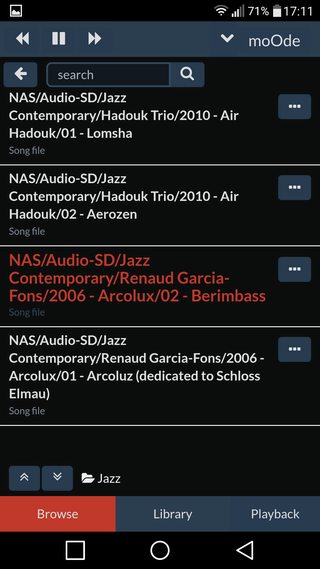
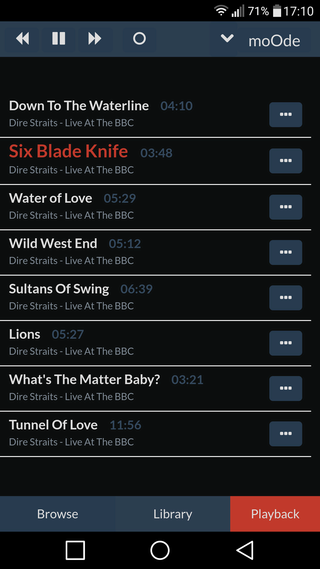
Is it possible have the same kind of visualisation in playlist's songs as in player's view?
The actual's one it's a bit confuse.. and it's no so important to know where is it resident the file stored... and the best more nice, with a little thumbnail of the cover
I.M.H.O. obviously... 🙂
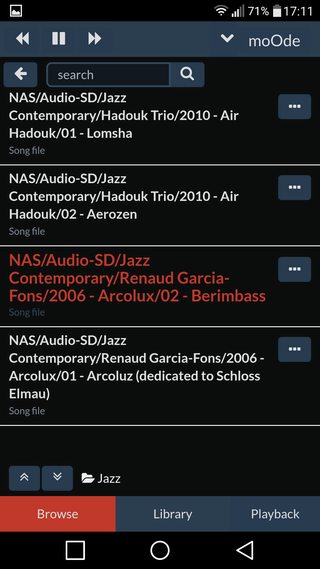
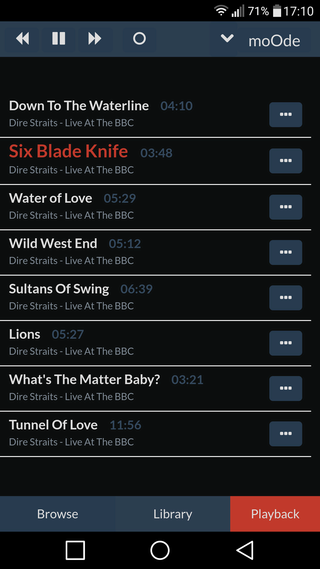
An externally hosted image should be here but it was not working when we last tested it.
Do make sure the boot flag is set on your usb flash drive 😉
Something that worked for me was to get everything running using an sd card then back that up as a full image... (scroll to sd card)
Backups - Raspberry Pi Documentation
Then write the image to the usb flashdrive. Boots fine from the backup image where it wouldn't using a freshly written image. ymmv
Thanks!
Backed up the working image on my SD card w/ ApplePi-Baker (super simple OSX app), and burned that IMG onto formatted Fat32 (set to bootable) SanDisk Cruzer 16gb USB. Booted right up and accessed right away via WiFi. Has been running for 3 hours with no hitches.
I tried for the last 5 days to gain access to a fresh unbooted img on this brand new Cruzer USB drive (from the approved Raspbian list.) Also tried on a brand new Samsung 32gb also from approved list. Started out on Sandisk Ultra 3 - 128gb.
Couldn't access Pi on any of these drives after USB boot.
Each time, the software would appear to boot and "run" on every try with fresh formatted USB and unbooted MoOde 3.8.2 img install, but I could never access the Pi after boot via Ethernet. So I tried Auto-Config. hoping to access via WiFi. The SD card installs all work (?!). Rationale being the hardware works with the SD, A USB install should work on same rig. My Router could see Moode as active via ethernet, But no dice to access, That is until I flashed a backup of a working booted SD install to the same USB.
Hi Tim... just an idea
Is it possible have the same kind of visualisation in playlist's songs as in player's view?
No, no, no...
Hi Tim... just an idea
Is it possible have the same kind of visualisation in playlist's songs as in player's view?
The actual's one it's a bit confuse.. and it's no so important to know where is it resident the file stored... and the best more nice, with a little thumbnail of the cover
I.M.H.O. obviously... 🙂
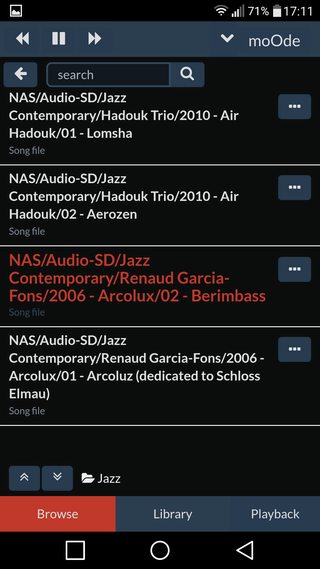
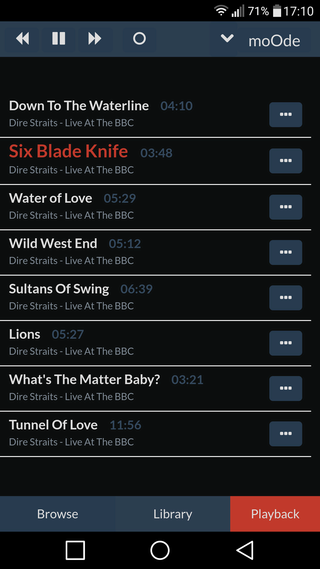
An externally hosted image should be here but it was not working when we last tested it.
Hi Marco,
Browse panel shows file names when there are no Album, Artist tags present in the files. When tags are present the Browse panel looks like the attached screen shot.
-Tim
Attachments
- Home
- Source & Line
- PC Based
- Moode Audio Player for Raspberry Pi
