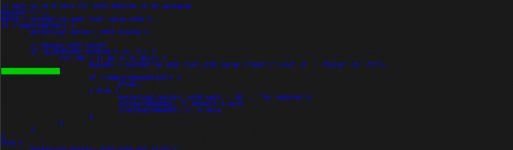Hi Botte,
What model Pi are u using?
And, are u using the USB (UAC2) work around?
-Tim
Hi Tim,
No luck with the UAC2 fix on the occasional click noise.
Should I try overclocking the pi3 ?
Thanks,
botte
Hi @Botte,
Any audio glitches when using Standard Linux kernel and TS scheduling policy?
-Tim
Hi Tim,
No glitches on Standard or LL Kernels, but they don't sound as good.
My buddy said I should think of it like listening to records. Sounds great but has some pops and ticks
Oh and like I said in a past post it's not that bad on TS. It's very distracting on the RR and FIFO
Thanks,
Last edited:
Hi @TwoSeventy,
I assume your DAC has its own physical volume control.
In this case set MPD Volume control to "disabled". This will automatically set ALSA volume to 0dB (100%) and it will remain at that setting unless you manually change it via Audio config, ALSA volume setting.
-Tim
I assume your DAC has its own physical volume control.
In this case set MPD Volume control to "disabled". This will automatically set ALSA volume to 0dB (100%) and it will remain at that setting unless you manually change it via Audio config, ALSA volume setting.
-Tim
Last edited:
Hi,
Just a bit more info on newly released Raspbian Stretch and Stretch-Lite.
Raspberry Pi gets a major OS update -- download Raspbian Stretch now!
One thing that caught my eye was that the BT stack apparently supports ALSA again, and if I recall from looking through the Stretch repo a while back there are new versions of ALSA and other audio components.
I'll post updates and screen shots after I complete a new build of moodeOS using Stretch-Lite
-Tim
Just a bit more info on newly released Raspbian Stretch and Stretch-Lite.
Raspberry Pi gets a major OS update -- download Raspbian Stretch now!
One thing that caught my eye was that the BT stack apparently supports ALSA again, and if I recall from looking through the Stretch repo a while back there are new versions of ALSA and other audio components.
I'll post updates and screen shots after I complete a new build of moodeOS using Stretch-Lite
-Tim
Attachments
Hi @TwoSeventy,
I assume your DAC has its own physical volume control.
In this case set MPD Volume control to "disabled". This will automatically set ALSA volume to 0dB (100%) and it will remain at that setting unless you manually change it via Audio config, ALSA volume setting.
-Tim
Thanks for confirming this. My dac feeds my amplifier where I control the volume. Everything is working fine
Hi Phil,
NiceI see the BT stack is back to using ALSA so there is hope.
-Tim
Hi. What does it mean in ordinary people language? That this might allow moode audio to stream to BT headphones?
Remy
Watch out for upmpdcli, not sure if jf has built stretch packages yet. May need to compile.Hi,
Just a bit more info on newly released Raspbian Stretch and Stretch-Lite.
Raspberry Pi gets a major OS update -- download Raspbian Stretch now!
One thing that caught my eye was that the BT stack apparently supports ALSA again, and if I recall from looking through the Stretch repo a while back there are new versions of ALSA and other audio components.
I'll post updates and screen shots after I complete a new build of moodeOS using Stretch-Lite
-Tim
Cant save to playlist after updating
Good afternoon, I backed up my playlists before I did the last update to 3.7 and copied them back to the playlist folder after the update: Var/lib/mpd/playlists
When I try to save more songs to those playlists they don't seem to save/update the new songs.
Any thoughts?
Thank you
Charles
Good afternoon, I backed up my playlists before I did the last update to 3.7 and copied them back to the playlist folder after the update: Var/lib/mpd/playlists
When I try to save more songs to those playlists they don't seem to save/update the new songs.
Any thoughts?
Thank you
Charles
Hi Tim, Autoplay on start seems to be disabled on shutdown-restart.
The UI comes up blank in the playback tab but router activity shows the last playing webradio stream is restarted only there is no output.
If I select the play icon then the tab is populated and audio commences.
Audio also starts if I use the ir remote.
Seems I can reset autoplay by selecting it in the configuration page and it will survive reboots but once Moode is shut down and powered off then a cold start kills autoplay and blanks the playback tab.
Is there a file I can access over ssh to check if the autoplay setting is being cleared at boot ?
The UI comes up blank in the playback tab but router activity shows the last playing webradio stream is restarted only there is no output.
If I select the play icon then the tab is populated and audio commences.
Audio also starts if I use the ir remote.
Seems I can reset autoplay by selecting it in the configuration page and it will survive reboots but once Moode is shut down and powered off then a cold start kills autoplay and blanks the playback tab.
Is there a file I can access over ssh to check if the autoplay setting is being cleared at boot ?
Attachments
Permissions and owner? Ssh into your Pi and try doing:Good afternoon, I backed up my playlists before I did the last update to 3.7 and copied them back to the playlist folder after the update: Var/lib/mpd/playlists
When I try to save more songs to those playlists they don't seem to save/update the new songs.
Any thoughts?
sudo chmod 644 /var/lib/mpd/playlists/*.m3u
sudo chown mpd:audio /var/lib/mpd/playlists/*.m3u
Further to Moode Audio Player for Raspberry Pi
I can confirm that this is only a problem for webradio streams. Local files autostart fine. So it seems this is network related and as I recall I had a problem once before like this but on a PiB....
It was the os not waiting long enough for the eth0 check and was resolved by increasing the wait time.
I looked in worker.php for the line to change and think I've found it but it is different from the last instance... just checking then which value/s to increase...
(using Pi3, tried RR and LL and Std kernels, same for all. Running from usb not sd... so usb speed could be the bottleneck ? or maybe it's my network...)
I can confirm that this is only a problem for webradio streams. Local files autostart fine. So it seems this is network related and as I recall I had a problem once before like this but on a PiB....
It was the os not waiting long enough for the eth0 check and was resolved by increasing the wait time.
I looked in worker.php for the line to change and think I've found it but it is different from the last instance... just checking then which value/s to increase...
(using Pi3, tried RR and LL and Std kernels, same for all. Running from usb not sd... so usb speed could be the bottleneck ? or maybe it's my network...)
Attachments
Last edited:
I have two audio players made with Raspberry Pi.
1. Raspberry Pi 3 and PiDAC+
2. Raspberry Pi Zero + USB Hub + Usb sound card + TEW648UB WIFI usb adaptor
The first one runs curent with Volumio, second runs Pimusicbox
I tried to put and run Moodle on both players, did not work. Can you help me ?
On the first one, Moodle boot, i can configure, bud did not start playing
1. Raspberry Pi 3 and PiDAC+
2. Raspberry Pi Zero + USB Hub + Usb sound card + TEW648UB WIFI usb adaptor
The first one runs curent with Volumio, second runs Pimusicbox
I tried to put and run Moodle on both players, did not work. Can you help me ?
On the first one, Moodle boot, i can configure, bud did not start playing
I will experiment.... though it says 'read only filesystem' when I tried...and won't write the changes
Hi Bob,
Email me and I'll send you procedure to un-squash the file system.
-Tim
Possible future enhancement :Hi Bob,
Email me and I'll send you procedure to un-squash the file system.
-Tim
Advanced system settings - squashfs status with a button to squash/unsquash as appropriate
- Home
- Source & Line
- PC Based
- Moode Audio Player for Raspberry Pi