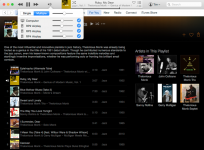In 2.2 I have re sampling in Moode set to 24/96.
In the audio info stream output is showing as 32/96.
Thanks
Cyclopse
Hi,
ALSA may be padding the bit depth to 32 bit because the DAC's USB receiver is saying "I only accept 32 bit word length".
What make/model DAC are u using?
Regards,
Tim Curtis
Hi,
Please test Airplay to the XMOS DAC without the audio fix in config.txt. Just want to make sure there is not some sort of catch-22 scenario.
Regards,
Tim
Removed the line, rebooted. Airplay still sounds broken with the XMOS part. Audio Info says '32/44.1k' as output audio stream. DAC says the received format is 44.1k. But it sounds like it's slowed down with lots of distortion.
Hi,
ALSA may be padding the bit depth to 32 bit because the DAC's USB receiver is saying "I only accept 32 bit word length".
What make/model DAC are u using?
Regards,
Tim Curtis
HiFiBerry Digi+
Thanks
Cyclopse
I'll just leave it here to find it later...
EQUALIZER using alsaequal
- https://volumio.org/forum/equalizer-t45.html
- Content / article / Howto add equalizer capability to Volumio - djz.za.net / opennet.za.net
- https://volumio.org/forum/add-alsaequal-and-profiles-the-gui-t2479.html
I still have not tried it. Will try soon as I need to tame the bass a little due to poor speaker placement.
If someone wants to give a try and report if and how it harms performance, it would be great!
(plenty sure the raspi2 will have no problems, just curious about raspy 1 b+)
EQUALIZER using alsaequal
- https://volumio.org/forum/equalizer-t45.html
- Content / article / Howto add equalizer capability to Volumio - djz.za.net / opennet.za.net
- https://volumio.org/forum/add-alsaequal-and-profiles-the-gui-t2479.html
I still have not tried it. Will try soon as I need to tame the bass a little due to poor speaker placement.
If someone wants to give a try and report if and how it harms performance, it would be great!
(plenty sure the raspi2 will have no problems, just curious about raspy 1 b+)
HiFiBerry Digi+
Thanks
Cyclopse
Hi,
Ok so S/PDIF out to some audio device.
Here are some links that have more info on MPD/ALSA and bit depth/rate. The first is one of my posts on MPD forum and the second is from Google search to Hifiberry forums.
(1) MPD forums
Music Player Daemon • View topic - Odd bit depths being reported by MPD
(2) Hifiberry forums
https://www.hifiberry.com/forums/topic/illegal-bit-depth-32/
Here are my thoughts:
(1) Since resampling is enabled, the 24 to 32 bit zero-padding must be happening in ALSA, assuming the chain is source -> decode -> resample -> ALSA -> driver -> audio device.
(2) If resampling were not enabled then bit depth of 32 could result from MPD using libsndfile decoder which always outputs 32bit according to MaxK.
(3) Could be a bug somewhere in the audio chain causing 24 -> 32 bit zero-padding when in fact it should not be happening for your use case.
Regards,
Tim
Removed the line, rebooted. Airplay still sounds broken with the XMOS part. Audio Info says '32/44.1k' as output audio stream. DAC says the received format is 44.1k. But it sounds like it's slowed down with lots of distortion.
Hi,
Thanks for testing
For this issue, I would suggest talking to Mike Brady directly via Github. Simply create a personal Github account and then you will be able to add to my post on shairport-sync issue list or create new issue.
Here is link to my post (issue #119)
https://github.com/mikebrady/shairport-sync/issues/119
Regards,
Tim Curtis
Hi,
Moode Audio Player release 2.3 is available for download at moodeaudio.org
This is a BUGFIX release that includes fixes for cover art display and Airplay name change, but also includes two nice new features! The first is support for embedded cover art in ALAC/m4a files and the second is support for USB DAC's in the volume knob cli.
Enjoy the groove!
Regards,
moodeaudio.org
Moode Twitter Feed
Tim Curtis
======================
2.3 Release 2015-09-05
======================
New features
- NEW: Display embedded album art in ALAC/m4a files
- NEW: Volume knob cli support for USB DAC's
Bug fixes
- FIX: Configuration causing issues for cover art
- FIX: Airplay name change does not fully complete
Moode Audio Player release 2.3 is available for download at moodeaudio.org
This is a BUGFIX release that includes fixes for cover art display and Airplay name change, but also includes two nice new features! The first is support for embedded cover art in ALAC/m4a files and the second is support for USB DAC's in the volume knob cli.
Enjoy the groove!
Regards,
moodeaudio.org
Moode Twitter Feed
Tim Curtis
======================
2.3 Release 2015-09-05
======================
New features
- NEW: Display embedded album art in ALAC/m4a files
- NEW: Volume knob cli support for USB DAC's
Bug fixes
- FIX: Configuration causing issues for cover art
- FIX: Airplay name change does not fully complete
Attachments
Hi,
Moode Audio Player release 2.3 is available for download at moodeaudio.org
[/FONT]
Thanks Tim, you are awesome, particularly for also adding the m4a support. Downloading now.
Thanks Tim, you are awesome, particularly for also adding the m4a support. Downloading now.
Okay, all up and running, but I don't get any cover art on the AAC files, only the Moode logo in the cover art box. I will try the mp3 files later.
Okay, all up and running, but I don't get any cover art on the AAC files, only the Moode logo in the cover art box. I will try the mp3 files later.
Hi,
The Apple AAC files that I've analyzed show up in MPD with unusual tagging for example there is no "Title" tag instead the song title is in the "Name" tag which i've only seen present in streaming sources i.e., radio stations.
I'll add AAC format tag parsing and cover art extract to my to-do list
Regards,
Tim
Hi,
I'll add AAC format tag parsing and cover art extract to my to-do list
Thanks Tim. BTW, I have tried it with MP3 files and the cover art now works fine.
Many thanks also from my side, Tim.
I really, really appreciate that you are always so quick with responses and bugfixing. Tipp Topp!!!
Covers are shown correctly again no matter which formats are played.
Just another question: what is this "volume knob cli support for USB DAC's" about?
I really, really appreciate that you are always so quick with responses and bugfixing. Tipp Topp!!!
Covers are shown correctly again no matter which formats are played.
Just another question: what is this "volume knob cli support for USB DAC's" about?
Hello,
I find these Web Radio in FLAC, sounds great...
absoluteradio classic rock : http://icecast.timlradio.co.uk/absoluteradio.co.uk/acflac.ogg / Ogg FLAC ~1Mb
absoluteradio 60 : http://icecast.timlradio.co.uk/absoluteradio.co.uk/a6flac.ogg / Ogg FLAC ~1Mb
absoluteradio 70 : http://icecast.timlradio.co.uk/absoluteradio.co.uk/a7flac.ogg / Ogg FLAC ~1Mb
absoluteradio 80 : http://icecast.timlradio.co.uk/absoluteradio.co.uk/a8flac.ogg / Ogg FLAC ~1Mb
absoluteradio 90 : http://icecast.timlradio.co.uk/absoluteradio.co.uk/a9flac.ogg / Ogg FLAC ~1Mb
absoluteradio 00 : http://icecast.timlradio.co.uk/absoluteradio.co.uk/a0flac.ogg / Ogg FLAC ~1Mb
I've integrated them in my radio list, with some french and belgian radio.
So, if you want the .pls files I can send it to your... Just say how.
Another question, how can I add a logo picture ?
regards.
I find these Web Radio in FLAC, sounds great...
absoluteradio classic rock : http://icecast.timlradio.co.uk/absoluteradio.co.uk/acflac.ogg / Ogg FLAC ~1Mb
absoluteradio 60 : http://icecast.timlradio.co.uk/absoluteradio.co.uk/a6flac.ogg / Ogg FLAC ~1Mb
absoluteradio 70 : http://icecast.timlradio.co.uk/absoluteradio.co.uk/a7flac.ogg / Ogg FLAC ~1Mb
absoluteradio 80 : http://icecast.timlradio.co.uk/absoluteradio.co.uk/a8flac.ogg / Ogg FLAC ~1Mb
absoluteradio 90 : http://icecast.timlradio.co.uk/absoluteradio.co.uk/a9flac.ogg / Ogg FLAC ~1Mb
absoluteradio 00 : http://icecast.timlradio.co.uk/absoluteradio.co.uk/a0flac.ogg / Ogg FLAC ~1Mb
I've integrated them in my radio list, with some french and belgian radio.
So, if you want the .pls files I can send it to your... Just say how.
Another question, how can I add a logo picture ?
regards.
Hi Tim,
don´t know if this is a bug in v2.3.
Usually i control the volume via my integrated but once in a while I use the volume wheel in the "Playback" window to turn down the volume. Now it appears that this has no impact on dsf files besides if i turn it to "0" (then it´s silent).
It doesn´t matter if the level is at 100 or 50 or 1...it´s the same volume.
On the contrary it works fine with mp3 and flac files (checked it with my notebook as well as with my tablet).
My settings are:
MPD:
- "audio output" => USB audio device
- "Volume control" => Software
Customization settings:
- "Volume warning limit" => 100
- "Device" => LH Labs Geek Pulse X-FI
Cheers,
M.
don´t know if this is a bug in v2.3.
Usually i control the volume via my integrated but once in a while I use the volume wheel in the "Playback" window to turn down the volume. Now it appears that this has no impact on dsf files besides if i turn it to "0" (then it´s silent).
It doesn´t matter if the level is at 100 or 50 or 1...it´s the same volume.
On the contrary it works fine with mp3 and flac files (checked it with my notebook as well as with my tablet).
My settings are:
MPD:
- "audio output" => USB audio device
- "Volume control" => Software
Customization settings:
- "Volume warning limit" => 100
- "Device" => LH Labs Geek Pulse X-FI
Cheers,
M.
Thanks Tim. BTW, I have tried it with MP3 files and the cover art now works fine.
Hi,
Thanks for the feedback on MP3 cover art! Glad to hear its working
Regards,
Tim
Many thanks also from my side, Tim.
I really, really appreciate that you are always so quick with responses and bugfixing. Tipp Topp!!!
Covers are shown correctly again no matter which formats are played.
Just another question: what is this "volume knob cli support for USB DAC's" about?
Hi,
Thanks for the nice compliment and feedback on cover art!
The Volume Knob Command Line Interface (CLI) is a small shell script for controlling volume that is located at "/var/www/knob.sh". It can be used by external IR or Rotary Encoder software to update volume and the Moode knob.
If the audio device has hardware volume controller and MPD volume control is set to "Hardware" then knob.sh will change volume of the audio device and also update the Moode knob
Example:
ssh root@moode (pwd = moode)
/var/www/knob.sh 35
/var/www/knob.sh 0
etc.
Regards,
Tim Curtis
Hello,
I find these Web Radio in FLAC, sounds great...
absoluteradio classic rock : http://icecast.timlradio.co.uk/absoluteradio.co.uk/acflac.ogg / Ogg FLAC ~1Mb
absoluteradio 60 : http://icecast.timlradio.co.uk/absoluteradio.co.uk/a6flac.ogg / Ogg FLAC ~1Mb
absoluteradio 70 : http://icecast.timlradio.co.uk/absoluteradio.co.uk/a7flac.ogg / Ogg FLAC ~1Mb
absoluteradio 80 : http://icecast.timlradio.co.uk/absoluteradio.co.uk/a8flac.ogg / Ogg FLAC ~1Mb
absoluteradio 90 : http://icecast.timlradio.co.uk/absoluteradio.co.uk/a9flac.ogg / Ogg FLAC ~1Mb
absoluteradio 00 : http://icecast.timlradio.co.uk/absoluteradio.co.uk/a0flac.ogg / Ogg FLAC ~1Mb
I've integrated them in my radio list, with some french and belgian radio.
So, if you want the .pls files I can send it to your... Just say how.
Another question, how can I add a logo picture ?
regards.
Hi,
Yes please zip up the Absoluteradio pls files, and also the French and Belgian stations. If the zip is small just email to tim at moodeaudio dot org, otherwise email me a download link.
Logo is not so easy to configure because it requires entry in a sqlite database table. This will b easier in future release
Btw, filename of the logo is same as the filename of the pls. The logos that come with Moode are located in "/var/www/images/webradio-logos"
Regards,
Tim
Hi Tim,
don´t know if this is a bug in v2.3.
Usually i control the volume via my integrated but once in a while I use the volume wheel in the "Playback" window to turn down the volume. Now it appears that this has no impact on dsf files besides if i turn it to "0" (then it´s silent).
It doesn´t matter if the level is at 100 or 50 or 1...it´s the same volume.
On the contrary it works fine with mp3 and flac files (checked it with my notebook as well as with my tablet).
My settings are:
MPD:
- "audio output" => USB audio device
- "Volume control" => Software
Customization settings:
- "Volume warning limit" => 100
- "Device" => LH Labs Geek Pulse X-FI
Cheers,
M.
Hi,
I just tested DSF play back on a Pi w/USB DAC (JDS Labs ODAC), MPD Software volume control and no issues, however Sox resampling is on in my tests since ODAC is PCM only.
In your config, is MPD-SoX turned on?
Regards,
Tim
- Home
- Source & Line
- PC Based
- Moode Audio Player for Raspberry Pi