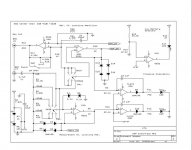Re: What soundcard?
If your pc has the older PCI type 2.1 or 2.2. then you are in luck and you can use the E-MU 1616M which has very good specifications. However they have not released a version for the latest PCI type 2.3. (I guess that they are waiting for the next generation of bus to be released).
For a lower priced option the E-MU 0404 USB looks good, but you may need to send them an e-mail asking about USB 1.1 compatibility.
duderduderini said:My pc has a rudimentary on board sound card to be polite.
What soundcards do some of you use?
The laptop i have has a firewire port but only usb 1.1 or i have a desktop with pci
Thanks
If your pc has the older PCI type 2.1 or 2.2. then you are in luck and you can use the E-MU 1616M which has very good specifications. However they have not released a version for the latest PCI type 2.3. (I guess that they are waiting for the next generation of bus to be released).
For a lower priced option the E-MU 0404 USB looks good, but you may need to send them an e-mail asking about USB 1.1 compatibility.
korneluk said:
Kevin,
Do you mind sharing the schematic for this interface?
TIA,
-- josé k.
Hi Jose,
Here is the schematic of the interface I mentioned in an earlier post.
Power is provided by 9V batteries providing +/-9V. (Switch both sides of the batteries obviously..) The interface uses NE5532 and TL072 op-amps and works quite well. I don't recommend using substitutes as some of these are used in funky comparator circuits for clipping indication, and low battery - and frankly most op-amps work poorly as comparators, these don't.
All of the diodes in this thing can be 1N4148.
The 5532 have low noise and low distortion, they will not degrade the performance of most sound cards.
The input has gains of 0dB, -20dB, -40dB, and -60dB..
For linear sweeps the reference connection refers back to the summing node of the output op-amp so regardless of output gains the reference is always scaled to reflect the level at the input of the output amplifier.
The inputs to the sound card are clamped to 1.2V prevent damage. The clipping indicators light up around 700mVrms. The input amplifier is clamped at ~3.5Vrms to protect it from excessive signal levels. Input impedance is 100K and is AC coupled.
The output amplifier provides a buffered 600 ohm output and gains of 0dB, +6dB, and +10dB.
One change not shown is that the reference output from the box can be disconnected and grounded - it is not needed when doing FFT and may cause strange results. Recent versions of Audiotester work fine with this connected if you turn off the associated input.
You can calibrate by selecting cal mode and making sure that both L & R sound card inputs report the same amplitude. (Scale factor for each input of the sound card. Depends on software you use.)
I designed this circuit 9 yrs ago for use with Laud - not successful until a few years ago when audiotester came along. Now it works great.
Note that the reference is not offset with the signal gain selected so you have to take into account the attenuation selected at the input when calculating gains in linear mode.. In FFT mode this doesn't matter as the measurement is normalized to the generated tone.
Please note this is provided for personal use ONLY. I hope that I don't have to spell out that using it commercially without my prior permission is a violation of my rights..
Attachments
The circuit I posted is currently used with an M-Audio Transit, and Audiotester software. The system as implemented has an SFDR (spurious free dynamic range) of better than 90dB with the limitation being on the generator side which best I can tell is mostly due the d/a converter in the transit which I run in 16 bit mode. Quite good performance actually, and very hard to measure accurately using my other instruments - so I haven't. 
I may eventually modify the design so that on linear sweeps it corrects automatically for the attenuation added by the box input attenuator. (New scheme to scale reference depending on generator gain and input attenuator settings. Or not... Or defeatable. )
Audiotester works with equalization files so using external flat sources will allow you to calibrate the measurement path for maximal flatness and from that you can calibrate the source (generator). Uncalibrated mine is down about .15dB at 20kHz probably due to the anti-aliasing filters in the dac.
I may eventually modify the design so that on linear sweeps it corrects automatically for the attenuation added by the box input attenuator. (New scheme to scale reference depending on generator gain and input attenuator settings. Or not... Or defeatable. )
Audiotester works with equalization files so using external flat sources will allow you to calibrate the measurement path for maximal flatness and from that you can calibrate the source (generator). Uncalibrated mine is down about .15dB at 20kHz probably due to the anti-aliasing filters in the dac.
kevinkr said:
Hi Jose,
Here is the schematic of the interface I mentioned in an earlier post.
Power is provided by 9V batteries providing +/-9V. (Switch both sides of the batteries obviously..) The interface uses NE5532 and TL072 op-amps and works quite well. I don't recommend using substitutes as some of these are used in funky comparator circuits for clipping indication, and low battery - and frankly most op-amps work poorly as comparators, these don't.
All of the diodes in this thing can be 1N4148.
The 5532 have low noise and low distortion, they will not degrade the performance of most sound cards.
The input has gains of 0dB, -20dB, -40dB, and -60dB..
For linear sweeps the reference connection refers back to the summing node of the output op-amp so regardless of output gains the reference is always scaled to reflect the level at the input of the output amplifier.
The inputs to the sound card are clamped to 1.2V prevent damage. The clipping indicators light up around 700mVrms. The input amplifier is clamped at ~3.5Vrms to protect it from excessive signal levels. Input impedance is 100K and is AC coupled.
The output amplifier provides a buffered 600 ohm output and gains of 0dB, +6dB, and +10dB.
One change not shown is that the reference output from the box can be disconnected and grounded - it is not needed when doing FFT and may cause strange results. Recent versions of Audiotester work fine with this connected if you turn off the associated input.
You can calibrate by selecting cal mode and making sure that both L & R sound card inputs report the same amplitude. (Scale factor for each input of the sound card. Depends on software you use.)
I designed this circuit 9 yrs ago for use with Laud - not successful until a few years ago when audiotester came along. Now it works great.
Note that the reference is not offset with the signal gain selected so you have to take into account the attenuation selected at the input when calculating gains in linear mode.. In FFT mode this doesn't matter as the measurement is normalized to the generated tone.
Please note this is provided for personal use ONLY. I hope that I don't have to spell out that using it commercially without my prior permission is a violation of my rights..
kevinkr said:
The circuit I posted is currently used with an M-Audio Transit, and Audiotester software. The system as implemented has an SFDR (spurious free dynamic range) of better than 90dB with the limitation being on the generator side which best I can tell is mostly due the d/a converter in the transit which I run in 16 bit mode. Quite good performance actually, and very hard to measure accurately using my other instruments - so I haven't.
I may eventually modify the design so that on linear sweeps it corrects automatically for the attenuation added by the box input attenuator. (New scheme to scale reference depending on generator gain and input attenuator settings. Or not... Or defeatable. )
Audiotester works with equalization files so using external flat sources will allow you to calibrate the measurement path for maximal flatness and from that you can calibrate the source (generator). Uncalibrated mine is down about .15dB at 20kHz probably due to the anti-aliasing filters in the dac.
Kevin,
With your permission, I may want to lay out a PCB for this board with all your new changes included. Email me offline if you are interested.
-- josé k.
- Status
- This old topic is closed. If you want to reopen this topic, contact a moderator using the "Report Post" button.