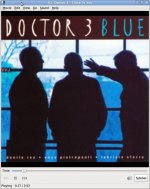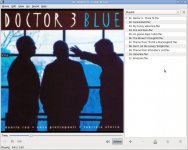Come on guys, what's with the flame wars? The beauty of Linux is that there are multiple ways to the same goal: better sound quality. Every approach has it's benefits, and I can appreciate the zeal at which you all defend your ideas. Unfortunately it comes across as "high and mighty" or "my way or the highway", and you are going to turn off(and antagonize) more people than you are going to convert.
We need to be more inclusive. Not everyone can or wants to go down the embedded/dedicated server(NYC I like your ideas, don't get me wrong, I'm playing with voyage myself), Squeezbox Touch(Great ideas too Soundcheck) or build it from scratch route. Some people just would like to get the best sound out of a general purpose desktop system, since maybe thats all they can afford, or what they use at work for other things(like my work Ubuntu Desktop). There is a ton of great info on the internet, but it is scattered, and quickly dated(thanks to the moving target that is Linux). I'd really love to see a Linux Audio Wiki that brings together all the approaches. i've thought about the idea myself of having two systems of identical hardware, that I could use to compare all the various software apps/tweaks etc to stock versions, and really see if I can hear what's going on, but unfortunately I don't know if I have the time to dedicate to this. I'm not even sure I have the ear for it, although I believe one can be trained in that way..
Anyway, guys, lets take it easy ok, we should be working together. We wouldn't talk to each other in person this way would we?
Politeness Man..
We need to be more inclusive. Not everyone can or wants to go down the embedded/dedicated server(NYC I like your ideas, don't get me wrong, I'm playing with voyage myself), Squeezbox Touch(Great ideas too Soundcheck) or build it from scratch route. Some people just would like to get the best sound out of a general purpose desktop system, since maybe thats all they can afford, or what they use at work for other things(like my work Ubuntu Desktop). There is a ton of great info on the internet, but it is scattered, and quickly dated(thanks to the moving target that is Linux). I'd really love to see a Linux Audio Wiki that brings together all the approaches. i've thought about the idea myself of having two systems of identical hardware, that I could use to compare all the various software apps/tweaks etc to stock versions, and really see if I can hear what's going on, but unfortunately I don't know if I have the time to dedicate to this. I'm not even sure I have the ear for it, although I believe one can be trained in that way..
Anyway, guys, lets take it easy ok, we should be working together. We wouldn't talk to each other in person this way would we?
Politeness Man..
@phofman
1. You can't just disable or remove pulseaudio on a Debian based system.
You'll end up with a broken system!
2. You can't just install the mpd debs either. You need to get
into commandline business to get mpd configured properly.
3. You can't just force somebody new to Linux into this challenge
without causing a real high level of frustration.
These people will give up on it.
Linux or Ubuntu in a very basic configuration works OK. (If your hardware is compliant.) Though , to do serious work on a Linux machine you need to have in-depth knowledge. You just can't avoid it. You just can't expect people to get into it that deep. On Windows and OSX systems you can live without the commandline.
1. You can't just disable or remove pulseaudio on a Debian based system.
You'll end up with a broken system!
2. You can't just install the mpd debs either. You need to get
into commandline business to get mpd configured properly.
3. You can't just force somebody new to Linux into this challenge
without causing a real high level of frustration.
These people will give up on it.
Linux or Ubuntu in a very basic configuration works OK. (If your hardware is compliant.) Though , to do serious work on a Linux machine you need to have in-depth knowledge. You just can't avoid it. You just can't expect people to get into it that deep. On Windows and OSX systems you can live without the commandline.
No problem. Also, and I should have asked this earlier, is English your first language? Things get lost in translation sometimes...I do apologise.
Implementing a simple music server on Linux is not so difficult to fine tune in order to get the best out of is rather difficult, e.g I cannot even install the mpd s/w and besides I have not tried to remove the pulse audio s/w yet. I don't pretend to have a lot of knowledge about Linux. Maybe I should leave it alone.
I was not trying to "lecture" you in my original post. What I was hinting at, and was trying to impress upon you is that it might be easier to start very simply (Debian, no X, mpd) than to start very complicated (Linux Mint, pulseaudio, X, GUI audio players) and try to strip things away. What I was hinting at is that Linux Mint might be the wrong tool for playing just 2 channel audio. That's all, my friend.
I recommend this even if you are new to Linux. Debian is very easy to install. So is Voyage MPD. Learn to get comfortable in the command line, then you can start experimenting with the more advanced stuff to see if you like the sound, example: Soundchekk is a fan of ecasound. Me? I like stripped down Debian systems and Music Player Daemon.
I am also investigating of using other OSs like Win7 and OSX, maybe I should use either one.
I think you *should* compare the sound of a minimal Linux OS with Win 7 and OS X and see what you like best.
You advice me is very different from others and I may have my doubts about your expertise in this area...
In the computer realm: Linux user for over 14 years --mostly Debian. In the audiophile world, I think I was the first to put together an easy to assemble (even for newbies) x86, truly headless audiophile server using a PC Engines Alix board, MPD, and Voyage Linux for feeding USB DAC's. That was about 3.5 years ago.
Link: Dead silent dedicated Linux music server for USB DAC's.
My new 3 watt dead-silent USB Linux music server. Pics Added. - Head-Fi.org Community
In that time, Voyage/MPD/Alix for USB DAC's has become popular enough that "Punky" (lead maintaner of Voyage Linux) got so much traffic from audiophile sites around the globe that he released Voyage MPD edition of his OS. Also, two companies (I have no affiliation with either!!) have released audiophile grade hardware based on Alix/MPD/Voyage Linux:
1. Auraliti: Auraliti Home
2. Bryston BDP-1: Bryston BDP-1 Sneak Peak for Audiocircle
BRYSTON BDP-1 DIGITAL PLAYER FEEDBACK
http://bryston.com/pdfs/09/Bryston_BDP1_LITERATURE.pdf
P.S. You _do not_ have to install Voyage MPD on Alix boards. You can use standard PC install target of Voyage MPD and install on any spare x86 machine you have laying around an see if you like the sound. You still get the same benefits of Voyage MPD on a regualr ATX board: runs entirely in RAM, supports 24/192 for USB DAC, runs MPD and runs headless.
Also, even though I mentioned Voyage MPD, I did not intend to push you in that direction. I was merely suggesting that you really look into something very simple and very lightweight. Voyage MPD is a very stripped down Debian and it runs entirely in RAM. Even phofman suggested starting simply, and that guy knows a hell of a lot more than I do.
Also, what music hardware are you using? PCI sound card? USB DAC?
Phofman,
There are many experts here, including you on this forum who familiar in the use of Linux as a music server and also familiar with the operations of Linux as an OS. All these experts have different views on how to implement them, as I am no expert and also don't have the time and inclination to investigate all of them, I leave them for you guys to thrash them out on the merits of each method.
When I have more time I may come back to Linux, by that time there will have enough info available to implement a rock solid system which will give me the sonic quality which is comparable to commercial system and EASY to implement also enough features for end users.
Cheers.
There are many experts here, including you on this forum who familiar in the use of Linux as a music server and also familiar with the operations of Linux as an OS. All these experts have different views on how to implement them, as I am no expert and also don't have the time and inclination to investigate all of them, I leave them for you guys to thrash them out on the merits of each method.
When I have more time I may come back to Linux, by that time there will have enough info available to implement a rock solid system which will give me the sonic quality which is comparable to commercial system and EASY to implement also enough features for end users.
Cheers.
@phofman
1. You can't just disable or remove pulseaudio on a Debian based system.
You'll end up with a broken system!
2. You can't just install the mpd debs either. You need to get
into commandline business to get mpd configured properly.
3. You can't just force somebody new to Linux into this challenge
without causing a real high level of frustration.
These people will give up on it.
Linux or Ubuntu in a very basic configuration works OK. (If your hardware is compliant.) Though , to do serious work on a Linux machine you need to have in-depth knowledge. You just can't avoid it. You just can't expect people to get into it that deep. On Windows and OSX systems you can live without the commandline.
In your opinion how well do stripped, bare essentials installations of Linux compare to Windows 7 - with Jriver or Foobar WASAPI configurations (with a RAM drive) in terms of sound quality? Are there any perceived differences/gains to be had?
I've tried Ubuntu Studio, which comes packaged with Pulse (and it's not a simple removal process). My ears aren't golden but through my Senn HD 800s I can defeinitely tell the difference - the Win 7 system sounds more resolved.
At this point I'm toying with the idea of learning how to get jiggly with Linux in the command line to strip it right down...
-Raja
Last edited:
I've tried Ubuntu Studio, which comes packaged with Pulse (and it's not a simple removal process). My ears aren't golden but through my Senn HD 800s I can defeinitely tell the difference - the Win 7 system sounds more resolved. -Raja
Did you check both systems whether they resample your music to a different fs? E.g. playing 48kHz flacs, win7 mixing at 48kHz (i.e. no resampling) while pulseaudio in ubuntu studio having default setup 44.1kHz (my ubuntu 9.10 does) and resampling your stream? Things like these need to be investigated first.
Last edited:
In your opinion how well do stripped, bare essentials installations of Linux compare to Windows 7 - with Jriver or Foobar WASAPI configurations (with a RAM drive) in terms of sound quality? Are there any perceived differences/gains to be had?
It all depends. The audio chain is much too complex to come up with a general conclusion. It's all relative.
I made my live easier by going the SB Touch route.
My ears aren't golden but through my Senn HD 800s I can defeinitely tell the difference - the Win 7 system sounds more resolved.
That's what I'm saying all the time.
At this point I'm toying with the idea of learning how to get jiggly with Linux in the command line to strip it right down...
-Raja
Good luck.
At this time,
my favourite linux audio solution is gentoo, I run mpd and use sox with Scott Wurcer's biquad filters for LP playback.
Gentoo is hardcore to understand (for a non-IT guy), it took a year of my sparetime to develop a reasonably good commandline system. But, on the other hand, it is a very straight and clear distribution with great documentation, so your knowledge will build up logically without goofy stuff.
Every piece of software is compiled form sources optimized for the very machine it runs on.
Rüdiger
my favourite linux audio solution is gentoo, I run mpd and use sox with Scott Wurcer's biquad filters for LP playback.
Gentoo is hardcore to understand (for a non-IT guy), it took a year of my sparetime to develop a reasonably good commandline system. But, on the other hand, it is a very straight and clear distribution with great documentation, so your knowledge will build up logically without goofy stuff.
Every piece of software is compiled form sources optimized for the very machine it runs on.
Rüdiger
Did you check both systems whether they resample your music to a different fs? E.g. playing 48kHz flacs, win7 mixing at 48kHz (i.e. no resampling) while pulseaudio in ubuntu studio having default setup 44.1kHz (my ubuntu 9.10 does) and resampling your stream? Things like these need to be investigated first.
Well I'm playing thru Foobar with it set to 16 bit 44.1KHz which is how I burned the discs. Not sure if I'm missing something..
Well I'm playing thru Foobar with it set to 16 bit 44.1KHz which is how I burned the discs. Not sure if I'm missing something..
I do not know if your card runs at 44.1kHz on both systems. Neither do I know if your windows system uses some DSP to "improve" the sound - often part of the "driver" package and turned on by default.
I do not believe if both your playback chains (win7 and ubuntustudio) were bit-perfect, you would hear any clear difference in the resultant sound on the same hardware. The problem is I have not seen anyone having done the bit-perfection check here yet, just claims one system is sonically superior to the other without any further investigation for the reasons of the difference.
I do not know if your card runs at 44.1kHz on both systems. Neither do I know if your windows system uses some DSP to "improve" the sound - often part of the "driver" package and turned on by default.
I do not believe if both your playback chains (win7 and ubuntustudio) were bit-perfect, you would hear any clear difference in the resultant sound on the same hardware. The problem is I have not seen anyone having done the bit-perfection check here yet, just claims one system is sonically superior to the other without any further investigation for the reasons of the difference.
My USB DAC runs at 44.1KHz on both systems. No DSPs are used in Windows (by me at least) or Linux as far as I know, Foobar is configured to play via WASAPI.
-Raja
The problem is I have not seen anyone having done the bit-perfection check here yet, just claims one system is sonically superior to the other without any further investigation for the reasons of the difference.
How could this investigation be done? My current approach is to use alsa, calling it via hw#,# instead of plughw, check the soundcard actual settings via a cat /proc/.../mycard, disable dmix, check thoroughly all *.conf files and
hoping for the best...
Rüdiger
My USB DAC runs at 44.1KHz on both systems. No DSPs are used in Windows (by me at least) or Linux as far as I know, Foobar is configured to play via WASAPI.
-Raja
What USB dac do you use? Does it have a sample rate indicator? Or how did you confirm your DAC runs at 44.1kHz on both systems? Honestly, I am just asking since it is not a trivial thing to detect on both the systems.
What USB dac do you use? Does it have a sample rate indicator? Or how did you confirm your DAC runs at 44.1kHz on both systems? Honestly, I am just asking since it is not a trivial thing to detect on both the systems.
It's based on the TI PCM2707 Feeding I2S to a Twisted Pear OPUS that has it's bit rate hard set by me with jumpers. BOTH Foobar and Linux are set to output 44.1KHz.
DeadBeef, linux player with cue support
Hello Dear,
there is a new player called DeadBeef which supports cuesheet playlists, not that I am a fan of single immage files with cue, but it is a fast (really fast) player with a inbuilt FLAC decoder (ie it doesn't use gstremaer or xine decoder).
DeaDBeeF - Ultimate Music Player For GNU/Linux
Despite what is claimed I couldn't get cover art tags working, nor it does show the album arts saved in each album directory ( I call it "Folder.jpg" for Win compatibility).
It's a nice player but I if I play FLACS I can notice some subtle difference wrt my reference, which is Totem-xine (Movie Player)... I wonder whether these FLAC decoders are really accurate. This can really be a source of audible difference.
Totem-xine doesn't support cuesheets but it is the only one that works with cover art tags (see attachments)... even though when change songs it doesn't reload the cover art sometimes.
Anyway I personally don't mind about cue playlist! After many changes I now rip album into a single wav+cue with rubyripper, then I use shntool+flac to split to single tracks and I store the original cue, this way I can get the single file again with shntool! I use M3U playlist. I find this way of organizing my music collection the most efficient and compatible.
How do you organize your collection?
Pietro
Hello Dear,
there is a new player called DeadBeef which supports cuesheet playlists, not that I am a fan of single immage files with cue, but it is a fast (really fast) player with a inbuilt FLAC decoder (ie it doesn't use gstremaer or xine decoder).
DeaDBeeF - Ultimate Music Player For GNU/Linux
Despite what is claimed I couldn't get cover art tags working, nor it does show the album arts saved in each album directory ( I call it "Folder.jpg" for Win compatibility).
It's a nice player but I if I play FLACS I can notice some subtle difference wrt my reference, which is Totem-xine (Movie Player)... I wonder whether these FLAC decoders are really accurate. This can really be a source of audible difference.
Totem-xine doesn't support cuesheets but it is the only one that works with cover art tags (see attachments)... even though when change songs it doesn't reload the cover art sometimes.
Anyway I personally don't mind about cue playlist! After many changes I now rip album into a single wav+cue with rubyripper, then I use shntool+flac to split to single tracks and I store the original cue, this way I can get the single file again with shntool! I use M3U playlist. I find this way of organizing my music collection the most efficient and compatible.
How do you organize your collection?
Pietro
Attachments
Last edited by a moderator:
It's based on the TI PCM2707 Feeding I2S to a Twisted Pear OPUS that has it's bit rate hard set by me with jumpers. BOTH Foobar and Linux are set to output 44.1KHz.
Thanks. I checked datasheets for PCM2707, WM8740, schematics/manuals for Opus as well as their PCM2707 interface which I assume you have. I am sorry but I have not been able to locate any jumper choosing between 44.1kHz and 48kHz, there is only the de-emphasis setup on the wolfson DAC which is something else. That is why I am asking - how are you sure your DAC runs at 44.1kHz on both the systems? Because I would not be surprised at all if it ran at 48kHz and the driver chains in both your systems resampled without you knowing about it. In fact I would be surprised if it was not the case. But of course I may be wrong and you did some measurements, such as the PCM2707 bitclock frequency.
Thanks. I checked datasheets for PCM2707, WM8740, schematics/manuals for Opus as well as their PCM2707 interface which I assume you have. I am sorry but I have not been able to locate any jumper choosing between 44.1kHz and 48kHz, there is only the de-emphasis setup on the wolfson DAC which is something else. That is why I am asking - how are you sure your DAC runs at 44.1kHz on both the systems? Because I would not be surprised at all if it ran at 48kHz and the driver chains in both your systems resampled without you knowing about it. In fact I would be surprised if it was not the case. But of course I may be wrong and you did some measurements, such as the PCM2707 bitclock frequency.
It is the filters that are set by jumpers and not the frequency - you are correct. I've just set Foobar to 48KHz and rechecked and compared to Linux via Pulse (either way Win 7 sounds better). I still hear a difference in sound quality. Given that 48KHz is the ceiling of what the PCM2707 can pass (and that neither OS "sees" the Wolfson DACs), how much more can I do? And if that much needs doing to Linux to get in on an even keel with Win 7 at the listening level (if it's even possible), why bother?
-Raja
Last edited:
I've just set Foobar to 48KHz and rechecked and compared to Linux via Pulse (either way Win 7 sounds better). I still hear a difference in sound quality. Given that 48KHz is the ceiling of what the PCM2707 can pass (and that neither OS "sees" the Wolfson DACs), how much more can I do? And if that much needs doing to Linux to get in on an even keel with Win 7 at the listening level (if it's even possible), why bother?
-Raja
The perception of sound quality is subjective, everybody likes something else. Therefore, for me the only criterium I can recommend is striving for a bit-perfect playback chain. Only such systems are mutually comparable.
I do not know anything about bit-perfection of your windows as well as linux setup (even a different software volume setup makes a big difference). You have seen yourself that assumptions without actually been checked can be wrong. I know how to make the linux chain bit perfect, and that certainly excludes pulseaudio. The windows chain from the playback application down to the driver is a black box for me (as well as for vast majority of others, even if they claim the opposite). Still I do not believe anyone can detect any CONSISTENT (i.e. across various HW configurations) sound differences in bit-perfect playback in linux, windows, OS X, whatever else. These systems have so many other running processes that changes in voltage supply noise being the only differing factor in bit-perfect playback cannot be tracked on a CONSISTENT basis.
As every single time before, we have not seen any proof of bit-perfection, not even a proof that the sound card runs at the sample rate assumed. Sorry, it is the state of fact.
How could this investigation be done? My current approach is to use alsa, calling it via hw#,# instead of plughw, check the soundcard actual settings via a cat /proc/.../mycard, disable dmix, check thoroughly all *.conf files and
hoping for the best...
Rüdiger
The PCM2707 has built-in SPDIF output. Feeding back to another card with spdif input, recording the stream and comparing with the input wav is a way to check. I do not know of any other procedure which covers the whole chain down to the actual sound card chip. Tedious but bullet-proof.
The perception of sound quality is subjective, everybody likes something else. Therefore, for me the only criterium I can recommend is striving for a bit-perfect playback chain. Only such systems are mutually comparable.
I do not know anything about bit-perfection of your windows as well as linux setup (even a different software volume setup makes a big difference). You have seen yourself that assumptions without actually been checked can be wrong. I know how to make the linux chain bit perfect, and that certainly excludes pulseaudio. The windows chain from the playback application down to the driver is a black box for me (as well as for vast majority of others, even if they claim the opposite). Still I do not believe anyone can detect any CONSISTENT (i.e. across various HW configurations) sound differences in bit-perfect playback in linux, windows, OS X, whatever else. These systems have so many other running processes that changes in voltage supply noise being the only differing factor in bit-perfect playback cannot be tracked on a CONSISTENT basis.
As every single time before, we have not seen any proof of bit-perfection, not even a proof that the sound card runs at the sample rate assumed. Sorry, it is the state of fact.
So you agree that running process my alter noise levels which could leak into the digital and audio realm? The actuals levels of noise may not be completely CONSISTENT in absolute peak levels, but if one system has a nower noise floor as a result of scheduling better then it could in turn affect noise quality down to perceivable levels.
I should state that my intention was never to turn you into a believer, I couldn't care less whether you believe or not. I know what i hear and that's all that truly matters to me.
Last edited:
- Status
- This old topic is closed. If you want to reopen this topic, contact a moderator using the "Report Post" button.
- Home
- Source & Line
- PC Based
- Linux Audio the way to go!?