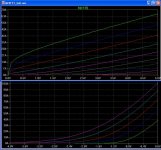Hi,
Tom: Thanks for the files, I've downloaded the files and I get good comparison to the datablade now .
.
kekso22: I haven't tried the files you posted yet. Your graphs seems promesing.
Now I have a model that could be used for initial simulation. But next problem is to put this model assoiated to a symbol to get a schematic that is easy to read, not like the test bench below. Tom, I think you tried to explain how to do it but I didn't get it. So some guidens are appreciated.
/Andy
Tom: Thanks for the files, I've downloaded the files and I get good comparison to the datablade now
kekso22: I haven't tried the files you posted yet. Your graphs seems promesing.
Now I have a model that could be used for initial simulation. But next problem is to put this model assoiated to a symbol to get a schematic that is easy to read, not like the test bench below. Tom, I think you tried to explain how to do it but I didn't get it. So some guidens are appreciated.
/Andy
Attachments
Sorry for the confusion.
Here is a mini tutorial on how to use the files.
To run the curve trace schematics:
1. Create a new directory, let's call it C:\jfets for example.
2. Unzip the tom3fetmodel.zip file in the C:\jfets directory.
3. The four files: curvetrace.asc, Vgs_Id.asc, tom3fet2.asc
and tom3fet2.asy should now be in the C:\jfets directory.
4. At this point open LTspice. Open curvetrace.asc or Vgs_Id.asc
by using the menu item file-open. Change to to the C:\jfets
directory and there you should see curvtrace.asc and Vgs_Id.asc.
5. Run curvetrace.asc or Vgs_Id.asc in LTspice.
6. From the "Select Waveforms to Plot" dialog box, which should appear, choose Ix(x1 : D). This is Id of the fet. This will display
the curve traces.
Tom
Here is a mini tutorial on how to use the files.
To run the curve trace schematics:
1. Create a new directory, let's call it C:\jfets for example.
2. Unzip the tom3fetmodel.zip file in the C:\jfets directory.
3. The four files: curvetrace.asc, Vgs_Id.asc, tom3fet2.asc
and tom3fet2.asy should now be in the C:\jfets directory.
4. At this point open LTspice. Open curvetrace.asc or Vgs_Id.asc
by using the menu item file-open. Change to to the C:\jfets
directory and there you should see curvtrace.asc and Vgs_Id.asc.
5. Run curvetrace.asc or Vgs_Id.asc in LTspice.
6. From the "Select Waveforms to Plot" dialog box, which should appear, choose Ix(x1 : D). This is Id of the fet. This will display
the curve traces.
Tom
To use the TOM3 model in your own schematic:
1. Create a new .asc file by using the menu item file:new schematic.
2. Name and Save the schematic in the C:\jfet directory. Use the menu item
File:Save As -- change to the C:\jfet directory and save the new schematic
file as myfile.asc. Myfile.asc should now appear in the C:\jfets
directory.
3 To place the tom3fet2 part on your new schematic, left click on component icon
in the toolbar. The "select component symbol" box appears. Change the "top directory"
by left clicking on the little down arrow to the C:\jfet directory. The tom3fet2
should be visible in the lower box. Highlight it and click OK. The tom3fet2
component symbol now appears on the myfile.asc schematic. REMEMBER to change
the top directory back to the default directory it was before we changed it.
4. You can use as many tom3fet2's as you want.
To change the parameters of the TOM3 fet:
1. Open the tom3fet2.asc file in LTspice. Right click over the .param values.
A box will appear which to change the values. Existing schematics will now use
the changed parameters.
2. Another method is to ALT key-right mouse click over the fet symbol in the schematic the TOM3 fet is being used.
This brings up the "Navigate/Edit Schematic Block" box. Check the Params box.
To change for example beta, type beta=500 in the box right of the check box.
This overides the existing parameters for that schematic only.
notes:
The tom3fet.asc and tom3fet2.asy files must be in the same directory as the myfile.asc file.
The diodes can be changed and components added to the tom3 model by changing the tom3fet2.asc file.
This model can have convergence problems.
I've probably forgot something.
Tom
1. Create a new .asc file by using the menu item file:new schematic.
2. Name and Save the schematic in the C:\jfet directory. Use the menu item
File:Save As -- change to the C:\jfet directory and save the new schematic
file as myfile.asc. Myfile.asc should now appear in the C:\jfets
directory.
3 To place the tom3fet2 part on your new schematic, left click on component icon
in the toolbar. The "select component symbol" box appears. Change the "top directory"
by left clicking on the little down arrow to the C:\jfet directory. The tom3fet2
should be visible in the lower box. Highlight it and click OK. The tom3fet2
component symbol now appears on the myfile.asc schematic. REMEMBER to change
the top directory back to the default directory it was before we changed it.
4. You can use as many tom3fet2's as you want.
To change the parameters of the TOM3 fet:
1. Open the tom3fet2.asc file in LTspice. Right click over the .param values.
A box will appear which to change the values. Existing schematics will now use
the changed parameters.
2. Another method is to ALT key-right mouse click over the fet symbol in the schematic the TOM3 fet is being used.
This brings up the "Navigate/Edit Schematic Block" box. Check the Params box.
To change for example beta, type beta=500 in the box right of the check box.
This overides the existing parameters for that schematic only.
notes:
The tom3fet.asc and tom3fet2.asy files must be in the same directory as the myfile.asc file.
The diodes can be changed and components added to the tom3 model by changing the tom3fet2.asc file.
This model can have convergence problems.
I've probably forgot something.
Tom
Hi Tom, thanks a lot for the help, it is so easy when you now how to do it  .
.
Maybe it is only me that is a bit tired but it took me a minute to understand that the "jfet" library is the same as the "jfets" library.
Please keep us updated if you get an improved model from your measurements.
Thanks again for your time
/Andy
Maybe it is only me that is a bit tired but it took me a minute to understand that the "jfet" library is the same as the "jfets" library.
Please keep us updated if you get an improved model from your measurements.
Thanks again for your time
/Andy
Now I have some LU1014 Fets.  I measured one in the range 0..5V and 0..4A (about 150 datapoints). The best fit was possible with the "Triquint Own Model 3" (TOM3). It shows excellent results with my measured data in the range 0..5V/ 0..4A. Outside this region of interrest it's maybe not perfect, but we are not very interrested in.
I measured one in the range 0..5V and 0..4A (about 150 datapoints). The best fit was possible with the "Triquint Own Model 3" (TOM3). It shows excellent results with my measured data in the range 0..5V/ 0..4A. Outside this region of interrest it's maybe not perfect, but we are not very interrested in.
The parameters are placed in a LU1014.asy and LU1014.asc file for SwitcherCad from LTC.
Have fun
Emil
The parameters are placed in a LU1014.asy and LU1014.asc file for SwitcherCad from LTC.
Have fun
Emil
Attachments
- Status
- This old topic is closed. If you want to reopen this topic, contact a moderator using the "Report Post" button.
- Home
- Amplifiers
- Pass Labs
- LD1014 SPiCE models