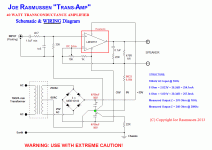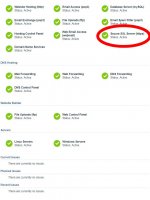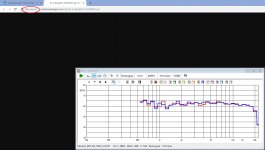what should be the sweet Qms value?
Since the Qms becomes essentially becomes the LF roll-off so somewhere between 0.5 and 1.0 would be good. In practise you usually have to shoot for as low as possible.
dave
PS: no PM for me, i have it turned off
Hello.
In post number 128 there is a board on which there are two XP7 elements. What are these elements, resistor, capacitor? What are the ratings?
Thank.
XR7. It's a type of ceramic for capacitors.
Jan
Since the Qms becomes essentially becomes the LF roll-off so somewhere between 0.5 and 1.0 would be good. In practise you usually have to shoot for as low as possible.
dave
PS: no PM for me, i have it turned off
Agreed.
Dave, what has happened to all my links/graphics from my website?
Go back to Post #1 and the schematic has disappeared and so has others, not just on this thread but also on the Elsinore thread. Seems to have happened between June 12 and June 15.
Some kind of Dutch server "weserv.nl" is involved and have no idea why. Got any idea? It's beyond me. Is it some diyaudio.com is doing behind the scenes? Or is it the host of my website where these graphics are stored and recalled from? Hope you can help.
Hi Joe, no idea exactly why it broke when it did, but it'll be related to what's talked about in this post for sure: Mods: Why does Diyaudio.com say "not secure" so it may be worth checking with Jason.
I can't see any of the graphic posted at the beginning of the thread, the main schematic in Post #1 can't bee seen, it comes up as:
Joe Rasmussen "Trans-Amp" - 40 Watt Transconductance "Current Amplifier"
All subsequent measurements and graphic have disappeared. Are they gone forever?
These images are on my website and I use
 and never had a problem before. Can anybody enlighten on this?
and never had a problem before. Can anybody enlighten on this?
Joe Rasmussen "Trans-Amp" - 40 Watt Transconductance "Current Amplifier"
All subsequent measurements and graphic have disappeared. Are they gone forever?
These images are on my website and I use
Last edited:
Joe,
The images are there but seem to be buried inside a “strange” URL.
This is the URL behind the image on the 1st page.
< https://images.weserv.nl/?url=http://www.customanalogue.com/diy/Trans_Amp_Schema_Wiring_Caution.gif&w=800&t=fit>
If it chop off the part of the url before the 2nd http, and remove the &w=8… after gif i get the attached image.
Here the direct url in between image tags (same as the attached):
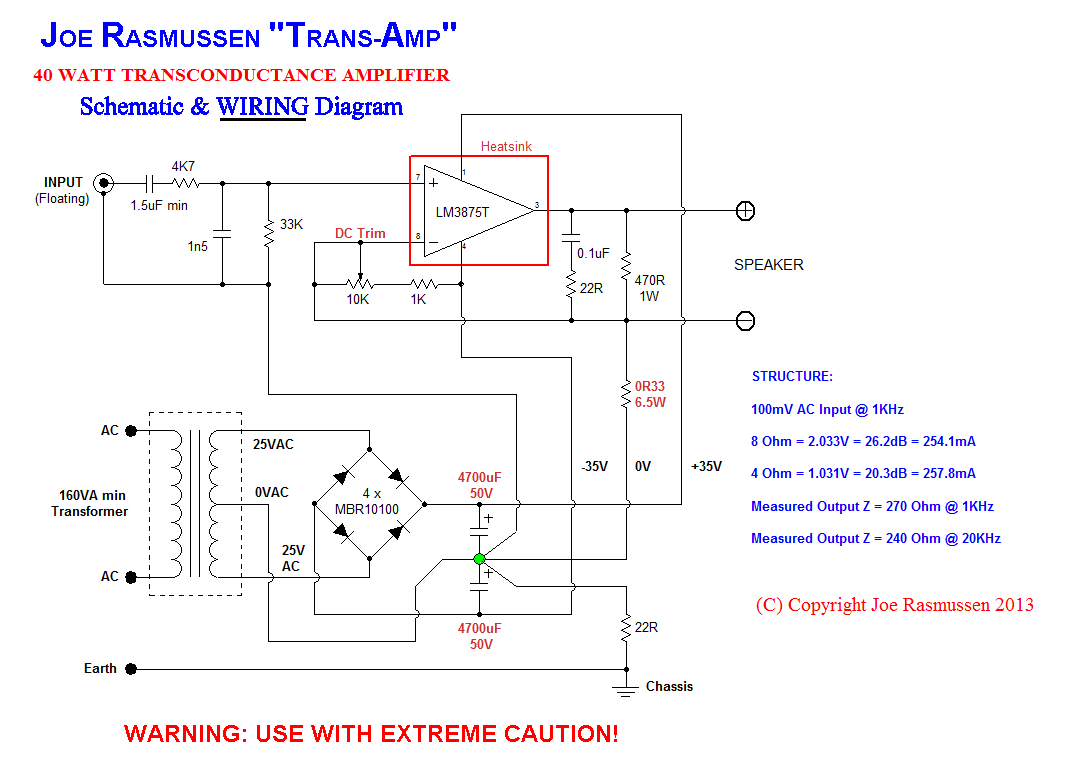
The extra bits could be stuff Jason had to add because your website is not https:
dave
The images are there but seem to be buried inside a “strange” URL.
This is the URL behind the image on the 1st page.
< https://images.weserv.nl/?url=http://www.customanalogue.com/diy/Trans_Amp_Schema_Wiring_Caution.gif&w=800&t=fit>
If it chop off the part of the url before the 2nd http, and remove the &w=8… after gif i get the attached image.
Here the direct url in between image tags (same as the attached):
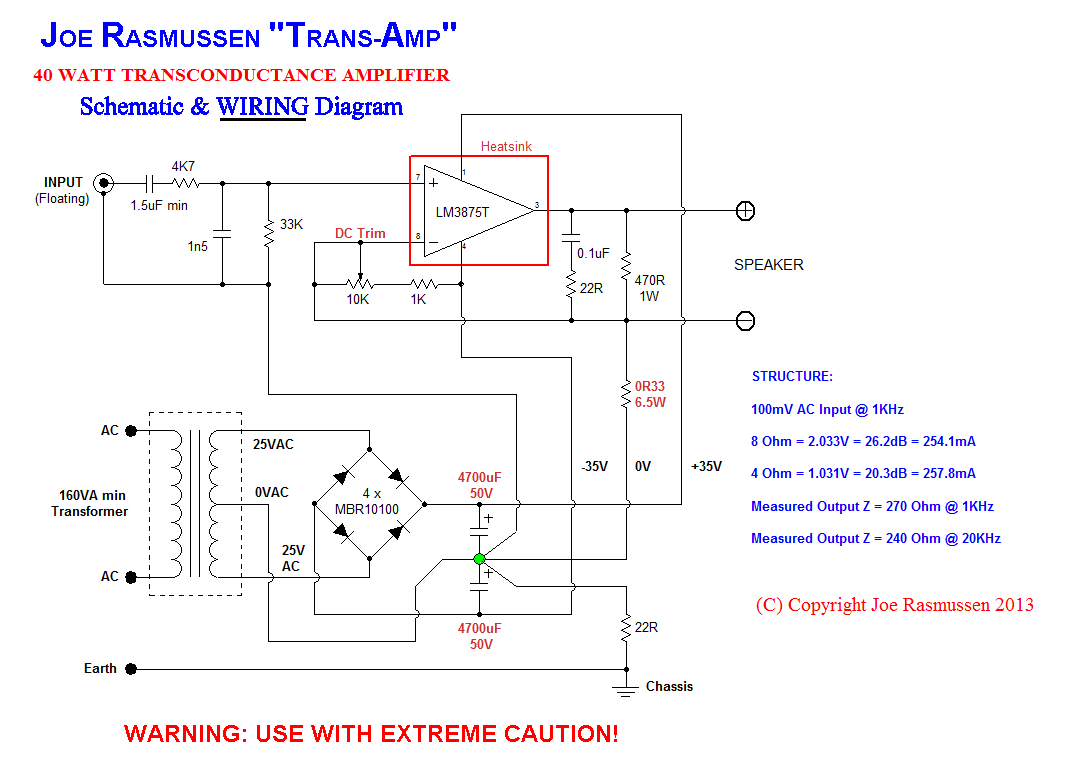
The extra bits could be stuff Jason had to add because your website is not https:
dave
Attachments
Hi Joe,
Yes, this site is now HTTPS so it can only serve content that is also HTTPS, including "hot linked images" (ie: images on other sites that are intended to show live on these pages as images, rather than just links to images).
When I switched things over, I ran a script over every HTTP link to see if it was available via HTTPS, and if so, changed it from HTTP to HTTPS.
Anything else that would otherwise now show as a broken link was/is now run through Weserv.nl which is a free service that proxies HTTP images and replays them as HTTPS.
For some reason Weserv seems to be having issues pulling from your website (but not others). The error is "The requested URL returned error: Operation timed out.". It would seem your server is denying the request from Weserv. Possibly you could check your logs to see why.
Are you able to serve them via HTTPS instead, Joe? (or better yet, just upload them to diyAudio, as external images always die eventually)
Yes, this site is now HTTPS so it can only serve content that is also HTTPS, including "hot linked images" (ie: images on other sites that are intended to show live on these pages as images, rather than just links to images).
When I switched things over, I ran a script over every HTTP link to see if it was available via HTTPS, and if so, changed it from HTTP to HTTPS.
Anything else that would otherwise now show as a broken link was/is now run through Weserv.nl which is a free service that proxies HTTP images and replays them as HTTPS.
For some reason Weserv seems to be having issues pulling from your website (but not others). The error is "The requested URL returned error: Operation timed out.". It would seem your server is denying the request from Weserv. Possibly you could check your logs to see why.
Are you able to serve them via HTTPS instead, Joe? (or better yet, just upload them to diyAudio, as external images always die eventually)
Last edited:
Are you able to serve them via HTTPS instead, Joe? (or better yet, just upload them to diyAudio, as external images always die eventually)
Hi Jason, good to have my first contact with you. I am in Sydney.
Clearly this are is not my expertise, but this has to do with graph and images that are in a folder on my website. I use IMG command and point towards them and I can insert this among the text as I explain things. I can of course use attachments (and that works), but not the same thing.
My provider is Crazy Domains and I will call them again (they were no help) and now say that it is a HTTP versus HTTPS problem and hope they know what it means, because I only have in a limited sense of this, that the 'S' is to do with security.
I will call and post back here with the result.
Also, I now understand that it is you that employed images.weserv.nl as that had me scratching my head. That is when it happened, on that day you employed it, pretty sure about that, and I understand why... learning... Electronics is my business, not computer networking.
Cheers, Joe
Hello from Melbourne 
It might have something to do with the fact that https://www.customanalogue.com is misconfigured.
It responds, but not correctly (redirects to webcloud9.au.syrahost.com and then throws a CERT COMMON NAME INVALID error (that links says this error just means the name of your site isn't included on the certificate)).
If you can get them to fix that, things will get easier. It might even be that which was causing the problems with Weserv (or maybe you're actively in the middle of changes as I type).
It might have something to do with the fact that https://www.customanalogue.com is misconfigured.
It responds, but not correctly (redirects to webcloud9.au.syrahost.com and then throws a CERT COMMON NAME INVALID error (that links says this error just means the name of your site isn't included on the certificate)).
If you can get them to fix that, things will get easier. It might even be that which was causing the problems with Weserv (or maybe you're actively in the middle of changes as I type).
Hello from Melbourne
It might have something to do with the fact that https://www.customanalogue.com is misconfigured.
It responds, but not correctly (redirects to webcloud9.au.syrahost.com and then throws a CERT COMMON NAME INVALID error (that links says this error just means the name of your site isn't included on the certificate)).
If you can get them to fix that...
Thanks, this will be useful when I call Crazy.
I knew you were in Melbourne. If you ever come up to Sydney... I am just of the Hume H'way before main city traffic, would love it, if you'd like to drop in.
Cheers, Joe
Hello from Melbourne
It might have something to do with the fact that https://www.customanalogue.com is misconfigured.
It responds, but not correctly (redirects to webcloud9.au.syrahost.com and then throws a CERT COMMON NAME INVALID error (that links says this error just means the name of your site isn't included on the certificate)).
If you can get them to fix that, things will get easier. It might even be that which was causing the problems with Weserv (or maybe you're actively in the middle of changes as I type).
I just got the phone and initially they just fobbed me off and I had to persist. I know that my own website comes up as "http://www.customanalogue.com" and so there is no "s" when I look at the URL address in the browser.
Is this the source of the problem. The lady with the Filipino accent said that would cost me extra money, so I asked why I had to pay extra for something that seems free to everybody else. She said that I had to pay an extra $70 and I asked why for something others had for free.
I logged in and checked 400-510 errors and nothing showed up.
I just shortly ago went on the Elsinore thread and tried to upload:
http://www.customanalogue.com/diy/EL-6_BlueMFC_RedNRXC.gif
When clicking on link inside
If this is a HTTPS problem, why does it say, see below attachment, that HTTPS is "Active" and yet the Filipino lady wanted an extra $70/year?
I have a theory about computers: People say they play games on computer, I say that computer play games on us!
Attachments
Your website is not secure, it does not use secure socket layers and your visitors are not safe then. Some hints on
How to get HTTPS: Setting up SSL on your website - Expert How-To Guides
BTW, also a not secured page.
How to get HTTPS: Setting up SSL on your website - Expert How-To Guides
BTW, also a not secured page.
Attachments
Your website is not secure, it does not use secure socket layers and your visitors are not safe then. Some hints on
Hi Pavel
Thanks, I am learning fast. I have just bought an SSL certificate from a 3rd party and will get that working. Now have to get a CSR code that works, just found that out. I will get there, but everybody has been kindly guiding me through it. Thanks again.
Joe
Depending on your needs, these days you shouldn't need to pay for a HTTPS certificate as Let's Encrypt provides them for free. I'm sorry I didn't mention this before. Depending on your provider, getting a Let's Encrypt certificate to work may be seamless, or painful.
Let's Encrypt - Free SSL/TLS Certificates
If they're making money by selling certificates for $70, they'll probably make it more on the painful side.
Another free option is simply to run your whole site through Cloudflare, which is free. They have a free HTTPS/SSL proxy service, all you need to do is set up your DNS with them and turn on the SSL proxy option.
Cloudflare Free HTTPS
Cloudflare are a very respectable member of the internet community, and worthy of your custom (though they provide a vast amount of infrastructure as a service to you, and probably everything you require to serve HTTPS pages, for free).
Let's Encrypt - Free SSL/TLS Certificates
If they're making money by selling certificates for $70, they'll probably make it more on the painful side.
Another free option is simply to run your whole site through Cloudflare, which is free. They have a free HTTPS/SSL proxy service, all you need to do is set up your DNS with them and turn on the SSL proxy option.
Cloudflare Free HTTPS
Cloudflare are a very respectable member of the internet community, and worthy of your custom (though they provide a vast amount of infrastructure as a service to you, and probably everything you require to serve HTTPS pages, for free).
Last edited:
Depending on your needs, these days you shouldn't need to pay for a HTTPS certificate as Let's Encrypt provides them for free...
Cloudflare Free HTTPS
Cloudflare are a very respectable member of the internet community...
I asked them exactly why I had to pay for something most others are getting for free? Of course the Filipino lady was not allowed to answer that question.
Got 2 years from a 3rd party for $12 total, next time I will keep Cloudfare in mind, thanks.
- Home
- Amplifiers
- Chip Amps
- Joe Rasmussen "Trans-Amp" - 40 Watt Transconductance "Current Amplifier"