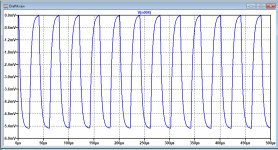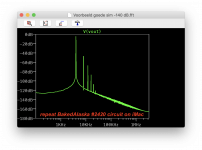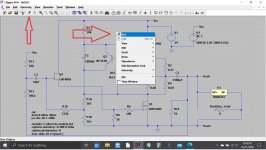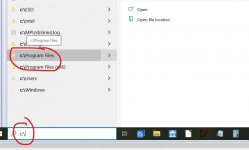It's a mystery to me why you can't remove the 536R resistor.It's you who sugested that i should remove the 536 ohm along with the 1910 ohm resistor which cannot be done when testing an mm cart with that antiriaa network .You remained silent on that and tried to transfer your mistake on me, which is not fair.
It's an even bigger mystery what my mistake was that I tried to transfer to you.
Of course you can drive without the 536R.
What a negative approach, just another one, could it be that it is just you who missed the point completely ?I saw in one of your cart simulations the use of a 4.75Kohm resistor and 100pF capacitor loading an mm cart like Shure v15 type 3.
The manufaturer recommended value is 47k ohms and 4...500pf. Perhaps Shure engineers were stupid and couldn't understand Laplace functions...
In that thread it was made clear that this low resistor value replaced the 75used Riaa pole that's normally part of the Riaa network in a standard 47K phono preamp.
There are several advantages to mention for doing this, so read that thread carefully, it's all there.
Lots of irrelevant information.With that supposedly faulty antiriaa network and the one recommended by Tuner[the same with the one used in lme49710(4562) phono found in its datasheet ] in the photo below I made real measurements without a cartridge on a 60MegHz oscilloscope and i got good reproductions(visually) of 20...25 khz square waves actually more of trapezoid signals, not perfect squares due to some imperfections of my signal generator loaded by the antiriaa network and input resistor/capacitor of the phono preamp , but perfectly reproduced as well as the reproduction of up to 480khz sinus signals where the sinus got visibly tilted.Unfortunately the proof for that vanished away with Tinypic site deleting pictures that were posted here:
UNU-pnono riaa mm preamp
It should be clear from that topic that at least starting with 2018 i used that last antiriaa network in simulations and stopped measuring the real thing with a scope as i already trust it.Both antiriaa networks did the job so seeing those measurements on a scope with my own eyes cannot make me trust your mathematics more, but i'll try understand some of it maybe in the future when I'll be able to hear 1Mhz.
When you measure a circuit, you better use a way of measuring that outperforms the circuit to be measured.
When measuring the FR of a Riaa preamp, don't use a anti riaa signal that stops being accurate at 15kHz but one that goes at least up to 100Khz within 0.5dB or even better.
That's why your plot here looked so miserable.
Installing and using LTspice IV (now including LTXVII). From beginner to advanced.
And presenting a 25Khz square wave to your anti riaa network followed by a perfect Riaa amp, results in the waveform of the image below, so please stop telling ferry tales of near perfect square wave reproduction.
Like I said before, you seem to know everything better, so why do you take the trouble of telling this all when you don't intend to change anything ?So I appealed to you because guys like you built those simulators , but when you ask me to modify a perfectly working anti riaa network, take my word, i will not do it because I'm the guy downstairs running the Test department fixing the stuff you design.
I would say, success and try to be a bit more modest and less accusative in future.
Hans
Attachments
This is not going to cure it, just a little note.
I do think that the simulation is not the problem, for me it looks like that the plotting routines are the problem.
Frans.
Nice Frans!
@Hans Polak: you are a very patient man!
Jan
Last edited:
If your passive RIAA test network matches your preamps response you should get good square waves since any errors cancel. Thats fundamentally how it works. I have made those mistakes.
I now use a very accurate programmable source to generate the test signals rather than a network. I have much higher confidence in the results.
RIAA- remember there are a few baseline issues before getting too obsessive.
First its defined from 50 Hz to 15 KHz. You can extend it but its not a standard then and there are disagreements as to how to extend it. Very few recording microphones even get to 20 KHz let alone higher. Most fall off very quickly above 15 KHz (as does FM broadcasting FWIW).
Disk cutting chains are not that accurate nor are the response curves of cartridges. Unfortunately this leaves lots of room for fudging for 'better sound".
In the past I have built RIAA stages with response extended to DC and up to 1 MHz with either a continuous roll or a shelf in the HF. Both meeting the RIAA to 15 KHz. i preferred the shelf, possibly because the extra HF enhanced the brightness but who knows?
I now use a very accurate programmable source to generate the test signals rather than a network. I have much higher confidence in the results.
RIAA- remember there are a few baseline issues before getting too obsessive.
First its defined from 50 Hz to 15 KHz. You can extend it but its not a standard then and there are disagreements as to how to extend it. Very few recording microphones even get to 20 KHz let alone higher. Most fall off very quickly above 15 KHz (as does FM broadcasting FWIW).
Disk cutting chains are not that accurate nor are the response curves of cartridges. Unfortunately this leaves lots of room for fudging for 'better sound".
In the past I have built RIAA stages with response extended to DC and up to 1 MHz with either a continuous roll or a shelf in the HF. Both meeting the RIAA to 15 KHz. i preferred the shelf, possibly because the extra HF enhanced the brightness but who knows?
@Molly must be the one who is right on this simulation problem where the op-amps falling gain with frequency is the one responsible for high frequency loss, but that preamp had no global feetback ,while mu-followers are bootstrapped circuits and the transistor part of the first circuit has also a power supply bootstrap so there was a lot of high frequency freedom involved.I'm stillbaffled by te fact that there was no sign of oscillations though... I'm not trying to put Hans down, he's doing it every time he gets a chance, but this was fact not simulation and the basic functionality calculations for that preamp were done on paper as i didn't use any simulator until late 2015 when my employer at the time simply forced me to learn the basic use of LtSpice.I'm really thankful for that though because it spared me a lot of work later.Never got that advanced as Hans but i feel confident enough to do at least the simullations that make a working circuit which is fine enough for me.In 2015 i had a chance not only to learn some spice but also to measure the results of my work on Audio precision system 1 and 2 and saw that the simulations were close enough to the real world measurements.
I had input ferrite beads anyway, and used 100pf on the inputs ,as well as a ferrite bead between G2 pin and anode when measuring that phono.Initially it was all tube preamp and i got jut 10khz square wave response, but when i replaced the upper part of the first stage mu-follower with transistors the response extended to almost 25khz square wave as their output impedance was lower and they could drive the lowimpedance passive riaa easier.The input signal into the anti-riaa network was 5v rms from a ome made generator based on XR2206 and a few op-amps . I can remember that using the Turner and the other antiriaa network which i suppose it was that 1910 ohms input, one antiriaa was cleaner on100hz...500hz(lower frequencies) while the other had better higher response at 20...25khz .Now getting a bit more in detail and rereading the 6 years old thread i think that Patrick Turner's antiriaa was the one better at higher frequencies . Most of the measurements were done with square wave as sinus frequencies up to 480khz were spread on a too large spectrum to be effective.As it was passive network and no global feedback the circuit had all the chances to be fast enough.All the job was done by the antiria and riaa network .D3A input valve (i checked last night) is 230Mhz, not gigahertz as i mentioned previously.The second stage valves in the circuit were D3A and paralleled E282f for the upper part of the mu-follower(technically the mu-follower itself )which are 250Mhz valves. The response was measured at the output of the second stage on 1200 ohms load and 500ohms load .On 1200 ohms the response was very good.I need to go on another laptop i didn't use for a few years to find those original photos that were deleted by tinypic,but rebuilding that phono would be real fun as it still is the best sounding phono i ever heard and built more than 10 different designs since than, but never got that sound .
I had input ferrite beads anyway, and used 100pf on the inputs ,as well as a ferrite bead between G2 pin and anode when measuring that phono.Initially it was all tube preamp and i got jut 10khz square wave response, but when i replaced the upper part of the first stage mu-follower with transistors the response extended to almost 25khz square wave as their output impedance was lower and they could drive the lowimpedance passive riaa easier.The input signal into the anti-riaa network was 5v rms from a ome made generator based on XR2206 and a few op-amps . I can remember that using the Turner and the other antiriaa network which i suppose it was that 1910 ohms input, one antiriaa was cleaner on100hz...500hz(lower frequencies) while the other had better higher response at 20...25khz .Now getting a bit more in detail and rereading the 6 years old thread i think that Patrick Turner's antiriaa was the one better at higher frequencies . Most of the measurements were done with square wave as sinus frequencies up to 480khz were spread on a too large spectrum to be effective.As it was passive network and no global feedback the circuit had all the chances to be fast enough.All the job was done by the antiria and riaa network .D3A input valve (i checked last night) is 230Mhz, not gigahertz as i mentioned previously.The second stage valves in the circuit were D3A and paralleled E282f for the upper part of the mu-follower(technically the mu-follower itself )which are 250Mhz valves. The response was measured at the output of the second stage on 1200 ohms load and 500ohms load .On 1200 ohms the response was very good.I need to go on another laptop i didn't use for a few years to find those original photos that were deleted by tinypic,but rebuilding that phono would be real fun as it still is the best sounding phono i ever heard and built more than 10 different designs since than, but never got that sound .
OK, perhaps someone might help me with the problem I'm having: I'm unable to install LTSpice XVII. Well, not install really, but to run them after installing.
This is recent and it's happening both on my laptop and my desktop, and it happened after Windows 10 updated to version 2004.
As you may know, it's impossible to go back to previous versions, and they do not warn you loud enough of that.
Now I'm doing a second W10 installation on my laptop, but this time I'm controlling what is being updated, and I will not let install anything from update 2004
Before this update I did run XVII with no problem at all.
The problem is I don't know what to do to run it. All I did (install, uninstall, run) was as Administrator, and in both version x86 and x64.
Nothing happens when I click on the exe files: nothing runs.
Where could be the problem and what can I do about it?
Thanks!
This is recent and it's happening both on my laptop and my desktop, and it happened after Windows 10 updated to version 2004.
As you may know, it's impossible to go back to previous versions, and they do not warn you loud enough of that.
Now I'm doing a second W10 installation on my laptop, but this time I'm controlling what is being updated, and I will not let install anything from update 2004
Before this update I did run XVII with no problem at all.
The problem is I don't know what to do to run it. All I did (install, uninstall, run) was as Administrator, and in both version x86 and x64.
Nothing happens when I click on the exe files: nothing runs.
Where could be the problem and what can I do about it?
Thanks!
You seem to be having a lot of problem...
What do you mean by 'clicking on the exe files'. Do you mean .asc file?
Does LT actually open to the normal workspace?
Clicking on the run files is what I mean. either x86 or x64.
Nothing happens, nothings opens.
What run files?
To start LTspice you don't need to click any specific files. Just click the shortcut that you will find on your desktop after installation.
Or click any of your .asc schematics.
Or click on the windows symbol in the lower left corner of your desktop, type LTspice, then click the name that comes up.
Jan
To start LTspice you don't need to click any specific files. Just click the shortcut that you will find on your desktop after installation.
Or click any of your .asc schematics.
Or click on the windows symbol in the lower left corner of your desktop, type LTspice, then click the name that comes up.
Jan
Last edited:
No, much worst, the program refuses to run.
That's what I mean by nothing happens, the program doesn't open.
Something doesn't allow it to run. On either computer.
What happens if you look in the program files. Search:
c:\program files
Find the LTC folder and open it. See if the program will open from there.
Attachments
I have been using LTSpice in version IV and version XVII for many years. So I know how to run it.
Version IV runs, version XVII doesn't. As simple as that.
Right now I went again to where the exe files are, as the pictures show, and nothing happens when I click on either version.
Version IV runs, version XVII doesn't. As simple as that.
Right now I went again to where the exe files are, as the pictures show, and nothing happens when I click on either version.
What run files?
To start LTspice you don't need to click any specific files. Just click the shortcut that you will find on your desktop after installation.
Or click any of your .asc schematics.
Or click on the windows symbol in the lower left corner of your desktop, type LTspice, then click the name that comes up.
Jan
Files only run in version IV.
- Home
- Design & Build
- Software Tools
- Installing and using LTspice IV (now including LTXVII), From beginner to advanced