Quick question. In post 116 by SyncTronX, how is the QA400 coming up with the THD and THD+N values for the second and third image. I calculated the THD and it should be way different for the second and third images (second lower and third higher). Am I missing something.
Sync, just a bit of suggestion, reference all your measurements at the same fundamental level. The first image is -38dB the second and third are -50dB. I don't know if you can reference right at 0dB with the QA400...if not pick -5 or -10dB.
Dave
Sync, just a bit of suggestion, reference all your measurements at the same fundamental level. The first image is -38dB the second and third are -50dB. I don't know if you can reference right at 0dB with the QA400...if not pick -5 or -10dB.
Dave
Refs
Okay, got it David.
@SKI, Not sure how it does it? I know that the software doesn't update it
properly. I seems to take the reading when you put a marker on screen,
then with any large change doesn't update properly.
As for the levels, I was looking at different levels and how the harmonics
would rise with them. I think RichEEM was discussing somewhere to try
and get the notch between -40 and -60 dB so that you could see the
harmonics and distortion products above the noise floor.
These tests were just showing the HP339A with the changes I made to it.
I did go through two T-Ts, the homemade version and the BK1607.
The -40, -30, -50 were made as a Reference.
FYI - I couldn't get it to 0 but maybe close to -10 dB,
when I do the noise floor is kind of high.
I think I have on of just the oscillator output w/o the TT. I'll try to find
and post it.
According to what I've learned, on measurements where I have the
notch set at -50 dB, I would as in # 116, for THD N, I would add
-50 to the -78.5 (-50 + -78.5 = -128.5dB). It is kind of annoying that
the measurements are different than the display. Especially on the
harmonics. I don't know if the calculated values take precedent over
the display values. I would presume the calculated values but who knows.
Always open to suggestions for doing things correctly. ; )
Okay, got it David.
@SKI, Not sure how it does it? I know that the software doesn't update it
properly. I seems to take the reading when you put a marker on screen,
then with any large change doesn't update properly.
As for the levels, I was looking at different levels and how the harmonics
would rise with them. I think RichEEM was discussing somewhere to try
and get the notch between -40 and -60 dB so that you could see the
harmonics and distortion products above the noise floor.
These tests were just showing the HP339A with the changes I made to it.
I did go through two T-Ts, the homemade version and the BK1607.
The -40, -30, -50 were made as a Reference.
FYI - I couldn't get it to 0 but maybe close to -10 dB,
when I do the noise floor is kind of high.
I think I have on of just the oscillator output w/o the TT. I'll try to find
and post it.
According to what I've learned, on measurements where I have the
notch set at -50 dB, I would as in # 116, for THD N, I would add
-50 to the -78.5 (-50 + -78.5 = -128.5dB). It is kind of annoying that
the measurements are different than the display. Especially on the
harmonics. I don't know if the calculated values take precedent over
the display values. I would presume the calculated values but who knows.
Always open to suggestions for doing things correctly. ; )
Okay, got it David.
@SKI, Not sure how it does it? I know that the software doesn't update it
properly. I seems to take the reading when you put a marker on screen,
then with any large change doesn't update properly.
As for the levels, I was looking at different levels and how the harmonics
would rise with them. I think RichEEM was discussing somewhere to try
and get the notch between -40 and -60 dB so that you could see the
harmonics and distortion products above the noise floor.
These tests were just showing the HP339A with the changes I made to it.
I did go through two T-Ts, the homemade version and the BK1607.
The -40, -30, -50 were made as a Reference.
FYI - I couldn't get it to 0 but maybe close to -10 dB,
when I do the noise floor is kind of high.
I think I have on of just the oscillator output w/o the TT. I'll try to find
and post it.
According to what I've learned, on measurements where I have the
notch set at -50 dB, I would as in # 116, for THD N, I would add
-50 to the -78.5 (-50 + -78.5 = -128.5dB). It is kind of annoying that
the measurements are different than the display. Especially on the
harmonics. I don't know if the calculated values take precedent over
the display values. I would presume the calculated values but who knows.
Always open to suggestions for doing things correctly. ; )
If you set your reference level to 0dB, even if the QA can't handle that's okay.
Then notch down 60dB. 60dB is 1000 times so whatever the QA displays for distortion, just divide it by the 1000 factor (60dB) and that's your THD.
If you would rather use a different notch level then you have to do the math. say a 50dB notch. your factor is antiLog(50/20) = 316.228. 80dB notch is easy. 80dB is 10,000. It's much easier to use the even decibel amounts. 20, 40, 60dB is 10, 100, 1000 etc. Negative decibel values are the reciprocal of the positive.
-60dbV 0.001Vrms. 1 / 0.001 is 1000 or 60dB.
Although this may provoke some argument, the decibel is not a unit since it is a ratio, for example, of two voltages the units divide out and vanish.
Last edited:
If you set your reference level to 0dB, even if the QA can't handle that's okay.
Then notch down 60dB. 60dB is 1000 times so whatever the QA displays for distortion, just divide it by the 1000 factor (60dB) and that's your THD.
If you would rather use a different notch level then you have to do the math. say a 50dB notch. your factor is antiLog(50/20) = 316.228. 80dB notch is easy. 80dB is 10,000. It's much easier to use the even decibel amounts. 20, 40, 60dB is 10, 100, 1000 etc. Negative decibel values are the reciprocal of the positive.
-60dbV 0.001Vrms. 1 / 0.001 is 1000 or 60dB.
Although this may provoke some argument, the decibel is not a unit since it is a ratio, for example, of two voltages the units divide out and vanish.
@David, so I would do the following from this image:
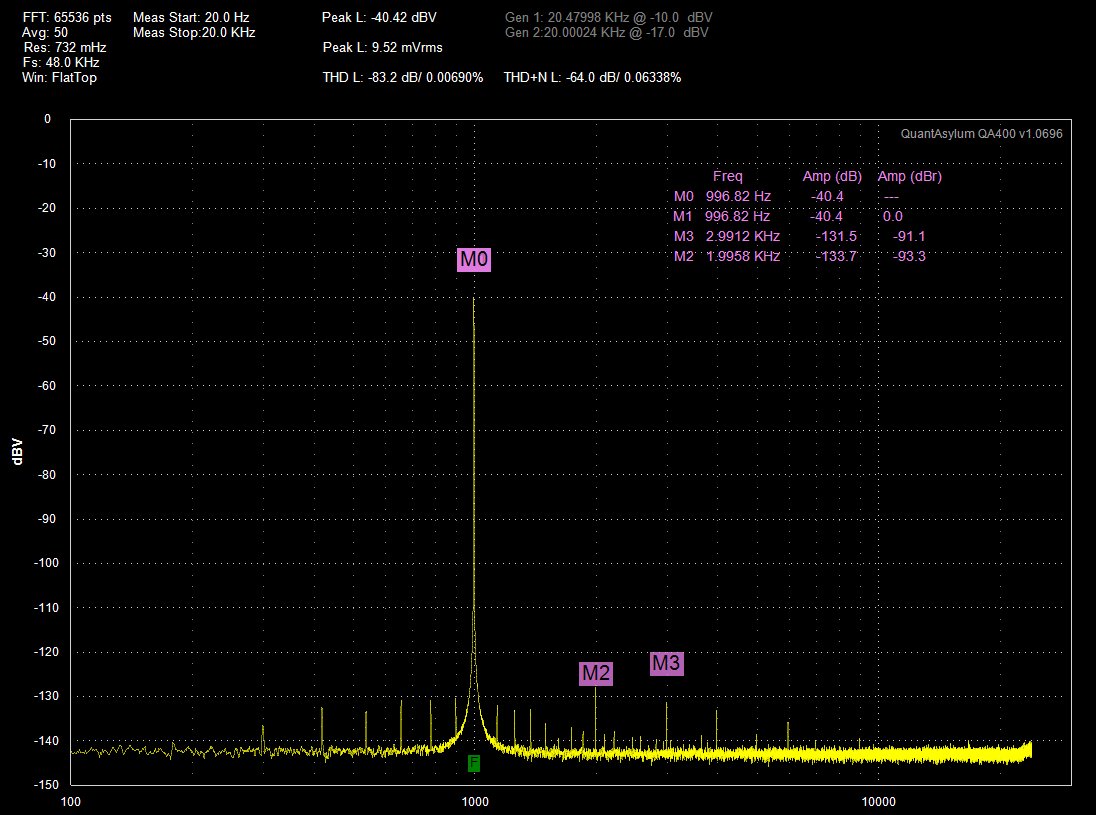
I take the -83.2 and with the 40dB (100 times) it becomes 0.832 THD?
Or do I take the converted amount shown...0.00690 divide by 100
equals 0.000069?
OR
I take the 0.06338 and divide by 100 to get 0.0006338?
Which is the THD +NL?
Also, if I use the BK1607 as a notch, and if I dial in the QAat -20 dB,
then switch the notch for -20 dB on the 1607, that would make a total
of 40 dB for 100 times also, correct?
I'll try to get the image of the meter's MONITOR output
since that is screwed up. Funny though I performed the meter
test in the manual and it did ok, but it might not be what
goes out through the MONITOR jacks.
@David, so I would do the following from this image:
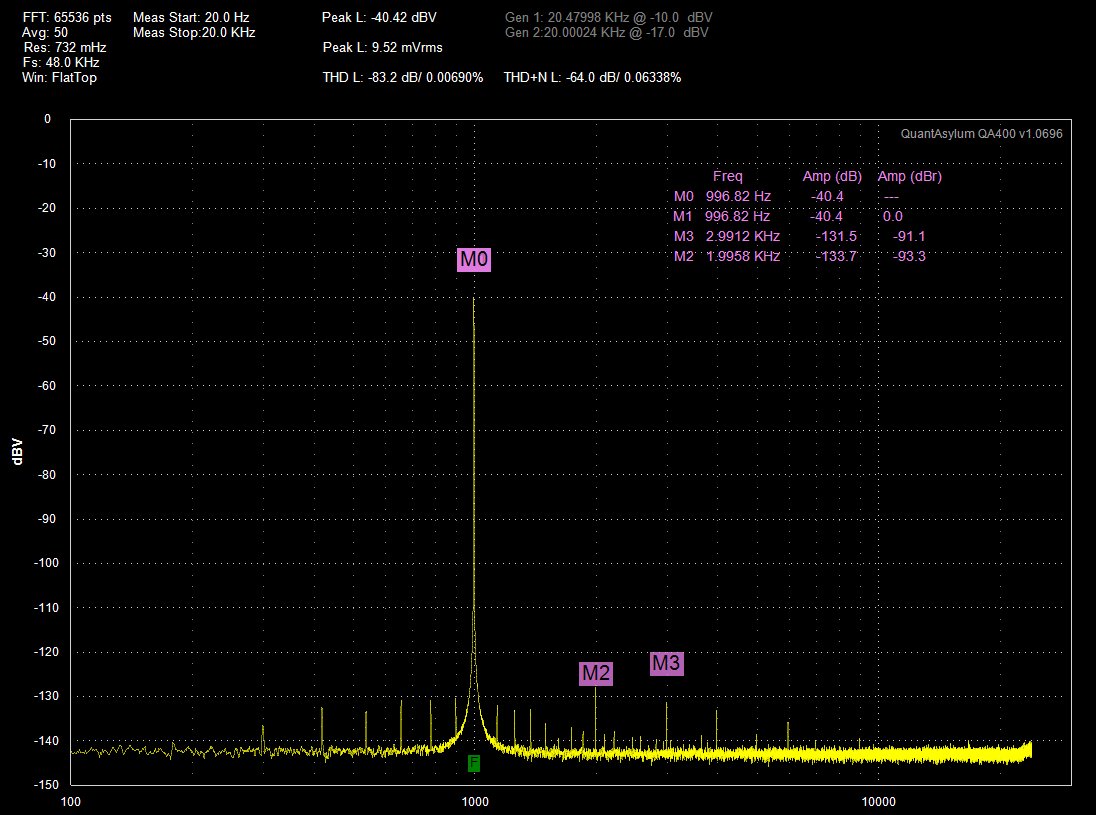
I take the -83.2 and with the 40dB (100 times) it becomes 0.832 THD?
Or do I take the converted amount shown...0.00690 divide by 100
equals 0.000069?
OR
I take the 0.06338 and divide by 100 to get 0.0006338?
Which is the THD +NL?
Also, if I use the BK1607 as a notch, and if I dial in the QAat -20 dB,
then switch the notch for -20 dB on the 1607, that would make a total
of 40 dB for 100 times also, correct?
I'll try to get the image of the meter's MONITOR output
since that is screwed up. Funny though I performed the meter
test in the manual and it did ok, but it might not be what
goes out through the MONITOR jacks.
I'm not clear what the image is. Is it notched down 40dB or did you just attenuate the level. If it's notched 40dB then divide the displayed THD by 100. If it's just attenuated to-40dB then QA display the THD relative to the -40dB level.
If you are using a passive notch filter then you need to add the corrections for each harmonic and compute the THD manually. The above is for an active notch filter where the amount of error is insignificant.
Something is modulating the level in this image. You have IM products on both side of the fundamental.
If you switch to a linear scale you can see if the products are evenly spaced. otherwise it might just be noise.
Last edited:
David,
The -40 dB level was both attenuation/level from HP339A and notch.
Now I realize what Ski was talking about and your comments here.
I need to start at zero dB, then work down. If I use a notch, then
that counts? Attenuator doesn't. I thought I was following what
richEEM and other's discussed by tuning the notch for -40 or -60dB.
I was also adjusting the level from the HP339a by the voltage level
and the output level pot I replaced, then tuning the notch on the
BK 1607. The sweet spot on tuning adjustment drops the notch
about 20 or more dB. BK1607 dials aren't spot on Freq wise so
I set it then adjust it.
I'll have to try and find a better twin t that I can build.
The -40 dB level was both attenuation/level from HP339A and notch.
Now I realize what Ski was talking about and your comments here.
I need to start at zero dB, then work down. If I use a notch, then
that counts? Attenuator doesn't. I thought I was following what
richEEM and other's discussed by tuning the notch for -40 or -60dB.
I was also adjusting the level from the HP339a by the voltage level
and the output level pot I replaced, then tuning the notch on the
BK 1607. The sweet spot on tuning adjustment drops the notch
about 20 or more dB. BK1607 dials aren't spot on Freq wise so
I set it then adjust it.
I'll have to try and find a better twin t that I can build.
TT
Waiting on the LT1468s....
In parts bin I have the following:
LME49740
ops134
LT1458
LM324N-various
a variety of TL072 types:
Motorola
TI4558 silver top
JRC4558
NE5532
Which make for the best candidate for an active TT?
OR
What else should I have to buy?
Thanks in advance
Waiting on the LT1468s....
In parts bin I have the following:
LME49740
ops134
LT1458
LM324N-various
a variety of TL072 types:
Motorola
TI4558 silver top
JRC4558
NE5532
Which make for the best candidate for an active TT?
OR
What else should I have to buy?
Thanks in advance
I'll have to try and find a better twin t that I can build.
They are finicky things.
Waiting on the LT1468s....
In parts bin I have the following:
LME49740
ops134
LT1458
LM324N-various
a variety of TL072 types:
Motorola
TI4558 silver top
JRC4558
NE5532
Which make for the best candidate for an active TT?
OR
What else should I have to buy?
Thanks in advance
Did you mean OPA134? Use that one.
@SyncTronX -- In general, use the bypass on the Twin-T and set your Osc. and QA to read 0dB. Then switch in the notch and tune it to give you the attenuation you want. Then read the QA results. If in dB, subtract the notch attenuation from the QA result; eg, if the result is -83.4dB and you have a 40dB notch then the true result is -123.4dB -- before you add back the attenuation factor for the harmonic.
Using dB is easier since it's just subtraction and the notch can be whatever it is instead of exactly 40 or 60dB to make the math easier. If in percent, then follow David's process, which is easier if the notch is some exact multiple of 20dB.
RE the 339 reading -- you should be able to connect the 339 oscillator to the analyzer and get a stable reading -- if it's not stable something is wrong. Check the position of the input ground switch -- in general the center position is what works best, but when i hook up my EMU 0204 ADC tot eh monitor output, the switch needs to be to the right, floating chassis position.
Using dB is easier since it's just subtraction and the notch can be whatever it is instead of exactly 40 or 60dB to make the math easier. If in percent, then follow David's process, which is easier if the notch is some exact multiple of 20dB.
RE the 339 reading -- you should be able to connect the 339 oscillator to the analyzer and get a stable reading -- if it's not stable something is wrong. Check the position of the input ground switch -- in general the center position is what works best, but when i hook up my EMU 0204 ADC tot eh monitor output, the switch needs to be to the right, floating chassis position.
HP339A Update
Okay,
Here are some updates then trying to ID and set up for measurements properly.
I did this and saved files by the numbers hopefully I'll get them right
when I post to the gallery then paste them here.
I set up the HP339A once at 1v output to the QA400. Then didn't touch it again going into the BK1607 Notch filter.
Follow2ing that series, I then set the BK1607 ) dB and turned for
0dB. I did the series on the Function Selector (Next Post).
1. 0 dB Linear
2. Frequency
3. Distortion
4. - 20 dB Linear
Here is the baseline HP339A:
Started with just the Oscillator output.
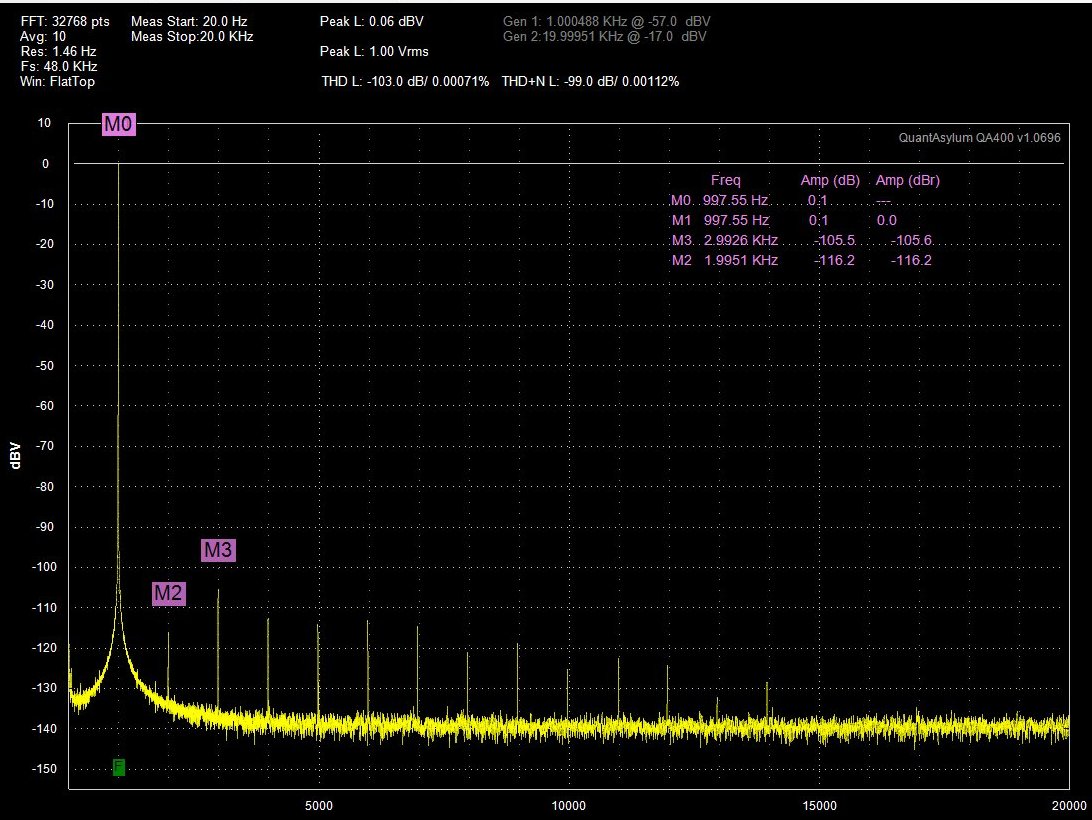
Then output at the MONITOR
Next, Ran the OSC Output - Distortion analyzer then output signal from the MONITOR output all on the HP 399A.
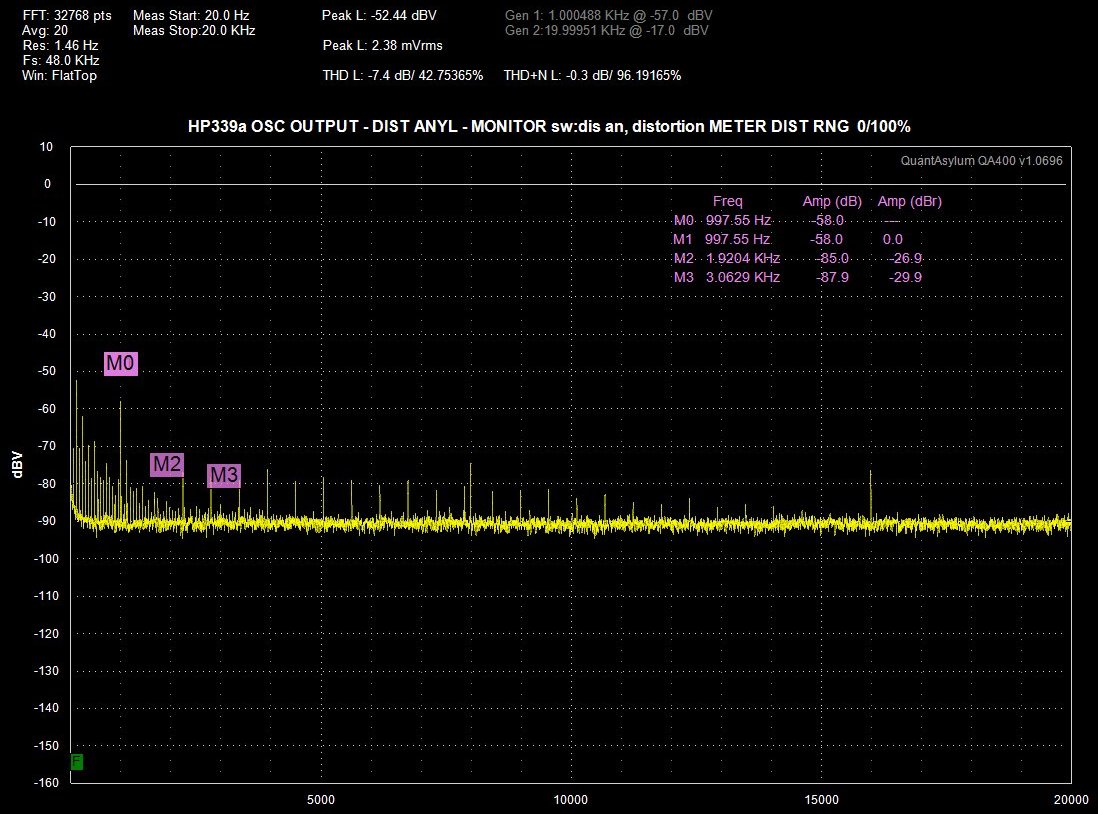
Okay,
Here are some updates then trying to ID and set up for measurements properly.
I did this and saved files by the numbers hopefully I'll get them right
when I post to the gallery then paste them here.
I set up the HP339A once at 1v output to the QA400. Then didn't touch it again going into the BK1607 Notch filter.
Follow2ing that series, I then set the BK1607 ) dB and turned for
0dB. I did the series on the Function Selector (Next Post).
1. 0 dB Linear
2. Frequency
3. Distortion
4. - 20 dB Linear
Here is the baseline HP339A:
Started with just the Oscillator output.
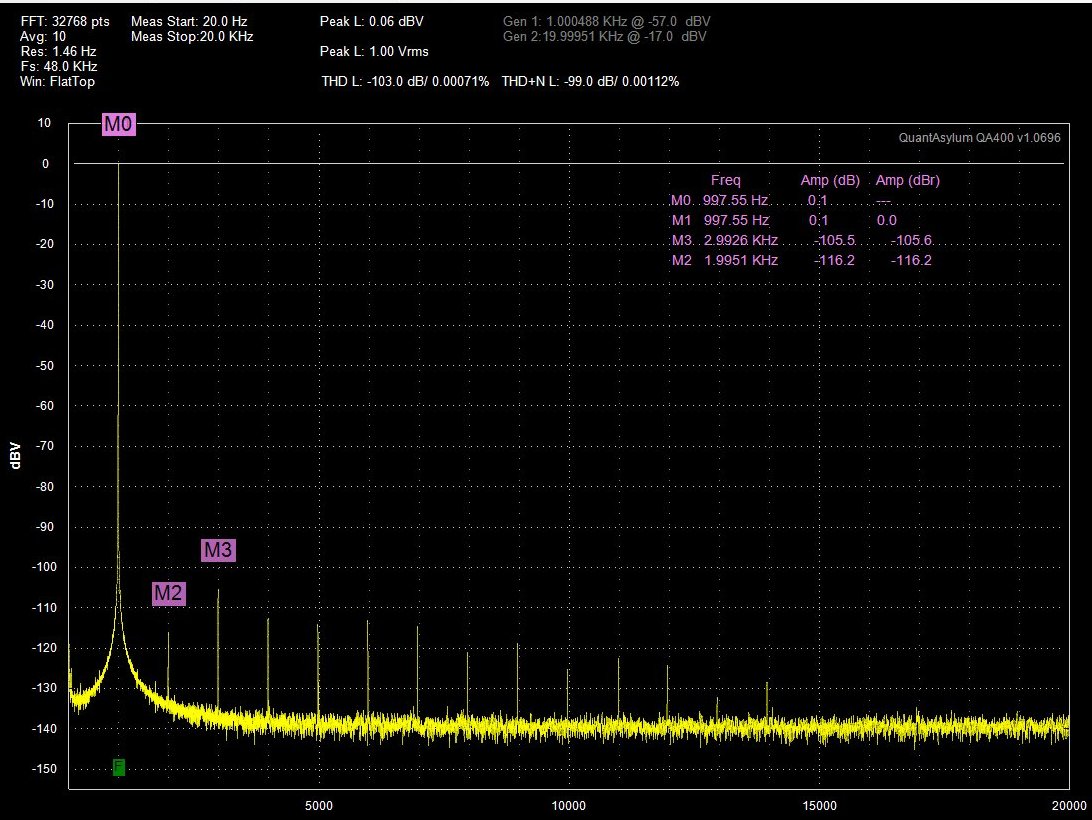
Then output at the MONITOR
Next, Ran the OSC Output - Distortion analyzer then output signal from the MONITOR output all on the HP 399A.
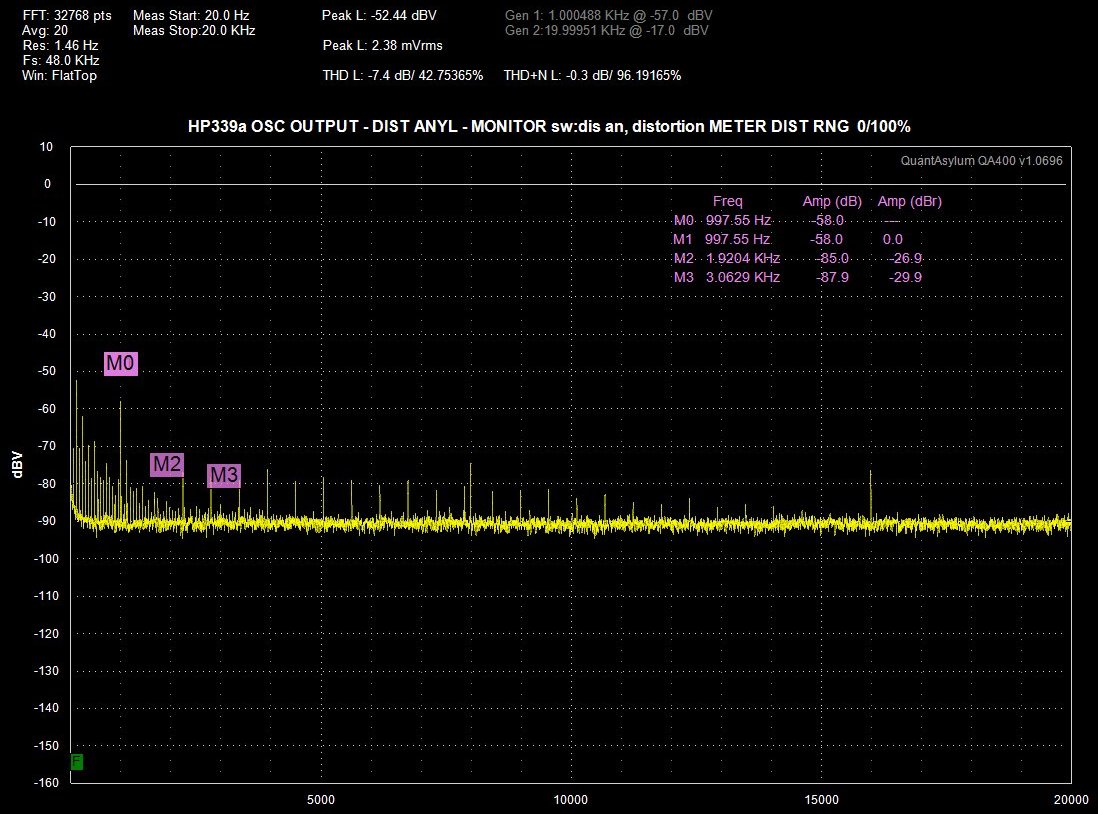
Last edited:
Finally,
Since the preceding window closed and wouldn't let me stick another pic
into it, here is the same as last setting on the HP339A with the Distortion
Rance set to -70 dB or .03%.
For this, the OSC was still set at 1V, into the Distortion analyser, then
direct out from the MONITOR.
So then I"m trying to figure how to determine the real THD?
I started at 0dB, then running through the analyser at -70 dB, finally
the above shows -.7 dB.
But I have to adjust for the HP339A being set to -70dB yes?
(-70 dB + -.7 dB = -77 dB) based on the data.
But, I should not be finished yet, as these reading are at displayed
at a peak of -35.51 dB, so do I also need to correct for that reading?
Since the preceding window closed and wouldn't let me stick another pic
into it, here is the same as last setting on the HP339A with the Distortion
Rance set to -70 dB or .03%.
For this, the OSC was still set at 1V, into the Distortion analyser, then
direct out from the MONITOR.
So then I"m trying to figure how to determine the real THD?
I started at 0dB, then running through the analyser at -70 dB, finally
the above shows -.7 dB.
But I have to adjust for the HP339A being set to -70dB yes?
(-70 dB + -.7 dB = -77 dB) based on the data.
But, I should not be finished yet, as these reading are at displayed
at a peak of -35.51 dB, so do I also need to correct for that reading?
HP339a, BK1607, QA400
Here is the next series through the BK 1607. The HP339A is still adjusted at
0dB for the Oscillator and the BK was adjusted to meet that by turning the
tuning dial. It ended up about 115 on Main Dail with the Frequency Range
switch in the 693-2000 c/s position.
This is set on the QA400, and folling images keep these QA400 settings.
The BK 1607 setting are shown below with the first of four switch positions Function Selector switch set to: 0dB LINEAR.
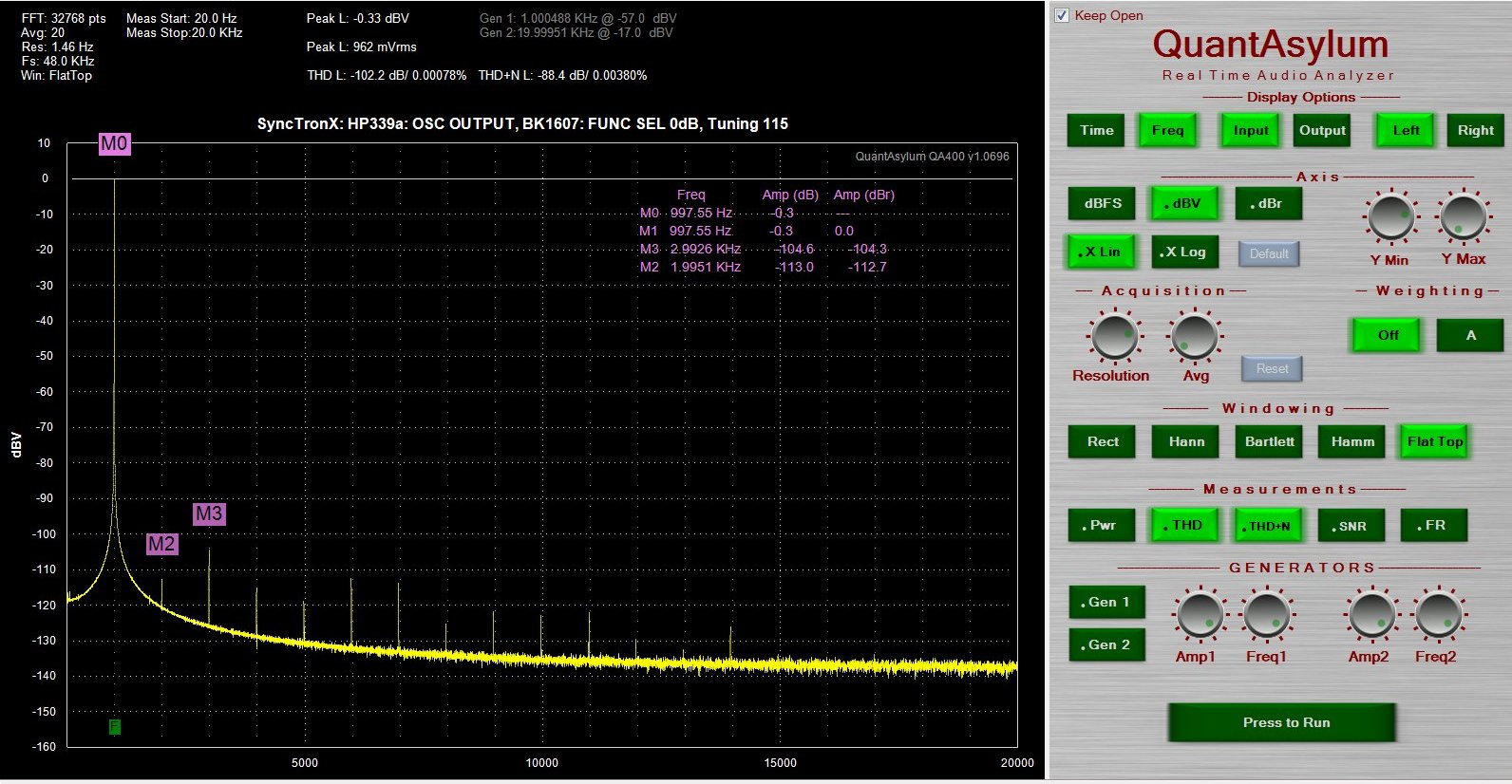
The BK 1607 setting are shown below with the second of four switch positions Function Selector switch set to: FREQUENCY.
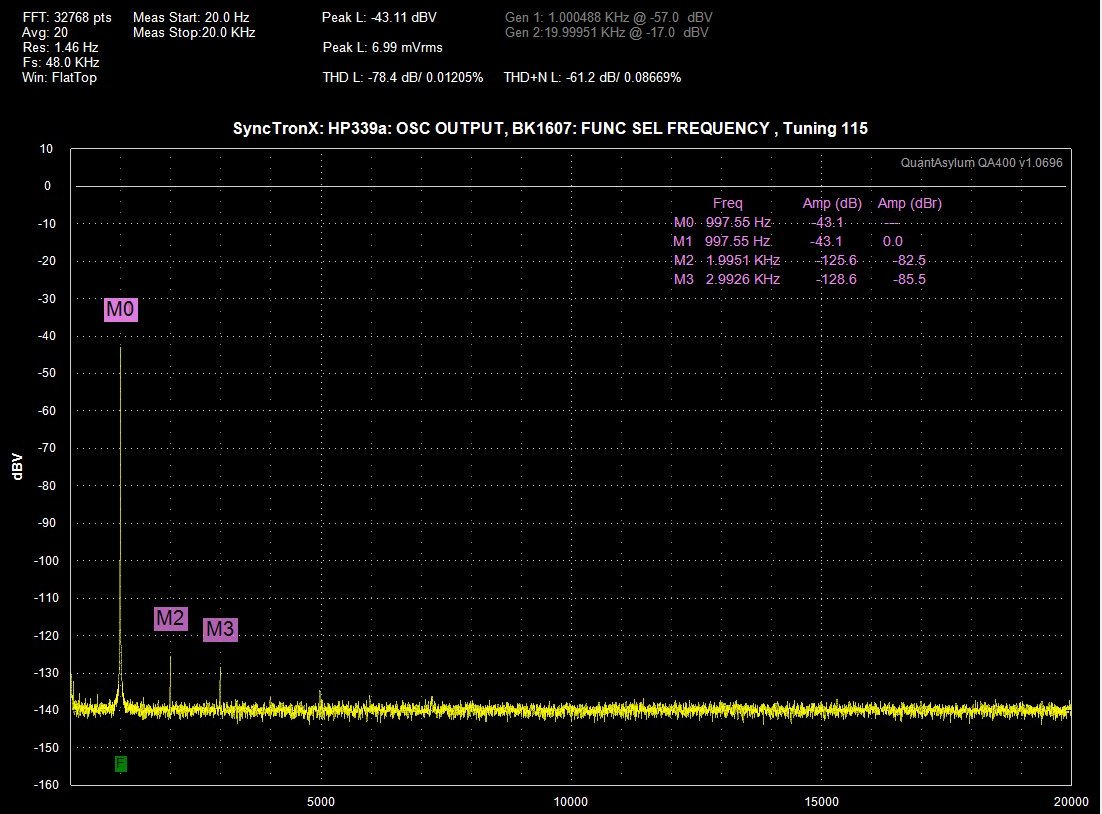
Below is the third of four switch positions for the BK1607 Function Selector switch: DISTORTION.
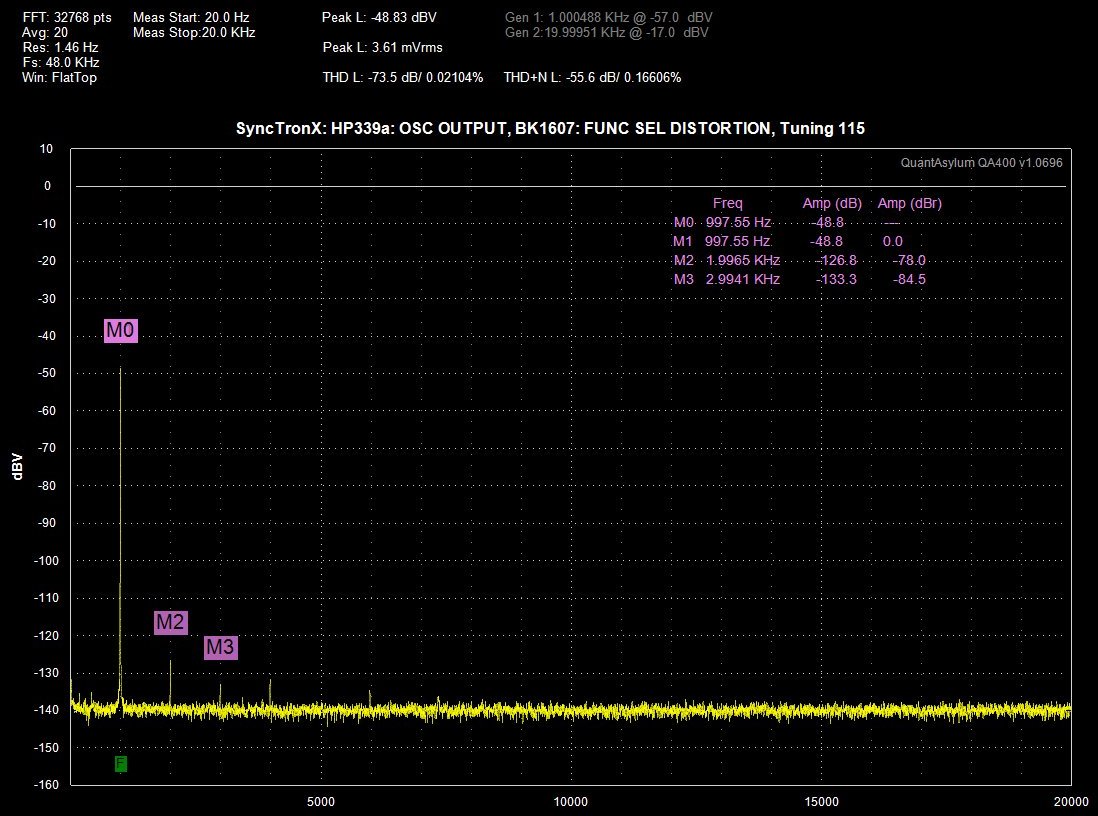
The BK 1607 setting are shown below with the last of four switch positions Function Selector switch set to: -20dB LINEAR.
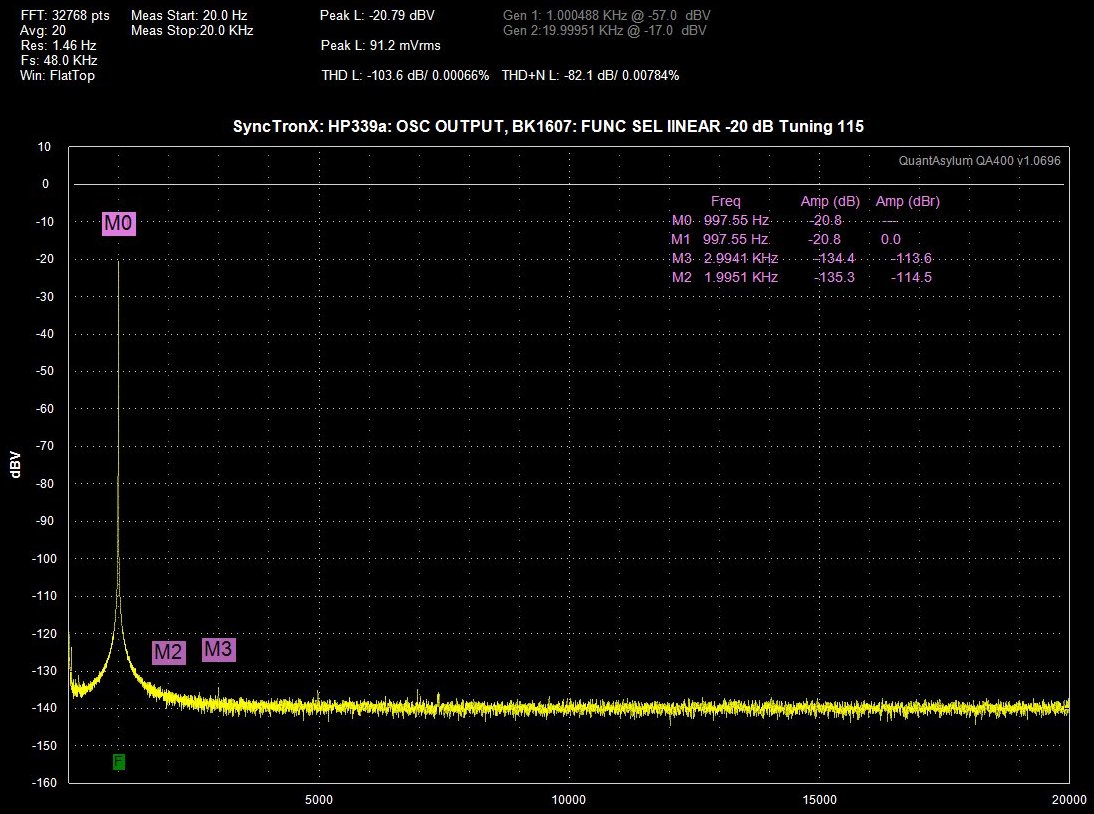
Below the BK1607 was set to DISTORTION, then the tuning knob was set for -40 dB (or close as I could get) without spending hours).
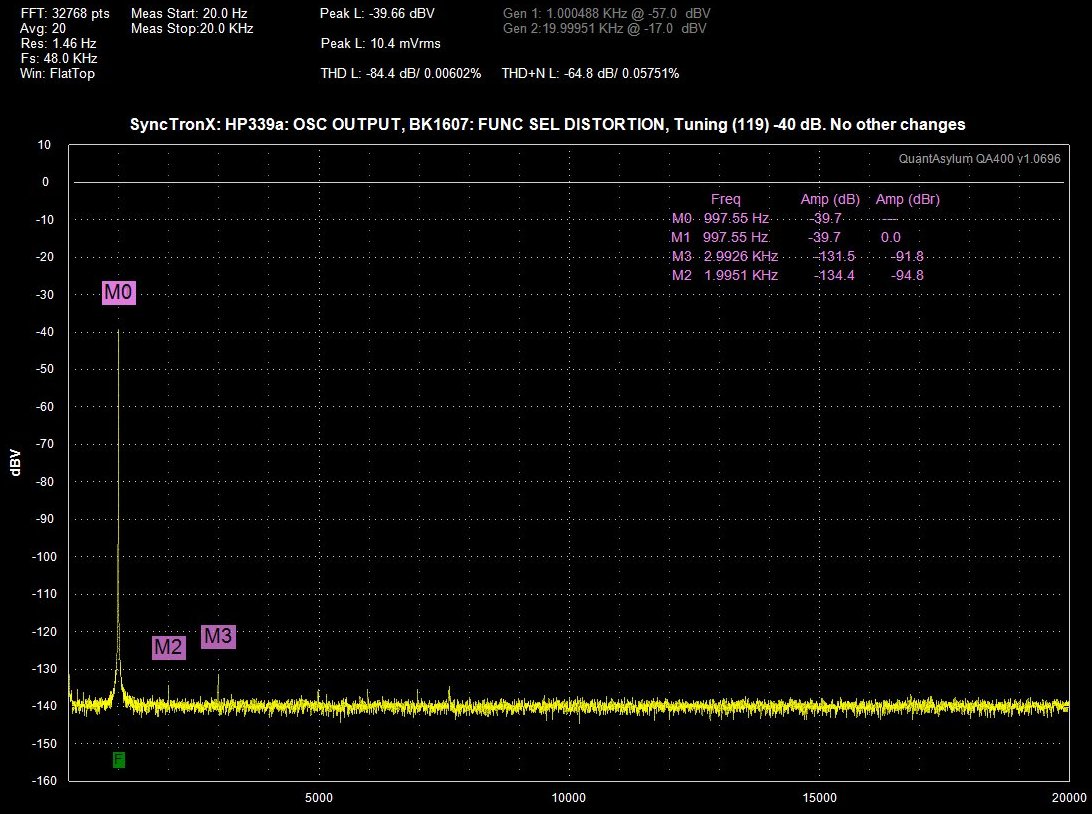
Finally, the FFT was set to 65536 point and AVG set to 50. Had to wait a bit for process to get the following readings from the QA400.
Here is the next series through the BK 1607. The HP339A is still adjusted at
0dB for the Oscillator and the BK was adjusted to meet that by turning the
tuning dial. It ended up about 115 on Main Dail with the Frequency Range
switch in the 693-2000 c/s position.
This is set on the QA400, and folling images keep these QA400 settings.
The BK 1607 setting are shown below with the first of four switch positions Function Selector switch set to: 0dB LINEAR.
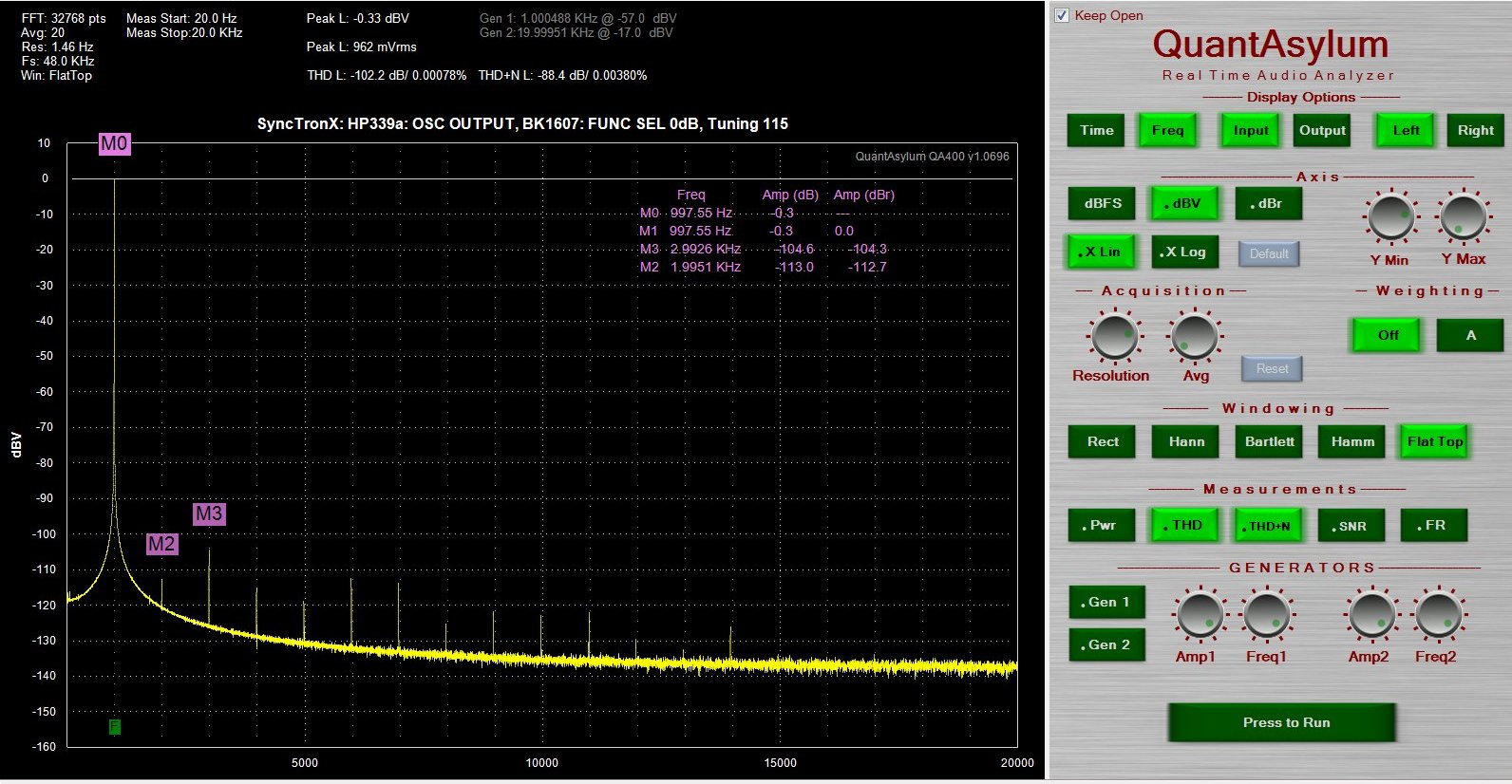
The BK 1607 setting are shown below with the second of four switch positions Function Selector switch set to: FREQUENCY.
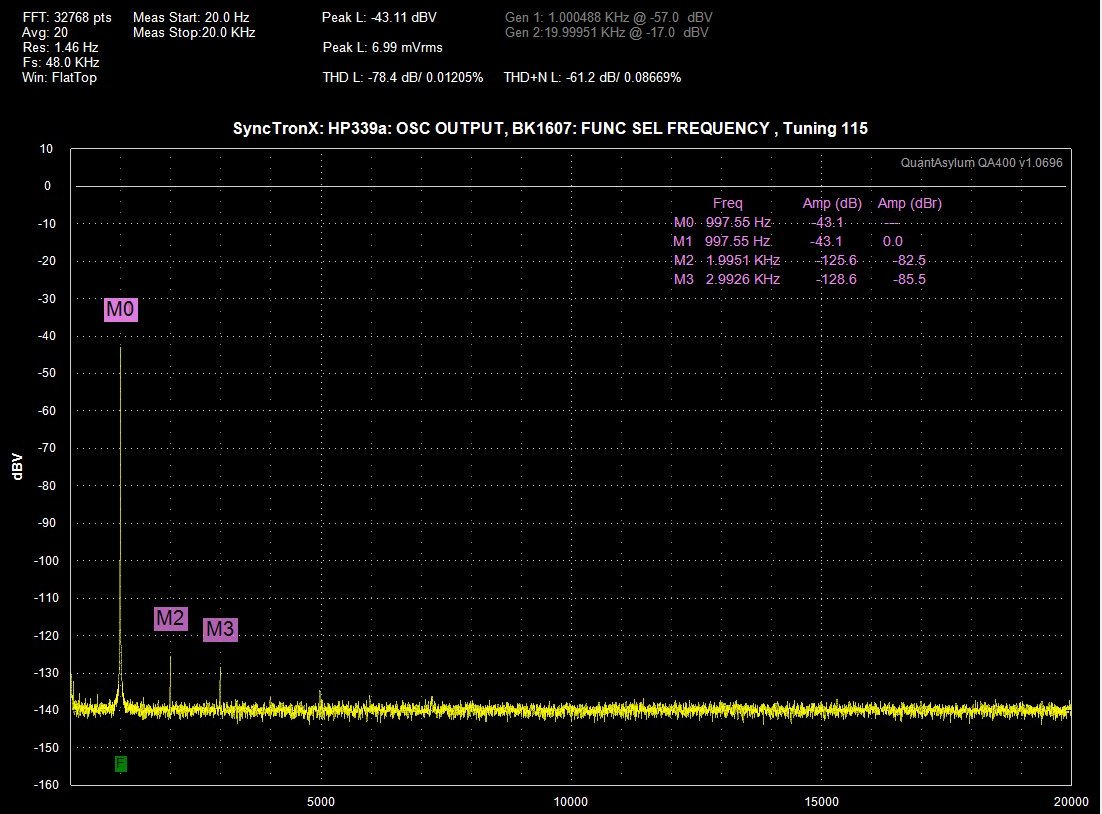
Below is the third of four switch positions for the BK1607 Function Selector switch: DISTORTION.
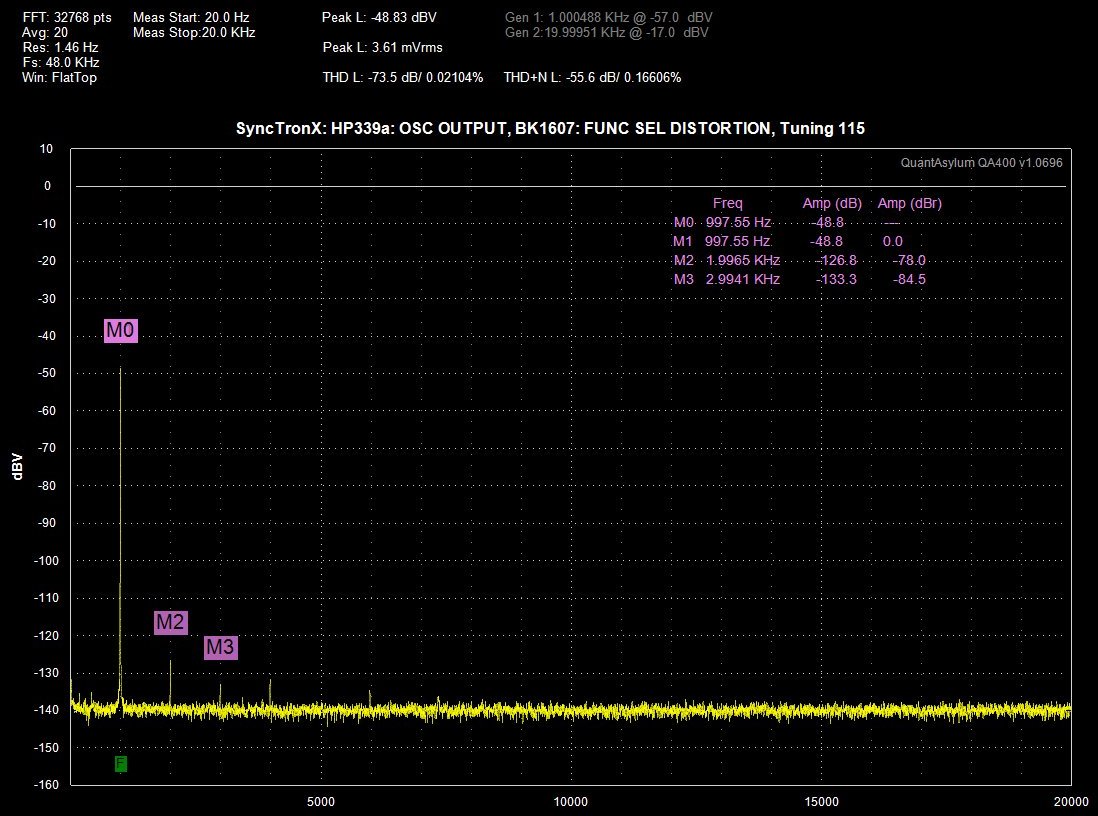
The BK 1607 setting are shown below with the last of four switch positions Function Selector switch set to: -20dB LINEAR.
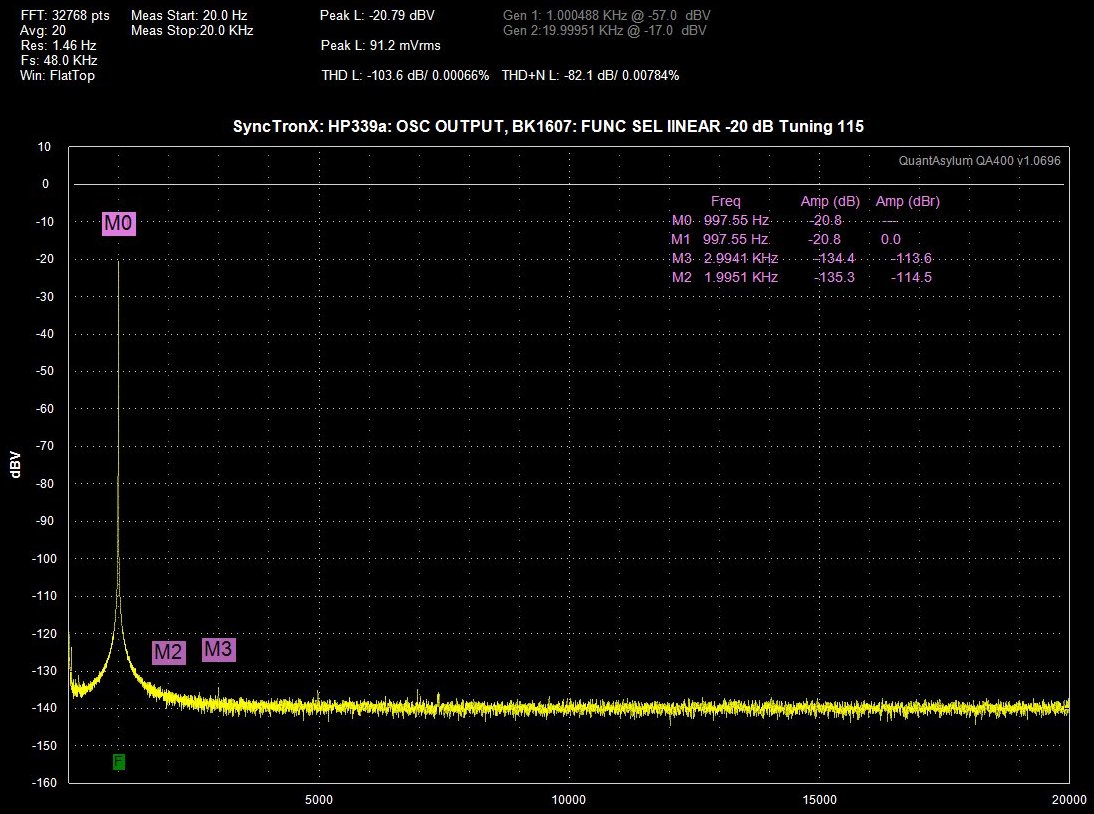
Below the BK1607 was set to DISTORTION, then the tuning knob was set for -40 dB (or close as I could get) without spending hours).
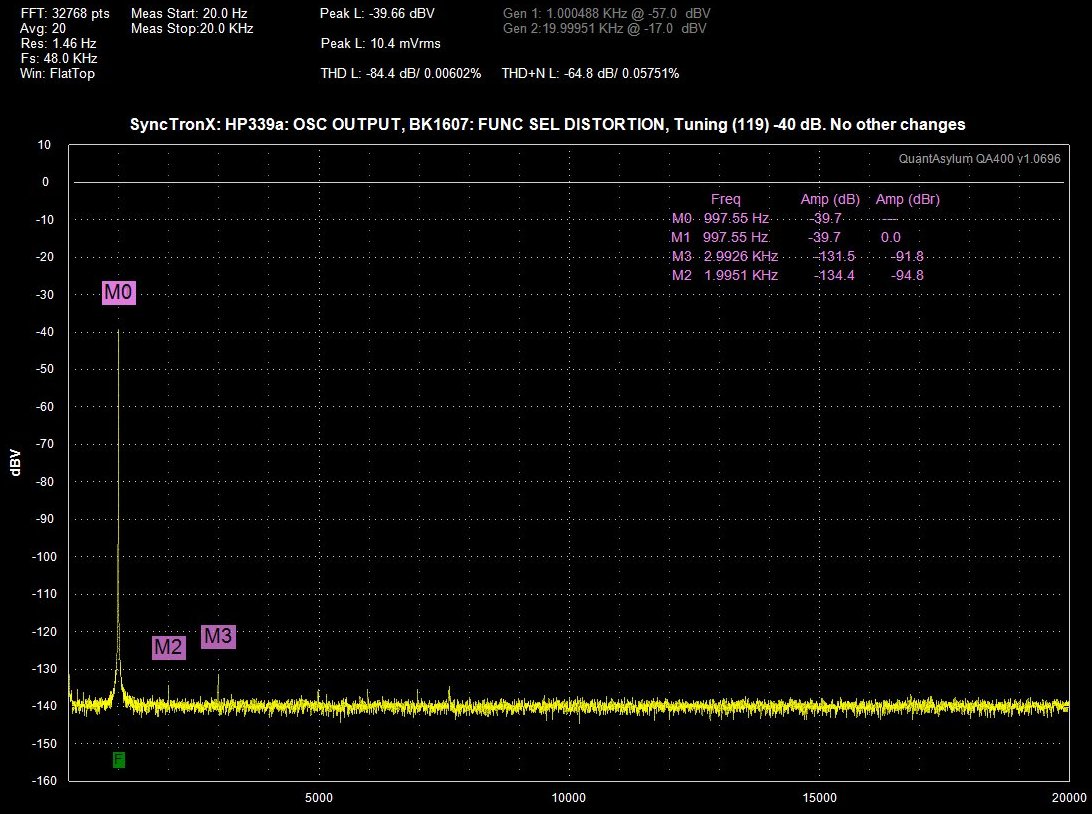
Finally, the FFT was set to 65536 point and AVG set to 50. Had to wait a bit for process to get the following readings from the QA400.
You're going way too fast here -- can't respond in a meaningful way with so many data plots. Let's take the second post with the single plot of the 339 osc into the 339 analyzer, and monitor out to the QA. Correct?
In distortion mode, the 339 monitor output is normalized for 1VRMS output at a full scale indication on the meter. So if your 339's distortion range setting is -70dB, 0dB on your QA plot will be -70dB. This means that your null is at -106.7dB, which is OK for an uncal'd 339.
Is the 1607 connected anywhere to do this plot?? I ask because the distortion products are just too low, and there are way too many of them to be real. What was the meter indication?
In distortion mode, the 339 monitor output is normalized for 1VRMS output at a full scale indication on the meter. So if your 339's distortion range setting is -70dB, 0dB on your QA plot will be -70dB. This means that your null is at -106.7dB, which is OK for an uncal'd 339.
Is the 1607 connected anywhere to do this plot?? I ask because the distortion products are just too low, and there are way too many of them to be real. What was the meter indication?
@RichEEM, I know I'm going way to fast. It is easier to crank out
a lot of data at once, at one setting, with one set of line power, then taking along time to do it intermittently...especially when I get a little bit of time with no interruptions.
RE: Post #132, YES It is exactly as you restated the measurement. All three connections w/in my HP339A, documented on the FFT title so I wouldn't
get it mixed up. That is:
OSCILLATOR Output Banana/BNC to via cable
ANALYZER INPUTS Distortion Analyzer, BNC/Banana
MONITOR 1 VRMS FSC, Banana/BNC to QA400 via cable
No resistors or terminations in between.
HP339A hasn't been cal'd. I haven't even turned an internal pot yet
for level, etc. Just the three things I've done to it so far, Level pot,
LME79640, and Power Supply electrolytics.
No, the 1607 is not connected anywhere with the plot.
You would ask what the meter was indicating...I didn't document that,
shame on me, because I wasn't using it. I was using the QA400.
I want to say it was around -6 to -8 upper scale. And was slowly fluttering
back and forth.
I haven't touched the 339 so let me put the cables back in see where it is.
The meter is oscillating between -6.3 and -6.8 on the dBm or upper scale.
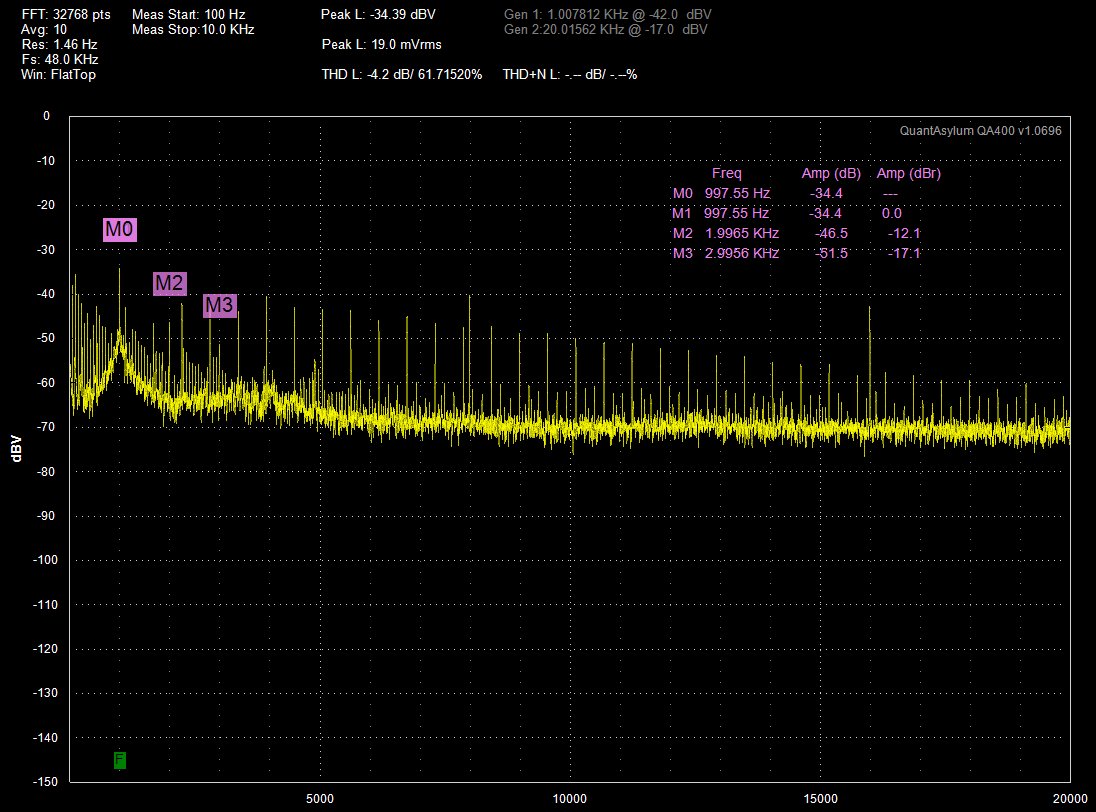
a lot of data at once, at one setting, with one set of line power, then taking along time to do it intermittently...especially when I get a little bit of time with no interruptions.
RE: Post #132, YES It is exactly as you restated the measurement. All three connections w/in my HP339A, documented on the FFT title so I wouldn't
get it mixed up. That is:
OSCILLATOR Output Banana/BNC to via cable
ANALYZER INPUTS Distortion Analyzer, BNC/Banana
MONITOR 1 VRMS FSC, Banana/BNC to QA400 via cable
No resistors or terminations in between.
HP339A hasn't been cal'd. I haven't even turned an internal pot yet
for level, etc. Just the three things I've done to it so far, Level pot,
LME79640, and Power Supply electrolytics.
No, the 1607 is not connected anywhere with the plot.
You would ask what the meter was indicating...I didn't document that,
shame on me, because I wasn't using it. I was using the QA400.
I want to say it was around -6 to -8 upper scale. And was slowly fluttering
back and forth.
I haven't touched the 339 so let me put the cables back in see where it is.
The meter is oscillating between -6.3 and -6.8 on the dBm or upper scale.
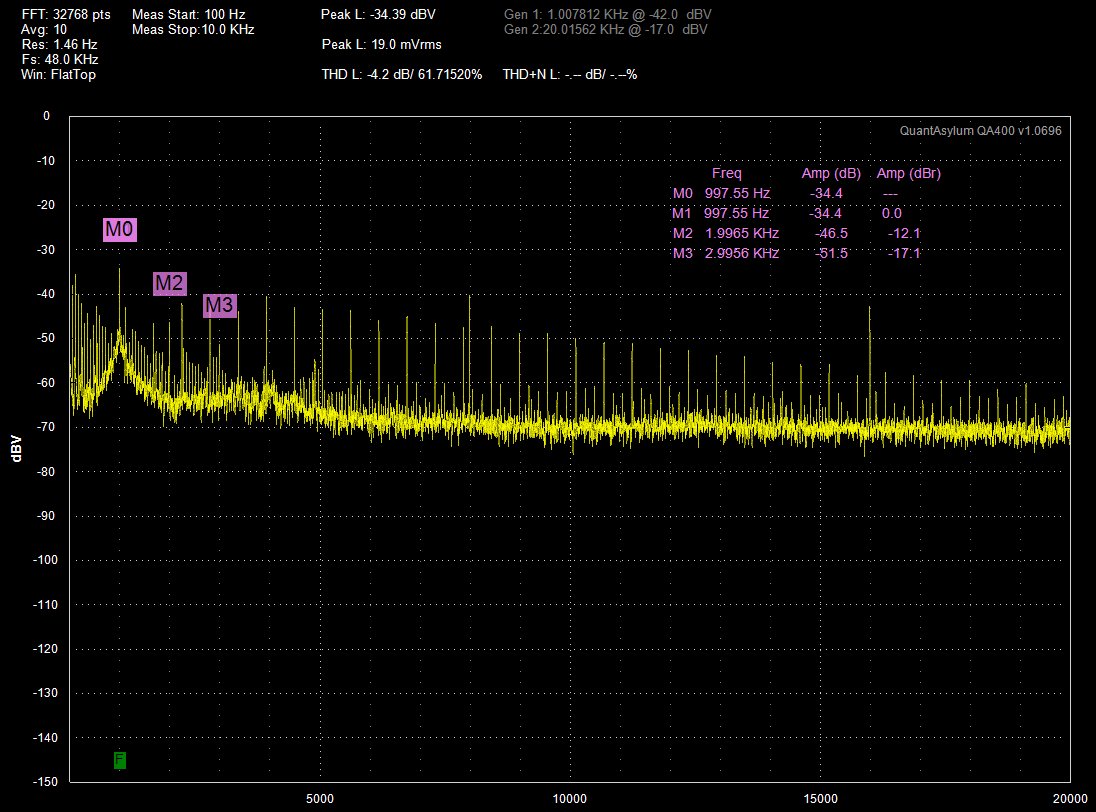
Last edited:
Power Transistor ID source
I need to check and see whats available
or what to upgrade to for HP339A Power supply.
Picked up a parts HP339 and meter doesn't work.
Looks like the 15+ power supply is not working.
reading negative voltage on it, -1.2V.
Q300 is toast and I presume U301 is also toast
on #2 parts 339A.
Maybe just A3 U301 on the power supply board
as both power transistors get very hot and board
is black under the Q300 TO-92.
Me thinks they are the NPN type, 350V CBO from google search.
but at $90.each surely there is something better to replace then with.
These are stamped RCA 1854 -0072,-0772, date code then HP part
number.
Maybe the most difficult would be the little 10 pin A3 U301.
Any ID help, sourcing help appreciated.
I need to check and see whats available
or what to upgrade to for HP339A Power supply.
Picked up a parts HP339 and meter doesn't work.
Looks like the 15+ power supply is not working.
reading negative voltage on it, -1.2V.
Q300 is toast and I presume U301 is also toast
on #2 parts 339A.
Maybe just A3 U301 on the power supply board
as both power transistors get very hot and board
is black under the Q300 TO-92.
Me thinks they are the NPN type, 350V CBO from google search.
but at $90.each surely there is something better to replace then with.
These are stamped RCA 1854 -0072,-0772, date code then HP part
number.
Maybe the most difficult would be the little 10 pin A3 U301.
Any ID help, sourcing help appreciated.
I need to check and see whats available
or what to upgrade to for HP339A Power supply.
Picked up a parts HP339 and meter doesn't work.
Looks like the 15+ power supply is not working.
reading negative voltage on it, -1.2V.
Q300 is toast and I presume U301 is also toast
on #2 parts 339A.
Maybe just A3 U301 on the power supply board
as both power transistors get very hot and board
is black under the Q300 TO-92.
Me thinks they are the NPN type, 350V CBO from google search.
but at $90.each surely there is something better to replace then with.
These are stamped RCA 1854 -0072,-0772, date code then HP part
number.
Maybe the most difficult would be the little 10 pin A3 U301.
Any ID help, sourcing help appreciated.
If you are referencing A3-Q300,A3-Q301 HP part number 1854-0072, the HP Xref says they are 2N3054 transistors. Mouser has them by Central Semi @ $10.90 ea TO66 90V 4A 25W fT=3 Mhz transistors. Larry
I need to check and see whats available
or what to upgrade to for HP339A Power supply.
Picked up a parts HP339 and meter doesn't work.
Looks like the 15+ power supply is not working.
reading negative voltage on it, -1.2V.
Q300 is toast and I presume U301 is also toast
on #2 parts 339A.
Maybe just A3 U301 on the power supply board
as both power transistors get very hot and board
is black under the Q300 TO-92.
Me thinks they are the NPN type, 350V CBO from google search.
but at $90.each surely there is something better to replace then with.
These are stamped RCA 1854 -0072,-0772, date code then HP part
number.
Maybe the most difficult would be the little 10 pin A3 U301.
Any ID help, sourcing help appreciated.
The regulators used in the 339a are still available. Look in the app note section of the data sheet. Most data sheets give an example of a current boosted circuit.
Larry, Demian,
Thanks gents. Trying to find the IC Linear LM325H, is going to be the
challenge. There were supposed to be some on flea bay, but my local ELE
parts guy told me not to buy them if China, that they are fakes...They do
look fake too.
Maybe I'll get lucky and find a local source or someone will find in their
junk box and sell cheap.
Thanks gents. Trying to find the IC Linear LM325H, is going to be the
challenge. There were supposed to be some on flea bay, but my local ELE
parts guy told me not to buy them if China, that they are fakes...They do
look fake too.
Maybe I'll get lucky and find a local source or someone will find in their
junk box and sell cheap.
- Home
- Design & Build
- Equipment & Tools
- HP339A distortion analyser