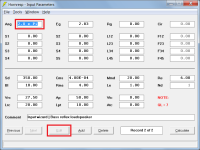This is a classic example of how to complicate the heck out of a simple process. A friend just bought me some stock for some computer work I did for them.
I need to sign up for Commsec to be able to get them. Commonwealth Bank is probably the biggest bank in Australia.
This is what poorly written confusing code looks like. First question is a no brainer, could not be any simpler. Then we get to question two. With a yes and no response there are only two possible answers yes or no.
If you are a CommBank customer do you have option Yes or option No? This creates an impossible to answer paradox. I am not a CommBank customer so if I answer Yes or No both answers are wrong.
Instead of asking one additional question, Are you a CommBank customer? and if you answer Yes then ask this question then is super easy to answer. You will either have a Netbank client number or you wont.
The way my brain is wired I can't answer Yes or No, so I am stuck being unable to apply. Anything I answer is a lie.
The question is not hard to comprehend, so the problem is not a lack of understanding, the problem is in the way the GUI has been laid out and the omission of a very simple question. This is how I view Hornresp.
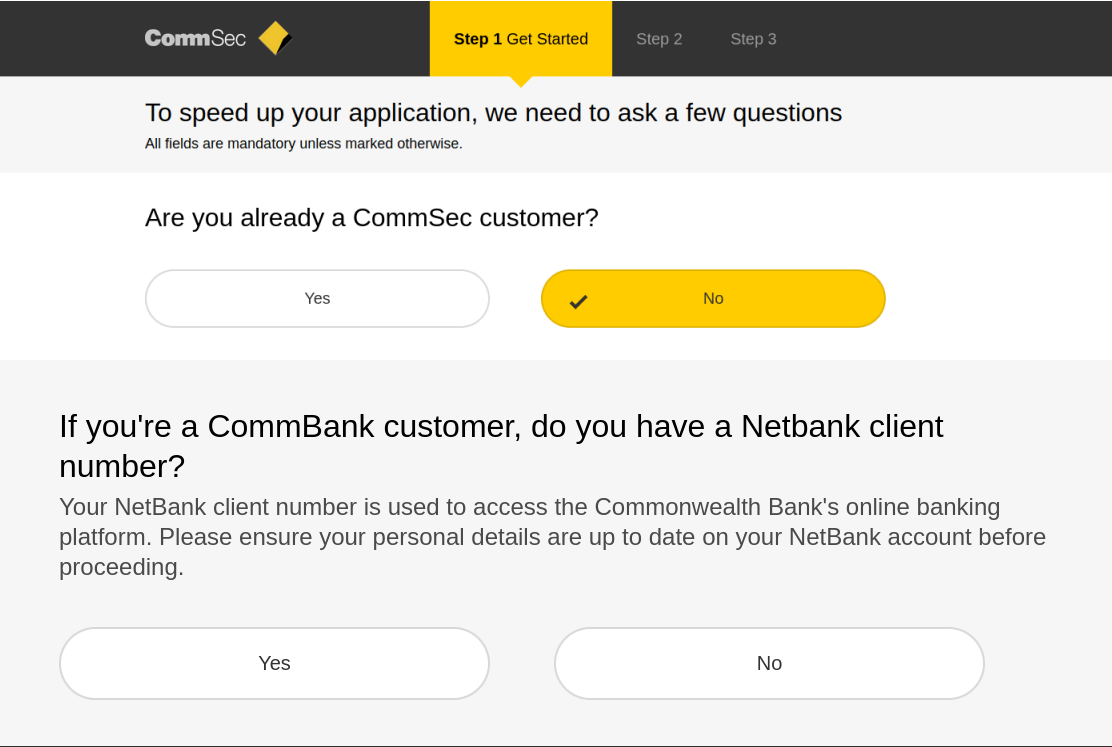
I need to sign up for Commsec to be able to get them. Commonwealth Bank is probably the biggest bank in Australia.
This is what poorly written confusing code looks like. First question is a no brainer, could not be any simpler. Then we get to question two. With a yes and no response there are only two possible answers yes or no.
If you are a CommBank customer do you have option Yes or option No? This creates an impossible to answer paradox. I am not a CommBank customer so if I answer Yes or No both answers are wrong.
Instead of asking one additional question, Are you a CommBank customer? and if you answer Yes then ask this question then is super easy to answer. You will either have a Netbank client number or you wont.
The way my brain is wired I can't answer Yes or No, so I am stuck being unable to apply. Anything I answer is a lie.
The question is not hard to comprehend, so the problem is not a lack of understanding, the problem is in the way the GUI has been laid out and the omission of a very simple question. This is how I view Hornresp.
When you first install Hornresp and come up to the main screen you can't edit the default driver because it is disabled / greyed out. So like any new user might you use the wizard to create a new speaker (since there is a note on load up now), then once you have done that and come back to the main screen, the edit button is still disabled / greyed out. It is only after you click Previous to go back to the first record, then click Next to go to your current record that the Edit button becomes enabled / usable.
The Edit button is disabled / greyed out because the template record that is created using the Input Wizard is already in Edit mode, enabling the user to immediately modify the parameter values to suit their specific design. There is no need to go back to the default first record.
I would have thought that it should be reasonably obvious to most users that the record is in Edit mode, given that all the input boxes apart from Cir, F12, F23, F34, F45 and Nd are enabled, with one of the enabled input boxes (Ang) also being highlighted, as shown in the attached screenprint.
(The Cir, F12, F23, F34, F45 and Nd boxes are not enabled because the values shown in them are determined by Hornresp rather than being entered by the user).
NOTE:
It is important to understand that Hornresp operates the way that it does because that is how I want it to be. The Hornresp GUI and modes of operation are not going to change. If this is causing people grief then there is nothing to stop them from looking elsewhere for a direct radiator / horn loaded loudspeaker simulation program that they consider to be more user-friendly.
Attachments
Except for the little problem that you can't...The Edit button is disabled / greyed out because the template record that is created using the Input Wizard is already in Edit mode, enabling the user to immediately modify the parameter values to suit their specific design. There is no need to go back to the default first record.
When you fire up the program for the first time (i.e. no other drivers created), the Edit button is grey out, and the text boxes are greyed out / disabled. Even after you run Calculate and go to Window and click Input Parameters to get back to the main screen everything is still disabled.
The only way to get access to the parameters on the screen is to click Help >> Input Wizard and run through the multiple steps of the wizard to create a second entry. It is only then that the text boxes become enabled allowing you to start doing what you want to do.
If you close the program at that point and reopen it you are faced with the exact same scenario of disabled text boxes, except this time you have a second record, so now you can press Next button to get to the second record and the Edit button becomes enabled for you to press and start doing what you want to do in the first place.
Now some might consider that easier than clicking on File >>> Edit but I don't think I am one of them. Hence why after 12 years of periodically trying to get it to work I am giving it away as a bad joke. As the developer you have the right to do whatever illogical things you want, but please don't try and justify it as being easy to use as it has never been that.
I don't know your reasoning for wanting it to be harder than it needs to be, but as a fellow programmer I respect your right to do so. I wish you ll the luck in the world in your future development, it is just a pity that I couldn't get it to work as it looks like it has real potential, and why I have tried so long to get it to work, and even sadder to have to walk away, but I have invested enough time for no return.
Edit: Just noticed in your picture you have clicked on the box not the driver. The box isn't the first thing you need to change the default driver is.
Additional Edit: By having to run through the wizard using the default driver you have to create a box you don't need to put in the parameters of the driver you do want to model in, which means you then have to modify the box to suit your desired driver negating the point of the wizard. All which could have been avoided by allowing the user to pick the right driver after load up.
Last edited:
Too bad the learning curve was too steep for you. I seem to remember you came to this thread a while back too, asking for help. Back then you also complained a lot about the user interface, and like now, it turned into a discussion about software design, and how Hornresp should work in your opinion. I think you gave up back then too.
So for the next time you try, and come here to ask a question, don't use this thread to vent your frustration with Hornresp. Go for a walk, then come back and ask what you really want to know. Don't complain about the GUI or how things are done, because that is not going to change. It will just spark a pointless debate, and people will get caught up in defending their favorite piece of software instead of helping you in the right direction.
If you really want help, ask for it, politely and clearly. If you mainly want to complain, it would be better to start a new thread. Or maybe there already is one.
So for the next time you try, and come here to ask a question, don't use this thread to vent your frustration with Hornresp. Go for a walk, then come back and ask what you really want to know. Don't complain about the GUI or how things are done, because that is not going to change. It will just spark a pointless debate, and people will get caught up in defending their favorite piece of software instead of helping you in the right direction.
If you really want help, ask for it, politely and clearly. If you mainly want to complain, it would be better to start a new thread. Or maybe there already is one.
Grant me the serenity
to accept the things I cannot change;
courage to change the things I can;
and wisdom to know the difference.
So for the next time you try, and come here to ask a question, don't use this thread to vent your frustration with Hornresp. Go for a walk, then come back and ask what you really want to know. Don't complain about the GUI or how things are done, because that is not going to change. It will just spark a pointless debate, and people will get caught up in defending their favorite piece of software instead of helping you in the right direction.
Most of the frustration I feel is my inability to walk away. Part of me keeps trying to get it to work, instead of just letting go. I hate with a passion quitting anything, and worse still being beaten by a piece of software, but whatever the reason for me not being able to get it to work fully, there is one immutable fact, I am unlikely to get it to work as it is, and since it is not going to change to become easier, we are at an impasse, which brings us to the old saying the definition of Insanity is doing the same thing over and over again and expecting different results.
The software doesn't need to change I do. I need to move on and forget about it regardless of how great I think it might have been. I will never know, and I need to learn to be comfortable with that. As I say I greatly appreciate all those that have genuinely tried to help over the years, but this torturous relationship is over for all our sakes.
I truly understand the problems any novice user of HornResp has. And I have deep sympathy for Silent Screamer (and others). It may be ungrateful to criticize a free software, which is not only free but also great. Nevertheless, Silent Screamer has the point: many steps in HornResp are not obvious and the flow is not made in the most logical way. On the other hand, user of any loudspeaker software should know that loudspeaker parameter Rms does not represent Wrms.
Expert knowledge of the problem and excellent programming skills do not necessarily result in an easy to use software graced with obvious and logical steps - HornResp is a perfect example of that. It is a wide-spread problem, each and every time when a single person is involved in making all the parts of the software. Nobody is perfect - not everyone can design intuitive and logical interface, in spite of his expert knowledge of loudspeakers.
Solution? No need to push David McBean to make something he doesn't want to or doesn't know how to make. In this forum there must be some knowledgeable people willing to make a good and complete HornResp tutorial.
Expert knowledge of the problem and excellent programming skills do not necessarily result in an easy to use software graced with obvious and logical steps - HornResp is a perfect example of that. It is a wide-spread problem, each and every time when a single person is involved in making all the parts of the software. Nobody is perfect - not everyone can design intuitive and logical interface, in spite of his expert knowledge of loudspeakers.
Solution? No need to push David McBean to make something he doesn't want to or doesn't know how to make. In this forum there must be some knowledgeable people willing to make a good and complete HornResp tutorial.
I had a brief look at some Hornresp tutorials, but those I found seemed to assume you knew how to navigate the program, add and edit records, navigate between them etc. I'm sure Silent Screamer isn't the only one who didn't immediately figure it out. So there should probably be a tutorial somewhere to show, not how to simulate various enclosures, but how to do the basic navigation in the program. Basically a "How to get started with Hornresp if you have never used anything like it before"-tutorial. (If there is one, please link it here!)
Let David do what he does best, and let other users make tutorials. David always refuses when people want to pay him or give him something, so making tutorials that enable users of any level to use his program could be a way to pay him back for his efforts.
Let David do what he does best, and let other users make tutorials. David always refuses when people want to pay him or give him something, so making tutorials that enable users of any level to use his program could be a way to pay him back for his efforts.
This one caught me out initially since there's either so little difference on this laptop and/or combined with my sufficiently 'screwball' vision that I've been a 'lab rat' of sorts since birth for the eyeglass cartel, though your obviously contrasted attachment indicates there might be some way on my laptop to increase it, so got any suggestions?I would have thought that it should be reasonably obvious to most users that the record is in Edit mode, given that all the input boxes apart from Cir, F12, F23, F34, F45 and Nd are enabled, with one of the enabled input boxes (Ang) also being highlighted, as shown in the attached screenprint.
I got a better plan; design your version of HR and give us a choice..........The software doesn't need to change I do. I need to move on and forget about it regardless of how great I think it might have been. I will never know, and I need to learn to be comfortable with that. As I say I greatly appreciate all those that have genuinely tried to help over the years, but this torturous relationship is over for all our sakes.
So there should probably be a tutorial somewhere to show, not how to simulate various enclosures, but how to do the basic navigation in the program. Basically a "How to get started with Hornresp if you have never used anything like it before"-tutorial. (If there is one, please link it here!)
From long ago: https://www.hometheatershack.com/threads/hornresp-for-dum-hmm-everyone.36532/
Recently: https://www.diyaudio.com/community/threads/hornresp-manual.383370/#post-7490654
Having used Hornresp for nearly 25 years, I can't comment on how easy it is for newbies used to modern software to get started using this manual, but for the things I mentioned, it looks like it only covers the "Add+Edit to get started" bit. Seemingly more about navigating between records, when things are saved etc should be covered in more detail. It's a start, but as we've just seen, it isn't enough.
Why can't we have both? Have a nice, user-friendly GUI which collects the inputs from the user and sends it to an instance of Hornresp running in the background. Hornresp processes the data, then the GUI takes the Hornresp output and presents it to the user. I used to do this stuff decades ago, using window handles and hooks. Sadly, these methods have become too complicated for me but SilentScreamer says he is a computer programmer/ software developer, so this should be fairly easy for him to do.I got a better plan; design your version of HR and give us a choice..........
When you fire up the program for the first time (i.e. no other drivers created), the Edit button is grey out, and the text boxes are greyed out / disabled. Even after you run Calculate and go to Window and click Input Parameters to get back to the main screen everything is still disabled.
That's because the first record is the default master, and cannot be modified by the user.
The only way to get access to the parameters on the screen is to click Help >> Input Wizard and run through the multiple steps of the wizard to create a second entry. It is only then that the text boxes become enabled allowing you to start doing what you want to do.
Just click the Add button to create a copy of the master record. The new record will be in Edit mode.
Edit: Just noticed in your picture you have clicked on the box not the driver. The box isn't the first thing you need to change the default driver is.
If by box you mean the highlighted Ang input box, then I haven't clicked on it. It is automatically highlighted as the first box on the Input Parameters window. You may wish to change the driver parameters first, but I prefer to initially set the desired loudspeaker position by specifying the solid radiation angle.
Additional Edit: By having to run through the wizard using the default driver you have to create a box you don't need to put in the parameters of the driver you do want to model in, which means you then have to modify the box to suit your desired driver negating the point of the wizard. All which could have been avoided by allowing the user to pick the right driver after load up.
If you copy drivers to the driver database you can then very quickly paste any of those saved database drivers into the current record (when in Edit mode).
The software doesn't need to change I do. I need to move on and forget about it regardless of how great I think it might have been. I will never know, and I need to learn to be comfortable with that. As I say I greatly appreciate all those that have genuinely tried to help over the years, but this torturous relationship is over for all our sakes.
I am sorry to hear that you have decided to move on. I am pretty sure that after a series of specific questions from you and answers from people here that you would have a much better understanding of how to use Hornresp. Do you perhaps have a specific loudspeaker project in mind that you were hoping to simulate? If so, then that could be used as the starting point for a Q & A process.
RMS for loudspeakers is the mechanical resistance of the suspension. It stands for Resistance, mechanical, small signal,
That's interesting. I had been under the impression that the 's' in Cms and Rms stood for suspension.
your obviously contrasted attachment indicates there might be some way on my laptop to increase it, so got any suggestions?
Sorry, I have no idea why my screenprint attachment should look better on your laptop than the actual Hornresp window.
Weird argument.I got a better plan; design your version of HR and give us a choice..........
If you don't like the food in a restaurant, do you expect the chef to say the same?
Or if a contractor made a complete total mess for an extension on your house?
As if when people have feedback/critique all of a sudden have the obligation to be a master at it, or have the obligation to just make an entire new version?
People just have an opinion about something as the end-user.
Which they have fully the rights to.
If something is free or not is also 100% irrelevant for the working of that program.
If you work with volunteers and one of them is making a mess or is super rude to the costumers, you're also gonna tell something about it.
It's a very obvious fallacy argument.
For some people it only very clearly sounds that any kind of feedback or critique is received as something extremely negative or even a taboo.
(And even that seems to be understatements)
Which I find a totally absurd approach.
(This doesn't count for David btw, I think he's always very helpful, respectful and patient with people 👍👍)
Anyway, it has been clear for years that David wants to keep as is. Whatever the reasons are, is not important.
I am also no fan of the GUI interface at all. But over the years learned to live with it.
Since we are now on well over 14k post in this thread, you can't simply expect that everyone knows this.
Besides the fact that people still have the right to have an opinions or frustrations about it.
If you like it or not, but that's how the game works.
Last edited:
I'm not sure if I have seen a full explanation of the 's'. It may be in some of the early papers. But since most of the electromechanical and TS parameters are small signal parameters, and you also have the parameters Mms, Qms, Qts etc which clearly include more than just the suspension, I have assumed the 's' referred to Small Signal parameters.That's interesting. I had been under the impression that the 's' in Cms and Rms stood for suspension.
Of course, it may mean different things to different authors, and/or different things for different parameters. Like 'suspension' for Cms and Rms, 'sum' for Mms (Mmd + Mmr), 'small signal' for Qts and so on. Who knows. But Small Signal would at least be consistent across all parameters and consistent with the assumptions the parameters are based on.
- Home
- Loudspeakers
- Subwoofers
- Hornresp