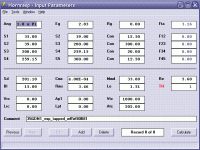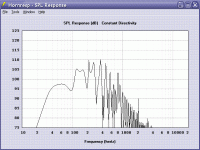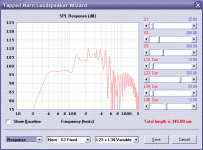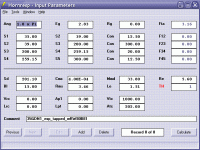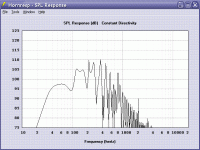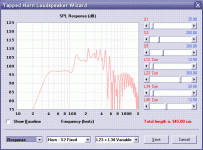Hi David,
I wanted to give you some feedback too:
I find it a bit confusing that you have to recalculate a record if you want to see SPL after you calculated the max SPL.
Could impulse response be shown again without recalculating it after you close its window?
Since it's used so much for subwoofers (and I can't get Homlimpulse to import my stuff) an optional highpass and lowpass would be great! Maybe a single parametric EQ too?
Maybe a single parametric EQ too?
Sometimes it's confusing when you want to compare records. Multiple memory slots for comparing could be handy.
Best regards,
Sladi
I wanted to give you some feedback too:
I find it a bit confusing that you have to recalculate a record if you want to see SPL after you calculated the max SPL.
Could impulse response be shown again without recalculating it after you close its window?
Since it's used so much for subwoofers (and I can't get Homlimpulse to import my stuff) an optional highpass and lowpass would be great!
Sometimes it's confusing when you want to compare records. Multiple memory slots for comparing could be handy.
Best regards,
Sladi
To show the normal record you just empty one field in max SPL tool.
Same with combined response and directivity.
To get hi and low pass you have to export it to AkAbak.
Regarding the max SPL tool I think I found a bug.
Here you can see it with 7mm and 400W. Eg was adjusted to fit inside yet as you see gets way more power than it should.
There are also some difference between SPL tool and what I calculate.
44V and 2.8807Ohm is 672.06W. Tool says 664.3595W.
There are also some difference when exporting.
At 20Hz I get:
SPL sample tool says 88.3379W
Ohm is 10.0828 (according to sample tool) and 10.4188 when exported.
That gives 192W and 141.84W at 44V.
I tried to factor in phase but none of it made sense ether.
Did I do something wrong or do I simply not get it?
Any way we can get electrical phase when exporting?
Same with combined response and directivity.
To get hi and low pass you have to export it to AkAbak.
Regarding the max SPL tool I think I found a bug.
Here you can see it with 7mm and 400W. Eg was adjusted to fit inside yet as you see gets way more power than it should.
An externally hosted image should be here but it was not working when we last tested it.
There are also some difference between SPL tool and what I calculate.
44V and 2.8807Ohm is 672.06W. Tool says 664.3595W.
There are also some difference when exporting.
At 20Hz I get:
SPL sample tool says 88.3379W
Ohm is 10.0828 (according to sample tool) and 10.4188 when exported.
That gives 192W and 141.84W at 44V.
I tried to factor in phase but none of it made sense ether.
Did I do something wrong or do I simply not get it?
Any way we can get electrical phase when exporting?
Thanks again for your valuable feedback - identifying the cause of the problem for me (non-zero Rg) made things just that much easier.
Greets!
You're welcome! Thanks for the continuing efforts and yes, no goofy looking plots or at a glance notice any other obvious data mismatches.
GM
Hi Sladi,
As David_Web has indicated, a blank input field in the Maximum SPL tool will cause the normal SPL response to be re-displayed. With one of the input fields highlighted, simply press the backspace key and then click the OK button.
Showing the impulse response again without recalculating it could become confusing, as other tools available from the SPL Response window can alter the impulse. I think it is probably safer to leave things as they are . I have no plans to add any filtering or equalisation functionality to the Impulse Response tool.
. I have no plans to add any filtering or equalisation functionality to the Impulse Response tool.
Sorry, no memory slots - it all gets too complicated . Being able to capture / release a particular set of results for comparison purposes should be sufficient in most cases. Temporary memory slots are of course already provided with the Loudspeaker Tool.
. Being able to capture / release a particular set of results for comparison purposes should be sufficient in most cases. Temporary memory slots are of course already provided with the Loudspeaker Tool.
Kind regards,
David
I find it a bit confusing that you have to recalculate a record if you want to see SPL after you calculated the max SPL.
As David_Web has indicated, a blank input field in the Maximum SPL tool will cause the normal SPL response to be re-displayed. With one of the input fields highlighted, simply press the backspace key and then click the OK button.
Could impulse response be shown again without recalculating it after you close its window? Since it's used so much for subwoofers (and I can't get Homlimpulse to import my stuff) an optional highpass and lowpass would be great!Maybe a single parametric EQ too?
Showing the impulse response again without recalculating it could become confusing, as other tools available from the SPL Response window can alter the impulse. I think it is probably safer to leave things as they are
Sometimes it's confusing when you want to compare records. Multiple memory slots for comparing could be handy.
Sorry, no memory slots - it all gets too complicated
Kind regards,
David
Regarding the max SPL tool I think I found a bug.
Hi David_Web,
To allow me to investigate further could you please provide a screenprint of the input parameters window for your test example. Many thanks.
Kind regards,
David
Any way we can get electrical phase when exporting?
Hi David_Web,
Select File > Export > Ze + Phase... from the Electrical Impedance window.
Kind regards,
David
Thanks for the continuing efforts and yes, no goofy looking plots or at a glance notice any other obvious data mismatches.
Hi GM,
Excellent
Incidentally, I have just found another bug inadvertently introduced as a result of the recent set of changes to the program - the second-harmonic distortion figure given in the Sample results is no longer correct.
This will be fixed in the next release, after I have investigated the issues raised above by David_Web.
Kind regards,
David
Neat, I thought you already got everything when exporting from SPL window.
The max SPL tool was a user error. I think.
Forgot I had two drivers in parallel.
The tool is per driver right? Although I have seen users putting the combined power of all drivers when using it.
Ill attach record later if you still need it.
The max SPL tool was a user error. I think.
Forgot I had two drivers in parallel.
The tool is per driver right? Although I have seen users putting the combined power of all drivers when using it.
Ill attach record later if you still need it.
Incidentally, I have just found another bug inadvertently introduced as a result of the recent set of changes to the program - the second-harmonic distortion figure given in the Sample results is no longer correct.
Greets!
I don't pay any attention to distortion figures, but I see what you mean, a proven high SQ hypex horn design I've built calcs a >100% 2HD.........
GM
Hi David_Web,
I checked the operation of the Maximum SPL tool - everything is working as it should.
You used the following simplified expression to calculate electrical input power:
P = Eg ^ 2 / |Ze|
where
|Ze| = (Ret ^ 2 + Xet ^ 2) ^ 0,5
This formula gives the correct result only when Rg = 0 and Ze is a pure resistance Ret (Xet = 0).
The complete expression for electrical power into a loudspeaker is:
P = (Eg / |Zet|) ^ 2 * Ret
where
|Zet| = ((Rg + Ret) ^ 2 + Xet ^ 2) ^ 0,5
This is why you could not reconcile your results against those calculated by Hornresp .
.
The Pmax and Xmax values entered into the Maximum SPL tool should be for one driver only. The results however are calculated for the complete multiple-driver system.
Kind regards,
David
The max SPL tool was a user error. I think. Forgot I had two drivers in parallel.
I checked the operation of the Maximum SPL tool - everything is working as it should.
You used the following simplified expression to calculate electrical input power:
P = Eg ^ 2 / |Ze|
where
|Ze| = (Ret ^ 2 + Xet ^ 2) ^ 0,5
This formula gives the correct result only when Rg = 0 and Ze is a pure resistance Ret (Xet = 0).
The complete expression for electrical power into a loudspeaker is:
P = (Eg / |Zet|) ^ 2 * Ret
where
|Zet| = ((Rg + Ret) ^ 2 + Xet ^ 2) ^ 0,5
This is why you could not reconcile your results against those calculated by Hornresp
The tool is per driver right? Although I have seen users putting the combined power of all drivers when using it.
The Pmax and Xmax values entered into the Maximum SPL tool should be for one driver only. The results however are calculated for the complete multiple-driver system.
Kind regards,
David
Is there any free space where a field could be added to input a driver's published Pe, Xmax for reference, or better yet, let it auto calc a max SPL plot same as WinISD Pro does?
Hi GM,
Unfortunately there is really no suitable space left on the main Input Parameters window to accommodate Pmax and Xmax fields. This is why it is recommended that the values be included in the record Comment field, for future reference.
WinISD Pro still needs values for Pe and Xmax to calculate a Maximum SPL chart. These values are included in the Driver Parameters list.
It would require a bit of work to modify Hornresp, but perhaps Pmax and Xmax values entered using the Maximum SPL tool could be permanently saved as part of the record. Not sure that it is worth the effort though...
Kind regards,
David
Bug Fix
Hi Everyone,
The above bug has now been fixed. The latest release is Product Number 2640-100514.
Kind regards,
David
Incidentally, I have just found another bug inadvertently introduced as a result of the recent set of changes to the program - the second-harmonic distortion figure given in the Sample results is no longer correct.
Hi Everyone,
The above bug has now been fixed. The latest release is Product Number 2640-100514.
Kind regards,
David
To show the normal record you just empty one field in max SPL tool. Same with combined response and directivity.
Hi Everyone,
All the "blank field" advisory messages are now shown in red, to make them more obvious.
Kind regards,
David
Last edited:
Hi, Everyone.
It's rather difficult to read 116 pages, so, please, point me to answer if my problem is already solved.
I'm modelling Tapped Horn in Hornresp 26.30. A problem is that SPL responces, displayed in standard "SPL Response" window and in "Loudspeaker wizard" - "SPL Response" window are different. Any changes are made in second case. Simply pressed Ctrl+E in "Input parameters" and selected "Response" from corresponding dropdown list. See screenshots attached.
It's rather difficult to read 116 pages, so, please, point me to answer if my problem is already solved.
I'm modelling Tapped Horn in Hornresp 26.30. A problem is that SPL responces, displayed in standard "SPL Response" window and in "Loudspeaker wizard" - "SPL Response" window are different. Any changes are made in second case. Simply pressed Ctrl+E in "Input parameters" and selected "Response" from corresponding dropdown list. See screenshots attached.
Attachments
Hi, Everyone.
It's rather difficult to read 116 pages, so sorry, if my problem is already solved, and point me, please, to post with solution.
I'm modelling Tapped Horn in Hornresp 26.30. Problem is that responses in main "SPL Response" window and "Loudspeaker Wizard" - "Response" window are different. In second case any changes made in wizard window. I simply pressed CTRL+E in "Input parameters" and selected "Response" from corresponding dropdown list. Screenshots are attached.
So, questions are: "Why?" and "Which response is correct?"
It's rather difficult to read 116 pages, so sorry, if my problem is already solved, and point me, please, to post with solution.
I'm modelling Tapped Horn in Hornresp 26.30. Problem is that responses in main "SPL Response" window and "Loudspeaker Wizard" - "Response" window are different. In second case any changes made in wizard window. I simply pressed CTRL+E in "Input parameters" and selected "Response" from corresponding dropdown list. Screenshots are attached.
So, questions are: "Why?" and "Which response is correct?"
Attachments
Unfortunately there is really no suitable space left..........
Greets!
I tend to put so much info in the 'comment' space to make finding specific sims quickly that there's often not enough space left to list Pe, Xmax. Oh well, I didn't know if it could be added up in the area where 'File', etc. is or how hard it would be to increase the viewed size of the HR window.
Thanks anyway,
GM
Hi, Everyone.
It's rather difficult to read 116 pages, so, please, point me to answer if my problem is already solved.
Greets!
Scroll up a few posts.
Anyway, there was other problems found too, so download the newest version.
GM
Thank you.Greets!
Scroll up a few posts.
Anyway, there was other problems found too, so download the newest version.
GM
- Home
- Loudspeakers
- Subwoofers
- Hornresp