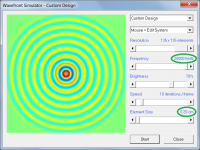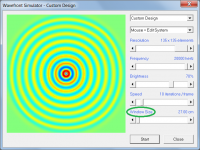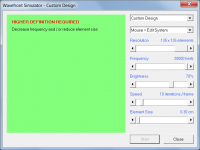when I type in .24 for the Cms it changes it to 2.40E+01
If you entered .24 for Cms, it would have changed to 2.40E-01, not 2.40E+01
I will see if it can be added.
Just confirming that it can, and will, be added.
Is there any simple way to model in 1/16 space? For example a bass horn in a basement, floor to celeing mouth. The room is about 4 meters wide. If the horn mouths are located in each front corner (floor-celeing), how close do the mouths have to be to enable a 1/32 simulation?
Thanks
Petter
Thanks
Petter
Is there any simple way to model in 1/16 space? For example a bass horn in a basement, floor to celeing mouth. The room is about 4 meters wide. If the horn mouths are located in each front corner (floor-celeing), how close do the mouths have to be to enable a 1/32 simulation?
Thanks
Petter
I guess in car ported subwoofer is 1/16 space,is it?
I guess in car ported subwoofer is 1/16 space,is it?
What you are describing is indeed 1/8th space.
What you are describing is indeed 1/8th space.
1/8th space assumes the speaker is placed in a corner with walls and floor that are longer and higher than the lowest wavelength produced by the speaker. As such the 1/8th space approximation for in-car use is only applicable down to around 200 Hz or so. Below that the approximation starts to fail, and you start to see a general rise in response that's not predicted by HornResp.
Is there any simple way to model in 1/16 space?
Hi Petter,
Not with Hornresp, as far as I know.
Kind regards,
David
Hornresp Update 4210-170731
Hi Everyone,
Firstly - many thanks to those users who provided feedback following the recent release. All the issues raised have been addressed in the changes / bug fixes detailed below.
The code modifications required for this latest update have been considerable. Once again, could you please report any bugs.
CHANGE 1
Range differences are now taken into account when comparing charts generated using different frequency ranges.
CHANGE 2
The Filter Wizard tool on / off switch setting is now saved to the permanent data record when the wizard is closed. If switched on, the filter is automatically included when results are calculated.
CHANGE 3
The charts in the Filter Wizard tool now take combined active + equaliser filters into account in all results, not just in the acoustical power response.
CHANGE 4
The Filter Wizard tool can now be accessed from the main acoustical power, electrical impedance, diaphragm displacement, phase response and group delay windows, not just from the acoustical power window.
CHANGE 5
A filter in use is no longer switched off when the Output option is changed.
CHANGE 6
Passive and Le Cléac'h filters can now be applied to the main chart results.
CHANGE 7
A number of other refinements have been made to the functionality of the Filter Wizard, making the operation of the tool more consistent and user-friendly than before. Also, the wizard is now fully integrated into the main program - it is no longer a stand-alone peripheral tool.
CHANGE 8
Mass added to a passive radiator in the Loudspeaker Wizard is now taken into account in the main calculations. The Mmp label on the input parameters window changes to red to indicate that mass has been added. The mass added to each passive radiator diaphragm can be seen in the bottom status bar panel by moving the mouse pointer over the Mmp label or text box.
CHANGE 9
The acoustic path length description in the Output section of the Help file now indicates that the parameter represents the direct straight-line distance separating the two outputs.
BUG FIX 1
Hopefully the problems that some users have experienced in the past with record changes not being saved, data files being corrupted and 'Error 13: Type mismatch' messages being generated for no apparent reason, have now all been fixed.
(Could you please let me know if these problems persist).
BUG FIX 2
Group delay results calculated while using the 1 - 2000 hertz chart frequency range, are now correct.
BUG FIX 3
Results for multiple tapped horns are now correct.
BUG FIX 4
The Compare Captured feature is now operational again for the efficiency, driver power, sound pressure and particle velocity charts.
BUG FIX 5
Filter Wizard equaliser frequencies are now correct when the 1 - 2000 hertz chart frequency range is used.
Kind regards,
David
Hi Everyone,
Firstly - many thanks to those users who provided feedback following the recent release. All the issues raised have been addressed in the changes / bug fixes detailed below.
The code modifications required for this latest update have been considerable. Once again, could you please report any bugs.
CHANGE 1
Range differences are now taken into account when comparing charts generated using different frequency ranges.
CHANGE 2
The Filter Wizard tool on / off switch setting is now saved to the permanent data record when the wizard is closed. If switched on, the filter is automatically included when results are calculated.
CHANGE 3
The charts in the Filter Wizard tool now take combined active + equaliser filters into account in all results, not just in the acoustical power response.
CHANGE 4
The Filter Wizard tool can now be accessed from the main acoustical power, electrical impedance, diaphragm displacement, phase response and group delay windows, not just from the acoustical power window.
CHANGE 5
A filter in use is no longer switched off when the Output option is changed.
CHANGE 6
Passive and Le Cléac'h filters can now be applied to the main chart results.
CHANGE 7
A number of other refinements have been made to the functionality of the Filter Wizard, making the operation of the tool more consistent and user-friendly than before. Also, the wizard is now fully integrated into the main program - it is no longer a stand-alone peripheral tool.
CHANGE 8
Mass added to a passive radiator in the Loudspeaker Wizard is now taken into account in the main calculations. The Mmp label on the input parameters window changes to red to indicate that mass has been added. The mass added to each passive radiator diaphragm can be seen in the bottom status bar panel by moving the mouse pointer over the Mmp label or text box.
CHANGE 9
The acoustic path length description in the Output section of the Help file now indicates that the parameter represents the direct straight-line distance separating the two outputs.
BUG FIX 1
Hopefully the problems that some users have experienced in the past with record changes not being saved, data files being corrupted and 'Error 13: Type mismatch' messages being generated for no apparent reason, have now all been fixed.
(Could you please let me know if these problems persist).
BUG FIX 2
Group delay results calculated while using the 1 - 2000 hertz chart frequency range, are now correct.
BUG FIX 3
Results for multiple tapped horns are now correct.
BUG FIX 4
The Compare Captured feature is now operational again for the efficiency, driver power, sound pressure and particle velocity charts.
BUG FIX 5
Filter Wizard equaliser frequencies are now correct when the 1 - 2000 hertz chart frequency range is used.
Kind regards,
David
How is the training scheme going for your apprentices?
When are they expected to qualify?
if I put in a filter the multiple speaker tools is greyed out.
Hi USRFobiwan,
It is necessary to specify the multiple speaker configuration before using the Filter Wizard tool.
Kind regards,
David
Scaling
@ David McBean
Re - Making the model 10 x as large and then running the simulation at minus 10 x Hz/kHz
To save people having to make/alter the model like that, then needing to change everything back again. Would it be possible to have an option to auto scale things, plus & minus 10 x ?
Just a thought, & no doubt more & more people would be keen to make use of it
@ David McBean
Re - Making the model 10 x as large and then running the simulation at minus 10 x Hz/kHz
To save people having to make/alter the model like that, then needing to change everything back again. Would it be possible to have an option to auto scale things, plus & minus 10 x ?
Just a thought, & no doubt more & more people would be keen to make use of it
Hi Zero D,
It is not clear to me if you are referring to the main program, or to the Wavefront Simulator tool.
As far as the main program is concerned:
Now that the chart frequency range can be changed from 10 - 20000 Hz to 1 - 2000 Hz, re-scaling designs to check performance below 10 Hz as 'just a guy' had been doing, should no longer be necessary.
The existing Resize Wizard tool already provides this functionality.
As far as the Wavefront Simulator tool is concerned, changes are to be made as outlined in the post linked below which will enable simulations to be done at frequencies up to 20000 Hz.
http://www.diyaudio.com/forums/multi-way/309213-unity-synergy-horn-build-10.html#post5149285
Kind regards,
David
It is not clear to me if you are referring to the main program, or to the Wavefront Simulator tool.
As far as the main program is concerned:
Re - Making the model 10 x as large and then running the simulation at minus 10 x Hz/kHz
Now that the chart frequency range can be changed from 10 - 20000 Hz to 1 - 2000 Hz, re-scaling designs to check performance below 10 Hz as 'just a guy' had been doing, should no longer be necessary.
Would it be possible to have an option to auto scale things, plus & minus 10 x ?
The existing Resize Wizard tool already provides this functionality.
As far as the Wavefront Simulator tool is concerned, changes are to be made as outlined in the post linked below which will enable simulations to be done at frequencies up to 20000 Hz.
http://www.diyaudio.com/forums/multi-way/309213-unity-synergy-horn-build-10.html#post5149285
Kind regards,
David
Hornresp Update 4220-170807
Hi Everyone,
The following changes have been made to the Wavefront Simulator tool:
* Wavefronts up to 20000 hertz can now be simulated using an element size of 0.2 cm - see Attachment 1.
* Greater flexibility has been provided in specifying element and window sizes - see Attachment 2.
* Aliasing error messages are now more specific, with results being hidden while the message is displayed - see Attachment 3.
Kind regards,
David
Hi Everyone,
The following changes have been made to the Wavefront Simulator tool:
* Wavefronts up to 20000 hertz can now be simulated using an element size of 0.2 cm - see Attachment 1.
* Greater flexibility has been provided in specifying element and window sizes - see Attachment 2.
* Aliasing error messages are now more specific, with results being hidden while the message is displayed - see Attachment 3.
Kind regards,
David
Attachments
- Home
- Loudspeakers
- Subwoofers
- Hornresp