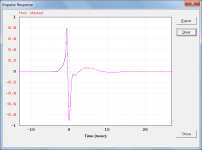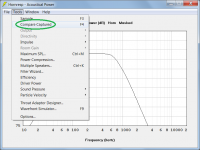For some reason the web site page has not updated, but the new version of Hornresp can be downloaded.
The problem was with my browser. Now fixed, thanks to 'Sabbelbacke'.
Although testing has been extensive, it is quite possible that something may have been missed
I have already noticed a couple of things that will need fixing in the next update:
1. Group delay values calculated using the 1 - 2000 hertz frequency range are ten times smaller than they should be.
2. Impulse response and spectrogram results calculated using the 1 - 2000 hertz frequency range lack accuracy due to the restricted 2000 hertz upper frequency limit. To avoid any confusion, the impulse response and spectrogram options will be disabled when the 1 - 2000 hertz range is used.
I will wait a few days before releasing the next update to see if any other problems arise in the meantime.
When the last graph you were using was the 10-20,000, and current graph is using 1-2,000 and you use the compare function it shows the previous graph in the wrong position.
Hi StainlessSteve,
Thanks for the feedback.
To simplify things, chart points are stored for comparison purposes with reference to their position on the chart, not their frequency. Changing the frequency range has no effect on the stored data and the chart appears in the same physical position as it did originally. I figured that this would not be a major issue as it occurs only once following a frequency range change.
Just out of interest though, now that you have raised the matter, I will see if there is anything that can be done to account for the range change - but only if it means not having to make further major modifications to the code
Kind regards,
David
Originally Posted by David McBean
2. Impulse response and spectrogram results calculated using the 1 - 2000 hertz frequency range lack accuracy due to the restricted 2000 hertz upper frequency limit. To avoid any confusion, the impulse response and spectrogram options will be disabled when the 1 - 2000 hertz range is used.
How much lack of accuracy ? If it's not a lot, then it would be More useful to keep the displays, i would think
Hi epa,
A repaired copy of your export / import file is attached. It should now work okay with the Filter Wizard.
Thanks again for the valuable feedback.
Kind regards,
David
I'm getting the same error 13/crash with V42, so are my files now corrupted?
GM
I will see if there is anything that can be done to account for the range change
In the next release, comparisons made immediately after changing the frequency range will take the range change into account.
Hi Zero D,
The inaccuracy is quite small, but it varies depending upon the design being analysed.
I would rather users just switch to the 10 - 20000 hertz chart range before using the impulse response and spectrogram options. The key algorithms, originally developed specifically for Hornresp by Jean-Michel Le Cléac'h, are optimised for that frequency range.
Kind regards,
David
How much lack of accuracy ?
The inaccuracy is quite small, but it varies depending upon the design being analysed.
If it's not a lot, then it would be More useful to keep the displays, i would think
I would rather users just switch to the 10 - 20000 hertz chart range before using the impulse response and spectrogram options. The key algorithms, originally developed specifically for Hornresp by Jean-Michel Le Cléac'h, are optimised for that frequency range.
Kind regards,
David
Hi GM,
Just to clarify - is the error occurring when you try to import a record file previously exported using an earlier version of Hornresp? If so, could you please post a copy of the file so that I can investigate further.
I sincerely hope not, but I won't know for sure until I can check the contents of the file(s).
Kind regards,
David
I'm getting the same error 13/crash with V42
Just to clarify - is the error occurring when you try to import a record file previously exported using an earlier version of Hornresp? If so, could you please post a copy of the file so that I can investigate further.
so are my files now corrupted?
I sincerely hope not, but I won't know for sure until I can check the contents of the file(s).
Kind regards,
David
So, on the eve of the biggest Hornresp update in memory, here's another thing to consider. I'm not going to actually request it since I think it would be too difficult to implement and I'm not even sure how it could work in the existing structure of Hornresp, but here goes.
And you can tell me to just leave you alone and stop with the new feature ideas anytime, but I get the feeling you like the challenge of adding new stuff.
It would be really nice if compound horns could have an extra segment on the front side horn, the segment being borrowed from the rear side horn. So there wouldn't be any more segments, just one taken from the rear horn and allocated to the front horn. And it would be nice if BOTH the front and rear horn could be OD.
For several examples of why this might be useful, here's a recent thread looking at several different ways to do an IB manifold. Several of these manifold types would need the above described functionality to be accurately simulated.
IB array - AVS Forum | Home Theater Discussions And Reviews
It's a long thread but if you just look for the pictures you will see a variety of manifolds being discussed. And if you chose to read through it, it's quite entertaining. Bill Fitzmaurice, diy audio "legend" is shown to not understand how Hornresp works, not able to do a simple sim and ... other things.
Currently TL.app and Akabak are both capable of doing these sims but Hornresp is so close to eliminating the need to use anything else, it would be nice if I could delete the other simulators forever.
And you can tell me to just leave you alone and stop with the new feature ideas anytime, but I get the feeling you like the challenge of adding new stuff.
It would be really nice if compound horns could have an extra segment on the front side horn, the segment being borrowed from the rear side horn. So there wouldn't be any more segments, just one taken from the rear horn and allocated to the front horn. And it would be nice if BOTH the front and rear horn could be OD.
For several examples of why this might be useful, here's a recent thread looking at several different ways to do an IB manifold. Several of these manifold types would need the above described functionality to be accurately simulated.
IB array - AVS Forum | Home Theater Discussions And Reviews
It's a long thread but if you just look for the pictures you will see a variety of manifolds being discussed. And if you chose to read through it, it's quite entertaining. Bill Fitzmaurice, diy audio "legend" is shown to not understand how Hornresp works, not able to do a simple sim and ... other things.
Currently TL.app and Akabak are both capable of doing these sims but Hornresp is so close to eliminating the need to use anything else, it would be nice if I could delete the other simulators forever.
Last edited:
Thank you David. I'm celebrating because in this new revision of HR, the problem I had saving and restoring filter parameters has gone away. Hoorah!
Did you find and fix a problem or is this just an unanticipated side effect of the changes you made?
It would be nice if when one clicks "ON" to exit the filter wizard, the ON/OFF state was saved and restored the next time the record was opened - so that if filters had been left ON, the results when pressing CALCULATE in the input params screen would be with EQ on. If that were so, then one could use the "compare previous" function to compare two records post equalization. If you have two competing designs that require different filter sets, you need to be able to do this to make a good choice between them. As it stands, all you can do re' compare previous and EQ is compare equalized vs unequalized.
Jack
Did you find and fix a problem or is this just an unanticipated side effect of the changes you made?
It would be nice if when one clicks "ON" to exit the filter wizard, the ON/OFF state was saved and restored the next time the record was opened - so that if filters had been left ON, the results when pressing CALCULATE in the input params screen would be with EQ on. If that were so, then one could use the "compare previous" function to compare two records post equalization. If you have two competing designs that require different filter sets, you need to be able to do this to make a good choice between them. As it stands, all you can do re' compare previous and EQ is compare equalized vs unequalized.
Jack
The inaccuracy is quite small, but it varies depending upon the design being analysed.
On further investigation it would seem that the difference in the impulse response produced using a chart frequency range of 1 - 2000 Hz rather than 10 - 20000 Hz is not enough to warrant disabling the feature when the 1 - 2000 Hz range is used. For the test examples I checked there was no material change. To illustrate, the attached screenprint shows the compared results for the default record.
Attachments
Hi just a guy,
You think correctly - it would require just too much work.
Within reason, yes.
No such luck, it seems .
.
Kind regards,
David
I'm not going to actually request it since I think it would be too difficult to implement
You think correctly - it would require just too much work.
but I get the feeling you like the challenge of adding new stuff.
Within reason, yes.
it would be nice if I could delete the other simulators forever.
No such luck, it seems
Kind regards,
David
Hi Jack,
An unanticipated side effect of the changes, it seems. A welcome result nonetheless .
.
That should be possible. I will have a look and see what can be done.
Not if you right-click on the chart and capture the current results, for comparison purposes .
.
Alternatively, you can simply press Ctrl+C to capture the current results or Ctrl+R to release captured results.
Kind regards,
David
Did you find and fix a problem or is this just an unanticipated side effect of the changes you made?
An unanticipated side effect of the changes, it seems. A welcome result nonetheless
It would be nice if when one clicks "ON" to exit the filter wizard, the ON/OFF state was saved and restored the next time the record was opened
That should be possible. I will have a look and see what can be done.
As it stands, all you can do re' compare previous and EQ is compare equalized vs unequalized.
Not if you right-click on the chart and capture the current results, for comparison purposes
Alternatively, you can simply press Ctrl+C to capture the current results or Ctrl+R to release captured results.
Kind regards,
David
Attachments
Well I just started playing with the new features.
Have fun, Mark
Hi just a guy,
You think correctly - it would require just too much work.
No problem, that's what I figured. I have no idea what is within reason since I don't know anything about programming or Hornresp's inner workings, but in this case it seemed like a lot. I'm not even sure how you could select CH AND OD for both the front and back horns within the existing structure of the inputs page. So I wasn't expecting this to happen.
I just throw ideas out and see what sticks. The really important stuff I will flag as really important but not everything is that important. This feature would fall under the not incredibly important category.
Thanks anyway.
Hi Jack,
Not if you right-click on the chart and capture the current results, for comparison purposes.
Alternatively, you can simply press Ctrl+C to capture the current results or Ctrl+R to release captured results.
Kind regards,
David
Catch 22. Didn't know that the feature existed because "compare capture" doesn't appear in the menu until you've actually captured something and there is no motivation to capture anything w/o compare capture in the menu!
Didn't know that the feature existed
All features are documented in the Help file, which can be exported into Word or similar for 'customisation' by the user.
//////////////////////////////////
|Compare
~~~~~~~~
Displays the current and previous or captured acoustical impedance,
acoustical power, acoustical pressure, electrical impedance, diaphragm
displacement, phase response, group delay or beam width results on the same
chart.
Previous results are used in comparisons by default. Press Ctrl+C to
capture the current results or Ctrl+R to release captured results. Results
can also be captured or released by right-clicking on any chart.
Press F4 to show or hide the previous or captured results.
//////////////////////////////////
I'm not even sure how you could select CH AND OD for both the front and back horns within the existing structure of the inputs page.
Me neither
I just throw ideas out and see what sticks. The really important stuff I will flag as really important but not everything is that important.
Please continue to do so. Hornresp has benefited greatly from your suggestions and feedback.
That should be possible. I will have a look and see what can be done.
It's not going to be as easy as I initially thought
- Home
- Loudspeakers
- Subwoofers
- Hornresp