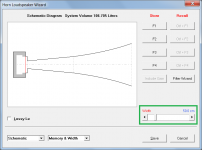Hi LORDSANSUI,
Interpreting a general formula entered as a simple text string would not be a trivial task, I expect. Someone would have to provide me with the code for a suitable parsing algorithm, written in standard Visual Basic 6, with no external Add-Ins required.
Are you aware that cabinet width can already be varied in the Loudspeaker Wizard, and the effect on results observed in real time? See the Loudspeaker Wizard section in the Hornresp Help file for details.
Kind regards,
David
I'd like to suggest a simple feature to be added at all input cells. Currently we need to specify a value for them and I'd like to be able to specify an equation, is it possible?
Interpreting a general formula entered as a simple text string would not be a trivial task, I expect. Someone would have to provide me with the code for a suitable parsing algorithm, written in standard Visual Basic 6, with no external Add-Ins required.
Using equation it would be fast to change some parameters and see the effect like the cab width.
Are you aware that cabinet width can already be varied in the Loudspeaker Wizard, and the effect on results observed in real time? See the Loudspeaker Wizard section in the Hornresp Help file for details.
Kind regards,
David
Attachments
Might have been addressed elsewhere...8f I am designing for a vehicle application, how do I add the transfer function of the vehicle. I see an option but it is always greed out.
First you got to the file/import menu and import the room gain profile.
Then press calculate for the sim
then when you look at tools in the acoustic power window, the room gain won't be greyed out
Excel Interface
Simply write a routine to read values from Excel worksheet cells. In the cells place the desired formula. Use the Microsoft Excel Object Library to do this from VB6. WHG
Hi LORDSANSUI,
Interpreting a general formula entered as a simple text string would not be a trivial task, I expect. Someone would have to provide me with the code for a suitable parsing algorithm, written in standard Visual Basic 6, with no external Add-Ins required.
Simply write a routine to read values from Excel worksheet cells. In the cells place the desired formula. Use the Microsoft Excel Object Library to do this from VB6. WHG
Simply write a routine to read values from Excel worksheet cells. In the cells place the desired formula. Use the Microsoft Excel Object Library to do this from VB6. WHG
Hi Bill,
Thanks for the suggestion. If I understand correctly, it seems that it would be necessary for Hornresp to be linked directly to Excel, with cells in Excel mirroring the Hornresp input boxes. Perhaps a compromise solution could be to enter the formula and calculate the result in Excel, and then simply copy and paste the calculated value into the appropriate Hornresp input box. I tried the technique myself, and it works just fine - quick and easy!
Kind regards,
David
More
Hi David,
In either case a parser need not be written. In the former, the grunt-work is one time only. Another option is to use the API of LibreOffice, it's free:
https://www.libreoffice.org/discover/libreoffice/
For a math parser see: https://www.codeproject.com/Articles/23061/MathParser-Math-Formula-Parser
Regards,
Bill
Hi Bill,
Thanks for the suggestion. If I understand correctly, it seems that it would be necessary for Hornresp to be linked directly to Excel, with cells in Excel mirroring the Hornresp input boxes. Perhaps a compromise solution could be to enter the formula and calculate the result in Excel, and then simply copy and paste the calculated value into the appropriate Hornresp input box. I tried the technique myself, and it works just fine - quick and easy!
Kind regards,
David
Hi David,
In either case a parser need not be written. In the former, the grunt-work is one time only. Another option is to use the API of LibreOffice, it's free:
https://www.libreoffice.org/discover/libreoffice/
For a math parser see: https://www.codeproject.com/Articles/23061/MathParser-Math-Formula-Parser
Regards,
Bill
Hi David,
In either case a parser need not be written. In the former, the grunt-work is one time only. Another option is to use the API of LibreOffice, it's free:
https://www.libreoffice.org/discover/libreoffice/
For a math parser see: https://www.codeproject.com/Articles/23061/MathParser-Math-Formula-Parser
Regards,
Bill
Hi Bill,
Thanks for the links. I would be stepping into unknown territory well and truly, so it is probably safer if I just let LORDSANSUI continue cutting and pasting from Excel where necessary
Incidentally - have you had any luck in analysing the performance of an OS waveguide with a Le Cléac'h bell profile at the mouth, using Bjørn's MPM Toolbox files?
Kind regards,
David
Hornresp Update 4070-170531
Hi Everyone,
CHANGE 1
The Loudspeaker Wizard tool can now be used together with an active filter specified using the Tools > Filter menu command accessed from the input parameters window.
CHANGE 2
Parametric equalisers in the Filter Wizard tool can now be used together with an active filter specified using the Tools > Filter menu command accessed from the input parameters window.
CHANGE 3
The operation of the Width slider in the Loudspeaker Wizard tool has been refined.
Kind regards,
David
Hi Everyone,
CHANGE 1
The Loudspeaker Wizard tool can now be used together with an active filter specified using the Tools > Filter menu command accessed from the input parameters window.
CHANGE 2
Parametric equalisers in the Filter Wizard tool can now be used together with an active filter specified using the Tools > Filter menu command accessed from the input parameters window.
CHANGE 3
The operation of the Width slider in the Loudspeaker Wizard tool has been refined.
Kind regards,
David
figured it out, left to right, freq comma space value
Hi Etocynned,
Not quite
Try reading the Hornresp Help file - it's all in there...
Kind regards,
David
/////////////////
Import Room Gain Profile
~~~~~~~~~~~~~~~~
Loads room gain profile data values from a text (.txt) or frequency response data (.frd) file.
The file must not contain any header or footer comment records.
File data records must be listed sequentially, with the first field in the record being a frequency value and the second field being a room gain value. Additional record fields are disregarded. Room gain values must be relative to a zero decibel reference point.
Fields in a record can be space or tab delimited, and field values can have either a period or a comma as the decimal separator.
/////////////////
What does that mean?Fields in a record can be space or tab delimited, and field values can have either a period or a comma as the decimal separator.
Plain english, rather than tech speak.
The answer will always be more "tech speak" ...
... as it addresses technical questions concerning formatting of a text file.
Hopefully the following paraphrase may help clear the fog.
1) Data values are separated by intervening space (blank) or tab characters.
2) A data value expressed by digits 0 through 9 may also contain a decimal point (or alternatively a comma) to mark the beginning of a decimal fraction.
For more, see Webster for term definitions, as the description given earlier, in fact, is in "Plain English".
WHG
What does that mean?
Plain english, rather than tech speak.
... as it addresses technical questions concerning formatting of a text file.
Hopefully the following paraphrase may help clear the fog.
1) Data values are separated by intervening space (blank) or tab characters.
2) A data value expressed by digits 0 through 9 may also contain a decimal point (or alternatively a comma) to mark the beginning of a decimal fraction.
For more, see Webster for term definitions, as the description given earlier, in fact, is in "Plain English".
WHG
Last edited:
WIP
Hi David,
Right now, my wife and I are still dealing with Tax and Accounting Client overload. Expect this will continue till 15-Oct-17, the return filing deadline for extensions. Until then, time for extra circular activities will be limited.
Note also that MPM, as currently configured, will only handle horns terminated in a infinite baffle.
The profile generator I am working on, will use C-Bézier curve to cover the entire horn profile as it can exactly trace the conic sections of interest as well as fairness curves used in road design. Implementation will be in Excel/VBA with interface to AutoCAD.
Regards,
Bill
Hi Bill,
>snip<
Incidentally - have you had any luck in analysing the performance of an OS waveguide with a Le Cléac'h bell profile at the mouth, using Bjørn's MPM Toolbox files?
Kind regards,
David
Hi David,
Right now, my wife and I are still dealing with Tax and Accounting Client overload. Expect this will continue till 15-Oct-17, the return filing deadline for extensions. Until then, time for extra circular activities will be limited.
Note also that MPM, as currently configured, will only handle horns terminated in a infinite baffle.
The profile generator I am working on, will use C-Bézier curve to cover the entire horn profile as it can exactly trace the conic sections of interest as well as fairness curves used in road design. Implementation will be in Excel/VBA with interface to AutoCAD.
Regards,
Bill
CHANGE 1
The Loudspeaker Wizard tool can now be used together with an active filter specified using the Tools > Filter menu command accessed from the input parameters window.
CHANGE 2
Parametric equalisers in the Filter Wizard tool can now be used together with an active filter specified using the Tools > Filter menu command accessed from the input parameters window.
Nice.
Just throwing this out there - could you add PEQ to the input parameters window tools menu? Then we could use PEQ and a filter at the same time in a regular sim, allowing us to check stuff like port velocity with the filter and PEQ. That would be pretty useful.
Even if it's just one band of PEQ that would be awesome. If you could do a low pass and a high pass filter and as much bands of PEQ and shelf filters as you like right from the main window tools menu, that would be even more awesome, but diminishing returns would kick in pretty soon after a single filter and PEQ.
Last edited:
Also it's kind of weird and cool that Hornresp is up to version 40.7 now. I remember when this thread started almost 10 years ago back at version 18 and I had already been a user for a couple of years at that point. How many updates and new features since then? Hundreds maybe. Hornresp is maybe the coolest long term personal audio project of it's kind and still my favorite simulator by far.
It's been really neat "growing up" with it. Probably at least a dozen (maybe as many as 2 dozen) of my suggestions have been incorporated into Hornresp, stuff like diphragm pressure (total), filter access from the tools menu, driver power, etc. Just ask and Mr Wizard implements it. Sometimes the answer is no but usually if you have a good reason for your request it will likely be accommodated. Almost scandalous and outrageous compared to similar paid programs, this amount end user support. Hornresp makes everybody else look bad.
Thanks David. Here's to the next 10 years of fun.
It's been really neat "growing up" with it. Probably at least a dozen (maybe as many as 2 dozen) of my suggestions have been incorporated into Hornresp, stuff like diphragm pressure (total), filter access from the tools menu, driver power, etc. Just ask and Mr Wizard implements it. Sometimes the answer is no but usually if you have a good reason for your request it will likely be accommodated. Almost scandalous and outrageous compared to similar paid programs, this amount end user support. Hornresp makes everybody else look bad.
Thanks David. Here's to the next 10 years of fun.
- Home
- Loudspeakers
- Subwoofers
- Hornresp