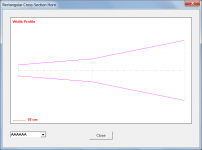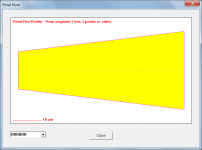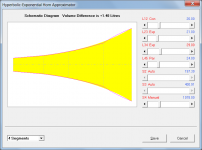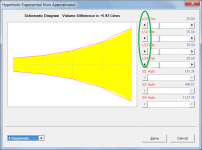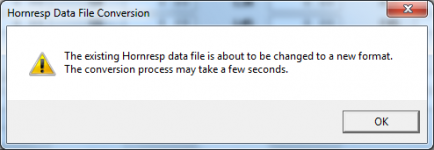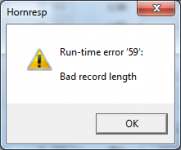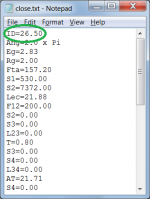One out of two.
Java4ever is doing pretty good.
Better than some others, that's for sure
Hornresp Update 3970-160216
Hi Everyone,
CHANGE 1
Previously it was possible to edit the contents of the dropdown list box on the Rectangular Cross-Section Horn and Petal Horn data export preview forms, as shown in Attachments 1 and 2. This has now been fixed.
CHANGE 2
A 'Hypex Approximator' tool has now been added, as shown in Attachment 3. The comment by 'just a guy' linked below was the catalyst for the development of this feature.
http://www.diyaudio.com/forums/subw...ative-stepped-horn-project-4.html#post4607599
Following is a description of the Hypex Approximator functionality, as detailed in the Tools Menu section of the Hornresp Help file.
~~~~~~~~~~~~~~~~~~~~~~~~~~~~~~~~~~
|Hypex Approximator
~~~~~~~~~~~~~
Approximates a specified hyperbolic-exponential horn using up to four conical, exponential or parabolic segments.
To change the flare of a horn segment, double-click on the label above the length slider control. If the label is double-clicked while the Ctrl key is pressed, all segments are set to the same flare.
To change the Auto / Manual setting of an area slider control, double-click on the label above the area slider.
To directly set an enabled slider control to a specified value, key in the value and then press Enter while the control has the focus.
The volume difference value is the sum of the segment volumes minus the volume of the specified hyperbolic-exponential horn. The value is positive when the sum of the segment volumes is greater than the hyperbolic-exponential horn volume. The value is negative when the sum of the segment volumes is less than the hyperbolic-exponential horn volume.
The Tools menu command can be accessed when either S1, S2, L12 (Hyp) or T for a hyperbolic-exponential horn has the focus.
~~~~~~~~~~~~~~~~~~~~~~~~~~~~~~~~~~
Kind regards,
David
Hi Everyone,
CHANGE 1
Previously it was possible to edit the contents of the dropdown list box on the Rectangular Cross-Section Horn and Petal Horn data export preview forms, as shown in Attachments 1 and 2. This has now been fixed.
CHANGE 2
A 'Hypex Approximator' tool has now been added, as shown in Attachment 3. The comment by 'just a guy' linked below was the catalyst for the development of this feature.
http://www.diyaudio.com/forums/subw...ative-stepped-horn-project-4.html#post4607599
Following is a description of the Hypex Approximator functionality, as detailed in the Tools Menu section of the Hornresp Help file.
~~~~~~~~~~~~~~~~~~~~~~~~~~~~~~~~~~
|Hypex Approximator
~~~~~~~~~~~~~
Approximates a specified hyperbolic-exponential horn using up to four conical, exponential or parabolic segments.
To change the flare of a horn segment, double-click on the label above the length slider control. If the label is double-clicked while the Ctrl key is pressed, all segments are set to the same flare.
To change the Auto / Manual setting of an area slider control, double-click on the label above the area slider.
To directly set an enabled slider control to a specified value, key in the value and then press Enter while the control has the focus.
The volume difference value is the sum of the segment volumes minus the volume of the specified hyperbolic-exponential horn. The value is positive when the sum of the segment volumes is greater than the hyperbolic-exponential horn volume. The value is negative when the sum of the segment volumes is less than the hyperbolic-exponential horn volume.
The Tools menu command can be accessed when either S1, S2, L12 (Hyp) or T for a hyperbolic-exponential horn has the focus.
~~~~~~~~~~~~~~~~~~~~~~~~~~~~~~~~~~
Kind regards,
David
Attachments
Why not download the latest installer. The process is non intrusive, I suspect the files could be put anywhere. You can (last time I checked anyway) copy your old database file into the working directory, or if you can, copy the program files into the Hornresp directory in the root of the system drive.
@David, I tried to view a partial database attached to someones post, and in trying this Hornresp wanted to update the database format but the process failed. How long ago did the format change and is it necessary to validate my current database, it is probably a few years old.
@David, I tried to view a partial database attached to someones post, and in trying this Hornresp wanted to update the database format but the process failed. How long ago did the format change and is it necessary to validate my current database, it is probably a few years old.
CHANGE 2
A 'Hypex Approximator' tool has now been added, as shown in Attachment 3.
Kind regards,
David
Wow, this thing is really cool. Can convert hyp/ex to 4 PAR segments, easily follow the yellow outline to make changes and compare to the original hyp/ex flare if desired, easily sim offset driver approximated hyp/ex flares, all in a matter of seconds. Fantastic. And very user friendly. I only had a short time to try it, but I quickly simulated an offset driver approximated hyp/ex 4 segment PAR horn and compared against the original Nd hyp/ex in about 15 seconds. This is very impressive and very useful.
Nice feature DMB! I just wish my work laptop would allow me to install upgrades to the HR version that's on it. I know it doesn't have the 8th order features. That should tell you how old the version is.
Based on some quick testing that I did, HornResp can run from OneDrive (and likely from Google Drive too, though I haven't tested that). I just put my copy on my OneDrive, so I can access it from any PC that's running the OneDrive client (built into Windows 10). If your "work PC" isn't locked down to the point that exes can only be run from certain folders, this approach may work for you.
Based on some quick testing that I did, HornResp can run from OneDrive (and likely from Google Drive too, though I haven't tested that). I just put my copy on my OneDrive, so I can access it from any PC that's running the OneDrive client (built into Windows 10). If your "work PC" isn't locked down to the point that exes can only be run from certain folders, this approach may work for you.
I can tell you from five years experience that Hornresp will indeed run from a Google Drive.
I keep multiple copies of all the stuff I do not want to loose since the last time that I lost all my data.
Hi BP1Fanatic,
When you say that your work laptop won't allow you to install an updated version of Hornresp, what is happening exactly?
It should simply be a matter of just replacing your existing Hornresp.exe file with the new one.
The eighth order band pass enclosure feature was released in Version 39.00.
Kind regards,
David
I just wish my work laptop would allow me to install upgrades to the HR version that's on it.
When you say that your work laptop won't allow you to install an updated version of Hornresp, what is happening exactly?
It should simply be a matter of just replacing your existing Hornresp.exe file with the new one.
I know it doesn't have the 8th order features. That should tell you how old the version is.
The eighth order band pass enclosure feature was released in Version 39.00.
Kind regards,
David
Hi AllenB,
Could you please provide a link to the partial database post. I would like to try to establish why the format update did not work as intended.
The format of the record data file has changed a number of times over the life of the program. Hornresp normally automatically updates the data file format as necessary, without the user being aware of it. If the "Hornresp Data File Conversion" message was displayed, then it means that the file you were trying to open was created prior to the release of Version 5.70.
If Hornresp can read the records in your current database, then the file is formatted correctly.
Kind regards,
David
I tried to view a partial database attached to someones post, and in trying this Hornresp wanted to update the database format but the process failed.
Could you please provide a link to the partial database post. I would like to try to establish why the format update did not work as intended.
How long ago did the format change and is it necessary to validate my current database, it is probably a few years old.
The format of the record data file has changed a number of times over the life of the program. Hornresp normally automatically updates the data file format as necessary, without the user being aware of it. If the "Hornresp Data File Conversion" message was displayed, then it means that the file you were trying to open was created prior to the release of Version 5.70.
If Hornresp can read the records in your current database, then the file is formatted correctly.
Kind regards,
David
Bug Notice
Hi Everyone,
I have already found a bug in the new Hypex Approximator tool .
.
Changing the flare with the Ctrl key pressed generates incorrect length slider labels. The attachment shows the four length sliders as L12, L12, L23 and L34. They should be L12, L23, L34 and L45. This will be fixed in the next release.
Kind regards,
David
Hi Everyone,
I have already found a bug in the new Hypex Approximator tool
Changing the flare with the Ctrl key pressed generates incorrect length slider labels. The attachment shows the four length sliders as L12, L12, L23 and L34. They should be L12, L23, L34 and L45. This will be fixed in the next release.
Kind regards,
David
Attachments
How about unpacking the files and bringing them in on a stick? The limited account should keep the boss comfortable and hornresp is well behaved anyway.
@David sorry, this was a few months ago and I can't find the file. "Hornresp Data File Conversion", that was probably the message. The thread was probably five years old. IIRC the program would appear to hang but after a few minutes I'd be able to use it again even though the issue didn't appear to clear and I couldn't use the record in question.
@David sorry, this was a few months ago and I can't find the file. "Hornresp Data File Conversion", that was probably the message. The thread was probably five years old. IIRC the program would appear to hang but after a few minutes I'd be able to use it again even though the issue didn't appear to clear and I couldn't use the record in question.
@David sorry, this was a few months ago and I can't find the file. "Hornresp Data File Conversion", that was probably the message. The thread was probably five years old. IIRC the program would appear to hang but after a few minutes I'd be able to use it again even though the issue didn't appear to clear and I couldn't use the record in question.
Hi AllenB,
Just to clarify - was the file in question a complete Hornresp.dat data file containing a number of records, or was it simply a single exported record that you wished to import?
Kind regards,
David
How about unpacking the files and bringing them in on a stick?
If Corporate IT is doing their job properly it should not be possible to load any executable file - Hornresp.exe included.
Wait, I found it in ./data (where I had put it). [".txt" extension added for forum compatibility]
Screenshot of the process dialogue.. The error was only generated because I tried to change records while it was working.
Screenshot of the process dialogue.. The error was only generated because I tried to change records while it was working.
Attachments
Wait, I found it in ./data (where I had put it). [".txt" extension added for forum compatibility].
Excellent - thanks AllenB!
The original file was generated by exporting a single record using a version of Hornresp between 26.50 and 34.00. The file extension would have been .txt, but it seems that somewhere along the line it has been manually changed to .dat. Also for some reason the first line of the file, which would have read ID=26.50, has been manually changed to ID=80.00.
The attached file is identical to your original one except that the ID number has been changed back from 80.00 to 26.50, and the file extension has been changed from .dat back to .txt.
You should now find that the contents of the attached 'close.txt' record file can be successfully imported using File > Import > Hornresp Record. Please let me know if this is not the case.
Kind regards,
David
Attachments
If Corporate IT is doing their job properly it should not be possible to load any executable file - Hornresp.exe included.
Exactly! I'm just glad I loaded HR on our server when I had admin rights with XP so whenever I get a new computer, I have access to a working version of HR. Once we got W7, all admin rights went away and I got stuck with HR version 38.xx.
- Home
- Loudspeakers
- Subwoofers
- Hornresp