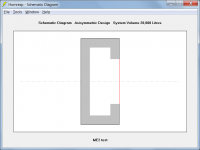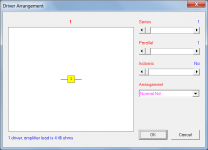I've been simulating a lot of ported boxes lately with the loudspeaker wizard and I've noticed that a lot of the time Ap and Lpt will switch to Fr and Tal on it's own, effectively giving me a sealed box when I open the wizard. I never noticed this happening in the past.
It's not a big problem, just shut the wizard and click it back to Ap and Lpt and reopen the wizard and everything is fine. And its not constant or consistent, it just happens in what appears to be random fashion. Just thought I'd mention it, I can try to pay more attention to see if there's a sequence of events that triggers it.
It's not a big problem, just shut the wizard and click it back to Ap and Lpt and reopen the wizard and everything is fine. And its not constant or consistent, it just happens in what appears to be random fashion. Just thought I'd mention it, I can try to pay more attention to see if there's a sequence of events that triggers it.
Here is the beginning:
Hi Mark,
You indicated that you used the Petal Horn export data option.
Just checking that you chose the 'Length' and 'Inradius' dimension data when constructing the former over which the horn panels were curved
Kind regards,
David
is that last pic showing 20litres, or 20000litres?
Hi Andrew,
The standard English (Australia) regional number setting has a period as the decimal separator, so that the value of 20.000 shown is 20 litres (specified to 3 decimal places to allow volumes to be indicated down to the nearest cubic centimetre).
If however the standard French (France) regional number setting (for example) was being used instead, the decimal separator would be a comma and 20 litres to three decimal places would be shown as 20,000 (as in the attached screenprint).
Kind regards,
David
Attachments
Just thought I'd mention it, I can try to pay more attention to see if there's a sequence of events that triggers it.
Hi just a guy,
Many thanks for this feedback. Unfortunately to date I have not been able to replicate the problem, but will continue to investigate.
Would appreciate any further information that you may be able come up with
Just to confirm - I assume that you are using the standard loudspeaker wizard, and not the BP6, BP8 or ABC wizard?
Kind regards,
David
is it possible to implement the possibility to combine the active equilizer togehter with an active crossover filter in the "Filter Wizard" ?
Hi zak1976,
Unfortunately that represents "a step too far"
The Filter Wizard and a number of other parts of Hornresp would have to be re-worked entirely, something that I am not in a position to do at this stage.
Sorry, it's not going to happen
Kind regards,
David
I noticed a similar bug to the one reported by just a guy in Post #5501, in the attached record:
Hi Oliver,
Thanks for this feedback. I can't be certain, but I suspect that the problem reported by just a guy is due to something a bit different.
For your example record, when the Driver Arrangement tool is selected and the OK button is then pressed without specifically selecting an option, you are specifying that the record be set to Nd (because in this case the record already happens to be at Nd). When a record is set to Nd using the Driver Arrangement tool the Fr and Tal settings are applied by default. This is intentional, not a bug. I can now see why this could perhaps be confusing though, and will change it in the next release
Thanks again for the feedback!
Kind regards,
David
Attachments
Hi Mark,
You indicated that you used the Petal Horn export data option.
Just checking that you chose the 'Length' and 'Inradius' dimension data when constructing the former over which the horn panels were curved.
Kind regards,
David
... And if you did use the Inradius data, that you modified the profile to take into account the thickness of the horn wall material. Otherwise, the external surface of the horn wall will have the profile intended for the internal surface, and the cross-sectional area expansion rate of the horn will not be strictly correct (although that would be unlikely to make an appreciable difference to the results).
I've been simulating a lot of ported boxes lately with the loudspeaker wizard and I've noticed that a lot of the time Ap and Lpt will switch to Fr and Tal on it's own, effectively giving me a sealed box when I open the wizard. I never noticed this happening in the past.
It's not a big problem, just shut the wizard and click it back to Ap and Lpt and reopen the wizard and everything is fine. And its not constant or consistent, it just happens in what appears to be random fashion. Just thought I'd mention it, I can try to pay more attention to see if there's a sequence of events that triggers it.
Hi just a guy,
Does this mean that:
1. Even though Ap and Lpt are shown on the main input screen, when Loudspeaker Wizard is opened, the Fr and Tal sliders are displayed?
2. When the Loudspeaker Wizard is closed, Ap and Lpt on the main input screen automatically change to Fr and Tal?
3. When Fr and Tal on the main input screen are manually changed back to Ap and Lpt and the Loudspeaker Wizard re-opened, the Ap and Lpt sliders are then displayed correctly?
Thanks and kind regards,
David
Hi Mark,
You indicated that you used the Petal Horn export data option.
Just checking that you chose the 'Length' and 'Inradius' dimension data when constructing the former over which the horn panels were curved.
Kind regards,
David
Nope!
I made that mistake. As in the inside of the existing curve is 16mm proud of the correct curve.
But fear not!
I continued the lamination on the throat side and the mouth side. I can in two shakes of a Wombats tail trim back said booboo and I'm pretty darn close to where I should be in the first place.
If I never made any mistakes I'd have nothing to work on and improve!
And as you mention David. The difference is tiny. Almost imperceptable.
Hi Oliver,
Thanks for this feedback. I can't be certain, but I suspect that the problem reported by just a guy is due to something a bit different.
For your example record, when the Driver Arrangement tool is selected and the OK button is then pressed without specifically selecting an option, you are specifying that the record be set to Nd (because in this case the record already happens to be at Nd). When a record is set to Nd using the Driver Arrangement tool the Fr and Tal settings are applied by default. This is intentional, not a bug. I can now see why this could perhaps be confusing though, and will change it in the next release.
Thanks again for the feedback!
Kind regards,
David
Hi just a guy,
Does this mean that:
1. Even though Ap and Lpt are shown on the main input screen, when Loudspeaker Wizard is opened, the Fr and Tal sliders are displayed?
2. When the Loudspeaker Wizard is closed, Ap and Lpt on the main input screen automatically change to Fr and Tal?
3. When Fr and Tal on the main input screen are manually changed back to Ap and Lpt and the Loudspeaker Wizard re-opened, the Ap and Lpt sliders are then displayed correctly?
Thanks and kind regards,
David
It may very well be related to the Driver Arrangement tool, I've been in and out of that thing as I do the sims. I didn't correlate it though on my own, so this may or may not be the (only) cause.
All I know is that I set it to Apt/Lpt and at some point I open the wizard and that's when I notice it's not Apt/Lpt anymore. I have no idea when the actual change is made. I don't even notice it's changed until I open the wizard and see the schematic of a closed box. It's happened more than a few times, but definitely not EVERY time I open the wizard. So it may very well be the Driver Arrangement tool doing it. I haven't had time to play since I mentioned this, but I will try to keep all this in mind when I get back to simulating.
Posts #5507/5508
Hi David,
Thanks for looking into it. I was trying to duplicate just a guy's bug when I ran into this. Cannot remember seeing this before. I was starting w/ a vented box in Nd, so I didn't see much use in the program resetting to something else than Apt/Lpt (but, obviously when starting w/ a close box I would be looking for Fr/Tal). Basically, I would prefer the program leaving these entry designators alone.
You are putting so much work into this Simulator, it's highly appreciated.
Regards,
Hi David,
Thanks for looking into it. I was trying to duplicate just a guy's bug when I ran into this. Cannot remember seeing this before. I was starting w/ a vented box in Nd, so I didn't see much use in the program resetting to something else than Apt/Lpt (but, obviously when starting w/ a close box I would be looking for Fr/Tal). Basically, I would prefer the program leaving these entry designators alone.
You are putting so much work into this Simulator, it's highly appreciated.
Regards,
If I never made any mistakes I'd have nothing to work on and improve!
Hi Mark,
I find that making mistakes is a really great way to learn. The important thing is not to be afraid to "have a go"
Kind regards,
David
So it may very well be the Driver Arrangement tool doing it. I haven't had time to play since I mentioned this, but I will try to keep all this in mind when I get back to simulating.
Thanks just a guy.
As a first step, I will make the change I mentioned earlier to fix the Driver Arrangement tool issue identified by Oliver.
If you come across the Fr/Tal problem again following the change, could you please let me know. Thanks.
Kind regards,
David
Hi Oliver,
Thanks for doing so - it has helped me greatly!
I agree that it is less confusing that way - see Mark, I really do learn from my mistakes .
.
Note that in some cases the labels will still change automatically, where the existing settings are not applicable to the newly-selected arrangement. For example, if an Nd record has Ap and Lpt shown and the arrangement is changed to CH, the Ap and Lpt labels will switch to Ap1 and Lp because the compound horn system cannot have a vented rear chamber, but it can have a throat adaptor on horn 1.
Thanks. I'm just trying to get Hornresp bug-free - no easy task .
.
Kind regards,
David
I was trying to duplicate just a guy's bug when I ran into this.
Thanks for doing so - it has helped me greatly!
Basically, I would prefer the program leaving these entry designators alone.
I agree that it is less confusing that way - see Mark, I really do learn from my mistakes
Note that in some cases the labels will still change automatically, where the existing settings are not applicable to the newly-selected arrangement. For example, if an Nd record has Ap and Lpt shown and the arrangement is changed to CH, the Ap and Lpt labels will switch to Ap1 and Lp because the compound horn system cannot have a vented rear chamber, but it can have a throat adaptor on horn 1.
You are putting so much work into this Simulator, it's highly appreciated.
Thanks. I'm just trying to get Hornresp bug-free - no easy task
Kind regards,
David
Hi,
Can we use Inches in place of Cm ?
Regards
No lol, I've spent the last 2 years getting really good at CM lol. Well there is always the option of having selectable units, but the way it's written I'm not sure of the difficulty/importance.
Hi,
Can we use Inches in place of Cm ?
Regards
Go into the field you want to alter and press [F6]
- Home
- Loudspeakers
- Subwoofers
- Hornresp