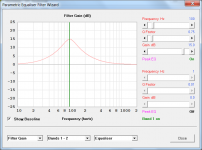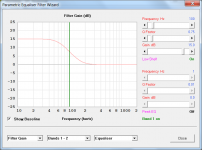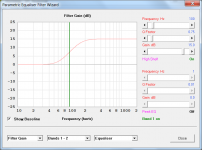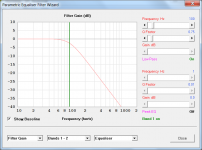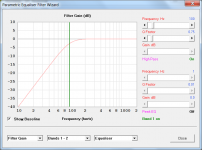DSP in Crown
Thanks a lot, I was not aware of that.
"Blessed the ignorance, knowledge is king..."
kind regards,
Frans Wessels
If you're going to use the DSP in the Crowns, then get the Band Manager s/w from the Crown site. It makes setting them up so much easier.
Thanks a lot, I was not aware of that.
"Blessed the ignorance, knowledge is king..."
kind regards,
Frans Wessels
Hi Frans,
The Combined Response menu command is automatically enabled when the loudspeaker radiates from both sides of the driver diaphragm, as in a bass reflex system.
Enter a blank in the Combined Response path length difference input box to show the port output.
Yes.
Kind regards,
David
1 - What makes the Combined response to be active?
The Combined Response menu command is automatically enabled when the loudspeaker radiates from both sides of the driver diaphragm, as in a bass reflex system.
2 - How is the bass port contribution defined?
Enter a blank in the Combined Response path length difference input box to show the port output.
3 - Is the OD setting the correct one for a Unity Horn with bass reflex ports?
Yes.
Kind regards,
David
Hi David,
I am sorry, i'm lost. When I choose "OD" as horn type I can't select Combined response. What am I doing wrong?
1 - Where do I define that the loudspeaker radiates from both sides?
Kind regards,
Frans Wessels
The Combined Response menu command is automatically enabled when the loudspeaker radiates from both sides of the driver diaphragm, as in a bass reflex system.
David
I am sorry, i'm lost. When I choose "OD" as horn type I can't select Combined response. What am I doing wrong?
1 - Where do I define that the loudspeaker radiates from both sides?
Kind regards,
Frans Wessels
Last edited:
When I choose "OD" as horn type I can't select Combined response. What am I doing wrong?
1 - Where do I define that the loudspeaker radiates from both sides?
Hi Frans,
The Combined Response tool is enabled when the offset driver (OD) horn has no rear chamber (Vrc and/or Lrc are zero), or when the rear chamber is vented (Vrc, Lrc, Ap and Lpt are non-zero).
With a sealed rear chamber there is no radiated rear output to combine with the front horn output, and the Combined Response tool is disabled.
Note that if a vented rear chamber is specified using Ap and Lpt, it is not possible to also specify a throat chamber port using Ap1 and Lpt.
Kind regards,
David
Synergy horns can be modeled as vented rear chamber offset horns, but unfortunately, Hornresp (AFAIK) does not allow the location of the vent to also exit within the horn.I haven't designed a synergy horn yet, but this is getting me interested in it.
The location of a vent within some portion of the horn (as is the case with most Synergy horns) will have a different response than it being located outside the horn, but the Hornresp vent tap location is located externally to the horn, as was common to "old school" designs such as the Altec "Voice of the Theater" or JBL's Perkins bins.
If the vent tap location could be located within the horn, I'd update my 2 year old version of Hornresp to that version!
Art "Easily Amused" Welter
Last edited:
Hi Frans,
The Combined Response tool is enabled when the offset driver (OD) horn has no rear chamber (Vrc and/or Lrc are zero), or when the rear chamber is vented (Vrc, Lrc, Ap and Lpt are non-zero).
With a sealed rear chamber there is no radiated rear output to combine with the front horn output, and the Combined Response tool is disabled.
Note that if a vented rear chamber is specified using Ap and Lpt, it is not possible to also specify a throat chamber port using Ap1 and Lpt.
Kind regards,
David
Hi David,
Thanks, i see how you implemented this, that should do it for now.
Currently busy doing my first unity horn. If that works, i will do a post on diyaudio, Synergy horn will be the next step.
You have come a long way with Hornresp, i think it is one of the best on the market i have seen and used. The wizards are very helpful and time saving.

kind regards,
Frans Wessels.
Hornresp (AFAIK) does not allow the location of the vent to also exit within the horn.
Now that would be kind of useful if you want to model a synergy horn.
Hi Y'all,
As the output of a BR port is by definition low frequency (and - hopefully - chocked of at higher frequencies) I don't think it would make any great difference. You can adjust the path length in the Combined Response tool (if you so desire). (Obviously, note that the driver throat entry point into the horn path is not the BR port.)
Regards,
As the output of a BR port is by definition low frequency (and - hopefully - chocked of at higher frequencies) I don't think it would make any great difference. You can adjust the path length in the Combined Response tool (if you so desire). (Obviously, note that the driver throat entry point into the horn path is not the BR port.)
Regards,
Last edited:
It would appear that this would be a roadblock on the path to synergy:
Hi Frans,
Note that if a vented rear chamber is specified using Ap and Lpt, it is not possible to also specify a throat chamber port using Ap1 and Lpt.
Hi NEO Dan,
Beyond the individual section response, I think AkAbak would be necessary to arrive at the combination of LF(MF), HF and crossover to get to the flat overall frequency/phase response that is (as I understand it) the difference between the Unity and the Synergy horns.
So, we can use Hornresp for the individual sections, and to get into the ball park, but not to simulate a "Synergy Horn".
Regards,
Beyond the individual section response, I think AkAbak would be necessary to arrive at the combination of LF(MF), HF and crossover to get to the flat overall frequency/phase response that is (as I understand it) the difference between the Unity and the Synergy horns.
So, we can use Hornresp for the individual sections, and to get into the ball park, but not to simulate a "Synergy Horn".
Regards,
So you would use the standard Vrc box to define the volume behind the driver excluding driver volume as it is the effective volume.
Hi Mark,
Correct.
As documented in the Help file:
"The rear chamber volume is the effective enclosed air volume behind the driver diaphragm, including any space occupied by acoustical lining material but excluding port tube, driver magnet and chassis assemblies."
Kind regards,
David
No.
A Synergy Horn combines different drivers into a single horn where they radiate in the same space (horn) but at different offsets from the hornthroat. The drivers all have rear Chambers (except some low/mid, which have ported openings into the horn or at the side of the horn to extend lower end) and some small front chamber, to act as a bandpass between driver dieaphragm and horn entry point.
A tapped Horn "tappes" the rear and the front of the driver into the same horn which ist folded (at least one time) onto itself. Therefore the pressure in front and in back of the driver interact with each other.
danley has some nice white papers where it ist explained in more detail.
A Synergy Horn combines different drivers into a single horn where they radiate in the same space (horn) but at different offsets from the hornthroat. The drivers all have rear Chambers (except some low/mid, which have ported openings into the horn or at the side of the horn to extend lower end) and some small front chamber, to act as a bandpass between driver dieaphragm and horn entry point.
A tapped Horn "tappes" the rear and the front of the driver into the same horn which ist folded (at least one time) onto itself. Therefore the pressure in front and in back of the driver interact with each other.
danley has some nice white papers where it ist explained in more detail.
http://www.danleysoundlabs.com/danley/wp-content/uploads/2012/01/The-Tapped-Horn.pdfdanley has some nice white papers where it ist explained in more detail.
Hornresp Update 3440-140409
Hi Everyone,
A parametric equaliser option has been added to the Filter Wizard. Up to six equalising filter bands can be selected. To switch a parametric equaliser filter band on or off, double-click on the On / Off label for that band. To select either a peaking EQ filter, a low shelving filter, a high shelving filter, a low pass filter or a high pass filter for a given band, double-click on the filter label for that band.
Note:
If any filter band is switched on, current active and parametric equaliser settings (but not passive and Le Cléac'h filter settings) can be saved to the permanent data record.
If all filter bands are switched off, current passive, active and Le Cléac'h filter settings (but not parametric equaliser settings) can be saved to the permanent data record.
The above arrangement is used so that the permanent data record remains at its current length.
Kind regards,
David
Hi Everyone,
A parametric equaliser option has been added to the Filter Wizard. Up to six equalising filter bands can be selected. To switch a parametric equaliser filter band on or off, double-click on the On / Off label for that band. To select either a peaking EQ filter, a low shelving filter, a high shelving filter, a low pass filter or a high pass filter for a given band, double-click on the filter label for that band.
Note:
If any filter band is switched on, current active and parametric equaliser settings (but not passive and Le Cléac'h filter settings) can be saved to the permanent data record.
If all filter bands are switched off, current passive, active and Le Cléac'h filter settings (but not parametric equaliser settings) can be saved to the permanent data record.
The above arrangement is used so that the permanent data record remains at its current length.
Kind regards,
David
Attachments
Hi David,Hornresp Update 3440-140409
You are going to make a lot of people very ...very...happy!
Thank you
- Home
- Loudspeakers
- Subwoofers
- Hornresp