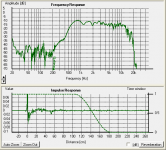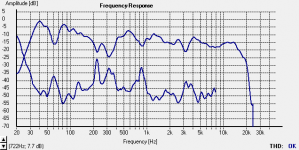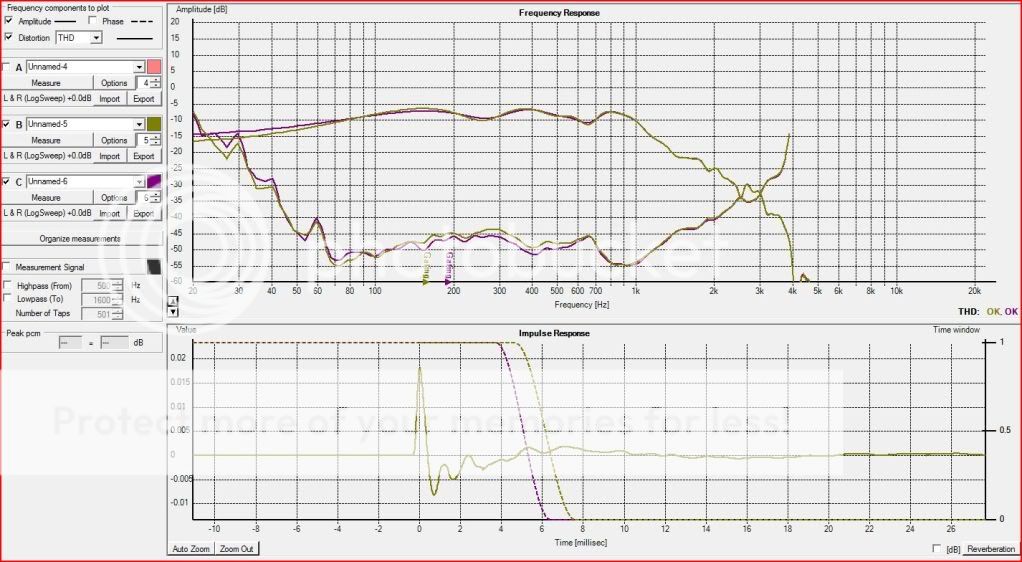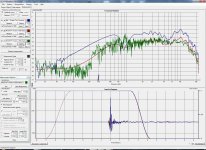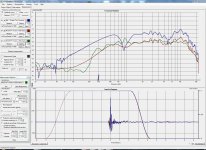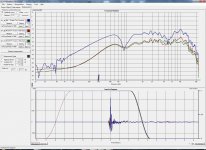I got the test gear up made some adjustments see how it goes  Now I took a screen capture of the measurement I sent you already, where is the first reflection in this impulse window I clicked on auto zoom and then captured screen.I want to see if I'm in the right spot on were I was going to set the gate ! The red measurement is 1/6 smoothed.
Now I took a screen capture of the measurement I sent you already, where is the first reflection in this impulse window I clicked on auto zoom and then captured screen.I want to see if I'm in the right spot on were I was going to set the gate ! The red measurement is 1/6 smoothed.
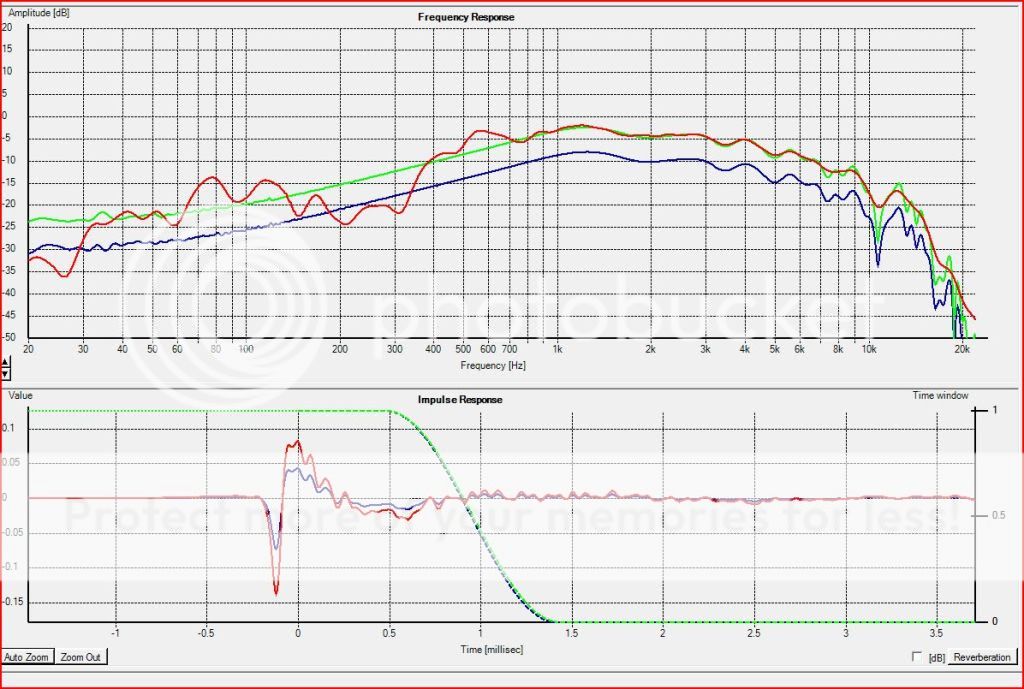
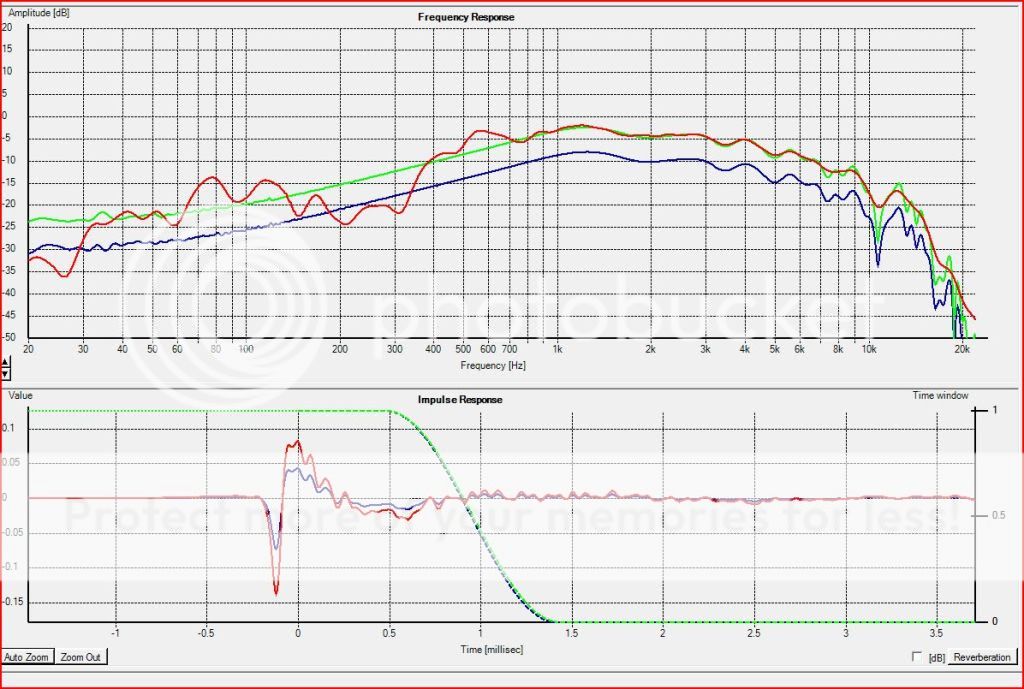
Last edited:
If you slide the gate's dotted line toward the left (in the impulse window) you will see the Gate marker appear on the FR plot above. It will move to the frequency that corresponds to the gate time. Watch out, it moves fast! It moves in the opposite direction.
Try it and you'll see.
Try it and you'll see.
That's just it,the gate marker never appeared !  You know Pano I come to the realization that me and measuring don't mix ! Or my equipment just sucks period.We have found out that it isn't the soundcard,Mic,cable, the only thing left is my computer.I have followed the instructions to no avail what's left.
You know Pano I come to the realization that me and measuring don't mix ! Or my equipment just sucks period.We have found out that it isn't the soundcard,Mic,cable, the only thing left is my computer.I have followed the instructions to no avail what's left.
eBay Listings !!!
1.Behringer ecm8000 Brand spanking new !
2. Mic cable brand spanking new !
3.Mic Stand Brand spanking new !
4.M-Audio Fast Track pro Fairly New eBay special !
5. WT3 woofer tester Brand spanking new !
Get yer bids in folks here they come as soon as my project is done so will they be !!!
My Freak'n Head Hurts !! You know the measurements look fine it is just the distortion in the bass region from 30Hz to 150 Hz and then it drops like a rock ??
eBay Listings !!!
1.Behringer ecm8000 Brand spanking new !
2. Mic cable brand spanking new !
3.Mic Stand Brand spanking new !
4.M-Audio Fast Track pro Fairly New eBay special !
5. WT3 woofer tester Brand spanking new !
Get yer bids in folks here they come as soon as my project is done so will they be !!!
My Freak'n Head Hurts !! You know the measurements look fine it is just the distortion in the bass region from 30Hz to 150 Hz and then it drops like a rock ??
Last edited:
Can you post a screen shot of the response and distortion? I looked through the thread a bit but couldn't find anything... Have you tried measuring with the mic close to the woofer and decreasing the signal level to see if the distortion goes down? Better, have you tried doing a loop measurement with just the sound card?
Can you post a screen shot of the response and distortion? I looked through the thread a bit but couldn't find anything... Have you tried measuring with the mic close to the woofer and decreasing the signal level to see if the distortion goes down? Better, have you tried doing a loop measurement with just the sound card?
Loopbacks are perfect flatlines,The frequency Res. are of a Altec 288 on a 511E horn and I tried this one with Mic 2" from front of horn Thanks !!
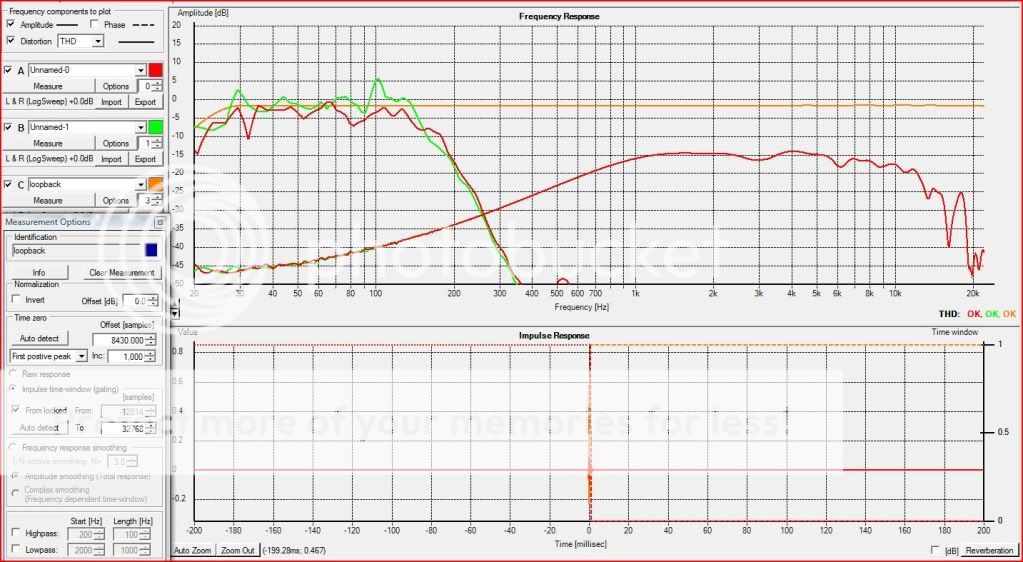
Looks pretty normal to me. You're hitting 10% distortion a bit below 400Hz on a 500hz horn if I'm interpreting the display correctly (-20dB from the fundamental). Distortion typically will go through the roof when you get down into the roll off of a driver like that. Excursion rises and so does distortion.
You need to try a close (~6") to the woofer measurement to see what's up. When I checked your soundcard, the distortion only came when there was a driver/windoze problem.
If the loopbacks are good, the measurements should be, too. Try a close woofer run - watch your levels - and post it here. Who knows? Maybe there is something odd about the amp or connections.
If the loopbacks are good, the measurements should be, too. Try a close woofer run - watch your levels - and post it here. Who knows? Maybe there is something odd about the amp or connections.
OK these look fine the Mic was 6" away from Dust Cap.I also tried the gating and doesn't show marker I took a screen shot to show you.
But the woofers look good only the HF drivers are what show the high distortion as John says though it looks normal.Herb from Cross Spectrum said the same as long as it isn't in the drivers passband not to worry. Here's the screenshot Thanks Guys !!!

But the woofers look good only the HF drivers are what show the high distortion as John says though it looks normal.Herb from Cross Spectrum said the same as long as it isn't in the drivers passband not to worry. Here's the screenshot Thanks Guys !!!

Yeah, that's better. The distortion does head north below 55Hz, but I suppose that's to be expected. As my stuff is not set up, I can't confirm.
Don't know why your gating is not showing up. Should be at about 100Hz with the line where you have it. Maybe unlock it and try the "auto detect".
Maybe unlock it and try the "auto detect".
Can you save just 1 or 2 of those and send me the zip file, please?
Don't know why your gating is not showing up. Should be at about 100Hz with the line where you have it.
 Maybe unlock it and try the "auto detect".
Maybe unlock it and try the "auto detect".Can you save just 1 or 2 of those and send me the zip file, please?
OK these look fine the Mic was 6" away from Dust Cap.I also tried the gating and doesn't show marker I took a screen shot to show you.
But the woofers look good only the HF drivers are what show the high distortion as John says though it looks normal.Herb from Cross Spectrum said the same as long as it isn't in the drivers passband not to worry. Here's the screenshot Thanks Guys !!!
Can you attach the Zip file or is it too big?
Actually your woofer measurement looks very similar to your 288 measurement - as the driver rolls off on the low end the distortion drastically increases. Once again, very common. You're seeing it go a bit higher on the 288 because you're measuring down to a lower frequency on it relative to the corner frequency than you are on the woofer.
Can you save just 1 or 2 of those and send me the zip file, please?
Sure can ! It's on it's way. Thanks !
BTW: I think I got the gating I had to go into the Options menu and check the show Gating Freq.
Last edited:
...
it is with measuring the HF drivers where it [ LF distortion] looks quite high.
AB,
Your plots look good…cancel your equipment sales on eBay!
However, with the 288/511 combo, I don’t think that measuring that low will yield any practical data…and measuring with high SPL at very LF wont be good for the 288.
For measuring the 288s, you could use your WT3 to find out what the fs are, and then start the measurement sweep in Holm using something close to that (don’t know, maybe something around 350hz ??).
Go to Holm’s “Device & Signal” page…& at the top of the middle column you can insert a “start frequency” for the measurement sweep. It’s a safe way to measure a HF driver not connected to a crossover.
And to see what’s happening to just the 288/511 combo while connected to a crossover, measure the combo solo by installing a dummy load (10r resistor) at the crossovers’ LF output.
Now that you’re on your way to being an expert, you should get some 0 to 90 polar “shots” too. (Unfortunately tho, Holm only displays a max of three traces at a time.)
All of this should be more useful than focusing on very LF data.
More playing around
Well I had my first play with the MiniDSP today, it almost did my brain in getting it set-up though. I set it up so I could measure (using HolmImpulse) the response of my Tweeter & Mid against a measurement taken through there passive crossover.
I think I have made some improvements, the blue line is the passive crossover measurement showing the major dips at 900hz & about 6000hz.
The red line is the measurement through the DSP, I had to make a rather large 16db peak at 900Hz to get any real effect, it also had to be done with a steep slope to get it to work, the dip at 6000Hz is also levelled out somewhat.
The green line is basically the same as the red with minor adjustments.
If you compare the green lines in the three jpegs it gets confusing.
What confuses the hell out of me is why the response looks so different when is is smoothed (1/6th), basically the dip at 900Hz turns into large hump. the raw data agrees with the smoothed response.
So which one should I be working to, gated, smoothed or raw?
Well I had my first play with the MiniDSP today, it almost did my brain in getting it set-up though. I set it up so I could measure (using HolmImpulse) the response of my Tweeter & Mid against a measurement taken through there passive crossover.
I think I have made some improvements, the blue line is the passive crossover measurement showing the major dips at 900hz & about 6000hz.
The red line is the measurement through the DSP, I had to make a rather large 16db peak at 900Hz to get any real effect, it also had to be done with a steep slope to get it to work, the dip at 6000Hz is also levelled out somewhat.
The green line is basically the same as the red with minor adjustments.
If you compare the green lines in the three jpegs it gets confusing.
What confuses the hell out of me is why the response looks so different when is is smoothed (1/6th), basically the dip at 900Hz turns into large hump. the raw data agrees with the smoothed response.
So which one should I be working to, gated, smoothed or raw?
Attachments
- Home
- Design & Build
- Software Tools
- HOLMImpulse: Measurements in practice