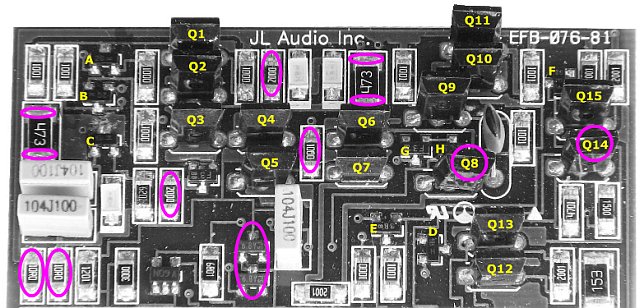My Problem
Perry,
As far as I can tell I am the first one to open up this JL Audio 300/2.The orginal problem was low volume at wide open.No large amount of heat at any of the fets.The small upright board with the 6 Green LEDS on it had some small transistor s that seem to be getting hotter then I would expect,but I removed these and they checked good.
With fets removed do all the pads for all 8 fets check the same as far as Drain,Gate , Source. Three pads per fet?
I have had this on without Heat sinks attached for 10-15 sec at a time, how much heat will they stand like this without doing damage to Them?
If the fets are checking good as far as voltage drop on Source drain junction and continuity can they still be bad? What is the best way to check fet w/VOM?
Steve
Perry,
As far as I can tell I am the first one to open up this JL Audio 300/2.The orginal problem was low volume at wide open.No large amount of heat at any of the fets.The small upright board with the 6 Green LEDS on it had some small transistor s that seem to be getting hotter then I would expect,but I removed these and they checked good.
With fets removed do all the pads for all 8 fets check the same as far as Drain,Gate , Source. Three pads per fet?
I have had this on without Heat sinks attached for 10-15 sec at a time, how much heat will they stand like this without doing damage to Them?
If the fets are checking good as far as voltage drop on Source drain junction and continuity can they still be bad? What is the best way to check fet w/VOM?
Steve
sheim:
Is the input voltage switch set to low and the gain set to the fully clockwise position?
With the FETs removed, all of the FETs should produce essentially the same readings when checking them (out of the board). I wouldn't know what to expect when checking the pads with the meter (FETs out of the circuit).
Depending on the current flowing through the FETs, they can overheat and fail within seconds. You shouldn't allow them to get too hot to touch.
When checking the FETs, follow the procedure on the following page:
http://www.bcae1.com/ampfail.htm#checksemi
Is the input voltage switch set to low and the gain set to the fully clockwise position?
With the FETs removed, all of the FETs should produce essentially the same readings when checking them (out of the board). I wouldn't know what to expect when checking the pads with the meter (FETs out of the circuit).
Depending on the current flowing through the FETs, they can overheat and fail within seconds. You shouldn't allow them to get too hot to touch.
When checking the FETs, follow the procedure on the following page:
http://www.bcae1.com/ampfail.htm#checksemi
- Status
- This old topic is closed. If you want to reopen this topic, contact a moderator using the "Report Post" button.