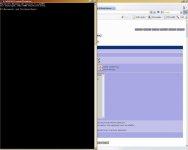Also, maybe the LAN port got turned off in the modem when it got zapped, have you pushed in the reset button and held it in for 30 or more seconds to reset the modem back to defaults? If there is a password that you don't know, it will also get erased and "admin" should work again.
Another way to determine if it is the Modem is to borrow one from a friend or neighbor and see if you get connectivity that way, if so, back to BT for a new one.
Another way to determine if it is the Modem is to borrow one from a friend or neighbor and see if you get connectivity that way, if so, back to BT for a new one.
I have no spare ethernet cards.
I have one old mother board and one newer mother board with integrated ethernet, but that sounds like too much work.
Can we re-install drivers in the Laptop if it's not connect to the web?
I have the emergency disc that came with the laptop. (it's only a day old).
Hi Nordic,
the old desktop is still on win98, but I intend changing that to XP once I have the laptop working properly. That old desktop has a 10Gb & 80Gb hard discs installed.
Maybe, I could remove the hard disk from the desktop with all my current data & operating system and use the other hard disc to install XP. If I do that and then re-attach the W98 operating system+data hard disc, can I read off the data that was saved by Win98.
I have one old mother board and one newer mother board with integrated ethernet, but that sounds like too much work.
Can we re-install drivers in the Laptop if it's not connect to the web?
I have the emergency disc that came with the laptop. (it's only a day old).
Hi Nordic,
the old desktop is still on win98, but I intend changing that to XP once I have the laptop working properly. That old desktop has a 10Gb & 80Gb hard discs installed.
Maybe, I could remove the hard disk from the desktop with all my current data & operating system and use the other hard disc to install XP. If I do that and then re-attach the W98 operating system+data hard disc, can I read off the data that was saved by Win98.
KP11520 said:Also, maybe the LAN port got turned off in the modem when it got zapped, have you pushed in the reset button and held it in for 30 or more seconds to reset the modem back to defaults? If there is a password that you don't know, it will also get erased and "admin" should work again.
Another way to determine if it is the Modem is to borrow one from a friend or neighbor and see if you get connectivity that way, if so, back to BT for a new one.
We had to reset the modem to get the USB to work.
If I borrow a modem from another villager, does it contain any access codes? or are these all in the PC? i.e. will my PC connect to my ISP on my password if I use someone else's modem?
I recall having to simply unplug a modem from the mains for it to work in LAN mode after it had been operating via USB.
If that fails, a reset could be useful.
I didn't follow the thread very well (perhaps I should before posting) but what does Ipconfig /all tell us?
Start->Run->CMD->ipconfig /all
/Hugo
If that fails, a reset could be useful.
I didn't follow the thread very well (perhaps I should before posting) but what does Ipconfig /all tell us?
Start->Run->CMD->ipconfig /all
/Hugo
Hi,Netlist said:I recall having to simply unplug a modem from the mains for it to work in LAN mode after it had been operating via USB.
If that fails, a reset could be useful.
...............what does Ipconfig /all tell us?
Start->Run->CMD->ipconfig /all
is there a space between ipconfig and /all?
If I remove the USB to desktop link and connect laptop to modem RJ45 ethernet and then reset the modem, what happens when I reconnect the desktop via the usb?
I cannot risk losing all web access, then you can never help me!!
There should be no info that you can get from someone else's modem that could be dangerous for them except maybe their password but you won't need that. It should be plug and play if they have the same config.
The ipconfig/all will establish that you can see the router but you would usually not get an error with the LAN port from your Laptop for you to get this far. I think first thing you need to do is uninstall the Ethernet adapter drivers and when you reinstall the drivers get them from the Drivers CD.
What IP address does it see?
The ipconfig/all will establish that you can see the router but you would usually not get an error with the LAN port from your Laptop for you to get this far. I think first thing you need to do is uninstall the Ethernet adapter drivers and when you reinstall the drivers get them from the Drivers CD.
What IP address does it see?
Hi Netlist,
the maximise button just change the size of the dos window. The displayed information is identical, it scales the font with the window.
XP and w98 operate differently
in w98 I cannot reshape the window. there must be a setting that fixes the number of displayed lines.
In XP if I reshape the window before I sent the ip command then I see the whole message. they are completely different.
the maximise button just change the size of the dos window. The displayed information is identical, it scales the font with the window.
XP and w98 operate differently
in w98 I cannot reshape the window. there must be a setting that fixes the number of displayed lines.
In XP if I reshape the window before I sent the ip command then I see the whole message. they are completely different.
laptop reports
Windows IP configuration
Host Name........................: Tosh120pro
Primary Dns Suffix
Node type.........................: Hybrid
IP Routing Enabled...........: No
WINS Proxy Enabled.........: No
Ethernet adapter Local Area Connection:
Media State......................: Media disconnected
Description........................: Intel(R) PRO/1000 PL Network Connection
Physical Address..............00-15-B7-81-FF-58
desktop reports (that I can see, | pipe does not work here)
DHCP Enabled................Yes
IP Address......................: 169.254.100.165
Subnet Mask...................: 255.255.0.0
Default Gateway..............:
DHCP Server....................: 255.255.255.255
Primary WINS Server........:
Secondary WINS Server....:
Lease Obtained.................: 08 26 07 12:02:52
Lease Expires...................:
2 Ethernet Adapter :
Description.................: USB to Ethernet (LAN) Viking Driver
Physical Address........: 00-11-F5-6E-CE-16
DHCP Enabled.............: Yes
IP Address...................: 192.168.1.3
Subnet mask...............: 255.255.255.0
Default Gateway...........: 192.168.1.1
DHCP Server.................: 192.168.1.2
Primary WINS Server......:
Secondary WINS Server...:
Lease Obtained...............: 09 26 07 12:09:00
Lease Expires..................: 09 26 07 12:09:00
Windows IP configuration
Host Name........................: Tosh120pro
Primary Dns Suffix
Node type.........................: Hybrid
IP Routing Enabled...........: No
WINS Proxy Enabled.........: No
Ethernet adapter Local Area Connection:
Media State......................: Media disconnected
Description........................: Intel(R) PRO/1000 PL Network Connection
Physical Address..............00-15-B7-81-FF-58
desktop reports (that I can see, | pipe does not work here)
DHCP Enabled................Yes
IP Address......................: 169.254.100.165
Subnet Mask...................: 255.255.0.0
Default Gateway..............:
DHCP Server....................: 255.255.255.255
Primary WINS Server........:
Secondary WINS Server....:
Lease Obtained.................: 08 26 07 12:02:52
Lease Expires...................:
2 Ethernet Adapter :
Description.................: USB to Ethernet (LAN) Viking Driver
Physical Address........: 00-11-F5-6E-CE-16
DHCP Enabled.............: Yes
IP Address...................: 192.168.1.3
Subnet mask...............: 255.255.255.0
Default Gateway...........: 192.168.1.1
DHCP Server.................: 192.168.1.2
Primary WINS Server......:
Secondary WINS Server...:
Lease Obtained...............: 09 26 07 12:09:00
Lease Expires..................: 09 26 07 12:09:00
If on "ipconfig/all" under DNS servers, you should see one or more IP addresses, if you don't , you are seeing a PHANTOM IP ADress. you need to reload the Ethernet port drivers in the Laptop.
Loke Hugo, I have to go for now too, I'll be back areond 7 or 8 PM eastern, if you are still awake we can pick up there or tomorrow, I am around all day. You are also in good hands with Nordic (He also has a cool cat!).
Regards//Keith
Loke Hugo, I have to go for now too, I'll be back areond 7 or 8 PM eastern, if you are still awake we can pick up there or tomorrow, I am around all day. You are also in good hands with Nordic (He also has a cool cat!).
Regards//Keith
tried that but find cannot find the txt file.Nordic said:To dump the output from the ipconfig command, type the follow in the dos box
ipconfig /all > C:/ipconfig.txt
this will create the file C:/ipconfig.txt with the output in...
is it \backslash or /forward slash?
- Status
- This old topic is closed. If you want to reopen this topic, contact a moderator using the "Report Post" button.
- Home
- General Interest
- Everything Else
- getting my laptop operational?