Wow.. Great new. I hope will become available again to sell!!Finally got the redesign of the aurora board assembled and first tests done. So basically I have redesigned the analog buffer part of the board with fully differential opamps, updated the power tree and then used 4-layer board instead of 2-layer. THD+N with the original aurora board was -100…-105dB depending on output, THD -100…-110dB. Now with new board THD+N -108…-109dB, THD -112…-115dB. Noise levels are lower and supply spurs are gone.
Happy to see even better THD+N results than on AK4458 EVM 😊. I still need to check what is causing increase on jitter, that is next on my list. I’ll post some pictures and test results once done.
Btw I’m using E1DA ADC (with REW) for testing, excellent device with low price!
Finally got the jitter problem solved (well there is still some, but I guess it is the nature of ADAU1452 PLL clock and I can live with it). It was caused by too low input voltage from the SMPS (I turned down the supply voltage to make everything run cooler, but went too far..) Here's comparison spectrum with standard 1kHz 0dB signal on same output. In some frequencies the differences were even bigger. This is with optical input.
Standard aurora THD -104dB, THD+N -102.9dB (for comparison I would need to re-test the minidsp 4x10HD with the E1DA ADC, but I already know aurora beats it with some margin). Btw this is with OPA1612 which I tested to give best results.
new THD -115dB, THD+N -109dB (AKM spec -107dB)
Still some work to do, I'm missing the CS2100 clock chip to get the XMOS USB interface to work. Sourcing components is just horrible at the moment... And I would like to try using OPA1637/THP210 instead of OPA1632 to make it run cooler. OPA1632 runs quite hot especially when there are 16 of them on the same board...
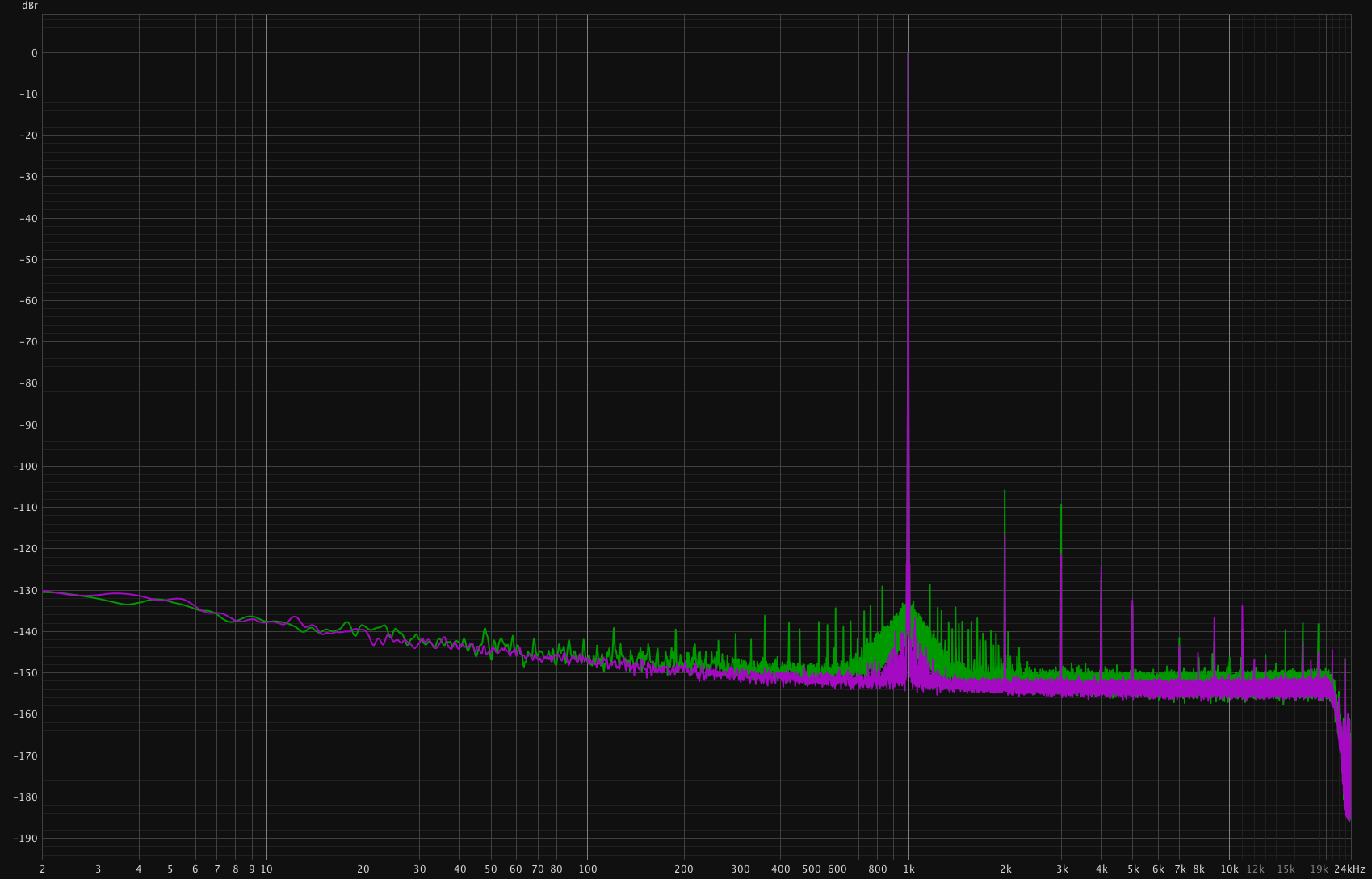
Standard aurora THD -104dB, THD+N -102.9dB (for comparison I would need to re-test the minidsp 4x10HD with the E1DA ADC, but I already know aurora beats it with some margin). Btw this is with OPA1612 which I tested to give best results.
new THD -115dB, THD+N -109dB (AKM spec -107dB)
Still some work to do, I'm missing the CS2100 clock chip to get the XMOS USB interface to work. Sourcing components is just horrible at the moment... And I would like to try using OPA1637/THP210 instead of OPA1632 to make it run cooler. OPA1632 runs quite hot especially when there are 16 of them on the same board...
Anyone managed to flash XMOS FW? I first failed on Windows computer to even compile the FW, it just didn't work. The error messages were not very helpful...
Then on Mac I got the FW compiled but now it is failing on flashing. I'm using xTAG 3 debug interface and it is recognized correctly. One green LED lit on board. Aurora board is powered and running normally when I try to flash. xTIME Composer just says "An internal error occurred during: "Launching app_freeDSP-aurora 2i8o8xxxxx_tdm8"." Not very helpful and not sure how to debug...
Any tips?
Thanks.
Then on Mac I got the FW compiled but now it is failing on flashing. I'm using xTAG 3 debug interface and it is recognized correctly. One green LED lit on board. Aurora board is powered and running normally when I try to flash. xTIME Composer just says "An internal error occurred during: "Launching app_freeDSP-aurora 2i8o8xxxxx_tdm8"." Not very helpful and not sure how to debug...
Any tips?
Thanks.
Seems Raphael had same problem: https://www.xcore.com/viewtopic.php?t=6362
I have the same OS version...
I have the same OS version...
New error messages trying to flash from terminal window instead of GUI. Now I get this error message:
Warning: F03098 Factory image and boot loader cannot be write-protected on flash device on node 0
xflash: Warning: F03148 --quad-spi-clock not given, using default 15.62MHz
s2l-n0-e3b23621:2907:3: error: use of undeclared identifer `quad_spi_qe_location_status_reg_0'
quad_spi_qe_location_status_reg_0,
^
s2l-n0-e3b23621:2908:3: error: use of undeclared identifer `quad_spi_qe_bit_6'
quad_spi_qe_bit_6
^
Error: F03010 Failed to compile second stage bootloader
Warning: F03098 Factory image and boot loader cannot be write-protected on flash device on node 0
xflash: Warning: F03148 --quad-spi-clock not given, using default 15.62MHz
s2l-n0-e3b23621:2907:3: error: use of undeclared identifer `quad_spi_qe_location_status_reg_0'
quad_spi_qe_location_status_reg_0,
^
s2l-n0-e3b23621:2908:3: error: use of undeclared identifer `quad_spi_qe_bit_6'
quad_spi_qe_bit_6
^
Error: F03010 Failed to compile second stage bootloader
Finally got the XMOS building and flashing working. Few cycles of reinstalling SW/drivers etc. and got the building to work on a Windows 11 machine and got connection with XTAG3 established. Then I deleted the `quad_spi_qe_location_status_reg_0' and `quad_spi_qe_bit_6' declarations and finally the flash got through. Here's the messages I got after deleting those:
xflash: Warning: F03148 --quad-spi-clock not given, using default 15.62MHz
xflash: Warning: F03149 QE_REGISTER and/or QE_BIT locations not found in XN file for this flash device. Using default flash_qe_location_status_reg_0 and flash_qe_bit_6.
Warning: F03150 The use of libquadflash will be deprecated from XFLASH in xTIMEcomposer 15.0.0.
Please add the PageSize, SectorSize and NumPages attributes to your External Device definitions in your target XN file to enable the use of lib_flash.
Anyway it is now recognized as audio device in mac. I still need to test how it works..
xflash: Warning: F03148 --quad-spi-clock not given, using default 15.62MHz
xflash: Warning: F03149 QE_REGISTER and/or QE_BIT locations not found in XN file for this flash device. Using default flash_qe_location_status_reg_0 and flash_qe_bit_6.
Warning: F03150 The use of libquadflash will be deprecated from XFLASH in xTIMEcomposer 15.0.0.
Please add the PageSize, SectorSize and NumPages attributes to your External Device definitions in your target XN file to enable the use of lib_flash.
Anyway it is now recognized as audio device in mac. I still need to test how it works..
Anyone else stumbled across this: https://ez.analog.com/dsp/sigmadsp/f/q-a/121279/adau1462-loud-pop-click-when-audio-starts
I noticed when I boot the aurora dsp with SPDIF input selected by default and no signal on the SPDIF, the ADC will actually drive outputs to some random DC voltage level. Once I introduce some SPDIF signal it will go back to normal (=no DC at outputs), even if I disconnect the SPDIF signal. It sounds like the ASRC memory needs to be purged. There is DC block down the line, but it anyway causes extra clicks and pops. I'll try with the ADI proposed solution, but thought I ask has anyone else already solved this?
On second thought if I know the SPDIF input I use is always 48kHz, do I even need ASRC?
I noticed when I boot the aurora dsp with SPDIF input selected by default and no signal on the SPDIF, the ADC will actually drive outputs to some random DC voltage level. Once I introduce some SPDIF signal it will go back to normal (=no DC at outputs), even if I disconnect the SPDIF signal. It sounds like the ASRC memory needs to be purged. There is DC block down the line, but it anyway causes extra clicks and pops. I'll try with the ADI proposed solution, but thought I ask has anyone else already solved this?
On second thought if I know the SPDIF input I use is always 48kHz, do I even need ASRC?
What add on boards you are looking for? I have blank AddOn B boards...I've just managed to acquire an aurora DSP board. I would like to buy some of the add on boards but auverdion.de are out of stock. Does anyone know another vendor for these add on boards or does anyone here have any spare they would be willing to part with?
I can confirm that with the ADI proposed approach I got rid of the DC signal at the outputs when there is no signal on SPDIF on startup. It was actually quite easy, copy-paste from the proposed block diagram for the ASRC input.Anyone else stumbled across this: https://ez.analog.com/dsp/sigmadsp/f/q-a/121279/adau1462-loud-pop-click-when-audio-starts
I noticed when I boot the aurora dsp with SPDIF input selected by default and no signal on the SPDIF, the ADC will actually drive outputs to some random DC voltage level. Once I introduce some SPDIF signal it will go back to normal (=no DC at outputs), even if I disconnect the SPDIF signal. It sounds like the ASRC memory needs to be purged. There is DC block down the line, but it anyway causes extra clicks and pops. I'll try with the ADI proposed solution, but thought I ask has anyone else already solved this?
On second thought if I know the SPDIF input I use is always 48kHz, do I even need ASRC?
Here's how it looks like. It might be interesting to someone who is using SPDIF input and has equipment down stream without DC block (I don't have DC block directly at the DSP output anymore on the revised board). Or if you just want to get rid of extra pops etc. I took out the delay element which makes it possible to predict before the lock is lost, but I thought to keep it simple without additional delays etc.
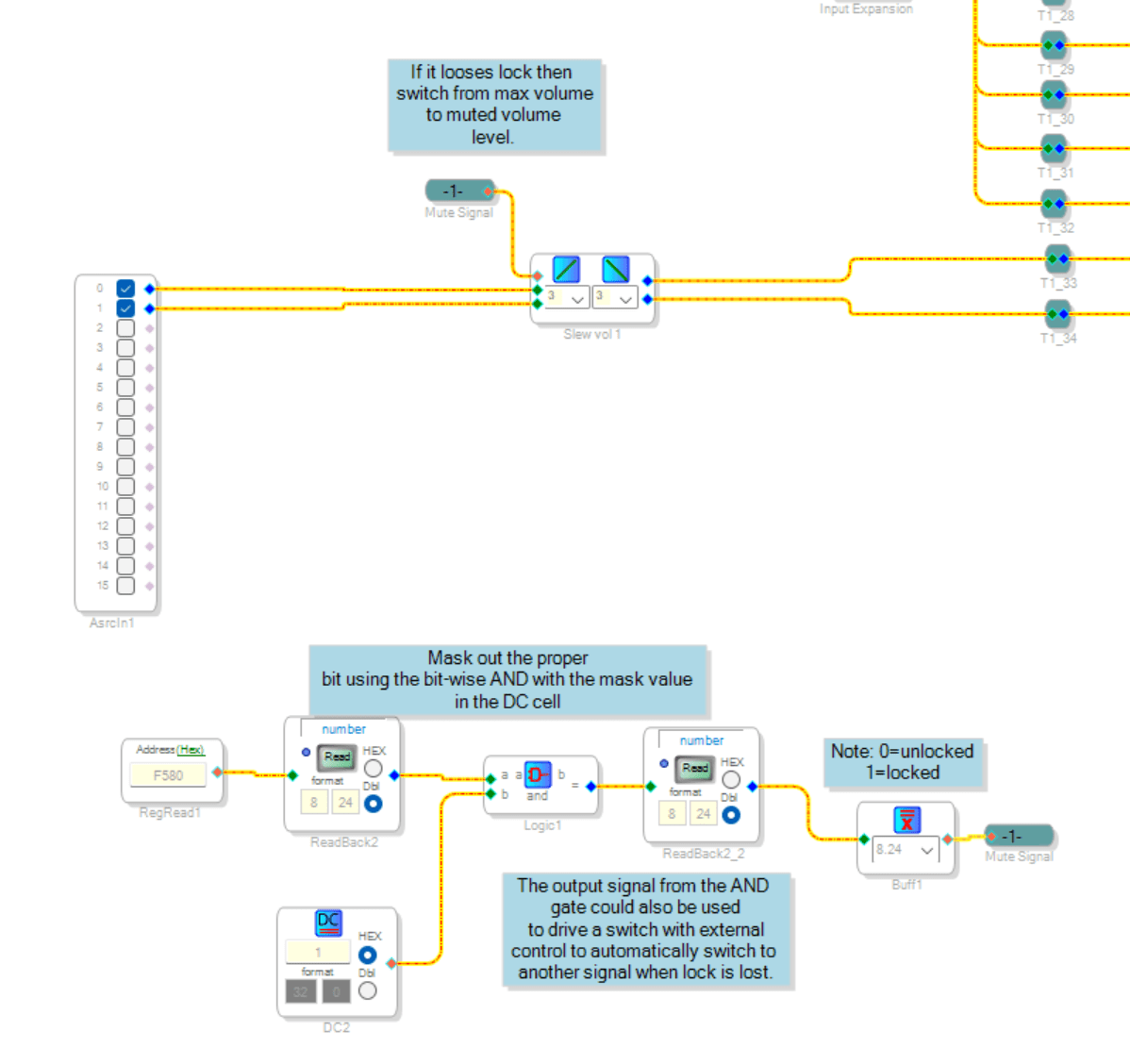
Amazing Results. How can one purchase this board? Are there alternatives to the ADC & DAC, I see availability is not easy.Finally got the jitter problem solved (well there is still some, but I guess it is the nature of ADAU1452 PLL clock and I can live with it). It was caused by too low input voltage from the SMPS (I turned down the supply voltage to make everything run cooler, but went too far..) Here's comparison spectrum with standard 1kHz 0dB signal on same output. In some frequencies the differences were even bigger. This is with optical input.
Standard aurora THD -104dB, THD+N -102.9dB (for comparison I would need to re-test the minidsp 4x10HD with the E1DA ADC, but I already know aurora beats it with some margin). Btw this is with OPA1612 which I tested to give best results.
new THD -115dB, THD+N -109dB (AKM spec -107dB)
Still some work to do, I'm missing the CS2100 clock chip to get the XMOS USB interface to work. Sourcing components is just horrible at the moment... And I would like to try using OPA1637/THP210 instead of OPA1632 to make it run cooler. OPA1632 runs quite hot especially when there are 16 of them on the same board...
View attachment 1054080
The bare dsp boards I have need some modifications and are not good to go as is. And I have no intentions building more. Availability of all components is horrible at the moment. You design the board based on what is available today and try to order the components tomorrow and notice something is not anymore available…Amazing Results. How can one purchase this board? Are there alternatives to the ADC & DAC, I see availability is not easy.
AK4458 should be available again later this year as I understood. I have just sourced single devices from aliexpress.
I might try ES9038PRO next once I get my ongoing amplifier project finalized.
Amazing project!
Would it be possible to build a stagebox like the Behringer XR18 using freeDSP Aurora with Addon D? Say, a 16in 8out (all balanced line) mixer with a parametric eq, compression and reverb on each channel.
And any advice on a GUI to control it over WiFi with a touchscreen PC or tablet?
Would it be possible to build a stagebox like the Behringer XR18 using freeDSP Aurora with Addon D? Say, a 16in 8out (all balanced line) mixer with a parametric eq, compression and reverb on each channel.
And any advice on a GUI to control it over WiFi with a touchscreen PC or tablet?
Hi!
First of all thanks for your hard work.
I own the original Aurora board and it has served me well for the past couple of years, but last week a really weird problem occured:
After (cold?) boot up, right channel is dead for a few minutes. I have a really small floor noise coming from speakers when there's no input, but that's also gone from the right channel, until those few minutes have passed.
I'm using toslink as input and I'm driving an active 3-way setup (same problem in every right channel).
After the waiting period everything works just fine.
Where should I start finding the problem?
Thanks in advance!
First of all thanks for your hard work.
I own the original Aurora board and it has served me well for the past couple of years, but last week a really weird problem occured:
After (cold?) boot up, right channel is dead for a few minutes. I have a really small floor noise coming from speakers when there's no input, but that's also gone from the right channel, until those few minutes have passed.
I'm using toslink as input and I'm driving an active 3-way setup (same problem in every right channel).
After the waiting period everything works just fine.
Where should I start finding the problem?
Thanks in advance!
Have you isolated the problem to aurora board? Just thinking there might be something wrong with the amplifiers as well? If you swap the aurora outputs going to amps, does the fault follow the aurora outputs?Hi!
First of all thanks for your hard work.
I own the original Aurora board and it has served me well for the past couple of years, but last week a really weird problem occured:
After (cold?) boot up, right channel is dead for a few minutes. I have a really small floor noise coming from speakers when there's no input, but that's also gone from the right channel, until those few minutes have passed.
I'm using toslink as input and I'm driving an active 3-way setup (same problem in every right channel).
After the waiting period everything works just fine.
Where should I start finding the problem?
Thanks in advance!
Yeah I've tried swapping them. I've never used Sigma Studio so is it possible to check from there if any given output is active or something like that? I checked the kicad schematics and if I read them correctly I could use USBi to do that?Have you isolated the problem to aurora board? Just thinking there might be something wrong with the amplifiers as well? If you swap the aurora outputs going to amps, does the fault follow the aurora outputs?
That is my understanding as well that with USBi you can could monitor the dsp live. I haven’t used it myself.Yeah I've tried swapping them. I've never used Sigma Studio so is it possible to check from there if any given output is active or something like that? I checked the kicad schematics and if I read them correctly I could use USBi to do that?
I’m still wondering what might cause the right channels to go out (all of them). In spdif the left/right are in the same data signal as is in the i2s going out from the dsp to dac.
If you think it is hardware problem you could try to use cold spray to pinpoint the problem.
- Home
- Source & Line
- Digital Line Level
- freeDSP-aurora - DSP with 8 I/Os, USB Audio, S/P-DIF, ADAT, Bluetooth and Wifi contro