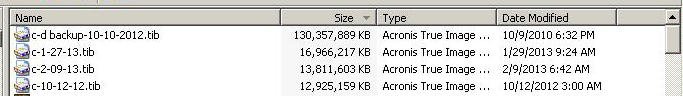I want to back up the data on my computer's hard drive as it has started hiccuping recently. I think the drive might die like the last one.
I bought a Western Digital Elements external drive. When I connect it via USB to my computer it shows up with a WD icon and a drive letter.
It's a 2 TB drive and I want to partition it. This is possible fairly easily. However I have a doubt. 122MB apparently is already used on the drive. So if I partition the drive anything currently residing on the drive will be lost. Is that information ( 122MB) required for the drive to be recognised ? I guess the WD icon will also disappear.
So is it OK to go ahead and partition it ( on WinXP-2) ? I guess I can use it later on my Win7 machine too!
Thanks for any help.
I bought a Western Digital Elements external drive. When I connect it via USB to my computer it shows up with a WD icon and a drive letter.
It's a 2 TB drive and I want to partition it. This is possible fairly easily. However I have a doubt. 122MB apparently is already used on the drive. So if I partition the drive anything currently residing on the drive will be lost. Is that information ( 122MB) required for the drive to be recognised ? I guess the WD icon will also disappear.
So is it OK to go ahead and partition it ( on WinXP-2) ? I guess I can use it later on my Win7 machine too!
Thanks for any help.
I think you may have problems with a drive as large as that (2 Tb). Win XP will have problems unless you install update 3.
Windows 7 has no problem reading files of that size.
The 122MB used space is used by the MBR file layout system and will not be affected by partitioning the drive if you use Win7 to carry out the operation and use MBR. If you use the newer file system GUID the drive will not be bootable but will utilize the whole of the disc.
It is best to keep partitions as small as practical otherwise by the time windows loads a record of all the files the pc/laptop will be very slow.
See Disk partitioning - Wikipedia, the free encyclopedia
Windows 7 has no problem reading files of that size.
The 122MB used space is used by the MBR file layout system and will not be affected by partitioning the drive if you use Win7 to carry out the operation and use MBR. If you use the newer file system GUID the drive will not be bootable but will utilize the whole of the disc.
It is best to keep partitions as small as practical otherwise by the time windows loads a record of all the files the pc/laptop will be very slow.
See Disk partitioning - Wikipedia, the free encyclopedia
Hi Harleyjon,
Thanks for your post. So I guess the MBR will not be deleted while repartitioning the drive. The drive apparently has been originally formatted using the NTFS format which I do not intend changing. Right now it's just one big drive ! I was thinking of 200GB partitions. Will give about 9 partitions.
Do you suggest that I partition it using my Win7 machine ?
My XP seems to show the proper size right now in Explorer. Would that mean it would partition it properly ?
I do not want to rock the boat and update the WinXP with SP3 just in case the drive crashes ! I want to get all the data out first.
Thanks for the help.
Cheers.
Ashok.
Thanks for your post. So I guess the MBR will not be deleted while repartitioning the drive. The drive apparently has been originally formatted using the NTFS format which I do not intend changing. Right now it's just one big drive ! I was thinking of 200GB partitions. Will give about 9 partitions.
Do you suggest that I partition it using my Win7 machine ?
My XP seems to show the proper size right now in Explorer. Would that mean it would partition it properly ?
I do not want to rock the boat and update the WinXP with SP3 just in case the drive crashes ! I want to get all the data out first.
Thanks for the help.
Cheers.
Ashok.
You can only produce two main partitions with MBR, the rest are logical partitions. No matter though. Use Win7 to partition the drive, that will be safest. Copy folders directly using drag and drop, that will do it.
GUID will allow 1028 partitions, all bootable! NTFS is ideal.
GUID will allow 1028 partitions, all bootable! NTFS is ideal.
@ ashok
Have a look at these & see if either are useful
Partition Manager 12 Free Edition Paragon Partition Manager Free Edition - Leading partitioning software! | PARAGON Software Group - free partition software, resize partition
EaseUS® Partition Master 9.2.2 Free Edition Free Partition Magic alternative. Best Free Partition Manager Freeware for Windows 2000/XP/Vista/7/8 32 bit & 64 bit - EaseUS Partition Master Free Edition.
Have a look at these & see if either are useful
Partition Manager 12 Free Edition Paragon Partition Manager Free Edition - Leading partitioning software! | PARAGON Software Group - free partition software, resize partition
EaseUS® Partition Master 9.2.2 Free Edition Free Partition Magic alternative. Best Free Partition Manager Freeware for Windows 2000/XP/Vista/7/8 32 bit & 64 bit - EaseUS Partition Master Free Edition.
I buy big external HDs by the score and reformat them to what ever is needed to hold HD video files. NTFS does have a 4GB file size limit, which we sometimes run up against with HD video. Mac format does not, nor does UDF, as far as I know. I use all three formats on WD, Seagate, G-Drives and others, no problem. Win XP does not natively read UDF.
I usually just make the drive 1 big partition. So far, so good.
I usually just make the drive 1 big partition. So far, so good.

..... NTFS does have a 4GB file size limit......
I'm lazy to Ggle for references , but that's not entirely true ; I'm having more than few single files , in size pretty much greater than 4G , while being on NTFS based W7 64
I think culprit is in 32b vs. 64b systems , not in NTFS itself
Pano, I think you might have NTFS confused with Fat 32 which has the 4Gb file limit (2^32). here are some large hard drive backups on my 32 bit XP-Sp3 machine, NTFS.
http://www.ntfs.com/ntfs_vs_fat.htm
http://www.ntfs.com/ntfs_vs_fat.htm
Attachments
Last edited:
I buy big external HDs by the score and reformat them to what ever is needed to hold HD video files. NTFS does have a 4GB file size limit, which we sometimes run up against with HD video. Mac format does not, nor does UDF, as far as I know. I use all three formats on WD, Seagate, G-Drives and others, no problem. Win XP does not natively read UDF.
I usually just make the drive 1 big partition. So far, so good.
no that´s fat32
with ntfs, you can have >2tb partition ; but if you want to boot from it you´ll have to use GUID instaed of MBR with guid you will have solve different problems
i guess nobody will boot from such huge partitions
even less if it´s usb2,0 disk

NTFS - Wikipedia, the free encyclopedia
Max. volume size
264 clusters − 1 cluster (format);
256 TB (256 × 10244 bytes) − 64 KB (64 × 1024 bytes) (implementation)[3]
Max. file size
16 EiB – 1 KiB (format);
16 TiB – 64 KiB (Windows 7, Windows Server 2008 R2 or earlier implementation)[3]
256 TiB – 64 KiB (Windows 8, Windows Server 2012 implementation)[4]
I basically wanted a clarification that if I partitioned the drive no essential factory loaded files would be lost and cause some problems. Also wanted to know if any other software is required.
From what you are all saying it doesn't appear to be so. So I plugged it to my Win7 computer and used Disk Management and partitioned the drive into 200MB sections. File format is of course NTFS .
Just backed up the files from the Win7 computer and some from the XP-SP2 computer.
Thanks everybody .
From what you are all saying it doesn't appear to be so. So I plugged it to my Win7 computer and used Disk Management and partitioned the drive into 200MB sections. File format is of course NTFS .
Just backed up the files from the Win7 computer and some from the XP-SP2 computer.
Thanks everybody .
I wanted to back up all my other older hard drlves which are only 160 Mb. So I figured that I could keep each partition for a different drive ! what is the better way to do it ?
Cheers.
Two ways
1. Create folders on the backup drive [ie d, e, f, g, h...] and copy all the contents of the source drive to its own folder
2. Use a compression utility [winrar, winzip, 7-zip, IZArc, etc] to create a compressed file for each source drive on the backup drive
- Status
- This old topic is closed. If you want to reopen this topic, contact a moderator using the "Report Post" button.
- Home
- General Interest
- Everything Else
- Formatting an external hard drive - some help wanted