I have a small snippet. If its regular PCM spdif than this is the only thing I can offer.You said your other DAC accepts the same TOSLINK signal and plays it fine. It is regular PCM SPDIF, no flac, the player decodes the flac to PCM.
Please post the wav file.
Attachments
Last edited:
This is the result of my first measurement using the dsp. Its based on the
following commands
Filters are:
Example copied from Richard Taylors tutorial
I test this by offering a testsignal generated by Arta on a separate PC via an additional Tascam soundcard to the Line in. The filtered output of the woofer and the tweater are send to an amplifier and a broadband speaker. The measurement microphone is connected to the Tascam that is read by Arta. This gives the picture below.
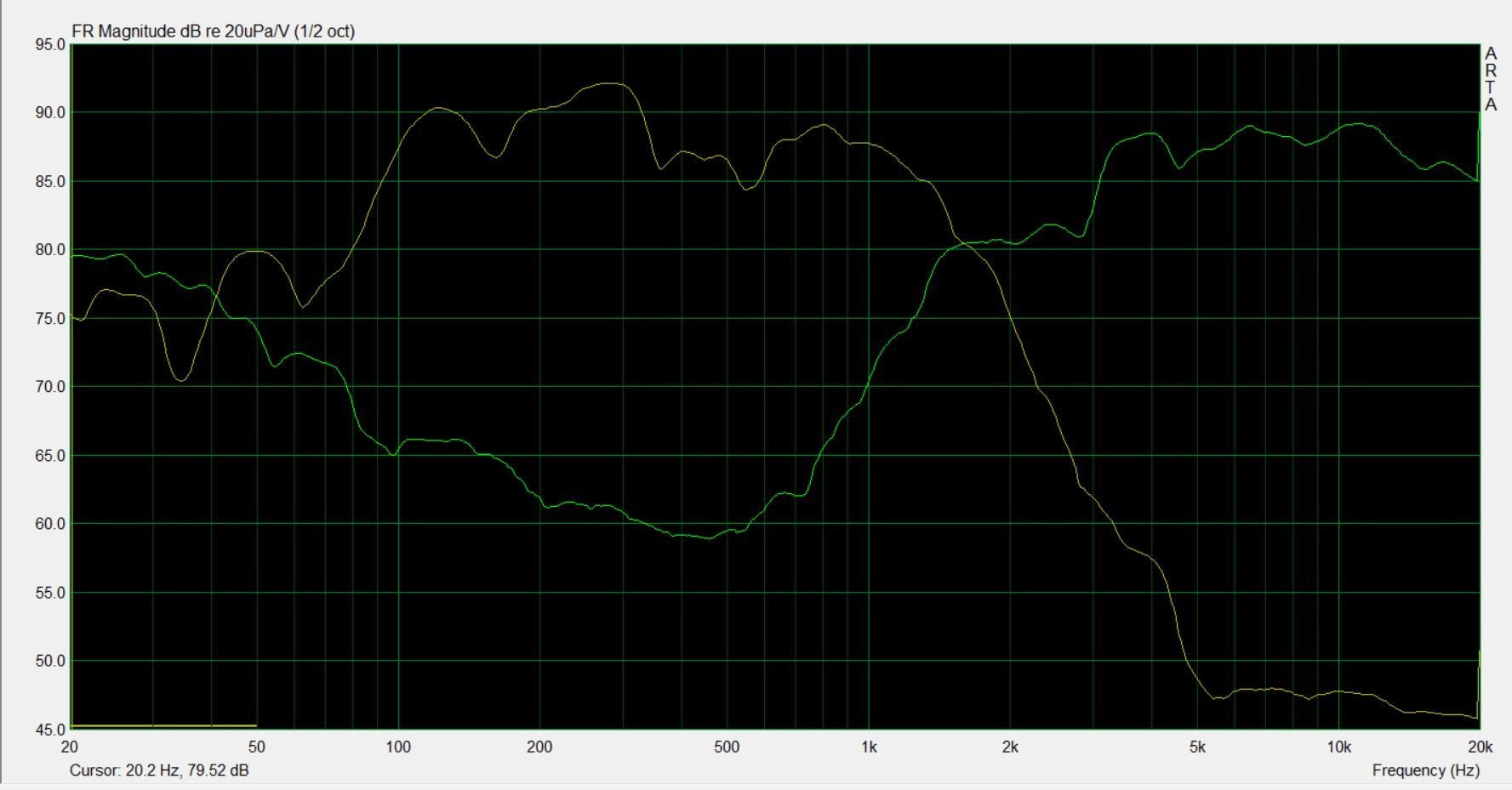
The result is as expected. 4th order filters at 1500 hz. I wil do some more experiments and see if I can improve the respons of this broadband speaker.
following commands
Code:
ecasound -z:mixmode,sum -x \
-a:pre -i:alsa,hw:Device, DEV=0 -pf:pre.ecp -o:loop,1 \
-a:woofer,tweeter -i:loop,1 \
-a:woofer -pf:woofer.ecp -chorder:1,2,0,0 \
-a:tweeter -pf:tweeter.ecp -chorder:0,0,1,2 \
-a:woofer,tweeter -f:16,4,44100
-o:alsa,surround51:CARD=Device,DEV=0Filters are:
Code:
# pre.ecp
pre = -el:RTparaeq,-8.5,82,2.6
# woofer.ecp
woofer = -el:RTlr4lowpass,1500 -el:RTlowshelf,4.0,150,0.71
# tweeter.ecp
tweeter = -el:RTlr4hipass,1500 -el:delay_0.01s,0.0019,1 -eadb:-4.5Example copied from Richard Taylors tutorial
I test this by offering a testsignal generated by Arta on a separate PC via an additional Tascam soundcard to the Line in. The filtered output of the woofer and the tweater are send to an amplifier and a broadband speaker. The measurement microphone is connected to the Tascam that is read by Arta. This gives the picture below.
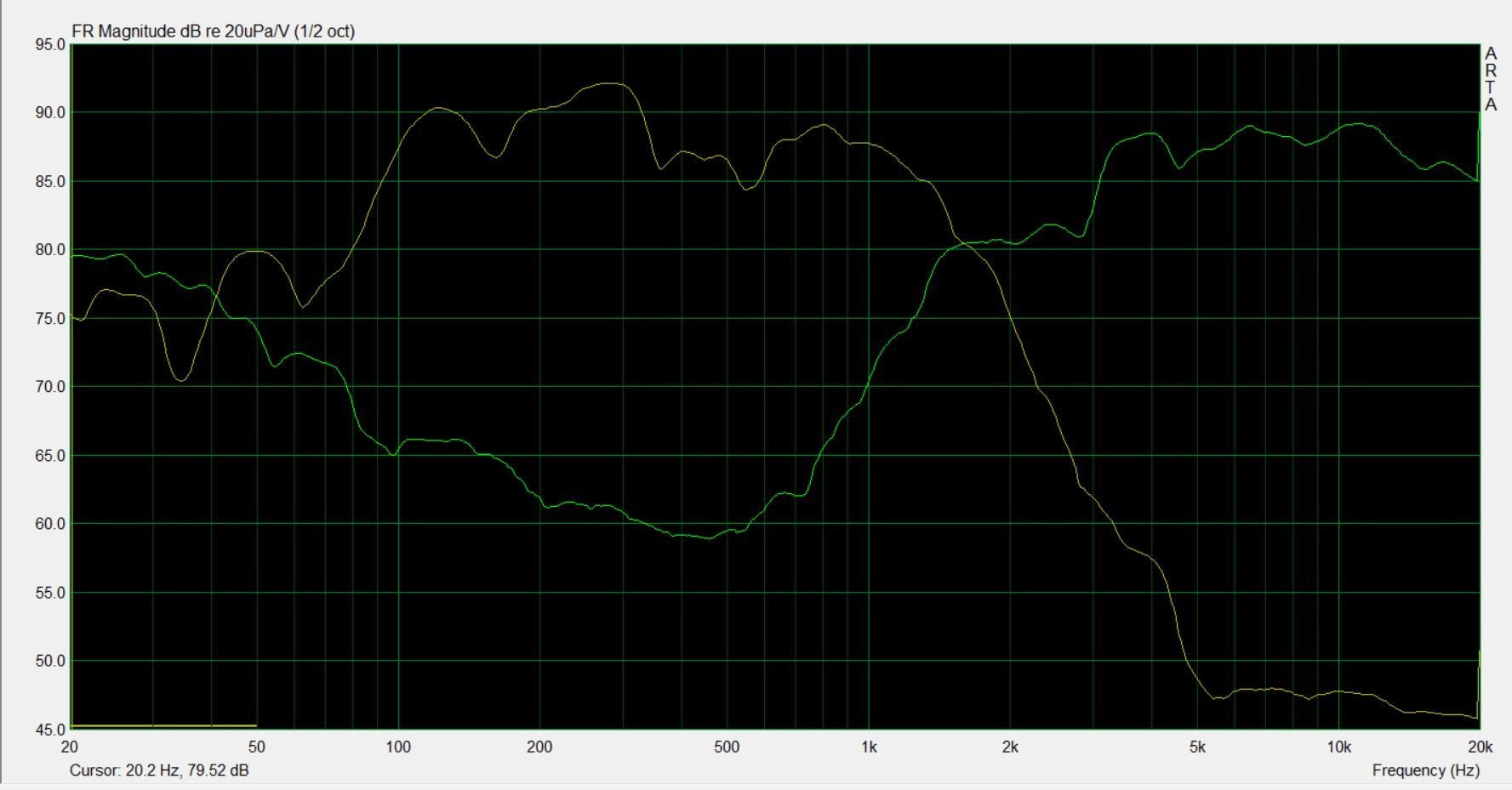
The result is as expected. 4th order filters at 1500 hz. I wil do some more experiments and see if I can improve the respons of this broadband speaker.
Nothing muted, file plays correct, spdif shows light and is connected to the inputThe wav file contains only zero samples. Are you sure your RPI#1 is not muted? Did you plug the TOSLINK cable to another DAC to confirm it carries correct audio?
Currently I use this one Free ship 15W AK4490 + AK4118 four channel input DAC decoder board With fiber coaxial USB (to add USB daughter card) analog four in Free ship 15W AK4490 + AK4118 four channel input DAC decoder board With fiber coaxial USB (to add USB daughter card) analog four van Versterker op AliExpress.com | Alibaba GroepWhat DAC do you test the SPDIF stream with? Are you sure the stream has 16bit samples?
No problems with toslink input.
I try to sort out the output of my RPI/LMS/Hifiberry.
OK. So this would be the case:
A) Your DAC is playing TOSLINK ok, you can hear music.
B) While playing, you disconnect the toslink from the DAC and insert into digital input of the USB soundcard
C) While toslink still playing, you start recording with arecord into the wav
D) The recorded wav has correct length, but contains only zero samples.
If this is the case, your USB soundcard is broken.
A) Your DAC is playing TOSLINK ok, you can hear music.
B) While playing, you disconnect the toslink from the DAC and insert into digital input of the USB soundcard
C) While toslink still playing, you start recording with arecord into the wav
D) The recorded wav has correct length, but contains only zero samples.
If this is the case, your USB soundcard is broken.
I spend some time listening to this cheap soundcard. I use the line in input and applied a three way crossover but didn't filter one of the channels. I connected this channel to an amplifier and a pair of normal loudspeakers. So I expect to have a realistic result of the capabilities of the RPI/soundcard. The sound is not as bad as I expected. No distortion was audible and the whole frequency spectrum was there. The stereo image is somewhat flat and not as lively as I am used to and complex music is a little bit cloudy. Initially it played well but after a while I heard some popping/glitches in the sound and the terminal gave some warnings:To be honest, this is a very, very cheap audio interface. I had one once... it's not all that good. I currently use "pro audio" interfaces that are intended for home recording studios. They can do simultaneous recording and playback, and the quality (THD, S/N ratio, etc) will be much better. See if you can get a used one on Ebay, etc. If you want some suggestions, send me a PM.
Code:
WARNING: ALSA playback underrun, glitches in audio playback possible! Break was at least 320356662.99 ms long.
Code:
ecasound -B:rt -tl -z:mixmode,sum -x \
-a:pre1 -i:alsa,hw:Device,DEV=0 -pf:pre1.ecp -o:loop,1 \
-a:pre2,woofer -i:loop,1 \
-a:mid,tweeter -i:loop,2 \
-a:pre2 -pf:pre2.ecp -o loop,2 \
-a:woofer -pf:woofer.ecp -chorder:1,2,0,0,0,0 \
-a:mid -pf:mid.ecp -chorder:0,0,1,2,0,0 \
-a:tweeter -pf:tweeter.ecp -chorder:0,0,0,0,1,2 \
-a:woofer,mid,tweeter -f:16,6,44100 -o:alsa,surround51:CARD=Device,DEV=0
Last edited:
Additionally on the previous post:
I monitored the system while playing. At warnings one or more CPU's show a short spike. I tried an easier chainsetup:
While playing this I had no warnings and spikes on the CPU's.
I monitored the system while playing. At warnings one or more CPU's show a short spike. I tried an easier chainsetup:
Code:
ecasound -B:rt -f:16,2,44100 \
-i:alsa,hw:Device,DEV=0 \
-o:alsa,front:CARD=Device,DEV=0The pop/glitch problem that happened for your 3-way crossover but did not happen when you simply passed stereo audio thru the Pi is probably due to congestion on the USB bus itself, or the USB controller in the soundcard. The fewer channels that you try to send/receive over the USB bus, the less susceptible is the connection to demand from other processes on the Pi.
Are you running the Pi via the GUI, or as single user (no GUI, command prompt only)? The GUI uses resources that increase demand and you do not need to have the desktop open.
You can check to see the CPU usage of ecasound while you are running the crossover. In GUI, just open another terminal window and then run the command top. There is also a "system" tool that can show CPU usage for processes. In single user mode, run ecasound in the background by putting the character '&' at the end of the line. Once ecasound prints its initial output, hit return to see the command prompt. Then you can run top. To return ecasound to the foreground, first type 'jobs'. You will get a list of jobs running in the background. The ecasound process should be job #1. Type 'fg %1' (put job #1 in the foreground) to regain access to the process. You can then type control-C to kill ecasound.
I think you will see that even with your 3-way crossover the CPU usage will be quite low. It's usually the USB bus that causes glitches. A better soundcard will have a more capable USB controller.
Are you running the Pi via the GUI, or as single user (no GUI, command prompt only)? The GUI uses resources that increase demand and you do not need to have the desktop open.
You can check to see the CPU usage of ecasound while you are running the crossover. In GUI, just open another terminal window and then run the command top. There is also a "system" tool that can show CPU usage for processes. In single user mode, run ecasound in the background by putting the character '&' at the end of the line. Once ecasound prints its initial output, hit return to see the command prompt. Then you can run top. To return ecasound to the foreground, first type 'jobs'. You will get a list of jobs running in the background. The ecasound process should be job #1. Type 'fg %1' (put job #1 in the foreground) to regain access to the process. You can then type control-C to kill ecasound.
I think you will see that even with your 3-way crossover the CPU usage will be quite low. It's usually the USB bus that causes glitches. A better soundcard will have a more capable USB controller.
I use the system tool in the GUI to monitor the CPU. Playing the single pass audio through after some time also some glitches occured.The pop/glitch problem that happened for your 3-way crossover but did not happen when you simply passed stereo audio thru the Pi is probably due to congestion on the USB bus itself, or the USB controller in the soundcard. The fewer channels that you try to send/receive over the USB bus, the less susceptible is the connection to demand from other processes on the Pi.
Are you running the Pi via the GUI, or as single user (no GUI, command prompt only)? The GUI uses resources that increase demand and you do not need to have the desktop open.
You can check to see the CPU usage of ecasound while you are running the crossover. In GUI, just open another terminal window and then run the command top. There is also a "system" tool that can show CPU usage for processes. In single user mode, run ecasound in the background by putting the character '&' at the end of the line. Once ecasound prints its initial output, hit return to see the command prompt. Then you can run top. To return ecasound to the foreground, first type 'jobs'. You will get a list of jobs running in the background. The ecasound process should be job #1. Type 'fg %1' (put job #1 in the foreground) to regain access to the process. You can then type control-C to kill ecasound.
I think you will see that even with your 3-way crossover the CPU usage will be quite low. It's usually the USB bus that causes glitches. A better soundcard will have a more capable USB controller.
In the meantime I have some more experience using the filters of Richard Taylor. Using a measure microphone adaptions to the filter and measuring the result can be done really fast. This is even more convenient compared to a commercial product like a Hypex AS100.D where you have to upload the filter to two seperate units.
If this is the case, your USB soundcard is broken.
A better soundcard will have a more capable USB controller.
It has been a while since I used this thread. In the meantime I have great progress with this subject. I buyed a second hand Asus Xonar U7 soundcard (no MKII) and have that working now with my RPI/ecasound/alsa setup. The soundquality is good and I have no problems any more with glitches etc. The card has an analogue line in that is useful for testing. Unfortunately it has only a spdif out an no spdif in. To play music I decided to install MPD. After some hickups I have that playing music now from my NAS via my new soundcard and I can control it by mpdroid, very convinient. The next thing now is to connect the MPD output with my digital filters in ecasound. This can be done by editing the mpd.conf file. I saw an example of Richard Taylor and tried to recreate that for my own filter but that didn't succeed.
I used the script below
Code:
audio_output {
type "pipe"
name "DSP crossover/eq"
format "44100:32:2"
mixer_type "software"
command "ecasound -B:rt -tl -q -z:mixmode,sum -x -a:pre1 -pf:pre1.ecp -o:loop,1 -a:pre2,woofer -i:loop,1 -a:mid,tweeter -i:loop,2 -a:pre2 -pf:pre2.ecp -o loop,2 -a:woofer -pf:woofer.ecp -chorder:1,2,0,0,0,0 -a:mid -pf:mid.ecp -chorder:0,0,1,2,0,0 -a:tweeter -pf:tweeter.ecp -chorder:0,0,0,0,1,2 -a:woofer,mid,tweeter -f:16,6,44100 -o:alsa,surround51:CARD=U7,DEV=0"
}
Code:
audio_output {
type "pipe"
name "DSP crossover/eq"
format "44100:16:2"
mixer_type "software"
command "ecasound -B:rt -tl -q -f:16,2,44100 -o:alsa,front:CARD=U7,DEV=0"
Code:
sudo mpd --no-daemon --stderr --verbose ~/.config/mpd/mpd.conf
Code:
avahi: Service 'Music Player' successfully established.
Code:
output: opened plugin=pipe name="DSP crossover/eq" audio_format=44100:16:2
Warning: type DBC_NEVER_REACHED soft-assert '(null)' failed at
-> eca-control-main.cpp:63 [static std::__cxx11::string ECA_CONTROL_MAIN::return_value_to_string(const eci_return_value*, int)]
errno: "DSP crossover/eq" [pipe] failed to play: Write error on pipe: Broken pipe
output: closed plugin=pipe name="DSP crossover/eq"
output: Failed to open audio outputIsn't it possible to refer to a filter script in a separate file?
I used the script below
RT advised to use the format with 32 bit for noise reasons. Although I have this filter working with my line in its difficult to debug. Then I tried it with an easier script:Code:audio_output { type "pipe" name "DSP crossover/eq" format "44100:32:2" mixer_type "software" command "ecasound -B:rt -tl -q -z:mixmode,sum -x -a:pre1 -pf:pre1.ecp -o:loop,1 -a:pre2,woofer -i:loop,1 -a:mid,tweeter -i:loop,2 -a:pre2 -pf:pre2.ecp -o loop,2 -a:woofer -pf:woofer.ecp -chorder:1,2,0,0,0,0 -a:mid -pf:mid.ecp -chorder:0,0,1,2,0,0 -a:tweeter -pf:tweeter.ecp -chorder:0,0,0,0,1,2 -a:woofer,mid,tweeter -f:16,6,44100 -o:alsa,surround51:CARD=U7,DEV=0" }
UsingCode:audio_output { type "pipe" name "DSP crossover/eq" format "44100:16:2" mixer_type "software" command "ecasound -B:rt -tl -q -f:16,2,44100 -o:alsa,front:CARD=U7,DEV=0"Initially it saysCode:sudo mpd --no-daemon --stderr --verbose ~/.config/mpd/mpd.conf
But when I try to play a file:Code:avahi: Service 'Music Player' successfully established.
What is wrong with the pipe setup?Code:output: opened plugin=pipe name="DSP crossover/eq" audio_format=44100:16:2 Warning: type DBC_NEVER_REACHED soft-assert '(null)' failed at -> eca-control-main.cpp:63 [static std::__cxx11::string ECA_CONTROL_MAIN::return_value_to_string(const eci_return_value*, int)] errno: "DSP crossover/eq" [pipe] failed to play: Write error on pipe: Broken pipe output: closed plugin=pipe name="DSP crossover/eq" output: Failed to open audio output
Isn't it possible to refer to a filter script in a separate file?
I believe that, for both scripts, the problem is that you do not specify the input for ecasound, so it does not accept the audio and throws an error. This might break the pipe.
Even if the audio input is just "stdin" you need to inform ecasound of that. Richard Taylor does this in his example, but you might have missed it. Specify the standard input like this:
Code:
-i:stdinWith those changes, the first MPD audio output you gave becomes this:
Code:
audio_output {
type "pipe"
name "DSP crossover/eq"
format "44100:32:2"
mixer_type "software"
command "ecasound -B:rt -tl -q -z:mixmode,sum -x -a:pre1 -f:s32_le,2,44100 -i:stdin -pf:pre1.ecp -o:loop,1 -a:pre2,woofer -i:loop,1 -a:mid,tweeter -i:loop,2 -a:pre2 -pf:pre2.ecp -o loop,2 -a:woofer -pf:woofer.ecp -chorder:1,2,0,0,0,0 -a:mid -pf:mid.ecp -chorder:0,0,1,2,0,0 -a:tweeter -pf:tweeter.ecp -chorder:0,0,0,0,1,2 -a:woofer,mid,tweeter -f:16,6,44100 -o:alsa,surround51:CARD=U7,DEV=0"
}Try that and see if it works.
Thanks for the advice but unfortunately I still got the broken pipe error. I tried other things as well, but I'm running out of options. I found a tread with a comparable issue where you gave an advise to use loopback. NEW: the Active Crossover Designer for ecasound/LADSPA (ACD-L) - Techtalk Speaker Building, Audio, Video Discussion ForumI believe that, for both scripts, the problem is that you do not specify the input for ecasound, so it does not accept the audio and throws an error. This might break the pipe.
Even if the audio input is just "stdin" you need to inform ecasound of that. Richard Taylor does this in his example, but you might have missed it. Specify the standard input like this:
and you will want to tell ecasound what audio format to expect using the -f command.Code:-i:stdin
With those changes, the first MPD audio output you gave becomes this:
Try that and see if it works.Code:audio_output { type "pipe" name "DSP crossover/eq" format "44100:32:2" mixer_type "software" command "ecasound -B:rt -tl -q -z:mixmode,sum -x -a:pre1 -f:s32_le,2,44100 -i:stdin -pf:pre1.ecp -o:loop,1 -a:pre2,woofer -i:loop,1 -a:mid,tweeter -i:loop,2 -a:pre2 -pf:pre2.ecp -o loop,2 -a:woofer -pf:woofer.ecp -chorder:1,2,0,0,0,0 -a:mid -pf:mid.ecp -chorder:0,0,1,2,0,0 -a:tweeter -pf:tweeter.ecp -chorder:0,0,0,0,1,2 -a:woofer,mid,tweeter -f:16,6,44100 -o:alsa,surround51:CARD=U7,DEV=0" }
I'm thinking of using that to see if it helps.
Thanks for the advice but unfortunately I still got the broken pipe error. I tried other things as well, but I'm running out of options. I found a tread with a comparable issue where you gave an advise to use loopback. NEW: the Active Crossover Designer for ecasound/LADSPA (ACD-L) - Techtalk Speaker Building, Audio, Video Discussion Forum
I'm thinking of using that to see if it helps.
I use an ALSA loopback connection in all my systems. I spotted an error in my posts about it on the PE TT thread that you linked to. I suggested using:
Code:
type "alsa"
device "hw:CARD=Loopback,DEV=0"
Code:
-i:alsa,"hw:CARD=Loopback,DEV=0"I usually write/put audio into the DEV=0 end and take it out (read) from the DEV=1 end. So please use this slightly modified code instead:
Code:
type "alsa"
device "hw:CARD=Loopback,DEV=0"
Code:
-i:alsa,"hw:CARD=Loopback,DEV=1"If you have not yet gotten the Xonar card to make any sounds at all, make sure to check that inputs and outputs are not muted via alsamixer.
If you get stuck, post here and I will help you.
Last edited:
I got it working. In MPD I useI use an ALSA loopback connection in all my systems. I spotted an error in my posts about it on the PE TT thread that you linked to. I suggested using:
...and...Code:type "alsa" device "hw:CARD=Loopback,DEV=0"
But that won't work! The loopback is like a pipe with two ends, END#0 and END#1, called DEV=0 and DEV=1. If you put audio into one end you have to take it out from the OTHER end.Code:-i:alsa,"hw:CARD=Loopback,DEV=0"
I usually write/put audio into the DEV=0 end and take it out (read) from the DEV=1 end. So please use this slightly modified code instead:
In ecasound you should be able to use something likeCode:type "alsa" device "hw:CARD=Loopback,DEV=0"
The change is in the line above, the ecasound input, which is now reading data from DEV=1 of the loopback.Code:-i:alsa,"hw:CARD=Loopback,DEV=1"
If you have not yet gotten the Xonar card to make any sounds at all, make sure to check that inputs and outputs are not muted via alsamixer.
If you get stuck, post here and I will help you.
Code:
audio_output {
type "alsa"
name "MPD_output"
device "hw:CARD=Loopback,DEV=1"
format "44100:16:2"
}
Code:
# Filter that uses the output of MPD
ecasound -B:rt -tl -z:mixmode,sum -x \
-a:pre1 -i:alsa,"hw:CARD=Loopback,DEV=0" -pf:pre1.ecp -o:loop,1 \
-a:pre2,woofer -i:loop,1 \
-a:mid,tweeter -i:loop,2 \
-a:pre2 -pf:pre2.ecp -o loop,2 \
-a:woofer -pf:woofer.ecp -chorder:1,2,0,0,0,0 \
-a:mid -pf:mid.ecp -chorder:0,0,1,2,0,0 \
-a:tweeter -pf:tweeter.ecp -chorder:0,0,0,0,1,2 \
-a:woofer,mid,tweeter -f:16,6,44100 -o loop,3 \
-a:output -i:loop,3 -eadb:3 -o:alsa,surround51:CARD=U7,DEV=0In the logging of MPD I saw this
Code:
alsa_output: opened hw:CARD=Loopback,DEV=1 type=HW
alsa_output: format=S16_LE (Signed 16 bit Little Endian)
alsa_output: buffer: size=16..524288 time=362..11888617
alsa_output: period: size=16..262144 time=362..5944309
alsa_output: default period_time = buffer_time/4 = 500000/4 = 125000
alsa_output: buffer_size=22050 period_size=4410
output: opened plugin=alsa name="MPD_output" audio_format=44100:16:2
output: Failed to open mixer for 'MPD_output'The Xonar U7 soundcard gives good sound quality but a very low volume. I tried to increase the gain with -eadb in the filterscript but when I set this higher the output is getting distorted. Do I have more options to increase the volume?
In the PE TT thread there is some discussion about the sample frequency. Should I have advantage of changing the current 44/16? I tried some 24/88 and 24/96 tracks and they played well. I assume these are downsampled now in MPD?
I am considering to install Spotify on this RPI too. I found different options. Do you have any suggestions?
An additional question. I added this to /etc/modules
Unfortunately its not executed (or errouneaous?). Do I have to activate modules or something?
Code:
# Install the ALSA loopback
sudo modprobe snd-aloop
# Path ladspa filters
export LADSPA_PATH=/usr/local/lib/ladspa:/usr/lib/ladspa/etc/modules is not an executable script
Ubuntu Manpage:
/etc/modules - kernel modules to load at boot time
Ubuntu Manpage:
/etc/modules - kernel modules to load at boot time
/etc/modules is not an executable script
Ubuntu Manpage:
/etc/modules - kernel modules to load at boot time
Thanks, I added the loopback to rc.local and added the path to .bashrc and now everything starts up well.
- Status
- This old topic is closed. If you want to reopen this topic, contact a moderator using the "Report Post" button.
- Home
- Source & Line
- PC Based
- Ecasound DSP startup difficulties