Hi,
I understand that with the latest (0.8/0.6) soft/hard revision, you can load custom biquad via the "5 coef" in file option. I have a few questions:
1) what is the structure of the file to create to load them ?
2) is it correct that as soon as you have selected at least 1 normal EQ you can't add custom biquad ?
And on a completely different matter, I was using a Meanwell from the 35 series SMPS and found through the scope some very nasty high frequencies burst at almost 200 mV peak to peak which were very hard to damp without taking drasting action (like LC network) I had a 35B and a 35C models with the same unfortunate behavior. So I switched to an Artesyn nfs40 (Mouser) which behave by far better.
Jean Claude
I understand that with the latest (0.8/0.6) soft/hard revision, you can load custom biquad via the "5 coef" in file option. I have a few questions:
1) what is the structure of the file to create to load them ?
2) is it correct that as soon as you have selected at least 1 normal EQ you can't add custom biquad ?
And on a completely different matter, I was using a Meanwell from the 35 series SMPS and found through the scope some very nasty high frequencies burst at almost 200 mV peak to peak which were very hard to damp without taking drasting action (like LC network) I had a 35B and a 35C models with the same unfortunate behavior. So I switched to an Artesyn nfs40 (Mouser) which behave by far better.
Jean Claude
Nick, perhaps now's a good time to have a squiz at my app note and see if it may be of use here.
You might want to post it here?
Yes, you are right indeed, but I still think that it is a pain not to have control on the overall level... Let me give you another example: It is important to be able to load several curves of the same driver in box at different angle to differentiate what you need to correct and what not to. As you can load only one curve per channel, I use other channels just to visualize them. I like this better than just averaging curves all together.
I understand your point. How about opening several graph tabs? Normalization has its scope limited to one tab.
Hi,
I understand that with the latest (0.8/0.6) soft/hard revision, you can load custom biquad via the "5 coef" in file option. I have a few questions:
1) what is the structure of the file to create to load them ?
The file format is compatible with REW. John had psoted an example here:
http://www.diyaudio.com/forums/digi...sp-xover-project-part-2-a-99.html#post3467765
2) is it correct that as soon as you have selected at least 1 normal EQ you can't add custom biquad ?
That's correct. I assume that if you can design your own biquads, then you probably don't need standard EQs.
But the main reason is the following: the standard EQ toolset lets you tune, reorder, add and delete second-order sections on the fly. This is not compatible with coefficients supplied in a file.
And on a completely different matter, I was using a Meanwell from the 35 series SMPS and found through the scope some very nasty high frequencies burst at almost 200 mV peak to peak which were very hard to damp without taking drasting action (like LC network) I had a 35B and a 35C models with the same unfortunate behavior. So I switched to an Artesyn nfs40 (Mouser) which behave by far better.
Thanks, good to know!
Nick, perhaps now's a good time to have a squiz at my app note and see if it may be of use here.
You might want to post it here?
OK. The app note addresses fixing SPL levels and working with target curves. Here it is:
Working with design targets in Najda Under Control (NUC)
OK. The app note addresses fixing SPL levels and working with target curves. Here it is:
Working with design targets in Najda Under Control (NUC)
Hi Shaun, thanks for posting your AN. It's well structured and well written. It also shows some limitations with the application and smart workarounds. I should try to automate the things that you do manually. Maybe in a future software revision when I find some time.
Cheers
Nick
I understand your point. How about opening several graph tabs? Normalization has its scope limited to one tab.
Another nice way would be to be able to import more than one curve for each channel and the ability to select the one you want to see on the fly
The file format is compatible with REW. John had psoted an example here:
thanks, I will try that hopefully at the end of the week when I will be back home
Jean Claude
OK. The app note addresses fixing SPL levels and working with target curves. Here it is:
Working with design targets in Najda Under Control (NUC)
thanks for your very nice app note, it will be very useful for many.
Adding target curves on graph tabs should be high on the priority list I think... for a near future revision
Jean Claude
Chapark, to specify:
I have no specific demand apart from the functional description that it would be possible to control a multiplexer from the Nadja board. Selection of Mux channel can then be done via the remote, not necessarily via the board input buttons.
I saw that one possible way is to implement this via the SPI interface, and have a separate SPI-demux decoder that then can be used to fex select a certain input (by relay fex)
You can probably add a few ideas to this. Or perhaps an even more flexible, and more easily implemented solution.
regards
Rickard
I have no specific demand apart from the functional description that it would be possible to control a multiplexer from the Nadja board. Selection of Mux channel can then be done via the remote, not necessarily via the board input buttons.
I saw that one possible way is to implement this via the SPI interface, and have a separate SPI-demux decoder that then can be used to fex select a certain input (by relay fex)
You can probably add a few ideas to this. Or perhaps an even more flexible, and more easily implemented solution.
regards
Rickard
All input alternatives tried and all works like a charm 
Connected the WaveIO over the uf.l connector as described in
the manual (no 5v needed).
Wishlist:
To be able to make softwarechanges in pairs, same pairs as the spdif outputs.
Shutting down unused functions/channels to save cpu usage.
Mac software!! I'ts a hazzle with two computers and I really dont want a second
OP on the "Mac mini". I have at least three more friends that will have the same setup so...
Connected the WaveIO over the uf.l connector as described in
the manual (no 5v needed).
Wishlist:
To be able to make softwarechanges in pairs, same pairs as the spdif outputs.
Shutting down unused functions/channels to save cpu usage.
Mac software!! I'ts a hazzle with two computers and I really dont want a second
OP on the "Mac mini". I have at least three more friends that will have the same setup so...
Chapark, to specify:
I have no specific demand apart from the functional description that it would be possible to control a multiplexer from the Nadja board. Selection of Mux channel can then be done via the remote, not necessarily via the board input buttons.
I saw that one possible way is to implement this via the SPI interface, and have a separate SPI-demux decoder that then can be used to fex select a certain input (by relay fex)
You can probably add a few ideas to this. Or perhaps an even more flexible, and more easily implemented solution.
regards
Rickard
Hi Rick,
Thanks for taking the time to develop your request. However, although I think I understand what you'd like to achieve, I'd rather you have a specific use case so that we can discuss here the topic. Indeed, I'm receiving lately lots of requests for software/MCU/DSP extensions, and I need to prioritize otherwise we're going nowhere.
All input alternatives tried and all works like a charm
Connected the WaveIO over the uf.l connector as described in
the manual (no 5v needed).
Great to hear mate! Where are the pics?
I don't have the WaveIO datasheet details in mind - but probably you didn't need the +5V/+3.3V because the u.fl's are not isolated. Please see with Lucian, he stll has a Najda loaner to play with so he should be able to tell.
Thanks Bengt, all these requests are making sense. I might have good news regarding the Mac build, sometime during the 2nd half of August. Did I say I *might*?Wishlist:
To be able to make software changes in pairs, same pairs as the spdif outputs.
Shutting down unused functions/channels to save cpu usage.
Mac software!! I'ts a hazzle with two computers and I really dont want a second
OP on the "Mac mini". I have at least three more friends that will have the same setup so...
Best,
Nick
Pictures 

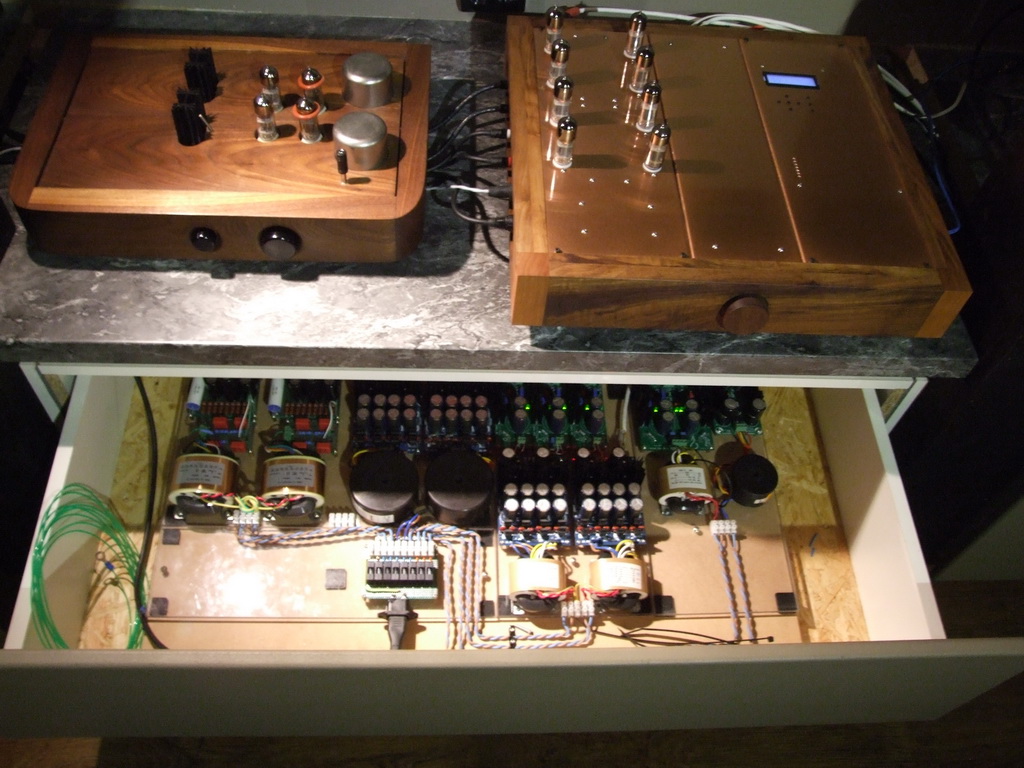

You are right about the uf.l's, they are not isolated.
I didn't expect the Mac-build that soon but I'm truly happy that you
added it to your "todo list" Thanks a lot.
Thanks a lot.
It sounds very promising by the way There are still a lot of finetuning
There are still a lot of finetuning
to be done so.........

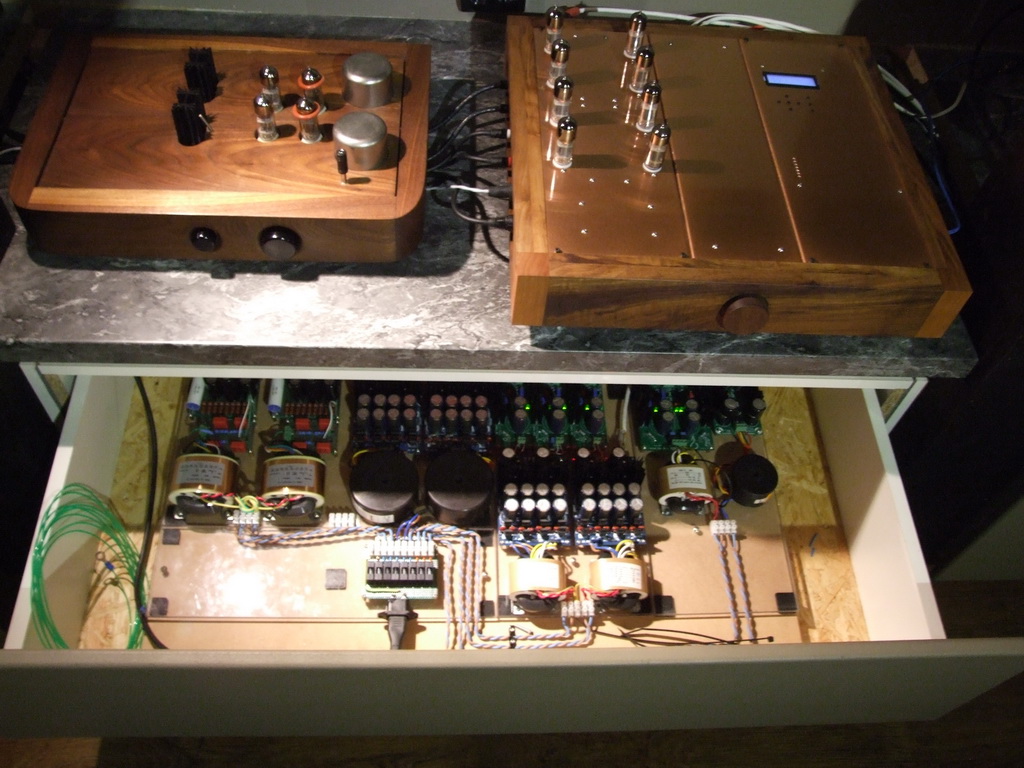

You are right about the uf.l's, they are not isolated.
I didn't expect the Mac-build that soon but I'm truly happy that you
added it to your "todo list"
It sounds very promising by the way
to be done so.........
Nice build again !
Just two questions, Dahlberg :
- why did you use the non isolated I2S output from WaveIO instead of isolated ones ?
- did you compare the tube buffer you built for your previous unit to stock the OpAmp one. What were the main SQ differences ? Would you publish the circuit ?
BR
Jean-Louis
Just two questions, Dahlberg :
- why did you use the non isolated I2S output from WaveIO instead of isolated ones ?
- did you compare the tube buffer you built for your previous unit to stock the OpAmp one. What were the main SQ differences ? Would you publish the circuit ?
BR
Jean-Louis
It's this one but they seem to be sold out. I have recaped it with
panasonic fc (8 x 25v/4700uf) and Elna silmic II (2 x 25v/1000uf).
Heavy Duty Dual Linear Technology LT1083 LT1083CP Adjustable DC Regulator | eBay
I really like the box, exellent finish for little money. Bougth a few extra
for some class-D amps of mine to.
2609 Full Aluminum Chassis Preamp Box Power Amp Enclosure Case DIY | eBay
panasonic fc (8 x 25v/4700uf) and Elna silmic II (2 x 25v/1000uf).
Heavy Duty Dual Linear Technology LT1083 LT1083CP Adjustable DC Regulator | eBay
I really like the box, exellent finish for little money. Bougth a few extra
for some class-D amps of mine to.
2609 Full Aluminum Chassis Preamp Box Power Amp Enclosure Case DIY | eBay
Nice build again !
Just two questions, Dahlberg :
- why did you use the non isolated I2S output from WaveIO instead of isolated ones ?
- did you compare the tube buffer you built for your previous unit to stock the OpAmp one. What were the main SQ differences ? Would you publish the circuit ?
BR
Jean-Louis
I2S, I'm asking myself the same question
appreciated
I have not compared the outputs and I'm not sure I will either. Over the last ten
years I have grown to like the sound of tubes to the extent that I use them
wherever it's possible. That said I still know that sometimes a good opamp
circuit do surprise me by coming very close. The circuit is already publiced and
there has been a few builds here at diyaudio. It's the "Unballancer" by John Broskie.
He has been out pcb's for quite some time so I finally hardwired it.
Maybe I will do some comparision betwen outputs but it will not happend any time soon.
It's not just the tubes there is also other dacs that I like a lot so...
Anyway, it sounds really nice as it is now and I will not go back to my semipassive solution using Duelund vsf copper 40uf in series with the ribbons.
That's by far the best cap I ever have come across and now I don't need it
anymore.
- Home
- Source & Line
- Digital Line Level
- DSP Xover project (part 2)



