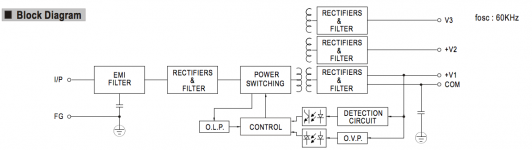Hi,
I am doing my Najda build up and seem to be struggling with the power supply.
Could someone please state idiot prove on how to connect the Mean Well RT 50 B PSU?
L: Phase
N: Neutral
Ground: Ground
NC: Not connected? (unused)
V3: -12V
+V2: +12V
COM: Common Ground? (unused)
+5V: +5V
For testing (Najda not connected) of the PSU I only connected phase, neutral and ground. I checked the voltage on the input (230V on L, 0V on N) and everything was fine, also the green LED was lid up. On the output with my multimeter set on 20V DC I could not measure anything? Also there was quite a loud buzzing noise that made me wonder if this is supposed to be normal. Am I doing something wrong? Is it correct to not use the NC and COM connections?
This is a bit frustrating as I would not expect this to be a burden.
Looking forward! Thanks in advance!
Best regards, Alex
I am doing my Najda build up and seem to be struggling with the power supply.
Could someone please state idiot prove on how to connect the Mean Well RT 50 B PSU?
L: Phase
N: Neutral
Ground: Ground
NC: Not connected? (unused)
V3: -12V
+V2: +12V
COM: Common Ground? (unused)
+5V: +5V
For testing (Najda not connected) of the PSU I only connected phase, neutral and ground. I checked the voltage on the input (230V on L, 0V on N) and everything was fine, also the green LED was lid up. On the output with my multimeter set on 20V DC I could not measure anything? Also there was quite a loud buzzing noise that made me wonder if this is supposed to be normal. Am I doing something wrong? Is it correct to not use the NC and COM connections?
This is a bit frustrating as I would not expect this to be a burden.
Looking forward! Thanks in advance!
Best regards, Alex
Have a look at the circuit diagram in the datasheet
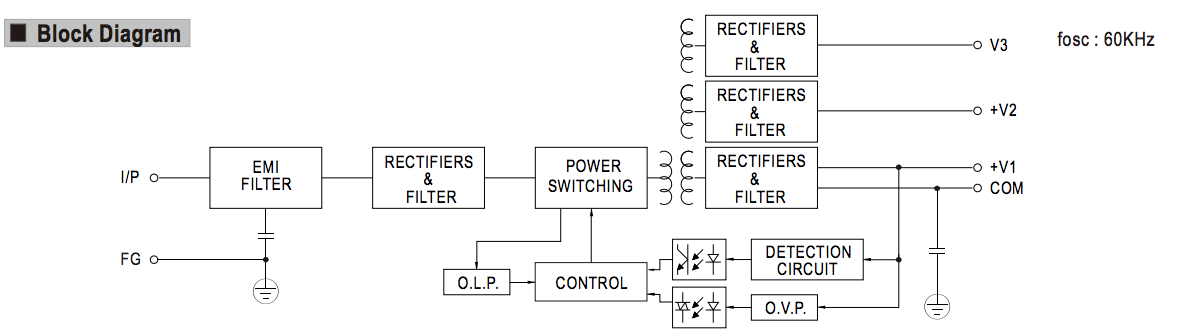
AC input is on L (Live) and N (neutral) the terminal with a ground symbol is a floating input ground taken from the capacitor attached to the EMI filter.
COM is the output ground and V1, 2 and 3 are the output voltages. You have them correctly labeled in your post.
When testing you need to connect L and N to your AC line voltage. The ground symbol can be left disconnected or your may want to attach this to a safety earth if you have one. Please be careful when testing any of this if you don't really know what you are doing, you could easily hurt yourself.
The output should be measured between the COM connector (Output ground) and the other voltages. You may need to have a minimum load to get the supply to regulate properly some of them need to have 0.5W or more load.
Try that and see if you get the correct voltages.
AC input is on L (Live) and N (neutral) the terminal with a ground symbol is a floating input ground taken from the capacitor attached to the EMI filter.
COM is the output ground and V1, 2 and 3 are the output voltages. You have them correctly labeled in your post.
When testing you need to connect L and N to your AC line voltage. The ground symbol can be left disconnected or your may want to attach this to a safety earth if you have one. Please be careful when testing any of this if you don't really know what you are doing, you could easily hurt yourself.
The output should be measured between the COM connector (Output ground) and the other voltages. You may need to have a minimum load to get the supply to regulate properly some of them need to have 0.5W or more load.
Try that and see if you get the correct voltages.
Attachments
Hi,
thank you very much! That helped a lot. All seems to be fine, although the humming noise is annoying, I hope the enclosure will put a silence to that.
Actually I found my problem, which is that I am struggeling in understanding the different kinds of earth and grounds one can have. While searching through the internet - the COM connector (output ground) is the one that I will have to connect to the Najda GND, as the COM is the reference point for the 0 voltage level? If this is not the case, I totally have lost it. I do have some basic knowledge in electricity, but Neutral, Common Ground, Floating Ground and Earth is something I have never really looked into.
Thanks so far! BR, Alex
thank you very much! That helped a lot. All seems to be fine, although the humming noise is annoying, I hope the enclosure will put a silence to that.
Actually I found my problem, which is that I am struggeling in understanding the different kinds of earth and grounds one can have. While searching through the internet - the COM connector (output ground) is the one that I will have to connect to the Najda GND, as the COM is the reference point for the 0 voltage level? If this is not the case, I totally have lost it. I do have some basic knowledge in electricity, but Neutral, Common Ground, Floating Ground and Earth is something I have never really looked into.
Thanks so far! BR, Alex
To get a bit of colours into my stupid questions:
My connections are:
INPUT <-> PSU
Phase -> L
Neutral -> N
Earth -> Earth Ground -> Najda Enclosure
PSU <-> Najda
V3 -> -12V (Najda)
+V2 -> +12V (Najda)
COM -> +-12V/5V Blocks GND (Najda)
+5V -> +5V (Najda)
Could someone just please state that this is correct, as I do not want to destroy my board right at the beginning.
Also in the block diagram there is an Earth symbol connected to COM - do I have to connect COM to Earth? This COM/Earth thing is still bugging me.
Sorry for the inconvinience. When everything is up and running I will upload a full view of the enclosure, which turned out quite nice!
Thanks and best regards, Alex
An externally hosted image should be here but it was not working when we last tested it.
My connections are:
INPUT <-> PSU
Phase -> L
Neutral -> N
Earth -> Earth Ground -> Najda Enclosure
PSU <-> Najda
V3 -> -12V (Najda)
+V2 -> +12V (Najda)
COM -> +-12V/5V Blocks GND (Najda)
+5V -> +5V (Najda)
Could someone just please state that this is correct, as I do not want to destroy my board right at the beginning.
Also in the block diagram there is an Earth symbol connected to COM - do I have to connect COM to Earth? This COM/Earth thing is still bugging me.
Sorry for the inconvinience. When everything is up and running I will upload a full view of the enclosure, which turned out quite nice!
Thanks and best regards, Alex
Hi,
once I found out the german translations it was a bit easier to understand. I kept the setup as written above, Najda is running and I managed a connection via NUC to get the display setting to OLED.
Next will be cabling and getting a UMIK-1 from one of my friends. I will start with Coaxial Input but long term goal will be an I2S connection from my Raspi, I am also thinking about switching to Odroid C1+.
Thanks for the support!
BR, Alex
once I found out the german translations it was a bit easier to understand. I kept the setup as written above, Najda is running and I managed a connection via NUC to get the display setting to OLED.
Next will be cabling and getting a UMIK-1 from one of my friends. I will start with Coaxial Input but long term goal will be an I2S connection from my Raspi, I am also thinking about switching to Odroid C1+.
Thanks for the support!
BR, Alex
I had to rewire my 2x4 channel amps for a Btl set up, but a hum problem has returned with a vengeance.
My amps make a huge consistent hum but only when connected to the Najda. Just the interconnects attached to the amps, no hum. Plug the interconnects into the Najda, even with the power cable and all other connectors taken out, and the noise is painfully loud.
The crazy thing is that previously when I plugged something in to another socket in the same room, the hum went away. I thought to change that old socket to a new one but the hum is louder and permanent now. I mean loud enough that I have to turn them off quickly for fear of the drivers being damaged. But then I ran an extension cord to other circuits in the house and the problem is the same.
Tried amps to another preamp, and no problem.
Is there something I could do wrong in the Najda to cause this? The rear panel is made of Perspex if that has any bearing on grounding perhaps.
My amps make a huge consistent hum but only when connected to the Najda. Just the interconnects attached to the amps, no hum. Plug the interconnects into the Najda, even with the power cable and all other connectors taken out, and the noise is painfully loud.
The crazy thing is that previously when I plugged something in to another socket in the same room, the hum went away. I thought to change that old socket to a new one but the hum is louder and permanent now. I mean loud enough that I have to turn them off quickly for fear of the drivers being damaged. But then I ran an extension cord to other circuits in the house and the problem is the same.
Tried amps to another preamp, and no problem.
Is there something I could do wrong in the Najda to cause this? The rear panel is made of Perspex if that has any bearing on grounding perhaps.
Attachments
I had to rewire my 2x4 channel amps for a Btl set up, but a hum problem has returned with a vengeance.
My amps make a huge consistent hum but only when connected to the Najda. Just the interconnects attached to the amps, no hum. Plug the interconnects into the Najda, even with the power cable and all other connectors taken out, and the noise is painfully loud.
The crazy thing is that previously when I plugged something in to another socket in the same room, the hum went away. I thought to change that old socket to a new one but the hum is louder and permanent now. I mean loud enough that I have to turn them off quickly for fear of the drivers being damaged. But then I ran an extension cord to other circuits in the house and the problem is the same.
Tried amps to another preamp, and no problem.
Is there something I could do wrong in the Najda to cause this? The rear panel is made of Perspex if that has any bearing on grounding perhaps.
My amps make a huge consistent hum but only when connected to the Najda. Just the interconnects attached to the amps, no hum. Plug the interconnects into the Najda, even with the power cable and all other connectors taken out, and the noise is painfully loud.
The crazy thing is that previously when I plugged something in to another socket in the same room, the hum went away. I thought to change that old socket to a new one but the hum is louder and permanent now. I mean loud enough that I have to turn them off quickly for fear of the drivers being damaged. But then I ran an extension cord to other circuits in the house and the problem is the same.
Tried amps to another preamp, and no problem.
Is there something I could do wrong in the Najda to cause this? The rear panel is made of Perspex if that has any bearing on grounding perhaps.
SAC you can't do anything much with the Najda to resolve these sorts of issues as there is a common ground for all audio outputs. When there is a ground loop issue having a common ground to many channels increases the loop area and the hum.
I have had a similar problem related to power supply wiring, and sometimes when there is a computer in the loop it can make it worse. One thing to try is to use the optical input of the Najda to test. That will cut out any loop related to the input.
I use pseudo balanced cables to connect the Najda to Hypex UcD amps and there is zero hum ( 8 channels 2 power supplies). I also have some other amps that hummed a lot when used with a shared power supply. Once the power supplies were separated the hum reduced considerably.
How many amps and channels are you using?
Are you using the Anaview module without a balanced input circuit?
There is one shown in the manual that can be added and that can make a big difference to hum related issues. Even though the Najda is unbalanced having a balance
I have had a similar problem related to power supply wiring, and sometimes when there is a computer in the loop it can make it worse. One thing to try is to use the optical input of the Najda to test. That will cut out any loop related to the input.
I use pseudo balanced cables to connect the Najda to Hypex UcD amps and there is zero hum ( 8 channels 2 power supplies). I also have some other amps that hummed a lot when used with a shared power supply. Once the power supplies were separated the hum reduced considerably.
How many amps and channels are you using?
Are you using the Anaview module without a balanced input circuit?
There is one shown in the manual that can be added and that can make a big difference to hum related issues. Even though the Najda is unbalanced having a balance
Hi! The amps in the photo are for one speaker. I have an identical amp build for the other four way speaker. Currently I have 8 channels supplied by four stereo boards.
The Najda is in an old copper clad CD player chassis. Perhaps the copper needs grinding down for conductivity reasons? In fact the amps are cased in biscuit tins. So I checked continuity and they are both fine.
Also, the Najda board is screwed to plastic both through it's base and the back panel. It never touches the metal case therefore. This may be a mistake?
No balanced input circuit used with the Anaviews here, and I'd like to keep it that way. Your post was cut off at the end. I am wondering if going to pseudo xlr, tying the second and third cable at the Najda end RCA, would be a good move.
Changing volume does not effect the hum I should point out. Thanks for any further pointers! Obviously, I am pushing my skills/knowledge here.
The Najda is in an old copper clad CD player chassis. Perhaps the copper needs grinding down for conductivity reasons? In fact the amps are cased in biscuit tins. So I checked continuity and they are both fine.
Also, the Najda board is screwed to plastic both through it's base and the back panel. It never touches the metal case therefore. This may be a mistake?
No balanced input circuit used with the Anaviews here, and I'd like to keep it that way. Your post was cut off at the end. I am wondering if going to pseudo xlr, tying the second and third cable at the Najda end RCA, would be a good move.
Changing volume does not effect the hum I should point out. Thanks for any further pointers! Obviously, I am pushing my skills/knowledge here.
Sorry about the other post I typed it when the forum went down and copied it but it didn't all come back.
The pseudo balancing will only work if the receiver has a balanced input. If you don't want to use one I can understand but it can make quite a difference with hum issues.
It is hard to see what wires go where. It looks to me like there are two stereo boards that have their own power supply built in so some of the channels will share a power supply ground internally.
It doesn't look like you have connected the power supply ground connected to the chassis. That keeps each amp isolated which should help.
What are the connections that go from the multiway connector to the terminal block? If any of these are power connections that share a ground you could be linking the boards grounds together through a very thin wire which would make it's impedance quite high.
If it wasn't humming before you changed to BTL what were the changes you made to the wiring for that as they may give a clue where the hum has come from.
If you have a metal panel on the Najda case the connectors will likely bridge the gap and connect the chassis to ground. That isn't usually a problem but you could test by removing the panel to see if that changes anything.
Are your devices plugged into a power board together or separate sockets with any distance between them?
The pseudo balancing will only work if the receiver has a balanced input. If you don't want to use one I can understand but it can make quite a difference with hum issues.
It is hard to see what wires go where. It looks to me like there are two stereo boards that have their own power supply built in so some of the channels will share a power supply ground internally.
It doesn't look like you have connected the power supply ground connected to the chassis. That keeps each amp isolated which should help.
What are the connections that go from the multiway connector to the terminal block? If any of these are power connections that share a ground you could be linking the boards grounds together through a very thin wire which would make it's impedance quite high.
If it wasn't humming before you changed to BTL what were the changes you made to the wiring for that as they may give a clue where the hum has come from.
If you have a metal panel on the Najda case the connectors will likely bridge the gap and connect the chassis to ground. That isn't usually a problem but you could test by removing the panel to see if that changes anything.
Are your devices plugged into a power board together or separate sockets with any distance between them?
Thank you for retyping all that for me. Long story is below, but ultimately maybe I should rebuild all the amps into one box and hope for the best...
The Anaview is designed for a balanced input, while it does not have an input buffer installed, this being for the OEM to decide on. Therefore, by using pseudo balanced cables, I could connect to the Anaview as though the Najda source was balanced? Currently, I have to use the alternative SE wiring, leaving the third black wires intended for the blue amp floating, taped off at the ends, while the black board inputs are unused (supposed to bridge the grounds but I never did because this introduced hum as well). I set the output on the Najda to 3v, this being the SE limit of the Anaview amps, and no doubt I would have to keep it to 3v as long as I use the Najda.
Each stereo board runs of an internal smps, so four power supply's for four boards. Ams0100 x2, the blue board. Alc0180 x2, the black board.
There is plenty of space around the plastic mounted Najda board, with the metal lid well clear, so I am not seeing how bridging could occur to connect the chassis to ground. Electric arcing are you suggesting?
The amps are earthed close to the plug, using a short cable straight to base, which was tested for continuity.
The multi-way connector from the blue board is for the unused clip indicators, disable switch, etc. I did try disconnecting signal and power from that smaller blue amp board but the hum remained, so I think that is not related.
I have tried the Najda and amp plugged into the same distribution block, same double wall socket, one on block and one on wall socket, and with the amp on another circuit in the house, then both. No difference!
Returned to non Btl configuration and the hum persists!!!
These biscuit tins were a cost effective experiment really, so I would happily add xlr (or mini xlr) inputs rather than this odd single connection I went for. Then I can try again. I am thinking to just put everything in a single box and run long speaker cables. I was given an Ams1000 recently (could use on the the woofers, so would allow bridging the mids alc0180) so rather than three boxes, I might be better bringing everything together of one plug anyway, and fingers crossed the hum will disappear. I am thinking to try number 17 from the following Rane link (shield floating at rca output, shield connected at xlr input) unless a better method applies to my set-up;
Sound System Interconnection
This is assuming the answer to my earlier question is yes, that I can use the Anaviews wired for balanced internally, if I use pseudo balanced cables running from Najda.
The Anaview is designed for a balanced input, while it does not have an input buffer installed, this being for the OEM to decide on. Therefore, by using pseudo balanced cables, I could connect to the Anaview as though the Najda source was balanced? Currently, I have to use the alternative SE wiring, leaving the third black wires intended for the blue amp floating, taped off at the ends, while the black board inputs are unused (supposed to bridge the grounds but I never did because this introduced hum as well). I set the output on the Najda to 3v, this being the SE limit of the Anaview amps, and no doubt I would have to keep it to 3v as long as I use the Najda.
Each stereo board runs of an internal smps, so four power supply's for four boards. Ams0100 x2, the blue board. Alc0180 x2, the black board.
There is plenty of space around the plastic mounted Najda board, with the metal lid well clear, so I am not seeing how bridging could occur to connect the chassis to ground. Electric arcing are you suggesting?
The amps are earthed close to the plug, using a short cable straight to base, which was tested for continuity.
The multi-way connector from the blue board is for the unused clip indicators, disable switch, etc. I did try disconnecting signal and power from that smaller blue amp board but the hum remained, so I think that is not related.
I have tried the Najda and amp plugged into the same distribution block, same double wall socket, one on block and one on wall socket, and with the amp on another circuit in the house, then both. No difference!
Returned to non Btl configuration and the hum persists!!!
These biscuit tins were a cost effective experiment really, so I would happily add xlr (or mini xlr) inputs rather than this odd single connection I went for. Then I can try again. I am thinking to just put everything in a single box and run long speaker cables. I was given an Ams1000 recently (could use on the the woofers, so would allow bridging the mids alc0180) so rather than three boxes, I might be better bringing everything together of one plug anyway, and fingers crossed the hum will disappear. I am thinking to try number 17 from the following Rane link (shield floating at rca output, shield connected at xlr input) unless a better method applies to my set-up;
Sound System Interconnection
This is assuming the answer to my earlier question is yes, that I can use the Anaviews wired for balanced internally, if I use pseudo balanced cables running from Najda.
No problemThank you for retyping all that for me.
No the pseudo balancing works when there is a balanced receiver you need the balanced input like the instrumentation amp setup they show in the manual. What that does is cancel out about 40dB of common mode noise. You connect the shield to the negative wire at the RCA end and connect it to the chassis of the balanced input device. There is good explanation of the pin 1 problem on the Hypex site https://www.hypex.nl/img/upload/doc/an_wp/AN_Legacy_pin_1_problems.pdf Another way to get a balanced input is to use a THAT 1200 or similar chip. They work very well almost like a transformer as they were designed by Bill Whitlock of Jensen fame.Therefore, by using pseudo balanced cables, I could connect to the Anaview as though the Najda source was balanced?
No I meant the barrel of the RCA plug touching the chassis on the entry. If you made the holes very big it might not touch but on mine there is contact as the RCA connectors are close together. If you remove the back panel you could test if that makes any difference.There is plenty of space around the plastic mounted Najda board, with the metal lid well clear, so I am not seeing how bridging could occur to connect the chassis to ground. Electric arcing are you suggesting?
That's good but is there a common ground there that links the two boards?The multi-way connector from the blue board is for the unused clip indicators, disable switch, etc. I did try disconnecting signal and power from that smaller blue amp board but the hum remained, so I think that is not related.
What I would try is to see how many amps connected it takes before the hum sets in. If it happens with only one stereo board you have a real issue, if it only happens when all four are connected it will be easier to work around.
Did you also try the Najda connected with an optical input to see if that helped?
On my Orion system with active analogue crossover I get horrendous hum if I connect the DAC via USB without isolation. Using the optical input kills it completely.
Tracing the hum back to where it starts will really help to work out how to get rid of it.
Putting all the amps in one box is not necessarily going to make any difference but it will cost you money so I would not start there if it was me.
OK, I need to get my own thread and do some more amp building study.
Just tried my alternative preamp again, and this time with the power connected, I get the same loud hum. Najda was completely disconnected.
Like you say, I have a more serious problem, since only one stereo board connected gives hum. I'm wondering if my mains have a wiring issue. I'll try taking the amp to another house next.
Thanks for the THAT1200 info, though once/if I get this problem resolved I'll probably wire it SE for simplicity sake.
Just tried my alternative preamp again, and this time with the power connected, I get the same loud hum. Najda was completely disconnected.
Like you say, I have a more serious problem, since only one stereo board connected gives hum. I'm wondering if my mains have a wiring issue. I'll try taking the amp to another house next.
Thanks for the THAT1200 info, though once/if I get this problem resolved I'll probably wire it SE for simplicity sake.
Thanks for the PDF. I'll get stuck in to that.
Good question about the amps, so I pulled out an old Trends Audio 10.1 I had and found no hum.
Also tried a 15cm diy SE interconnect from Najda and the other preamp direct to the pins of one channel of the Anaview, and the loud hum is there. My unusual diy cables are not a problem it seems.
I need to rebuild this one board at a time I reckon, when I get the chance
Good question about the amps, so I pulled out an old Trends Audio 10.1 I had and found no hum.
Also tried a 15cm diy SE interconnect from Najda and the other preamp direct to the pins of one channel of the Anaview, and the loud hum is there. My unusual diy cables are not a problem it seems.
I need to rebuild this one board at a time I reckon, when I get the chance
Hello,
I am a proud owner of a newly acquired Najda (second-hand, ver 1.2) but it has a strange behaviour regarding source selection.
The fact is I can only select them via NUC ; whether I use the front panel buttons or the remote control, the source appears on the screen but no sound comes out of Najda. The SPDIF lock LED doesn't even lights up.
Even stranger is that I can still control volume by all 3 ways (which is very useful).
Anyone has had the same problem?
I am a proud owner of a newly acquired Najda (second-hand, ver 1.2) but it has a strange behaviour regarding source selection.
The fact is I can only select them via NUC ; whether I use the front panel buttons or the remote control, the source appears on the screen but no sound comes out of Najda. The SPDIF lock LED doesn't even lights up.
Even stranger is that I can still control volume by all 3 ways (which is very useful).
Anyone has had the same problem?
Ryssen, I can see that there are communication problems, indeed. I'll try the restart several times trick. Fluid, this happens when disconnected from NUC, I have to reconnect Najda to my computer in ordrer to make it work again.
Not a major issue but annoying, at times...
I'll check the wiring of the front panel buttons and IR receiver.
Thank you.
Not a major issue but annoying, at times...
I'll check the wiring of the front panel buttons and IR receiver.
Thank you.
- Home
- Source & Line
- Digital Line Level
- DSP Xover project (part 2)