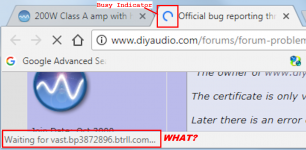It's happening to me today (06 Aug 2017) using Chrome 59.0.3071.115 (Official Build) (64 bit).
The "I am busy reloading" icon at the top of the browser tab, is constantly active. The "what I am doing" area at the bottom of the Chrome window, displays eight or ten different messages "Waiting for X". When I snapped this screengrab it happens to say "Waiting for vast.bp3872896.btrll.com" but that is just one of the many different things Chrome is waiting for.
Is this nagware, software that deliberately annoys you and nags you into making a payment, just so it will go away?
_
The "I am busy reloading" icon at the top of the browser tab, is constantly active. The "what I am doing" area at the bottom of the Chrome window, displays eight or ten different messages "Waiting for X". When I snapped this screengrab it happens to say "Waiting for vast.bp3872896.btrll.com" but that is just one of the many different things Chrome is waiting for.
Is this nagware, software that deliberately annoys you and nags you into making a payment, just so it will go away?
_
Attachments
Thanks for the bug report Mark. This definitely looks like an Ad issue. I made a long post about ads a few days ago over here: Trialling new advertising network
We're still in the process of getting some well documented bugs out of our trial with SOVRN, and there are some outstanding issues/glitches which I've been waiting to get resolved while waiting for Monday's US business hours to open. The problem you've experienced is definitely ad related and I will be taking it up with SOVRN first thing Monday (thanks for the screenshot). As you can see by my post above, I'm serious about trying to improve ad quality on diyAudio.
I'm going to post some more information now over in the bug and advertising threads about how to properly report an advertising issue. If you can find out who has served a bad ad, we can block them forever. Please note, this method (using "inspect") shows what the source code looks like after the ads have loaded (important), and is very different from using [view]->[source] (which shows the page before it's loaded, and provides no information). Here's the steps to take:
Please note: this new email address is currently delegating and will be active in a few hours.
We're still in the process of getting some well documented bugs out of our trial with SOVRN, and there are some outstanding issues/glitches which I've been waiting to get resolved while waiting for Monday's US business hours to open. The problem you've experienced is definitely ad related and I will be taking it up with SOVRN first thing Monday (thanks for the screenshot). As you can see by my post above, I'm serious about trying to improve ad quality on diyAudio.
I'm going to post some more information now over in the bug and advertising threads about how to properly report an advertising issue. If you can find out who has served a bad ad, we can block them forever. Please note, this method (using "inspect") shows what the source code looks like after the ads have loaded (important), and is very different from using [view]->[source] (which shows the page before it's loaded, and provides no information). Here's the steps to take:
- Take a screenshot of the ad
- Hover your mouse over the ad. Right-click on the ad and select "inspect". Take a screenshot of the code snippet that appears highlighted.
- Using ctrl+F (PC) or command+F (Mac) and search for "[sovrn] Banner". If you find a match, take a screenshot of any code snippets that appear (if any).
- Send screenshots to badads@diyaudio.com. This will go straight to myself and I will take immediate action to permanently block that advertiser.
Please note: this new email address is currently delegating and will be active in a few hours.
Last edited:
- Status
- This old topic is closed. If you want to reopen this topic, contact a moderator using the "Report Post" button.