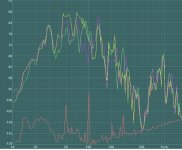As Rob said, the best thing is to download the software so you can see the shape of the curve and adjust the DCX directly with your PC. It's much more intuitive than the kludgey way the BFD does things. You can see how gain as well as Q both have a big effect on the shape of the curve.
If anyone cares, you asked for it , the formula for converting bandwidth to Q in Excel notation is:
, the formula for converting bandwidth to Q in Excel notation is:
Bandwidth (octaves) =
LOG10((2*Q^2+1)/(2*Q^2)+SQRT(((((2*Q^2+1)/Q^2)^2)/4)-1))/0.301
Some examples:
Q -- Octaves
0.1 -- 6.7
1 -- 1.4
10 -- 0.14
If anyone cares, you asked for it
Bandwidth (octaves) =
LOG10((2*Q^2+1)/(2*Q^2)+SQRT(((((2*Q^2+1)/Q^2)^2)/4)-1))/0.301
Some examples:
Q -- Octaves
0.1 -- 6.7
1 -- 1.4
10 -- 0.14
I had download the program. I also downloded the REW. I had a little bit understand on the Q now. The Q = Bandwidth. Am I right? So if I want to to apply 40hz at 1/6 oct so I need to set the DCX Q to 6. So the narrowest I can go with DCX is 1/10. The BFD can go 1/60.
So I can use the low Q to pull/push a particular bandwidth and high Q to tampping a particular peak or null in my room or bass from my sub.
Am I right now? Please corect me if I am worng
Please corect me if I am worng
So I can use the low Q to pull/push a particular bandwidth and high Q to tampping a particular peak or null in my room or bass from my sub.
Am I right now?

compact7 said:I had download the program. I also downloded the REW. I had a little bit understand on the Q now. The Q = Bandwidth. Am I right? So if I want to to apply 40hz at 1/6 oct so I need to set the DCX Q to 6. So the narrowest I can go with DCX is 1/10. The BFD can go 1/60.
So I can use the low Q to pull/push a particular bandwidth and high Q to tampping a particular peak or null in my room or bass from my sub.
Am I right now?Please corect me if I am worng

Any one can correct me??
Hi Rob,
I used it for about six weeks trying various filters and equalisations. I usually listened to each implimentation for about a day.
But, I could never get the immediacy and impact in the treble. It always seemed soft with missing detail and the low bass rolled off far too early. I even tried exagerating treble with eq etc. and never got it to sound right.
I was following the threads on altering the input and output stages at the time and became convinced that another project to "improve" DCX2496 was needed to meet the standard set by the manufacturer's passive crossover. Then I packed it away until time became available.
It certainly did not meet my standard for stereo listening.
I still hope it will give me a solution for surround sound and delay for the main speakers relative to horn distance.
you are nearly right.AndrewT - it sounds to me like you took it out the box, played for an hour or so and packed it away ?
I used it for about six weeks trying various filters and equalisations. I usually listened to each implimentation for about a day.
But, I could never get the immediacy and impact in the treble. It always seemed soft with missing detail and the low bass rolled off far too early. I even tried exagerating treble with eq etc. and never got it to sound right.
I was following the threads on altering the input and output stages at the time and became convinced that another project to "improve" DCX2496 was needed to meet the standard set by the manufacturer's passive crossover. Then I packed it away until time became available.
It certainly did not meet my standard for stereo listening.
I still hope it will give me a solution for surround sound and delay for the main speakers relative to horn distance.
Hi Andrew,
There was meant to be a smiley after that line btw - went back to edit it but couldn't.
What setup were you using it in as I cannot hear a lack of detail in my tweeters at the moment (JBL 2402H)
I'm planning on trying a passive between my mid and tweets though, as they are often used with 1st order slopes. It will be interesting to see if it improves the sound quality, what with the lack of eq and delay from the passive.
Hows your subhorn coming along ?
Rob.
There was meant to be a smiley after that line btw - went back to edit it but couldn't.
What setup were you using it in as I cannot hear a lack of detail in my tweeters at the moment (JBL 2402H)
I'm planning on trying a passive between my mid and tweets though, as they are often used with 1st order slopes. It will be interesting to see if it improves the sound quality, what with the lack of eq and delay from the passive.
Hows your subhorn coming along ?
Rob.
compact7 said:
So I can use the low Q to pull/push a particular bandwidth and high Q to tampping a particular peak or null in my room or bass from my sub.
Thats what I do. No need for my BFD or my DEQ now.
Rob.
What you have to ask yourself with the very narrow filters is if they are worth the effort - move your head left or right a few inches and the response changes. If your going to do this properly you need to measure with an rta at all listening positions and then decide where to eq.
For example theres an un eq'd plot of my labhorns here :
If I boost the 80Hz - 100Hz null on the purple line then the yellow and green lines would have huge boost at those frequencies. The purple line is in the middle seat of a 3 seater couch, the yellow and green are the seats either side.
Rob.
For example theres an un eq'd plot of my labhorns here :
If I boost the 80Hz - 100Hz null on the purple line then the yellow and green lines would have huge boost at those frequencies. The purple line is in the middle seat of a 3 seater couch, the yellow and green are the seats either side.
Rob.
Attachments
AndrewT said:Hi Rob,
sub, slowly, very slowly.
But timber being screwed between the rafters and loft floor to hold horn sides in place.
Hehehe! Sounds like an excellent start! You must take pics as you go
Rob.
- Status
- This old topic is closed. If you want to reopen this topic, contact a moderator using the "Report Post" button.
- Home
- Source & Line
- Digital Line Level
- DCX2496 EQ functions