Hi! I'm an enthusiastic amateur with almost no electrical/physics background, but I have a DATS V3 and a pile of speakers. When I run sweeps on tweeters, I get strange/unrepeatable results. This is a 4-ohm car audio speaker with no filter between the DATS and the driver. The manupackager says "frequency response 1.6-20KHz" so I have that as a guide, but I have a lot of undocumented drivers I want to test, too.
First of all, running 4 sweeps gets 3 different results; they look the same on the chart, but the Fs wobbles, sometimes 2-3 octaves low. On this run, the software reports Fs at 666.5Hz. SOMETHING is happening there, but the highest impedance is at about 1.7K, and the phase flops at 1860Hz. Can I limit the sweep parameters and get saner/more consistent readings?
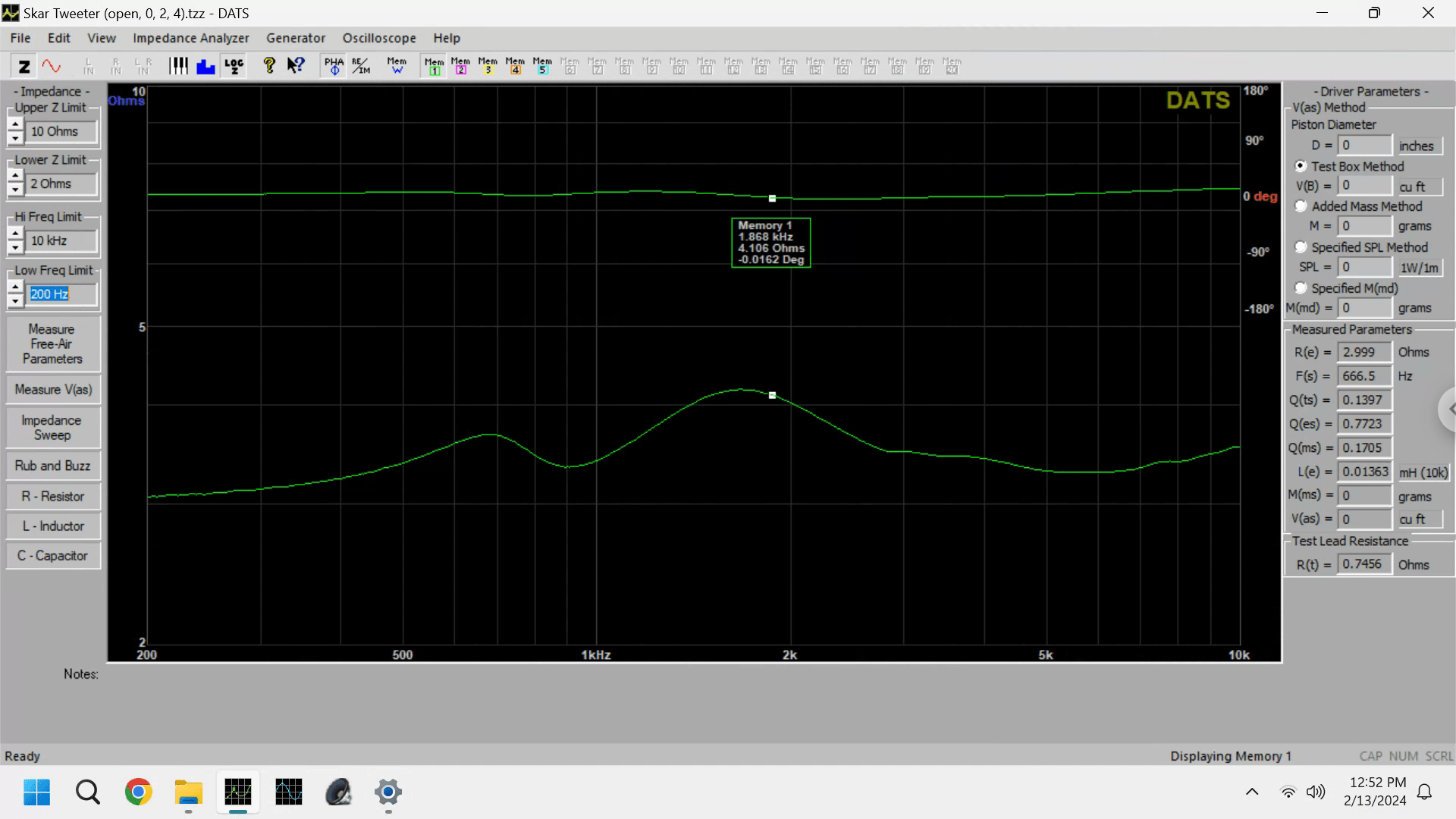
I have other immediate but not urgent questions that I can't find in the manual. I asked Dayton a few of them, but maybe you know off the top of your head:
First of all, running 4 sweeps gets 3 different results; they look the same on the chart, but the Fs wobbles, sometimes 2-3 octaves low. On this run, the software reports Fs at 666.5Hz. SOMETHING is happening there, but the highest impedance is at about 1.7K, and the phase flops at 1860Hz. Can I limit the sweep parameters and get saner/more consistent readings?
I have other immediate but not urgent questions that I can't find in the manual. I asked Dayton a few of them, but maybe you know off the top of your head:
- What's the input sensitivity on the DATS, if I'm trying to use it with TrueRTA to observe an amplifier output?
- Will it let the magic smoke out if I send it 40v RMS at 40Hz?
- What's the RMS voltage output range when I'm using the AWF generator?
- Will I ever learn enough about physics to build a sound system that doesn't sound terrible?
— DATS V3 Brochure, pp.8The DATS Signal Generator and Oscilloscope Monitor:
The DATS oscilloscope shows you the input audio waveform with amplitude on the vertical scale versus time on the horizontal scale. The dual-trace oscilloscope displays the input signals in several different modes. The voltage range can be adjusted from 5 V per division down to .001 V per division. The time base ranges from 200 ms/division down to 0.05 ms/division. The traces can be triggered from either the left or right inputs.
They were really sneaky about it though, and hid it in its own menu.
It's not a GREAT oscilloscope; I wouldn't use it for testing ICs and crystals, but since you can use the mic input on your phone (with an app) as a scope, it's not a surprise. It even has two channels of input on the scope screen; I assume you can just set the DATS software to use another interface, but I haven't tested it. Yet.
If it's a tweeter, the impedance response is really only interesting for designing passive crossovers. Often you need to compensate the impedance to make it flat for a few octaves where the crossover is so the filters will work properly. If you use active or digital crossovers it doesn't matter at all. The resonance looks to be the center of the upper hump at around 1,500 Hz. As there are two peaks the software likely can't decide which is the one to display. That two hump impedance response is often associated with a ported cabinet where the frequency of the saddle between the humps is the port resonance. It could be the tweeter chamber has some resonance at that frequency or something.
It's nice to see they have improved the DATS. The scope function looks good. I have an earlier version and it is very irritating to use as there is a capacitor in it that must charge up for several minutes before the signal would stop clipping. I gave up on my old DATS and just use my sound card and the simple single resistor circuit in the Arta / Limp manual.
It's nice to see they have improved the DATS. The scope function looks good. I have an earlier version and it is very irritating to use as there is a capacitor in it that must charge up for several minutes before the signal would stop clipping. I gave up on my old DATS and just use my sound card and the simple single resistor circuit in the Arta / Limp manual.
Last edited:
Yeah, I'm working the passive crossover angle, and the first, tallest impedance spike is usually the Fs. Just frustrating that the software is guessing poorly, and you're probably right about the enclosure/cup interfering.
The V3 is a really amazing tool, but there's so little documentation! If only they had figured out how to put the power of my device in the old shell so it wasn't so clunky.
The V3 is a really amazing tool, but there's so little documentation! If only they had figured out how to put the power of my device in the old shell so it wasn't so clunky.
Next you will want to get a measurement microphone and measure the response of the driver in the baffle you are planning to use. I recommend a few free speaker design programs. Visaton Boxsim does everything including optimization of the crossover. Xsim makes crossover design easy as it has a very good user interface. You will need to load the impedance response file .zma and the acoustic response file .frd for each driver into any program to design your speaker. You can practice using the drivers in the Visaton library, download .zma and .frd files from Parts Express .com for all of the Dayton brand drivers or measure the drivers you have once you get a microphone. If you find plots for the response but not .frd files, you can use the plot scan tool in VituixCAD2 to convert a plot into the .zma or .frd files you need for design. There are often youTube videos showing how to use the various software design programs.
Thanks for the tips! I do need to invest in a mic eventually, but I'm waffling between USB for simplicity or biting the bullet for a 2-channel balanced audio interface, which I know I will want some day. It's "just" car audio, so I don't have control over many variables. The best I can hope for is EQ/level/delay in whatever DSP I have access to. The DATS will tell me what the driver is capable of, the DATS box with TrueRTA should tell me what the [factory] amp is trying to do to the driver, and maybe what I can do at a passive network level to adjust it (move, sharpen, tilt).
I mess with old cars (10-20yo), so it's all analog domain for me for now. In a few years, they will get too complex to mess with. Even in my neighborhood, a $150 off-the-shelf Kenwood will fit in the dash, with 13-band EQ, 5-channel level and delay, but it takes $300 worth of brackets and CAN interfaces to turn it on. And then I'm on my own to gain-match the stupid thing...
Even in my neighborhood, a $150 off-the-shelf Kenwood will fit in the dash, with 13-band EQ, 5-channel level and delay, but it takes $300 worth of brackets and CAN interfaces to turn it on. And then I'm on my own to gain-match the stupid thing...
I mess with old cars (10-20yo), so it's all analog domain for me for now. In a few years, they will get too complex to mess with.
- Home
- Design & Build
- Equipment & Tools
- DATS V3 Tweeter Plot, Other Questions