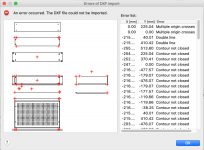Gianluca of Modushop/HiFi2000 enthusiastically recommend to use the free download software called Front Panel Designer. I downloaded it, spent 2 hours watching YouTube tutorial videos, and then designed my own front and rear panels for a Dissipante-2U chassis. All in one day. I requested a quotation from Modushop, approved the amount & wired them the money, and they built my customized chassis. It exceeds my expectations and looks absolutely fantastic. I am now waiting on Mouser to ship the electronic components so I can stuff & solder the boards, then assemble the amp. Buyer beware: Mouser has been slowed considerably by the pandemic work-stoppage.
Hello there,
Thanks for sharing your opinions with us! Here are "the chassis guy's" thoughts about this:
Here are "the chassis guy's" thoughts about this:
That is the exact problem we would end up having if we had to start stocking up panels that we would not be not sure to sell in the future. Trust me, if it was for me we would try to satisfy every request! But the lack of space in our warehouse is not really helping
Yes, I think this could be a wonderful idea!
Feel free to send me a message, I'll be happy to share with you a free and very easy to use program. I keep suggesting this to a lot of DIYers and they have all been happy with the results. No skills needed!
Thanks for sharing your opinions with us!
It would be awesome if users could select a front panel with two knob cutouts on the front and an IEC on the rear, etc, but the logistics of stocking options is complicated enough to make me nervous for you. As an intermediate, could the diyAudio Store share CAD files from finished projects or for a small number of options?
That is the exact problem we would end up having if we had to start stocking up panels that we would not be not sure to sell in the future. Trust me, if it was for me we would try to satisfy every request! But the lack of space in our warehouse is not really helping
For example, the B1 Korg chassis is [almost] perfect for many headphone amp or preamp options.... except I want the same cutouts on a 2U chassis without the silkscreen.
Yes, I think this could be a wonderful idea!
]Maybe I'm lazy, but I tried FreeCAD and learning CAD is not happening this quarantine. Maybe there's a better (free, MacOS) program.
Feel free to send me a message, I'll be happy to share with you a free and very easy to use program. I keep suggesting this to a lot of DIYers and they have all been happy with the results. No skills needed!
Maybe I'm lazy, but I tried FreeCAD and learning CAD is not happening this quarantine. Maybe there's a better (free, MacOS) program.
Front Panel Express has Front Panel Designer available at no cost. I'm not a CAD guy and found it pretty easy to use and get up to speed with. A lot of DIYers use this software so examples are readily available. For example, AMB's design use Front Panel Designer and Ti has files available for download.
It's intended for designing panels for their services, but also allows for exporting into DXF, STEP, SVG or PDF formats. I believe the DIYAudio store can work with this format.
You could use Front Panel Express to produce the files, but here in the US, they don't offer a re-anodization service. The DIYAudio store does
UPDATE: Looks like Mark beat me to it!
Too many things to do and not enough time at the moment, as usual
Thanks for the response. Good to know it’s in the works.
I downloaded Front Panel Designer and the import files manual. I am unable to import the Galaxy 2U .dxf or .dwg files into Front Panel Designer. I get a "Contour Not Closed" error from the import menu.
I've tried:
Galaxy_288_and_283.dxf and .dwf from both diyAudio and Hifi2000
and
front panel 1U 2U 3U 4U 5U.dwg from both diyAudio and Hifi2000
Am I using the wrong files? Is this a Mac problem? I can open the .dxf files in FreeCAD, but cannot manipulate them there. Any suggestions?
Thanks
I've tried:
Galaxy_288_and_283.dxf and .dwf from both diyAudio and Hifi2000
and
front panel 1U 2U 3U 4U 5U.dwg from both diyAudio and Hifi2000
Am I using the wrong files? Is this a Mac problem? I can open the .dxf files in FreeCAD, but cannot manipulate them there. Any suggestions?
Thanks
I downloaded Front Panel Designer and the import files manual. I am unable to import the Galaxy 2U .dxf or .dwg files into Front Panel Designer. I get a "Contour Not Closed" error from the import menu.
I've tried:
Galaxy_288_and_283.dxf and .dwf from both diyAudio and Hifi2000
and
front panel 1U 2U 3U 4U 5U.dwg from both diyAudio and Hifi2000
Am I using the wrong files? Is this a Mac problem? I can open the .dxf files in FreeCAD, but cannot manipulate them there. Any suggestions?
Thanks
I have never tried to import a DXF into Front Panel Designer so I don't know how that works but in case you cannot make it work here are the dimensions of the 2 panels of the Galaxy 283/288:
- Front panel -> 240x90
- Rear panel -> 230x80
You can start a new panel from scratch using these dimensions and setting the thickness to "10mm" or "3mm"
Last edited:
Ok. Do I need to include the bolt holes for attaching the panel, or can I skip them in my panel drawing because you are machining a panel that already has them drilled? [as long as I don’t ask for new holes that overlap them]
While I’m asking, does a concentric hole with a small hole for a pot shaft through the middle of a larger cutout for a knob count as one hole or two in the “three round holes” math?
Thanks!
While I’m asking, does a concentric hole with a small hole for a pot shaft through the middle of a larger cutout for a knob count as one hole or two in the “three round holes” math?
Thanks!
We always machine panels that already have all the necessary holes to mount them to the rest of the chassis so you only need to add the holes you would like us to drill for you.
That would count as one hole.
Cool. Very helpful! Thanks.
Hi friends,
Does anyone know the preferred orientation for panel layouts is for when drilling pattern DWGs are sent to HiFi2000?
For instance, are we looking at the rear panel from the inside or from the outside. This is important for non-symetrical panel mount connectors such as XLR etc.
Couldn't find anything in either the store customization page or in the DWG itself.
Many thanks!
F
Does anyone know the preferred orientation for panel layouts is for when drilling pattern DWGs are sent to HiFi2000?
For instance, are we looking at the rear panel from the inside or from the outside. This is important for non-symetrical panel mount connectors such as XLR etc.
Couldn't find anything in either the store customization page or in the DWG itself.
Many thanks!
F
Hello F,
We usually look at the rear panel from the outside ie. we are going to drill your rear panel in the exact same way you draw it, no mirroring.
If you want to make sure you are doing it the right way, when you are drawing XLR you have to make sure the holes for the connectors are in the top left and bottom right position.
Feel free to write here again if you have other questions.
We usually look at the rear panel from the outside ie. we are going to drill your rear panel in the exact same way you draw it, no mirroring.
If you want to make sure you are doing it the right way, when you are drawing XLR you have to make sure the holes for the connectors are in the top left and bottom right position.
Feel free to write here again if you have other questions.
Hi Gianluca,
Thanks so much for the prompt and clear reply, much appreciated! Hope you and the rest of the team are staying safe and sane as you continue work in the changed environment.
I'm just getting the drawings ready and will place the order soon. It will be 2 Galaxy 388s for a phono preamp & PSU.
The CNC service is much appreciated, it means a lot to apartment-dwelling DIYers like me!
Thanks so much for the prompt and clear reply, much appreciated! Hope you and the rest of the team are staying safe and sane as you continue work in the changed environment.
I'm just getting the drawings ready and will place the order soon. It will be 2 Galaxy 388s for a phono preamp & PSU.
The CNC service is much appreciated, it means a lot to apartment-dwelling DIYers like me!
We usually look at the rear panel from the outside ie. we are going to drill your rear panel in the exact same way you draw it, no mirroring.
If you want to make sure you are doing it the right way, when you are drawing XLR you have to make sure the holes for the connectors are in the top left and bottom right position.
I downloaded Front Panel Designer and the import files manual. I am unable to import the Galaxy 2U .dxf or .dwg files into Front Panel Designer. I get a "Contour Not Closed" error from the import menu.
I've tried:
Galaxy_288_and_283.dxf and .dwf from both diyAudio and Hifi2000
and
front panel 1U 2U 3U 4U 5U.dwg from both diyAudio and Hifi2000
Am I using the wrong files? Is this a Mac problem? I can open the .dxf files in FreeCAD, but cannot manipulate them there. Any suggestions?
Thanks
I have been frustrated by this also - FrontDesign instructions say to create a new blank panel, then under Basic shape > Free shape from DXF file and import a file. When I do that with say, the Pesante DXF file, FrontDesign spits out a ton of errors (see screenshot).
(This is on a Mac). Probably the best approach is as suggested in another reply: start a panel from scratch in FrontDesign, then submit the drawing to the shop.
The problem is that I can't find a list of all the exact front panel dimensions - does one exist?
Thanks!
Attachments
I have been frustrated by this also - FrontDesign instructions say to create a new blank panel, then under Basic shape > Free shape from DXF file and import a file. When I do that with say, the Pesante DXF file, FrontDesign spits out a ton of errors (see screenshot).
(This is on a Mac). Probably the best approach is as suggested in another reply: start a panel from scratch in FrontDesign, then submit the drawing to the shop.
The problem is that I can't find a list of all the exact front panel dimensions - does one exist?
Thanks!
Yes, I think that creating a new sketch from scratch is the best solution
Let me know which is the panel you are referring to and I'll send you exact dimensions
Yes, I think that creating a new sketch from scratch is the best solution
Let me know which is the panel you are referring to and I'll send you exact dimensions
Thanks - my immediate interest is in either the Slimline 2U 10mm Silver or the Pesante 2U 10mm Silver (not sure if there is a difference).
I am building a preamp with an LCD display which will require a rectangular cutout in the center - this may require some millwork on both the front and back of the panel. I think I can figure out how to draw it in FrontDesign.
Thanks!
- Home
- The diyAudio Store
- Chassis Discussion