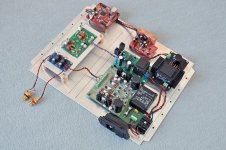Haven't posted anything on this thread for a long time...
My build is making progress (casework) and is sitting on the floor as in the attached picture for months now... playing very nice and trouble-free.
As you can see it is WaveIO into the Subbu into a JG buffer with their respective power supplies. The WaveIO was a huge step up from the Hiface EVO with battery supply I was using before...!
Final wiring will be all nicely twisted and wrapped, but I need the parts of my casework first
My build is making progress (casework) and is sitting on the floor as in the attached picture for months now... playing very nice and trouble-free.
As you can see it is WaveIO into the Subbu into a JG buffer with their respective power supplies. The WaveIO was a huge step up from the Hiface EVO with battery supply I was using before...!
Final wiring will be all nicely twisted and wrapped, but I need the parts of my casework first
Attachments
Subbu noise
Hello,
Because i no longer have any of Subbu dac, i can*t solve thet problem by air.
Does anybody have problem with noise in mute state.
Friend has asked me if I can help him. He uses squeezebox and if he switch between internet radio or music on disc hears loud crackling and noise.
Even If he turn squeezebox in stby he see that drivers are mooving.
Can anybody tried that by himself...or he had ground problems to be solved.
Thank you
Hello,
Because i no longer have any of Subbu dac, i can*t solve thet problem by air.
Does anybody have problem with noise in mute state.
Friend has asked me if I can help him. He uses squeezebox and if he switch between internet radio or music on disc hears loud crackling and noise.
Even If he turn squeezebox in stby he see that drivers are mooving.
Can anybody tried that by himself...or he had ground problems to be solved.
Thank you
. . . if he switch between internet radio or music on disc hears loud crackling and noise.
Even If he turn squeezebox in stby he see that drivers are mooving.
It's probably an issue with the squeezebox and not the Subbu dac. Your friend can check this by disconnecting the cable between the squeezebox and the dac. Does this make the noise go away? If so, then he needs to adjust the settings in the squeezebox. There is a setting on the squeezebox that turns off the digital output when the device is turned off. This can cause problems. You want the digital output to remain active even when the device is turned off. Go into "settings" then "player" then "audio" and then look at the option for "turn off audio". Select "Outputs always on".
---Gary
I don't agree, there is a mute issue between the tracks (spdif input). No always but it is usuall.
This phenomenon seems only between the tracks, not at the playing!
I haven't the Subbu DAC, but listen one for 2-3 hours and I had mute issues. With other commercial dac there isn't any problem with the spdif source.
Can help us the designer? There is a mute function on this dac?
This phenomenon seems only between the tracks, not at the playing!
I haven't the Subbu DAC, but listen one for 2-3 hours and I had mute issues. With other commercial dac there isn't any problem with the spdif source.
Can help us the designer? There is a mute function on this dac?
GaryB
Thank you settings that you described in squeeze solve the problem.
Btw on sunday i have naim vdac1 for testing. So small difference niances in sound that is pointless to describe. I tested it in coax and usb mode. I think that in usb input my dac was even more analogue sounded. So...my es9023 was simillar sounded as subbu so it goes also for subbu vs naim. That is for my modified version of subbu. Not original one. Another proof that subbu dac is (can be) really god dac.
Thank you settings that you described in squeeze solve the problem.
Btw on sunday i have naim vdac1 for testing. So small difference niances in sound that is pointless to describe. I tested it in coax and usb mode. I think that in usb input my dac was even more analogue sounded. So...my es9023 was simillar sounded as subbu so it goes also for subbu vs naim. That is for my modified version of subbu. Not original one. Another proof that subbu dac is (can be) really god dac.
...
Does anybody have problem with noise in mute state.
Friend has asked me if I can help him. He uses squeezebox and if he switch between internet radio or music on disc hears loud crackling and noise.
Even If he turn squeezebox in stby he see that drivers are mooving.
Can anybody tried that by himself...or he had ground problems to be solved.
Thank you
It's probably an issue with the squeezebox and not the Subbu dac. Your friend can check this by disconnecting the cable between the squeezebox and the dac. Does this make the noise go away? If so, then he needs to adjust the settings in the squeezebox. There is a setting on the squeezebox that turns off the digital output when the device is turned off. This can cause problems. You want the digital output to remain active even when the device is turned off. Go into "settings" then "player" then "audio" and then look at the option for "turn off audio". Select "Outputs always on".
---Gary
I don't agree, there is a mute issue between the tracks (spdif input). No always but it is usuall.
This phenomenon seems only between the tracks, not at the playing!
I haven't the Subbu DAC, but listen one for 2-3 hours and I had mute issues. With other commercial dac there isn't any problem with the spdif source.
Can help us the designer? There is a mute function on this dac?
Aren't you affiliated with Vasilist and his Mambo DAC ?
I have note with bold, the phrase are related to my answer.
Jean-Paul can you be more specific? What kind of relation there is me and the manufacturer of mambo DAC?
When I wrote that this phenomenon there isn't to another commercial dac, I don't meant the mambo as commercial dac, because it isn't. Additional mambo2 dac, has the same issue (spdif input, not i2s) with the mute function, as androa76 described.
Please don't put labels on my person that I haven't! Please!
This phenomenon of noise btw the tracks, seems to be little or major depends the source. For this reason, I ask (gently) if there is mute function on wolfson.
Hey folks,
having problems with my DAC build. Output at the micro regulators is good (3.3V and 3.6V) but the Bypass Output is far too low, getting 1.25V (C24, C10 and C11) and 1,6V.
Voltages that are fine:
- Output of the micro regulators
- Voltages at the ferrite beads (ofc they are..)
- Voltage accros RN1
- Voltage on R6
- Voltage on R8 left side - 3,58V
Voltages that still suck:
- Wolfson Pin 9 - 2.3V
- Wolfson Pin 10 (to clock) - 0.57
- Wolfson Pin 11 (from clock) - 0.77
- Wolfson Pin 13 - 0V
- Wolfson Pin 14 and corresponding R5 - 2V
- Wolfson Pin 16 - no value at all... multimeter just jumps around
- Voltage on R8 right side - and following voltages on C33 and ESS9023 Pin 15 - 3.23V
- Voltage on Q2 - too low - 2.14V
- ES9023 - Pin1 - 1.98V
- ES9023 - Pin7 - 1.1V
- ES9023 - Pin9 - 2.2V
- ES9023 - Pin10 - -2V
- ES9023 - Pin11 - -3.36V
- ES9023 - Pin13 - 1.55V
- ES9023 - Pin15 - 3.3V
- ES9023 - Pin16 - 3.6V
Output Voltages:
Right Channel:2.3mV
Left Channel: 0.1mV
Any suggestion where to start debugging?
Edith: Reference Voltages taken from Korben's picture according to page 1.
having problems with my DAC build. Output at the micro regulators is good (3.3V and 3.6V) but the Bypass Output is far too low, getting 1.25V (C24, C10 and C11) and 1,6V.
Voltages that are fine:
- Output of the micro regulators
- Voltages at the ferrite beads (ofc they are..)
- Voltage accros RN1
- Voltage on R6
- Voltage on R8 left side - 3,58V
Voltages that still suck:
- Wolfson Pin 9 - 2.3V
- Wolfson Pin 10 (to clock) - 0.57
- Wolfson Pin 11 (from clock) - 0.77
- Wolfson Pin 13 - 0V
- Wolfson Pin 14 and corresponding R5 - 2V
- Wolfson Pin 16 - no value at all... multimeter just jumps around
- Voltage on R8 right side - and following voltages on C33 and ESS9023 Pin 15 - 3.23V
- Voltage on Q2 - too low - 2.14V
- ES9023 - Pin1 - 1.98V
- ES9023 - Pin7 - 1.1V
- ES9023 - Pin9 - 2.2V
- ES9023 - Pin10 - -2V
- ES9023 - Pin11 - -3.36V
- ES9023 - Pin13 - 1.55V
- ES9023 - Pin15 - 3.3V
- ES9023 - Pin16 - 3.6V
Output Voltages:
Right Channel:2.3mV
Left Channel: 0.1mV
Any suggestion where to start debugging?
Edith: Reference Voltages taken from Korben's picture according to page 1.
Last edited:
it's surely a cold joint or a bad soldering on the chips traces, even a chip pin bad soldered give different V values on the other chip !
Put the end of your iron solder on the beginning of each chip traces on the ES and Wolfson chips then careffully add some soldering (or directly on the soldering iron !). Use flux also.
Check before the output pin of each regs to be sure to have the good voltage output on it !
Check again the Voltage after, I had the same story on one of my two Subbu V3
Put the end of your iron solder on the beginning of each chip traces on the ES and Wolfson chips then careffully add some soldering (or directly on the soldering iron !). Use flux also.
Check before the output pin of each regs to be sure to have the good voltage output on it !
Check again the Voltage after, I had the same story on one of my two Subbu V3
- Voltage on R8 left side - 3,58V
- Voltage on R8 right side & following voltages on C33 & ESS9023 Pin 15 - 3.23V
Check R8 value -> 100K
Voltages that suck :
- Wolfson Pin 9 - 2.3V
- Wolfson Pin 10 (to clock) - 0.57
- Wolfson Pin 11 (from clock) - 0.77
- Wolfson Pin 13 - 0V
- Wolfson Pin 14 and corresponding R5 - 2V
- Wolfson Pin 16 - no value at all... multimeter just jumps around
Add flux to all chip pins and reflow your solders
Check each pin and use magnifying glass
- Voltage on Q2 - too low - 2.14V
Which Q2 pin ? I suppose the one on the left upper corner ?
-> Add flux to Q2 pins and reflow your solders
- ES9023 - Pin1 - 1.98V
- ES9023 - Pin7 - 1.1V
- ES9023 - Pin9 - 2.2V
- ES9023 - Pin10 - -2V
- ES9023 - Pin11 - -3.36V
- ES9023 - Pin13 - 1.55V
- ES9023 - Pin15 - 3.3V
- ES9023 - Pin16 - 3.6V
Post pic of the chip, this could help
Regards
Phil
Yesterday I finished my Salas Reflektor-D and I have listened the dac around 2 hours with it. The first impressions are very positive (much more clean highs, better instrument position, better depth). I'll let it burn in some hours and then I will make an A/B comparison with the original and measure it.
Regards
Panagiotis
Regards
Panagiotis
Do you mean with n output trafo : single ended to balanced ? Lundhal with Mumetal shielding and isolation between primaries... LL????
Could be interresting if no JG buffer is used and if the pre need it with a big length ! But I 'm not able to hear any noise in the single ended output the dac chip allow.... I have 1 meter RCA wires before the pre and the same between pre and amp ).
Could be interresting if no JG buffer is used and if the pre need it with a big length ! But I 'm not able to hear any noise in the single ended output the dac chip allow.... I have 1 meter RCA wires before the pre and the same between pre and amp ).
- Home
- Source & Line
- Digital Line Level
- Build thread - building the Subbu DAC V3 SE