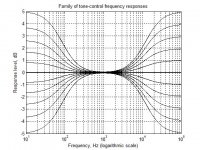From what I remember the probable reason that Word is giving this result in a Windows PC world is that PDF is a proprietary software function and you have to buy a license from Adobe to do anything but view a PDF. So if you are trying to create the PDF you do need the software to do that, perhaps Apple was wise enough to get a license so that anyone using their software on that platform can create and edit PDF formatted documents.
Jan,
My Cad surfacing software uses NURBS and B-rep to create surfaces and it does get quite complex how this is all working compared to solids modeling. The other method uses purely algebraic mathematics to produce solid objects. Very different than the methods used to produce an image in a PDF file I suppose.
Jan,
My Cad surfacing software uses NURBS and B-rep to create surfaces and it does get quite complex how this is all working compared to solids modeling. The other method uses purely algebraic mathematics to produce solid objects. Very different than the methods used to produce an image in a PDF file I suppose.
AKN,
I'll have to look at my Office 2010 Pro and see what it can and can't do. I don't think the earlier Office 2007 would do it though.
Ok, I checked. Free MS pdf add-on for Office 2007: Download 2007 Microsoft Office Add-in: Microsoft Save as PDF or XPS from Official Microsoft Download Center
The vector graphics formats like PDF or Postscript are indeed independent of resolution. The vector format says: draw a line from x1,y1 to x2,y2. The idea is that whatever the size of the drawing, it is always a perfect straight line (limited only by the medium resolution, and for offset printing the standard is 300 dpi).
So if you resize a vector drawing it will not change in resolution.
A bitmap for instance says: 'turn on these pixels'.Then if you resize it, say 1.5 times as large, it tries to turn on half a pixel extra to the original one to keep up the same appearance. But half pixels don't exist so a full additional pixel gets either turned on or not, and that will give the picture it's blocky appearance.
A virtual PDF printer like Bullzip will take the input file that says: draw a line from x1,y1 to x2,y2 and instead of putting it on paper in the selected size, will put it in a PDF file so you can then resize it with no change in resolution.
EPS, WMF and EMF are similar and will also resize with no loss. The thing with WMF is that it actually contains both a vector version as well as a rasterized (like bitmap) version in the same picture. When you place it in a Word document it remains vector based UNTIL you edit it in Word, then it reverts to rasterized, and if you then take it from the Word file and save it, it is no longer vector based but bitmap based.
Bit me a few times before I got it; actually I thought they were pulling my leg, it seemed insane, but it is true!
jan
Hi Jan,
Thanks for this excellent and enlightening explanation.
Cheers,
Bob
Interesting. Clearly that was a new feature in Office 2010. What's annoying is that in the Mac version of Word, when you insert a PDF into the document, Word automatically creates a (fairly low-res) bitmapped version of the image and embeds that in the document too. When the .docx is opened on a Mac, you get the vector-based graphics from the PDF, but when you open it on a PC you get the bitmapped image instead. It's not clear to me why that happens if the PC version does in fact support PDF.
Apple decided to incorporate display postscript in the OS (their own version), ironic isn't it? The idea is that drawings especially fonted text should be resolution independent which makes perfect sense. Patents and licensing do factor into the adoption of these features. BTW upgrading to the latest Acroread will lose you the ability to select text and images from PDF's withut paying for an Adobe "cloud" application fee.
Display PostScript - Wikipedia, the free encyclopedia
Last edited:
How do you generate vector graphics with Bullzip? And how do you insert the resulting images into Word?
I don't think you can insert PDFs in a Word document.
I certainly never had the need. I normally ask my authors to place a graphic in the Word doc as a place holder and that can be low res, but then send me the 'official' graphic in a vector format if possible.
BTW Bullzip can also 'print' to JPG, PNG, EPS and a few other (non-vector) formats which you can then use in Word or OpenOffice.
Bullzip is a PDF printer, and acts similarly as any PDF generator; the only advantage (and that's a big one) that it can generate PDFs from anything you can print.
It intercepts the commands that would go to the printer and converts them to PDF.
The scenario is like this: you have a CAD package that let's you print your drawing on a normal printer. The stuff going to the printer is almost always vector based (like postscript) but once it's on paper it's 'lost' for you. By using a PDF virtual printer you end up with a PDF file that can be printed, resized, re-colored and otherwise manipulated with no loss in resolution.
If you save something in JPG or GIFF or PNG and you want to manipulate it later for pub purposes, almost anything you do to it worsens the image quality.
Bitmap is the worst, it's like a picture (and bitmaps are normally manipulated with photoshop, unlike the vector graphics).
If you'd have a bitmap with the same resolution as a high res camera, it would be OK, but it never is.
jan
Interesting. Clearly that was a new feature in Office 2010. What's annoying is that in the Mac version of Word, when you insert a PDF into the document, Word automatically creates a (fairly low-res) bitmapped version of the image and embeds that in the document too. When the .docx is opened on a Mac, you get the vector-based graphics from the PDF, but when you open it on a PC you get the bitmapped image instead. It's not clear to me why that happens if the PC version does in fact support PDF.
There's a similar issue with WMF graphics. These are vector based, and if you insert one in a Word doc, and subsequently save it again, it still is in vector format. BUT, if you edit the graphic while it is in de Word doc, it reverts to the rasterized version and when you then save it, you have a rasterized graphic (basically a bitmap).
While I'm at it, another pet peeve:
When you do measurements, be sure to save the measurements as close to the original as possible. I mean, if you do a THD analysis, save the complete setup with the data, so that you can later recall it and 'do something' with it (like printing to PDF or export data tables for graphing in 3rd party s/w).
Some times I get articles with screenshots of the measurements and these are mostly awful as far as publishing is concerned.
If I then suggest to send me the data tables, they tell me the screen shot is all they have...
I do understand that; I did the same before publishing my own articles, after all you do this just for yourself. But if you even think vaguely about publishing, save the original test/data!
Sometinmes you can save a data table which you later can read in again and you're back at the original test setup!.
jan
When you do measurements, be sure to save the measurements as close to the original as possible. I mean, if you do a THD analysis, save the complete setup with the data, so that you can later recall it and 'do something' with it (like printing to PDF or export data tables for graphing in 3rd party s/w).
Some times I get articles with screenshots of the measurements and these are mostly awful as far as publishing is concerned.
If I then suggest to send me the data tables, they tell me the screen shot is all they have...
I do understand that; I did the same before publishing my own articles, after all you do this just for yourself. But if you even think vaguely about publishing, save the original test/data!
Sometinmes you can save a data table which you later can read in again and you're back at the original test setup!.
jan
Scott Wurcer said:Apple decided to incorporate display postscript in the OS (their own version), ironic isn't it?
yes, they did, probably because of the vast amount of print design undertaken on Macs and because they supported viewing postscript fonts directly in the OS to deal with that since well before pdf and because its used for display of all sorts of vectors, not just pdf.
not so ironic, just logical to not have to rely on adobe for displaying their operating system and since Steve was the founder of NeXT, where it was developed in the first place in conjunction with Adobe, not such a big deal.
Just to make the point:
The one graph is a bitmap output from an application, the other is generated by me with Dplot from the same graph, using data tables that author send me.
Which one would you want me to plunk in an upcoming Linear Audio?
jan
The one graph is a bitmap output from an application, the other is generated by me with Dplot from the same graph, using data tables that author send me.
Which one would you want me to plunk in an upcoming Linear Audio?
jan
Attachments
Last edited:
did Apple/Steve steal your first born or something Scott? just wondering
What in that last comment inspired your response? Actually my humble opinion is that Steve's propensity to berate his emplotees and fire them at random was due to the fact that he had to steal all his ideas and was covering the inevitable frustration.
FYI I thought incorporating display postscript but banning Flash is sort of ironic. Also I criticized Adobe not Apple for trying to hose users. Do you follow the ebook controversey? Apple is doing the right thing?
Last edited:
PDF Printers/Convertors
I've created a thread for those interested in PDF's
http://www.diyaudio.com/forums/software-tools/240540-pdf-printers-convertors-etc.html#post3590458
I've created a thread for those interested in PDF's
http://www.diyaudio.com/forums/software-tools/240540-pdf-printers-convertors-etc.html#post3590458
mr. Cordell,
As a reader and purchaser of your book on amplifier design I can say that I was very satisfied with your first edition of the book. I don't see a problem with your section on class-D amplification for those just wanting to know the basic functionality of the circuits without taking this to the level of designing one of these amplifiers. Someone should and I am sure will write a complete book strictly on this subject and obviously to many of us that is what it would take for someone to be able to design around these circuits. But don't remove the section just because it is no a treatise on the subject. I imagine you can add to what you originally wrote as you must have more information that you could add at this time. But I do think that adding a section on the differences between the voltage and current feedback topologies would be more interesting to the majority of readers of an analog amplifier book. I will again ask you to include an option to purchase a pcb that would follow your design philosophy and allow the reader to build and test the circuit as following the book. A simple section on testing the circuit and making bias settings and other additions would also be appreciated.
As a reader and purchaser of your book on amplifier design I can say that I was very satisfied with your first edition of the book. I don't see a problem with your section on class-D amplification for those just wanting to know the basic functionality of the circuits without taking this to the level of designing one of these amplifiers. Someone should and I am sure will write a complete book strictly on this subject and obviously to many of us that is what it would take for someone to be able to design around these circuits. But don't remove the section just because it is no a treatise on the subject. I imagine you can add to what you originally wrote as you must have more information that you could add at this time. But I do think that adding a section on the differences between the voltage and current feedback topologies would be more interesting to the majority of readers of an analog amplifier book. I will again ask you to include an option to purchase a pcb that would follow your design philosophy and allow the reader to build and test the circuit as following the book. A simple section on testing the circuit and making bias settings and other additions would also be appreciated.
did Apple/Steve steal your first born or something Scott? just wondering
I can't believe I missed this straight line, maybe he didn't want his.
----due to the fact that he had to steal all his ideas and was covering the inevitable frustration.
Similar to B.Gates... stole the whole thing from others and applied it to PC's and got great lawyers.
-R.Marsh
Actually my humble opinion is that Steve's propensity to berate his emplotees and fire them at random was due to the fact that he had to steal all his ideas and was covering the inevitable frustration.
Total poppycock. Steve was probably a bit of a dick, but he was also one of the greatest technology visionaries of the 20th and 21st centuries. When Jobs re-took the reins of Apple in 1997, it was on the brink of bankruptcy and it is now the most valuable publicly traded company in the world. Steve also owned and ran another company you may have heard of: Pixar.
- Home
- Amplifiers
- Solid State
- Bob Cordell's Power amplifier book