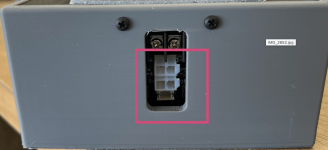I would be using a StationPi SMT. Do I have to disconnect or change jumper positions when I feed The FiFoPi with its own UcPure?Well, if you have space and budget - yes. I run FiFoPi clean side with a dedicated UcPure with nothing else connected. The DAC board has its power supply.
What else, that needs a power supply, will be installed on the FiFoPi side? Only FiFoPi + DAC?
If I understand your concept correctly:
If I understand your concept correctly:
- you will install only ReceiverPI on the dirty (left) side of StationPI SMT.
- connect 5V UcPure to the left hand-side.
- leave the jumpers connected such that the same 5V also goes to the dirty side of FiFoPi.
- connect dedicated 3,3V UcPure from its continuous output to the clean side of FiFoPi
- connect a separate 3,3V UcPure from its switched output to ESS Dual Mono II DAC (DAC board does not take any power from StationPI connector)
On the dirty side I'll have a ReceiverPi DDC and an Amanero. I plan to connect 5V from a UCPure to J3 of the StationPi. On the clean side I'll have the FiFoPi q7, DAC board, and transformer I/V. I plan to connect 5V from another UCPure to J5 to the StationPi Audio side.
As far as I can tell it will work this way. Then, once its working I want to feed the FiFoPi Q7 J5with 3.3V continuous from a third UcPure to keep the clocks powered all the time. I'm just not sure if I have to do anything else other than just connect it. Will it ignore the 5V from the J5 of the StationPi or do I have to do something?
As far as I can tell it will work this way. Then, once its working I want to feed the FiFoPi Q7 J5with 3.3V continuous from a third UcPure to keep the clocks powered all the time. I'm just not sure if I have to do anything else other than just connect it. Will it ignore the 5V from the J5 of the StationPi or do I have to do something?
What else, that needs a power supply, will be installed on the FiFoPi side? Only FiFoPi + DAC?
If I understand your concept correctly:
- you will install only ReceiverPI on the dirty (left) side of StationPI SMT.
- connect 5V UcPure to the left hand-side.
- leave the jumpers connected such that the same 5V also goes to the dirty side of FiFoPi.
- connect dedicated 3,3V UcPure from its continuous output to the clean side of FiFoPi
- connect a separate 3,3V UcPure from its switched output to ESS Dual Mono II DAC (DAC board does not take any power from StationPI connector)
But now that I re-read the above post, I should ditch the 5V connected to J5 of the Audio side of the StationPi. Then, short 1-2 and 3-4 of S1 on the StationPi with two DIP jumpers. Then, connect continuous 3.3V from a UcPure to J5 of the FiFoPi Q7. Next connect 3.3V switched from another UcPure to the DAC board. That would power the dirty side with one UcPure, power the DAC with another UcPure, then power the FiFoPi Q7 continuously with a third UcPure.
Thanks. What's the best way to get I2S over HDMI out of the Raspberry Pi? Is the HdmiPi MkII the best approach?With I2S over HDMI, you don't need the USB to I2S board (like amanero). You also skip additional conversion to USB and then from USB to I2S. This conversion to and back from USB does not help sound quality. To me, HDMI or pure I2S sounds better than USB. Others also mentioned that the sound quality directly from RPI is better than that of USB. Ian tried to explain it to me once, but I don't understand the technical reasoning.
Now that I have been able to build a RPi free DDC stack. I would next like to improve the power supply with UCPure. That would take a lot of space. I was wondering how do folks prepare casing? Are there software to visualize enclosures?
All the enclosures i found are just rectangular boxes of plastic or metal. Would i have to drill hole manually in those enclosures? If so what kind of tools would I need?
What about cutting more complex shapes for IEC socket and MonitorPi Pro etc.?
Is it possible to design an enclosure on software and get it made?
All the enclosures i found are just rectangular boxes of plastic or metal. Would i have to drill hole manually in those enclosures? If so what kind of tools would I need?
What about cutting more complex shapes for IEC socket and MonitorPi Pro etc.?
Is it possible to design an enclosure on software and get it made?
I'm assuming HdmiPi MkII on RPi 4 connected with HDMI cable to ReceiverPi DDC on a StationPi SMT with the rest of the stack.That depends on where you want the I2S over HDMI to be connected on the other side...
A well known manufacturer of suitable enclosures are the from Hifi2000 --> https://hifi2000.shop/site/en/catalogNow that I have been able to build a RPi free DDC stack. I would next like to improve the power supply with UCPure. That would take a lot of space. I was wondering how do folks prepare casing? Are there software to visualize enclosures?
All the enclosures i found are just rectangular boxes of plastic or metal. Would i have to drill hole manually in those enclosures? If so what kind of tools would I need?
What about cutting more complex shapes for IEC socket and MonitorPi Pro etc.?
Is it possible to design an enclosure on software and get it made?
To design custom panels with cutouts, text etcetera there is Frontpanel Designer --> https://www.schaeffer-ag.de/en/front-panel-designer/?lang=en
These are EU based so not sore if it suits your location.
I guess there will be more options but these are the ones I use.
@Ghostship
The bare minimum values are as follows
6 11/16" in length
4 7/8" in width
2 1/2" in depth (capacitors only)
The total height with the board mounted on top is 3 9/16" for me. You can shorten that by probably 1/8" because I made a mount for the board. But, if you heat shrink the super caps it will add back 1/16" or so
I 3D printed this. You can PM me if you want one or more

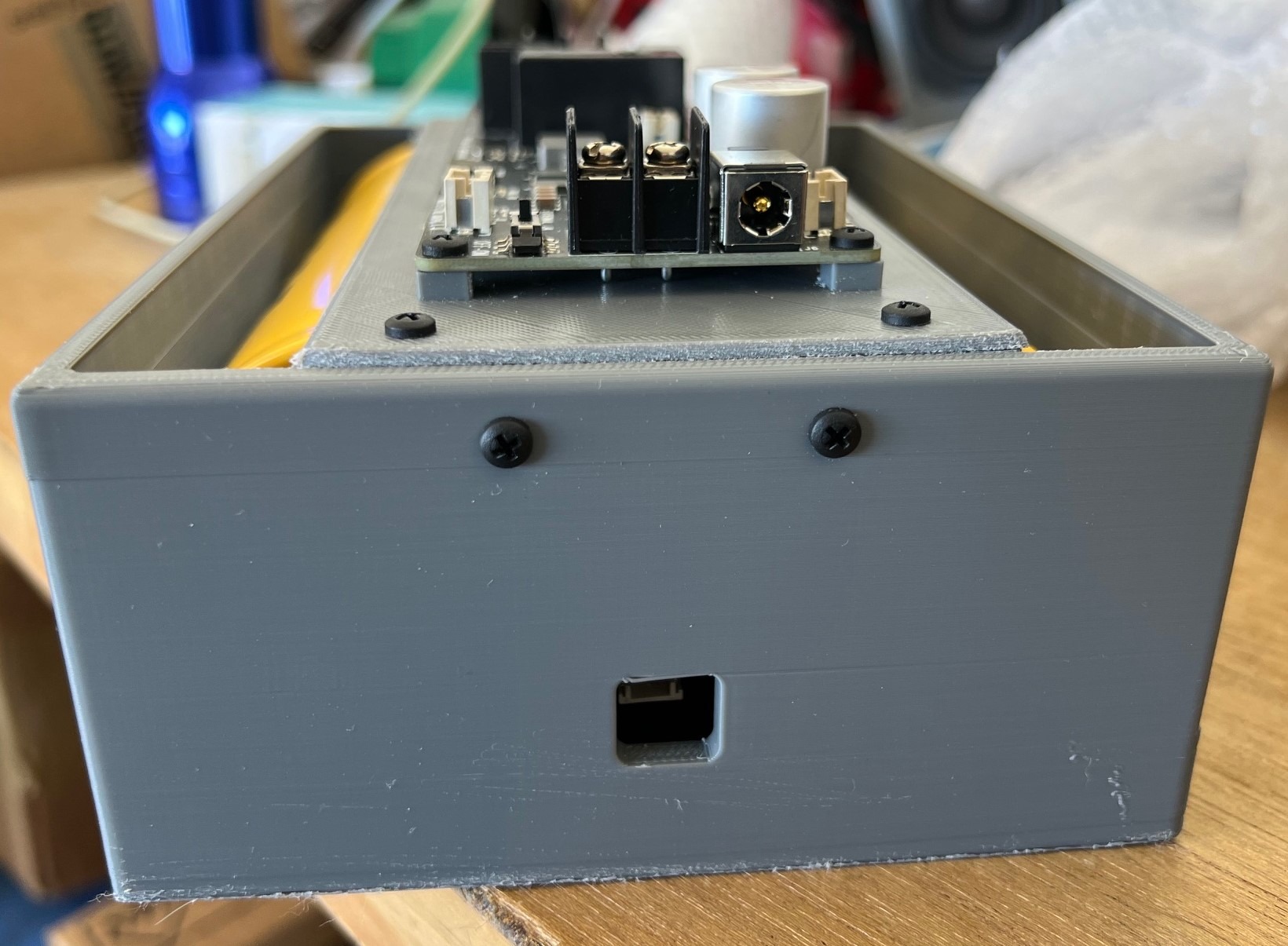
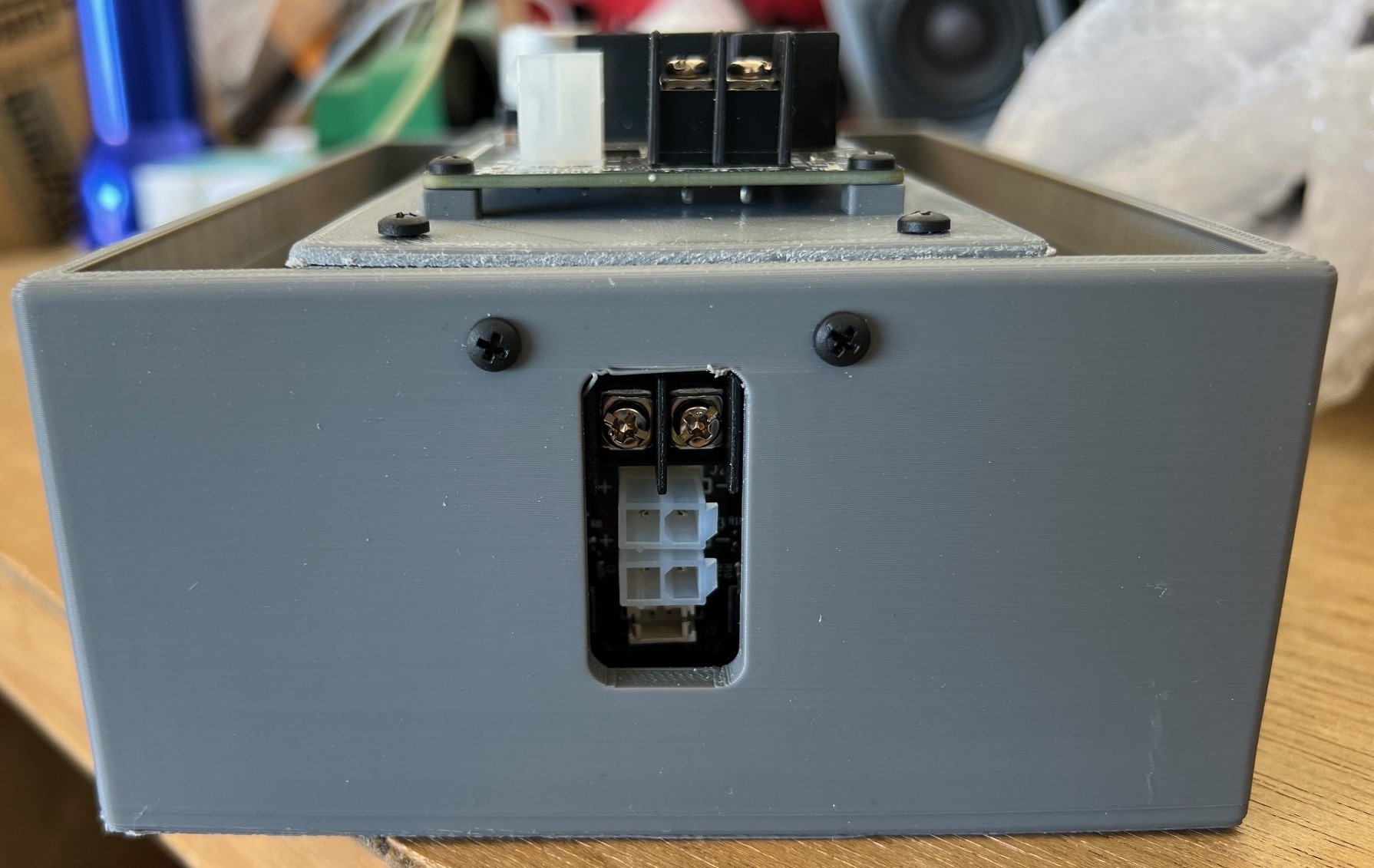
The bare minimum values are as follows
6 11/16" in length
4 7/8" in width
2 1/2" in depth (capacitors only)
The total height with the board mounted on top is 3 9/16" for me. You can shorten that by probably 1/8" because I made a mount for the board. But, if you heat shrink the super caps it will add back 1/16" or so
I 3D printed this. You can PM me if you want one or more
@Spacejack yes, it might be a tight fit. For me I'm not planning on using those for my current build so I wasn't too worried. But I'll check that and enlarge the whole
Can the same FifoPi Q7II power both HdmiProII and TransportPi AES or do we need a separate 3.3V supply for one of the boards (HdmiProII or TransportPi AES)?
Also if the HdmiProII and TransportPi AES are connected to the two MCLKs of a single FifoPi Q7II are the outputs available to both at the same time.
My use case is that I have two Dacs, one has coax input and the other has HDMI (Holo May). I want to play PCM on my Dac with coax input and DSD 512 on my Holo May. Is this doable with a single FifoPi Q7 and outputs to HdmiProII and TransportPi AES. On the input side I will be using Receiver Pi DDC (USB input for PCM and HDMI input for DSD).
Also if the HdmiProII and TransportPi AES are connected to the two MCLKs of a single FifoPi Q7II are the outputs available to both at the same time.
My use case is that I have two Dacs, one has coax input and the other has HDMI (Holo May). I want to play PCM on my Dac with coax input and DSD 512 on my Holo May. Is this doable with a single FifoPi Q7 and outputs to HdmiProII and TransportPi AES. On the input side I will be using Receiver Pi DDC (USB input for PCM and HDMI input for DSD).
Power Up Sequence
I am planning to use the following boards in my build and I understand there are some power up sequence issues with some of the boards (e.g. some boards need to be powered up before others).
Raspberry Pi 4 -> IsolatorPi II -> HDMIpi MkII
connected using HDMI cable to
ReceiverPi DDC --> StationPi SMT --> FifoPi Q7 MkII --> HdmiPi Pro II and ES9028Q2M --> OPA861
I'll also have a MonitorPi Pro.
I will have nine different power supplies and can sequence the power supplies as necessary to make sure the boards are powered up in the proper order. I understand that the IsolatorPi II needs to be powered up before the Raspberry Pi. And I seem to remember @Gabster 2000 mentioning an issue in one of his videos, but I went back and watched a few and couldn't find it.
Thanks for your help.
I am planning to use the following boards in my build and I understand there are some power up sequence issues with some of the boards (e.g. some boards need to be powered up before others).
Raspberry Pi 4 -> IsolatorPi II -> HDMIpi MkII
connected using HDMI cable to
ReceiverPi DDC --> StationPi SMT --> FifoPi Q7 MkII --> HdmiPi Pro II and ES9028Q2M --> OPA861
I'll also have a MonitorPi Pro.
I will have nine different power supplies and can sequence the power supplies as necessary to make sure the boards are powered up in the proper order. I understand that the IsolatorPi II needs to be powered up before the Raspberry Pi. And I seem to remember @Gabster 2000 mentioning an issue in one of his videos, but I went back and watched a few and couldn't find it.
Thanks for your help.
lol, thats a good pointEven if you are not planning to use them in the build, they are the only convenient way to discharge capacitors in case you need to do so. Such a situation may happen even if you do not plan for it. I have been there. That is why I am so smart now ;-)
Guys,
I hope I'm not off-topic - noob, please point me in the right direction otherwise-, I'm looking for some help with my own Ian Canada streamer build.
I ran into trouble just by purchasing the Ian Canada goodies and thinking I'd just slap the stack together, sandwich an RPi in between, and fire the whole bunch up... well, after all, Gabi (of Gabster channel fame, I hope I didn't butcher his name) made it look sooo easy... I'm ungratefully kidding, I'm actually very impressed by his contagious enthusiasm, simply great work!
So back to my trouble. My PurePi II may be broken...I mean I might have broken my PurePi. Right now, with no stack attached anymore, when I turn my board on (switch S2), after having allowed the batteries to fully charge (thus lit D4 and D10 leds), I immediately get a clicking sound - a relay would be my guess- and a blinking D8 led.
Stuff I've checked:

I hope I'm not off-topic - noob, please point me in the right direction otherwise-, I'm looking for some help with my own Ian Canada streamer build.
I ran into trouble just by purchasing the Ian Canada goodies and thinking I'd just slap the stack together, sandwich an RPi in between, and fire the whole bunch up... well, after all, Gabi (of Gabster channel fame, I hope I didn't butcher his name) made it look sooo easy... I'm ungratefully kidding, I'm actually very impressed by his contagious enthusiasm, simply great work!
So back to my trouble. My PurePi II may be broken...I mean I might have broken my PurePi. Right now, with no stack attached anymore, when I turn my board on (switch S2), after having allowed the batteries to fully charge (thus lit D4 and D10 leds), I immediately get a clicking sound - a relay would be my guess- and a blinking D8 led.
Stuff I've checked:
- Ifi power supply (5V/3A) is on and connected to the USB-C connector
- no load on the 5 power spring pins - but no measurements either, for fear of further destroying my board
- switch S4 is on "1" - that would be off, I guess because the other side reads "on", the manual indicates this being the proper required state with batteries in
- the D1 and D13 leds do turn on, but the D8, next to them, starts blinking, like I said - kind of the same frequency as the clicking sound
- Home
- Source & Line
- Digital Line Level
- Asynchronous I2S FIFO project, an ultimate weapon to fight the jitter