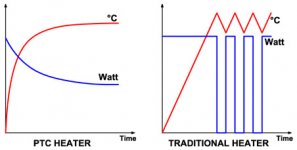Not sure of your heating elements you are using, but I would be very careful in selecting them. An analog temperature controller is required, "bang-bang" controllers could have a very ugly impact on the oscillator spurious.
Please find the attached curves for the PTC heater's performance.
PTC heater would be totally the different technology if you mean the "bang-bang" is the transitional heater.
Ian
Attachments
Not really. maybe for this application. For a serious frequency reference you need to set the temp at precisely the crystals measured turnover temp. And typically you need a sealed oven. Sometimes using a Dewar vacuum chamber. Some systems use a double oven to keep the temperature very precise. Even the small changes can be an issue is some applications. However the time constants for this stuff are way longer than any audio time frames.
Cannot play 192/24 after adding StationPi and ReclockPi
Hello
Forgive me if this has already been addressed as I did not find anything with a search.
Since adding the StationPi and ReclockPi to my system, it will not play 192/24 files. It does play 96/24 and 44.1/16 just fine.
Previous stack, which DID work with 192/24:
Raspberry Pi 4, powered by "Studer 900" (plus)
ConditionerPi
RecieverPi powered by RPi/ConditionerPi
FIfoPi Q2 powered by LifePo4 + Ultracaps
TransportPi powered by LifePo4 + Ultracaps
connecting via HDMI to
HDMI Receiver powered by LifePo4
i2s to PCM board powered by LifePo4 (shared with HDMI Receiver)
DIY AD1865 DAC with 3 separate 5V "Studer 900" + Ultracaps (350F/2) power supplies
DIY jfet gain stage
The only differences now are:
Transport is mounted on StationPi (5v linear PS powering clean side)
ReClockPi above FifoPi Q2 (powered by LifePo4 3v3)
ReceiverPi is now powered by LifePo4 3v3
It all sounds great to me except I want to be able to play 192/24 files! I simply get silence when they are playing.
The i2s LED on the is2-to-PCM board does not light up when playing 192/24 files. It does when things are working properly with 96/24 or 44.1/16.
It runs Volumio, which I mainly use for Qobuz and my library burned from CD's and downloaded from HD Tracks onto a network NAS drive. I have the issue whether the 192/24 file is from Volumio or my NAS drive.
How to fix?
Thanks in advance.
Chris
Hello
Forgive me if this has already been addressed as I did not find anything with a search.
Since adding the StationPi and ReclockPi to my system, it will not play 192/24 files. It does play 96/24 and 44.1/16 just fine.
Previous stack, which DID work with 192/24:
Raspberry Pi 4, powered by "Studer 900" (plus)
ConditionerPi
RecieverPi powered by RPi/ConditionerPi
FIfoPi Q2 powered by LifePo4 + Ultracaps
TransportPi powered by LifePo4 + Ultracaps
connecting via HDMI to
HDMI Receiver powered by LifePo4
i2s to PCM board powered by LifePo4 (shared with HDMI Receiver)
DIY AD1865 DAC with 3 separate 5V "Studer 900" + Ultracaps (350F/2) power supplies
DIY jfet gain stage
The only differences now are:
Transport is mounted on StationPi (5v linear PS powering clean side)
ReClockPi above FifoPi Q2 (powered by LifePo4 3v3)
ReceiverPi is now powered by LifePo4 3v3
It all sounds great to me except I want to be able to play 192/24 files! I simply get silence when they are playing.
The i2s LED on the is2-to-PCM board does not light up when playing 192/24 files. It does when things are working properly with 96/24 or 44.1/16.
It runs Volumio, which I mainly use for Qobuz and my library burned from CD's and downloaded from HD Tracks onto a network NAS drive. I have the issue whether the 192/24 file is from Volumio or my NAS drive.
How to fix?
Thanks in advance.
Chris
Last edited:
I am no expert, but I suggest you ensure you have a new hi quality ufl cable delivering master clock.
I run reclockpi with FIFOPi first gen. I have had similar issues trying to run both ReclockPi and I2StoPCM. I have a theory that the earlier generations of FIFOPi put out a weaker Mclk signal. In my case I can't get it to play at any speed and am currently running without I2S2PCM. I may be totally wrong, just an idea.
I run reclockpi with FIFOPi first gen. I have had similar issues trying to run both ReclockPi and I2StoPCM. I have a theory that the earlier generations of FIFOPi put out a weaker Mclk signal. In my case I can't get it to play at any speed and am currently running without I2S2PCM. I may be totally wrong, just an idea.
iancanada;6757747]@JCMcNeil
Please no worry. Can you please post a picture of your system showing the configurations and connections?
Thanks,
Ian
Here you go, Ian.
Forgive the system sprawl! Once all is working to my satisfaction, I'll figure out how to consolidate this into a few enclosures. Right now the StationPi and 1 of the power supply modules lives in an old NAD receiver chassis and the jungle of an AD1865 and its power supplies are hanging out on a board.
The first 3 images are of the Pi4/StationPi/FifoPi/etc streamer with a few LifePo4 + (in some cases) Ultracaps modules I built with Arduino controllers and relays so the clocks get 24/7/365 clean power and recharging the batteries plus handling current issues with the Ultracaps are handled automatically.
The 2nd 2 are of the DAC, it's output board, and the myriad power supplies that run it .... not as space-efficient as Ian's solutions, obviously, just something I did to learn my way around managing such systems.
I feel the master clock connections are the best I could do with this but I'm open to suggestions to making changes- the master clock ufl connections are:
FifoPi to ReClockPI
FifoPi to ReceiverPi (IIRC)
ReClockPi to TransportPi





Last edited:
I am no expert, but I suggest you ensure you have a new hi quality ufl cable delivering master clock.
I run reclockpi with FIFOPi first gen. I have had similar issues trying to run both ReclockPi and I2StoPCM. I have a theory that the earlier generations of FIFOPi put out a weaker Mclk signal. In my case I can't get it to play at any speed and am currently running without I2S2PCM. I may be totally wrong, just an idea.
Thanks for the idea. If I can get the DAC closer to the StationPi, I can use ufl for i2s for all signals but, as you can see from the images in the other post, the power supplies take up a lot of space in their current form due to sprawl from my learning process using Arduino code to manage relays for battery recharging and Ultracaps current management with power resistors.
@JCMcNeil
Thanks for the pictures.
Your 44.1KHz family is OK now. Only 48KHz family has no sound. Am I right?
Dose the FifoPi lock led light when you play 48KHz/96KHz? How about the XO1 and XO2 LED on FifoPi?
Thanks,
Ian
The 48KHz family works because 96/24 files play. The FifoPi lock light and XO1 and XO2 lights work properly when playing...
except, when playing 192/24 files, there is silence.
Removed ReceiverPi and 192/24 files work now
Plot twist:
As an experiment, I removed the ReceiverPi.
This allowed me to connect the master clock ufl from the FifoPi Q2 directly to the TransportPi.
As before, the other master clock ufl out from the FifoPi Q2 goes to the ReclockPi.
So, the TransportPi now gets its master clock signal directly from the FifoPi (rather than the ReclockPi) and this seems to make the difference as the stack plays 192/24 files fine now.
The ReceiverPi wasn't getting much use anyways since the latency of the system steered me to an alternate DAC - a Chord Mojo modified for desktop use - for video sound.
... still, a solution that incorporates the ReceiverPi would be nice ....
Plot twist:
As an experiment, I removed the ReceiverPi.
This allowed me to connect the master clock ufl from the FifoPi Q2 directly to the TransportPi.
As before, the other master clock ufl out from the FifoPi Q2 goes to the ReclockPi.
So, the TransportPi now gets its master clock signal directly from the FifoPi (rather than the ReclockPi) and this seems to make the difference as the stack plays 192/24 files fine now.
The ReceiverPi wasn't getting much use anyways since the latency of the system steered me to an alternate DAC - a Chord Mojo modified for desktop use - for video sound.
... still, a solution that incorporates the ReceiverPi would be nice ....
The 48KHz family works because 96/24 files play. The FifoPi lock light and XO1 and XO2 lights work properly when playing...
except, when playing 192/24 files, there is silence.
Interesting observations. It would be interesting to see if your system behaves differently with a FIFOPi Q3. If you have a friend near that could loan one it would be an interesting test.This allowed me to connect the master clock ufl from the FifoPi Q2 directly to the TransportPi.
"...a Chord Mojo..."
May I ask how you like that dac, say, as compared to the Ian dac?
I don't have Ian's dac, I use an AD1865 DIY board, powered by 3 "Studer 900" + Ultracaps (DIY 2x350F or 2x310F Maxwell modules).
FifoPi stack + AD1865 sounds noticeably better than the desktop-ified Mojo to my ears and that of others like my band's bass player- more air, more clarity, more soundstage width, depth, and separation.
Plot twist:
As an experiment, I removed the ReceiverPi.
This allowed me to connect the master clock ufl from the FifoPi Q2 directly to the TransportPi.
As before, the other master clock ufl out from the FifoPi Q2 goes to the ReclockPi.
So, the TransportPi now gets its master clock signal directly from the FifoPi (rather than the ReclockPi) and this seems to make the difference as the stack plays 192/24 files fine now.
The ReceiverPi wasn't getting much use anyways since the latency of the system steered me to an alternate DAC - a Chord Mojo modified for desktop use - for video sound.
... still, a solution that incorporates the ReceiverPi would be nice ....
I think I know the reason.
ReClockPi user's manual recommends connecting MCLK directly from FifoPi. However if connecting to the MCLK/2 from ReClockPi, the frequency may not be enough to run the PCM or the TransportPi board. That could be the reason.
Please let me know if you have more update.
Regards,
Ian
Last edited:
...more air, more clarity, more soundstage width, depth, and separation.
Not surprised. Had a Mojo on loan here for a few days. Wasn't impressed.
I think I know the reason.
ReClockPi user's manual recommends connecting MCLK directly from FifoPi. However if connecting to the MCLK/2 from ReClockPi, the frequency may not be enough to run the PCM or the TransportPi board. That could be the reason.
Please let me know if you have more update.
Regards,
Ian
Ian, see this post.
I can play 192/24 files now after connecting the master clock directly from the FifoPi Q2. I removed the ReceiverPi to enable this.
The next question is: can I add the ReceiverPi back so it runs properly by connecting it to the master clock output of the ReclockPi? That will enable keeping the regained functionality.
I will try that soon...busy the next couple days with business stuff but hopefully this weekend.
Chris
- Home
- Source & Line
- Digital Line Level
- Asynchronous I2S FIFO project, an ultimate weapon to fight the jitter