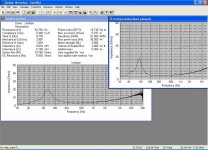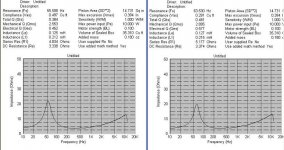As a quick and dirty check on the Qts, (which is generally pretty close to the Qes, as well), you might try using either Speaker Workshop or Audiotester to do a quick frequency response test, especially below 300 Hz.
The SPL response at Fs, in relation to the midpoint, for Qts is:
Qts = 20 Log Qts
So at Qts = 0.7, the response is:
20 Log 0.7 = -3.1 dB down from the midpoint.
I did some quick math-you can extrapolate whatever your SPL is at Fs.
Qts = 0.5 Response at Fs = -6 dB
Qts = 0.4 Response at Fs = -8 db
Qts = 0.35 Response at Fs = -9.1 dB
Qts = 0.3 Response at Fs = -10.5 dB
Qts = 0.25 Response at Fs = -12 dB
It's a quick way to either check your Qts measurements, or even to use to find them.
Note-some woofers do have a little bit of an output resonance at Fs. So if there seems to be bump in the SPL response around Fs, just visualize where the rolloff curve is leading, and estimate from there. It usually is pretty effective.
 it worked. Maybe I did not do that
it worked. Maybe I did not do that