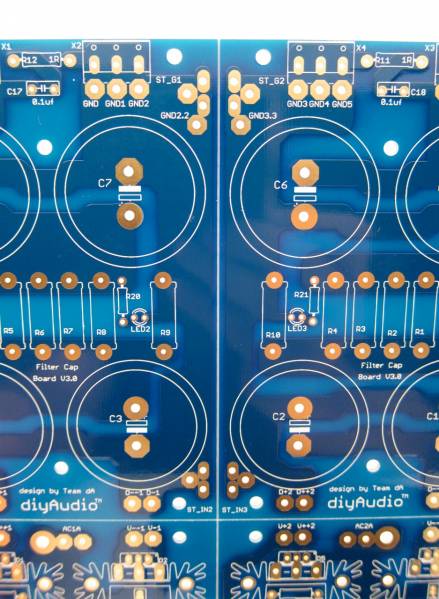now , plug in interconnects , connect two RCA gnds on other (free) end of interconnects , power on ;
what's happening ?
Same hum!
all audio gnd wires in system must be connected to one point (on PSU pcb) only
I see from last pic (#2691) gnds (lilac wires) are going from two different terminal blocks
no good
from same point , wire to NTC , then to chassis
is it possible to find mid point for GND , between these two terminal blocks ?
I'm asking because I'm not familiar with these (Store?) PSU pcbs ......
I see from last pic (#2691) gnds (lilac wires) are going from two different terminal blocks
no good
from same point , wire to NTC , then to chassis
is it possible to find mid point for GND , between these two terminal blocks ?
I'm asking because I'm not familiar with these (Store?) PSU pcbs ......
Part of me feels like your green wire should go where the black one is in the pic
You mean I should connect the thermistor to the spade St G1....
I can try but it’s all the same PSU ground or not?!
all audio gnd wires in system must be connected to one point (on PSU pcb) only
I see from last pic (#2691) gnds (lilac wires) are going from two different terminal blocks
no good
....ok I see...
6L6 did the same on the build guide for the PSU board!
from same point , wire to NTC , then to chassis
is it possible to find mid point for GND , between these two terminal blocks ?
.....I can use the two spade connections.....this would be the mid point!
I'm asking because I'm not familiar with these (Store?) PSU pcbs ......
Yes it’s the DIY Audio store PSU board
Attachments
I have used the diyAudio ps board, although not in an Aleph J, and I used one block for all grounds and I connected the two blocks together with a short heavy gauge wire.
I see that there are empty pads at the ground of both sides of the supply. It wouldn't hurt to connect the two sides together with more wires to the empty pads.
I see that there are empty pads at the ground of both sides of the supply. It wouldn't hurt to connect the two sides together with more wires to the empty pads.
Last edited:
Hum stays.....
It took me a while to return to my audio projects.
I tried quite a lot; tied all grounds together trying diffrent connections; both spade ground connectors and both ground screw terminals and connected the spade grounds with a heavy gauge wire;shorted shield wire of the transformer.
Hum stays....
But only on right channel,if I’m using my passive preamp which has no common ground for left and right channel.....
Hooked up to my ldr preamp(which has common ground) hum is on both channels.
So it should be a problem of the right channel!?
Any suggestions what I can do?
Besides th hum the amp is sounding great!
Thanks
Gregor
It took me a while to return to my audio projects.
I tried quite a lot; tied all grounds together trying diffrent connections; both spade ground connectors and both ground screw terminals and connected the spade grounds with a heavy gauge wire;shorted shield wire of the transformer.
Hum stays....
But only on right channel,if I’m using my passive preamp which has no common ground for left and right channel.....
Hooked up to my ldr preamp(which has common ground) hum is on both channels.
So it should be a problem of the right channel!?
Any suggestions what I can do?
Besides th hum the amp is sounding great!
Thanks
Gregor
Hi ZM
I‘ve built it with 6L6‘s built guide....
diyAudio Power Supply Circuit Board v3 illustrated build guide
I‘ve built it with 6L6‘s built guide....
diyAudio Power Supply Circuit Board v3 illustrated build guide
it is very important where on pcb is main GND point - point where you don't have any pulsating current
I can't see that you took GND takeout to both pcbs from same point as 6L6 did
take a good look again at his build , and see if there is any difference
as I see it , he took GND from centrally placed lugs ....... where centraly is crucial ..... and he took GND wires from same lug
I can't see that you took GND takeout to both pcbs from same point as 6L6 did
take a good look again at his build , and see if there is any difference
as I see it , he took GND from centrally placed lugs ....... where centraly is crucial ..... and he took GND wires from same lug
Any suggestions what I can do?
At this point tie ALL of the grounds to one of the ground blocks on the PSU
PCB power, speaker returns, CL-60 and the grounds of the RCAs. Starground. Everyting in one place.
OK
some tiresome tests:
- what's happening when just left channel is connected to PSU , with open RCA , shorted RCA and fed from preamp?
- what's happening when just right channel is connected to PSU , with open RCA , shorted RCA and fed from preamp?
in both cases "happening" means - what you hear in speaker ? do not forget to power off while messing with input RCA connections
some tiresome tests:
- what's happening when just left channel is connected to PSU , with open RCA , shorted RCA and fed from preamp?
- what's happening when just right channel is connected to PSU , with open RCA , shorted RCA and fed from preamp?
in both cases "happening" means - what you hear in speaker ? do not forget to power off while messing with input RCA connections
You can see traces in this photo -
......
enough .... but it was already enough of explanation when you said "No real difference between spadelugs and the terminal blocks."
It took me a while to return to my audio projects.
I tried quite a lot; tied all grounds together trying diffrent connections; both spade ground connectors and both ground screw terminals and connected the spade grounds with a heavy gauge wire;shorted shield wire of the transformer.
Hum stays....
But only on right channel,if I’m using my passive preamp which has no common ground for left and right channel.....
Hooked up to my ldr preamp(which has common ground) hum is on both channels.
So it should be a problem of the right channel!?
Any suggestions what I can do?
Besides th hum the amp is sounding great!
Thanks
Gregor
when troubleshooting any problem, the process of elimination is the best approach. try a different pre-amp, different a/c plug, different amp, different input (tuner, cd, phono, etc.), etc. etc. etc. once the defective device is discovered, you repeat the same within the device.
you don't seem to have followed this or have not indicated that you have followed this.
again, my 2cents.
To answer the tests first
OK
some tiresome tests:
- what's happening when just left channel is connected to PSU , with open RCA
...slight hum
, shorted RCA
......dead quiet
and fed from preamp?
.......nearly quiet
- what's happening when just right channel is connected to PSU , with open RCA
......slight hum
, shorted RCA
....dead quiet
and fed from preamp?
.....INCREDIBLE LOUD BUZZ.....AFRAID I‘VE BLOWN MY SPEAKER
in both cases "happening" means - what you hear in speaker ? do not forget to power off while messing with input RCA connections
- Home
- Amplifiers
- Pass Labs
- Aleph J illustrated build guide