Well I rebooted and I am in 'emergency mode' now which doesn't seem to be somewhere I can get out of even if I reboot. I can ssh into the Pi3 but it's not carrying on with the step 2 build. May have to start again, would you say I would be best to start completely afresh and not use the saved build image on the original microSD card?
Well I rebooted and I am in 'emergency mode' now which doesn't seem to be somewhere I can get out of even if I reboot. I can ssh into the Pi3 but it's not carrying on with the step 2 build. May have to start again, would you say I would be best to start completely afresh and not use the saved build image on the original microSD card?
Please could you post last lines of /etc/rc.local ?
Have a look at /home/pi/mosbuild.log to monitor
Everything in building process is in this logfile ... nothing at the screen
Is there a command I can use to see what's going on with this second part of the build? Still nothing when trying to connect to moode.local or ip?
Hi,
The way I usually do the second part of the Build is to look at the green ACT light on the Pi as it initially boots. If it flashes somewhat randomly thats an indication of a successful boot. Then I take my dog for a hike and come back in 45 mins and look at the build log as @Koda59 pointed out.
tail -f /home/pi/mosbuild.log
If the text below appears at the end of the log then all is good.
////////////////////////////////////////////////////////////////
// END
////////////////////////////////////////////////////////////////
** Final reboot
You can also monitor the second part of the Build between its reboots using the same command:
tail -f /home/pi/mosbuild.log
-Tim
Thanks guys all good advice....
I started again this time from scratch but now when I expand the drive, as I did before, on the reboot the root drive is showing locked 'read only' and I get failed LSD errors so I can't go any further with the build. tried this three times now, no joy. Think I'll leave it today as have a look tomorrow.......
Is there a way to resize or expand the drive before going into ssh and using raspi config menu? I've tried the 3GB resize commands as shown in the recipe 2.2 notes but this gives the same outcome - root is locked?
Must be doing something silly.....
I started again this time from scratch but now when I expand the drive, as I did before, on the reboot the root drive is showing locked 'read only' and I get failed LSD errors so I can't go any further with the build. tried this three times now, no joy. Think I'll leave it today as have a look tomorrow.......
Is there a way to resize or expand the drive before going into ssh and using raspi config menu? I've tried the 3GB resize commands as shown in the recipe 2.2 notes but this gives the same outcome - root is locked?
Must be doing something silly.....
From what I remember the 3GB partition resize was a convenience in case you wanted to make a backup image as it'd likely be much smaller than an image of the entire microsd card but it's not a requirement.Is there a way to resize or expand the drive before going into ssh and using raspi config menu? I've tried the 3GB resize commands as shown in the recipe 2.2 notes but this gives the same outcome - root is locked?
Shifting the discussion a little... is it only me that would prefer the album art search order to be file first (e.g. cover.jpg) then fall back to embedded art instead of vice versa? My thought is you'd be more likely to have higher resolution cover art if you're not storing it in every file and that would in turn look nicer in the playback tab. I've actually already done it on my copy, I was just wondering if it'd be a welcome general purpose change.
Hi @Gouthama,
Open MPD config, verify that Audio output = I2S audio device, then APPLY
-Tim
Hi Tim,
Done that, still no audio. To confirm my RPI and allo boss is functioning, swapped SD with volumio on it. Volumio is working just fine. I am attaching screen capture of my setting.
Sorry to come up with trivial issues. :
Attachments
-
 Screenshot_2017-12-12-22-35-05-906_com.android.chrome.png64.1 KB · Views: 236
Screenshot_2017-12-12-22-35-05-906_com.android.chrome.png64.1 KB · Views: 236 -
 Screenshot_2017-12-12-22-37-50-118_com.android.chrome.png69.4 KB · Views: 237
Screenshot_2017-12-12-22-37-50-118_com.android.chrome.png69.4 KB · Views: 237 -
 Screenshot_2017-12-12-22-37-19-839_com.android.chrome.png103.4 KB · Views: 226
Screenshot_2017-12-12-22-37-19-839_com.android.chrome.png103.4 KB · Views: 226 -
 Screenshot_2017-12-12-22-36-25-820_com.android.chrome.png121.3 KB · Views: 223
Screenshot_2017-12-12-22-36-25-820_com.android.chrome.png121.3 KB · Views: 223
You might know this and have checked, but make sure the boss dac is set to slave enabled, sometimes after an update it gets changed to disabled.
Thanks for your inputs. I tried both(enable / disable) the options without success.
Let me know if I need to check anything else.
Regards
Gouthama
Well the detection of USB seems not working in your setup (5 devices detected, something has failed).
Could you, please, give us the result of :
ls -la /dev/disk/by-id
just before launching mosbuild.sh and after, when you cancel/quit mosbuild.sh ?
Another point, did you have any USB devices plugged on RPI's USB before launching mosbuild ?
Regards
Hi,
My setup is that the Pi is powered off a powered USB hub with the USB Card Reader with the SD card for building the MoOde OS on it plugged directly into the Pi. NOTE: There was another USB lead coming from the hub to the Pi, which I think was to power the HiFiBerry DAC+ board fitted onto the Pi. I've removed that for this latest attempt.
Here's the full terminal output that also captures the listings you requested, before and after running .mosbuild.sh:
Code:
pi@raspberrypi:~ $ ls -la /dev/disk/by-id
total 0
drwxr-xr-x 2 root root 280 Dec 12 18:18 .
drwxr-xr-x 7 root root 140 Dec 12 18:12 ..
lrwxrwxrwx 1 root root 13 Dec 12 18:12 mmc-SA16G_0x26279bf8 -> ../../mmcblk0
lrwxrwxrwx 1 root root 15 Dec 12 18:12 mmc-SA16G_0x26279bf8-part1 -> ../../mmcblk0p1
lrwxrwxrwx 1 root root 15 Dec 12 18:12 mmc-SA16G_0x26279bf8-part2 -> ../../mmcblk0p2
lrwxrwxrwx 1 root root 9 Dec 12 18:18 usb-Generic_STORAGE_DEVICE_000000000570-0:0 -> ../../sda
lrwxrwxrwx 1 root root 9 Dec 12 18:18 usb-Generic_STORAGE_DEVICE_000000000570-0:1 -> ../../sdb
lrwxrwxrwx 1 root root 9 Dec 12 18:18 usb-Generic_STORAGE_DEVICE_000000000570-0:2 -> ../../sdc
lrwxrwxrwx 1 root root 10 Dec 12 18:18 usb-Generic_STORAGE_DEVICE_000000000570-0:2-part1 -> ../../sdc1
lrwxrwxrwx 1 root root 10 Dec 12 18:18 usb-Generic_STORAGE_DEVICE_000000000570-0:2-part2 -> ../../sdc2
lrwxrwxrwx 1 root root 10 Dec 12 18:18 usb-Generic_STORAGE_DEVICE_000000000570-0:2-part3 -> ../../sdc3
lrwxrwxrwx 1 root root 10 Dec 12 18:18 usb-Generic_STORAGE_DEVICE_000000000570-0:2-part4 -> ../../sdc4
lrwxrwxrwx 1 root root 9 Dec 12 18:18 usb-Generic_STORAGE_DEVICE_000000000570-0:3 -> ../../sdd
lrwxrwxrwx 1 root root 9 Dec 12 18:18 usb-Generic_STORAGE_DEVICE_000000000570-0:4 -> ../../sde
pi@raspberrypi:~ $
pi@raspberrypi:~ $
pi@raspberrypi:~ $ sudo ./mosbuild.sh
****************************************************************
**
** Moode OS Image Builder v1.0
**
** Welcome to the automated process for creating the wonderful
** custom Linux OS that runs moOde audio player.
**
** You will need a Raspberry Pi running Raspbian with SSH
** enabled, at least 2.5GB free space on the boot SDCard and
** a spare USB or USB-SDCard drive that the new OS will be
** written to during the build process.
**
** Be sure to backup the SDCard used to boot your Pi
**
****************************************************************
////////////////////////////////////////////////////////////////
//
// STEP 1 - Download Raspbian Lite and create a new, base image
//
////////////////////////////////////////////////////////////////
** Check free disk space
** Do you have a backup of your boot SDCard (y/n)? y
** Unplug all USB storage devices from the Pi
** Are all USB storage devices unplugged (y/n)? y
** Plug in target USB drive for the new OS
** Is target USB drive plugged in (y/n)? y
** USB drive detected on /dev/sda
/dev/sdb
/dev/sdc
/dev/sdd
/dev/sde
** Partitions unmounted on /dev/sda
/dev/sdb
/dev/sdc
/dev/sdd
/dev/sde
** Option 1-5: use a proxy server for Internet access (y/n)? n
** Option 2-5: use a WiFi connection instead of Ethernet (y/n)? n
** Option 3-5: configure /var/www as squashfs (y/n)? y
** Option 4-5: install latest Linux Kernel (y/n)? y
** Option 5-5: Airplay, Ashuffle, LocalUI, Scrobbler, Squeezelite and UPnP/DLNA
** Install additional components (y/n)? y
** Ready for automated image build
** Proceed (y/n)? y
** Test Internet connection
** Download helper files
** Add options to properties file
** Load properties into env
** Base OS image was saved from previous build
** Use saved image to write to USB drive (y/n)? y
** Write image to USB drive on /dev/sda
/dev/sdb
/dev/sdc
/dev/sdd
/dev/sde
dd: unrecognized operand ‘/dev/sdb’
Try 'dd --help' for more information.
** Flush cached disk writes
**
** New base OS image created
**
** Remove the USB drive and use it to boot a Raspberry Pi
** The build will automatically continue at STEP 2 after boot
**
** Save base OS img for additional builds (y/n)? y
pi@raspberrypi:~ $
pi@raspberrypi:~ $
pi@raspberrypi:~ $ ls -la /dev/disk/by-id
total 0
drwxr-xr-x 2 root root 280 Dec 12 18:20 .
drwxr-xr-x 7 root root 140 Dec 12 18:12 ..
lrwxrwxrwx 1 root root 13 Dec 12 18:12 mmc-SA16G_0x26279bf8 -> ../../mmcblk0
lrwxrwxrwx 1 root root 15 Dec 12 18:12 mmc-SA16G_0x26279bf8-part1 -> ../../mmcblk0p1
lrwxrwxrwx 1 root root 15 Dec 12 18:12 mmc-SA16G_0x26279bf8-part2 -> ../../mmcblk0p2
lrwxrwxrwx 1 root root 9 Dec 12 18:20 usb-Generic_STORAGE_DEVICE_000000000570-0:0 -> ../../sda
lrwxrwxrwx 1 root root 9 Dec 12 18:20 usb-Generic_STORAGE_DEVICE_000000000570-0:1 -> ../../sdb
lrwxrwxrwx 1 root root 9 Dec 12 18:20 usb-Generic_STORAGE_DEVICE_000000000570-0:2 -> ../../sdc
lrwxrwxrwx 1 root root 10 Dec 12 18:20 usb-Generic_STORAGE_DEVICE_000000000570-0:2-part1 -> ../../sdc1
lrwxrwxrwx 1 root root 10 Dec 12 18:20 usb-Generic_STORAGE_DEVICE_000000000570-0:2-part2 -> ../../sdc2
lrwxrwxrwx 1 root root 10 Dec 12 18:20 usb-Generic_STORAGE_DEVICE_000000000570-0:2-part3 -> ../../sdc3
lrwxrwxrwx 1 root root 10 Dec 12 18:20 usb-Generic_STORAGE_DEVICE_000000000570-0:2-part4 -> ../../sdc4
lrwxrwxrwx 1 root root 9 Dec 12 18:20 usb-Generic_STORAGE_DEVICE_000000000570-0:3 -> ../../sdd
lrwxrwxrwx 1 root root 9 Dec 12 18:20 usb-Generic_STORAGE_DEVICE_000000000570-0:4 -> ../../sde
pi@raspberrypi:~ $The result of attempting to then startup off the (supposedly) partially-built MoOde OS SD card is the same steady green + red lights and no progress.
Stuart
Hi Koda59,
Thanks for responding. Here's the unplugged version:
Stuart
Thanks for responding. Here's the unplugged version:
Code:
pi@raspberrypi:~ $ ls -la /dev/disk/by-id
total 0
drwxr-xr-x 2 root root 100 Dec 12 05:33 .
drwxr-xr-x 7 root root 140 Dec 12 05:33 ..
lrwxrwxrwx 1 root root 13 Dec 12 05:33 mmc-SA16G_0x26279bf8 -> ../../mmcblk0
lrwxrwxrwx 1 root root 15 Dec 12 05:33 mmc-SA16G_0x26279bf8-part1 -> ../../mmcblk0p1
lrwxrwxrwx 1 root root 15 Dec 12 05:33 mmc-SA16G_0x26279bf8-part2 -> ../../mmcblk0p2Stuart
Thanks guys all good advice....
I started again this time from scratch but now when I expand the drive, as I did before, on the reboot the root drive is showing locked 'read only' and I get failed LSD errors so I can't go any further with the build. tried this three times now, no joy. Think I'll leave it today as have a look tomorrow.......
Is there a way to resize or expand the drive before going into ssh and using raspi config menu? I've tried the 3GB resize commands as shown in the recipe 2.2 notes but this gives the same outcome - root is locked?
Must be doing something silly.....
From what I remember the 3GB partition resize was a convenience in case you wanted to make a backup image as it'd likely be much smaller than an image of the entire microsd card but it's not a requirement.
Hi,
The Builder resizes the rootfs partition to 3GB during part 1. No need to manually resize it.
-Tim
Shifting the discussion a little... is it only me that would prefer the album art search order to be file first (e.g. cover.jpg) then fall back to embedded art instead of vice versa? My thought is you'd be more likely to have higher resolution cover art if you're not storing it in every file and that would in turn look nicer in the playback tab. I've actually already done it on my copy, I was just wondering if it'd be a welcome general purpose change.
Hi,
Could always implement as a config setting but also could be permanent since I don't think checking for files first would have any negatives. There are two separate file checks though. One is for the known names "Cover, Folder, etc" and the other looks for any image type file. The logic would need to be rearranged a bit.
-Tim
Hi Tim,
Done that, still no audio. To confirm my RPI and allo boss is functioning, swapped SD with volumio on it. Volumio is working just fine. I am attaching screen capture of my setting.
Sorry to come up with trivial issues. :
What is output from cmds below
mpc outputs
aplay -l
-Tim
I am also facing exact same problem now.
What I did so far:-
Step 1: downloaded raspbian lite from raspberry pi. and ensured its running on my rpi3.
Step2: connected rpi running raspbian through lan to my router and started.
Step3: connected to rpi using putty (ssh) and entered the command mentioned in moodeaudio.org support page.
Step4: it asked couple of questions with y/n. Answered every thing as per Tim's note. There was one additional question "connect to wifi instead of lan" I answered 'no' to it.
Step 5: in between those questions in step 4 it asked me to insert SD card through USB card reader which I did.
Step 6: it said image build was successful (something like that) and asked me I want to save base os for future images. I answered with 'yes'.
Step7: took out SD card on usb card reader and inserted into SD card slot of rpi( after removing the card which was there earlier).
Step 8: powered up rpi3 (connect to router through lan) and did not touch it for next 35 minutes.
Step 9: turned off and and on rpi and waited for 5 minutes ( my volumio takes 2 to 3 minutes load, hence this waiting)
Step 10: identified ip address of moode through my router's user interface (it was written 'moode' now- earlier it was raspberry pi)
Step 11: tried accessing mood gui through web browser using ip address identified in step 10 and Failed, tried using my android phone browser (Chrome) - failed, tried moode. local- failed.
Step 12: connected to monitor using Hdmi cable after disconnecting it from Lan. I could see raspbian booting and at the end with error message "
Failed to start /etc/rc-local Compatibility.
See ‘systemctl status rc-local.service’ for details.
Any help would be appreciated.
Regards
Goutham
I have the same mistake
I have edited the "/etc/rc.local" file so it works.
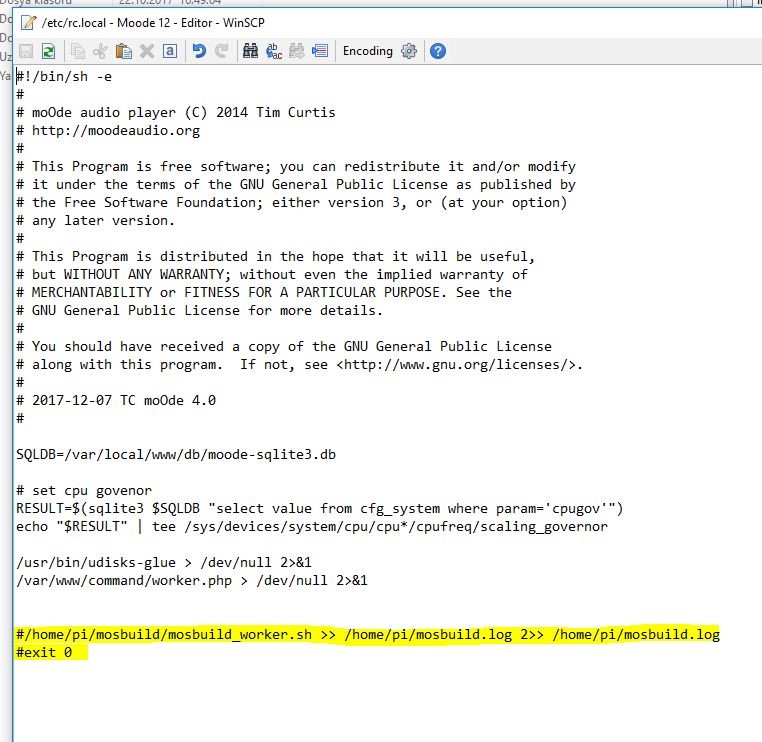
- Home
- Source & Line
- PC Based
- Moode Audio Player for Raspberry Pi
