Legis,
Your step response looks great, so does your phase variation. How are you adjusting your time alignment? I just did mine last night using this technique and in listening to it, it makes a big impact on the dynamics of percussion as can be expected. I was surprised to see that small 10 uS steps can have an impact. I flipped the polarity of the HF and played a tone at the XO midpoint. I used RTA to view peak and adjusted delay until peak went thru minimum, then flipped phase back. I used measured distance time-of-flight to estimate original delay to optimize.
http://www.diyaudio.com/forums/full-range/261427-presenting-trynergy-full-range-tractrix-synergy-20.html#post4055704
Your step response looks great, so does your phase variation. How are you adjusting your time alignment? I just did mine last night using this technique and in listening to it, it makes a big impact on the dynamics of percussion as can be expected. I was surprised to see that small 10 uS steps can have an impact. I flipped the polarity of the HF and played a tone at the XO midpoint. I used RTA to view peak and adjusted delay until peak went thru minimum, then flipped phase back. I used measured distance time-of-flight to estimate original delay to optimize.
http://www.diyaudio.com/forums/full-range/261427-presenting-trynergy-full-range-tractrix-synergy-20.html#post4055704
Legis,
Your step response looks great, so does your phase variation. How are you adjusting your time alignment? I just did mine last night using this technique and in listening to it, it makes a big impact on the dynamics of percussion as can be expected. I was surprised to see that small 10 uS steps can have an impact. I flipped the polarity of the HF and played a tone at the XO midpoint. I used RTA to view peak and adjusted delay until peak went thru minimum, then flipped phase back. I used measured distance time-of-flight to estimate original delay to optimize.
http://www.diyaudio.com/forums/full...ll-range-tractrix-synergy-20.html#post4055704
X, could you post the before/after step response and phase plot? Also if you can measure the excess group delay like I have with REW, that would also be very interesting. (Go to GD sheet, open the "Controls" and choose the "Generate minimum phase"). I use a time window of 20ms in these measurements. Also please change the scale (in excess GD and step response plot) like I have used, so the plots can be compared easily.
I adjust the time alignment based on those three measurements. Phase alignment and time alignment are two somewhat different things. Phase alignment (summation) around xo point does not necessary give the best time alignment (lowest excess group delay).
Last edited:
Here's some 50Hz - 750Hz square wave sweeps with different time alignments.
Audacity-generated test files are here (also 750Hz-4kHz sweep for speakers that have higher xo frequency, mine has only 500hz): http://www.mediafire.com/view/508o1n.../square_sweeps
Free soundcard oscilloscope I used: Soundcard Scope
Screen capturing software: http://www.bandicam.com/
Freq response of the different settings. Measured at the mouth of the synergy, mic pointed to the throat. Just the synergy is playing (tappeds are muted).
I did not take the excess group delay plots, but the 6.8ms had the lowest, 7.2ms had the highest excess group delay around the xo freq.
Midwoofers are without electronic lowpass (just acoustical xo), comp driver has 2nd order Butter @ 500hz.
200-400Hz region is most square-like with the 6.8ms-setting, the least with the 7.2ms setting. The xo region it is other way around, the phase aligned setting is only coherent at the xo freq, it seems.
6.95ms is iuncluded out of curiosity, it is a setting that doesn't have either summation nor cancellation at the freq response near the xo freq.
6.8ms: https://www.youtube.com/watch?v=kizfD01SxlA
6.95ms: https://www.youtube.com/watch?v=yomDPMb71r8
7.2ms: https://www.youtube.com/watch?v=tJvQl8aOGac
I still need to test out some other different settings and see how they perform and preserving the waveform of the square wave. I have not tried the 1st order filtering for the comp driver fully yet.
Audacity-generated test files are here (also 750Hz-4kHz sweep for speakers that have higher xo frequency, mine has only 500hz): http://www.mediafire.com/view/508o1n.../square_sweeps
Free soundcard oscilloscope I used: Soundcard Scope
Screen capturing software: http://www.bandicam.com/
Freq response of the different settings. Measured at the mouth of the synergy, mic pointed to the throat. Just the synergy is playing (tappeds are muted).
An externally hosted image should be here but it was not working when we last tested it.
I did not take the excess group delay plots, but the 6.8ms had the lowest, 7.2ms had the highest excess group delay around the xo freq.
Midwoofers are without electronic lowpass (just acoustical xo), comp driver has 2nd order Butter @ 500hz.
200-400Hz region is most square-like with the 6.8ms-setting, the least with the 7.2ms setting. The xo region it is other way around, the phase aligned setting is only coherent at the xo freq, it seems.
6.95ms is iuncluded out of curiosity, it is a setting that doesn't have either summation nor cancellation at the freq response near the xo freq.
6.8ms: https://www.youtube.com/watch?v=kizfD01SxlA
6.95ms: https://www.youtube.com/watch?v=yomDPMb71r8
7.2ms: https://www.youtube.com/watch?v=tJvQl8aOGac
I still need to test out some other different settings and see how they perform and preserving the waveform of the square wave. I have not tried the 1st order filtering for the comp driver fully yet.
Last edited:
Output in this condition was 110dB @ 50Hz, at 50cm away from mouth (almost 1pi conditions, rear wall is close) with ~2,78V. It might get somewhat better after complete sealing. SPL-meter is the Radioshack digi, but it shouldn't make noticeable error in this frequency.
New sensitivity measurement from the same (but sealed & finished) tapped horn at the same place in the room was 114dB @50cm/2,84V with 50Hz sine (ie. around 108dB/@1m). Mic was on the groud plane 50cm from the mouth. Distortion/H2 was ~0,28%, but that is mainly coming from the condesator microphone itself distorting.
The higher order harmonics and "hash" in some measurements is floor/wall/furniture resonances.
An externally hosted image should be here but it was not working when we last tested it.
Here's another measurements from the listening spot at ~3m away from the speakers with both tapped horns in action.
An externally hosted image should be here but it was not working when we last tested it.
An externally hosted image should be here but it was not working when we last tested it.
An externally hosted image should be here but it was not working when we last tested it.
An externally hosted image should be here but it was not working when we last tested it.
Last edited:
I finally measured the sensitivity (indoors) of the two synergy bands. Drive voltage was only approx. 1.45V in both cases. Meas. distance 1m from the mouth. Averaging 1/48oct. Both the Deltalites and 2446J were without XO and EQ.
To get 2.83V sensitivity, one must add 5,8dB to the results (this equals 2 watts for the Deltalites, 0.5 watts for the 2446J). To get 1 watt (4V) sensitivity of the 2446J (16 ohm) one must add ~8,8dB to the result.
The 2446J is most efficient at the same band around 700 - 1.5kHz where this size conical horn is also "waistbanding" (= directivity index rises to 17-18dB compared to regular 14-15dB elsewhere), which explains the monstrously high 4V/1w sensitivity readings around these freqs.
The ribbed titanium dome has HF resonances that generate respectable H2 spikes in the distortion plot. But H2 at those freqs does not sound offesive, perhaps adds sparkle. Below 500Hz all distortion components rise quickly, JBL "diamond pattern" metal surrounds' feature perhaps.
2446J: 600Hz/110dB/1,5m/~0,25% H2. The condenser mic itself distors at the levels, the reading are not super accurate.
To get 2.83V sensitivity, one must add 5,8dB to the results (this equals 2 watts for the Deltalites, 0.5 watts for the 2446J). To get 1 watt (4V) sensitivity of the 2446J (16 ohm) one must add ~8,8dB to the result.
The 2446J is most efficient at the same band around 700 - 1.5kHz where this size conical horn is also "waistbanding" (= directivity index rises to 17-18dB compared to regular 14-15dB elsewhere), which explains the monstrously high 4V/1w sensitivity readings around these freqs.
The ribbed titanium dome has HF resonances that generate respectable H2 spikes in the distortion plot. But H2 at those freqs does not sound offesive, perhaps adds sparkle. Below 500Hz all distortion components rise quickly, JBL "diamond pattern" metal surrounds' feature perhaps.
An externally hosted image should be here but it was not working when we last tested it.
An externally hosted image should be here but it was not working when we last tested it.
An externally hosted image should be here but it was not working when we last tested it.
2446J: 600Hz/110dB/1,5m/~0,25% H2. The condenser mic itself distors at the levels, the reading are not super accurate.
An externally hosted image should be here but it was not working when we last tested it.
Last edited:
I think the sims predicted 110dB sensitivity at 2.83v on the Deltalites. Very impressive system with low distortion and able to be driven with a flea amp for normal listening.
By the way X, I have also driven the PP tapped horns with Tripath TA2024. I cannot get it to clip with bass heavy music even when my Radioshack reads 110dB (C-weighting, fast, max) at listening position
The sensitivity of Deltalites was predicted somewhat higher than 110dB, around 112-115dB in the most sensitive band: http://www.diyaudio.com/forums/subwoofers/258706-study-dipole-cardioid-bass-horn-21.html#post4013664
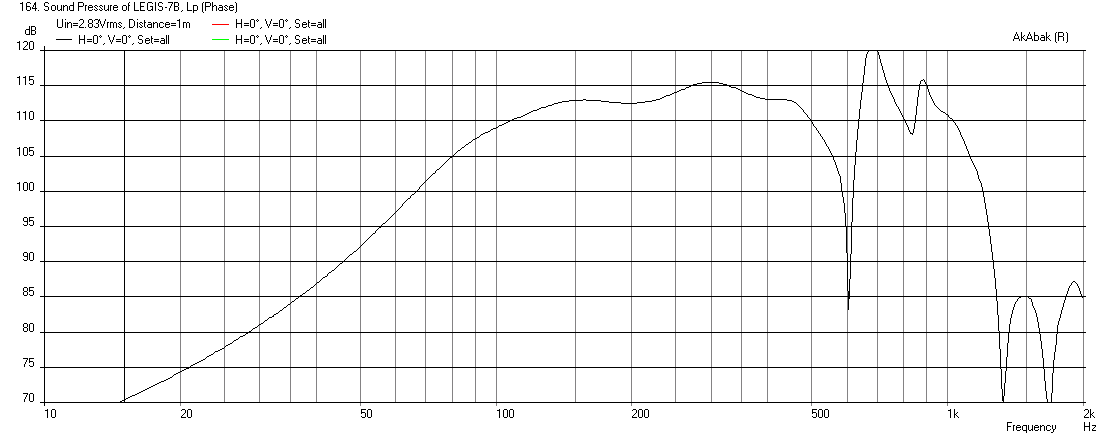
Kravchenko, yes it rolls of little more to the listening spot. To get balanced HF I use 4dB/0,5Q/6kHz high shelf filter in Nanodigi for them.
"Figure 1: The ideal-room curve, or preferred-listening curve with its range of high-frequency variation in gray. Note that the lower limit is the original standard for cinema sound systems with beaming, radial-derivative, high frequency horns. The upper limit fits better for more-recent, constant coverage horns. (click to enlarge)"
An externally hosted image should be here but it was not working when we last tested it.
Last edited:
Legis,To get 2.83V sensitivity, one must add 5,8dB to the results (this equals 2 watts for the Deltalites, 0.5 watts for the 2446J). To get 1 watt (4V) sensitivity of the 2446J (16 ohm) one must add ~8,8dB to the result.
The ribbed titanium dome has HF resonances that generate respectable H2 spikes in the distortion plot. But H2 at those freqs does not sound offesive, perhaps adds sparkle. Below 500Hz all distortion components rise quickly, JBL "diamond pattern" metal surrounds' feature perhaps.
Great to see your test results!
The 2446J's rapidly rising low frequency distortion is simply the result of diaphragm excursion from the shallow second order electrical crossover coupled with a horn without much low frequency loading, actually a bit surprised to see that much distortion at only about .12 watt input.
The "respectable" distortion amounts of 12.6% at 5kHz, 44.7% at 7 kHz, and 39.8% at 10kHz are the part of the signature sound of the JBL ribbed titanium diamond surround diaphragm.
That said, the level of distortion you measured seems higher than I recall from using the 2445, which did not have ribs, but shared the diamond surround JBL used on all their HF drivers (other than the ring radiators) of that era.
Your driver is exhibiting distortion an order of magnitude higher at almost an order of magnitude lower drive level than the 2445 published distortion levels (can't seem to find any 2446 distortion specs with a quick search). Are you sure the diaphragm(s) are properly aligned? A lot of people are under the impression that the diaphragm alignment dowels insure alignment, but they don't, and a slightly dragging voice coil former (or coils) generates a lot of distortion, clearly audible as buzzing when doing a low frequency sine wave sweep around 200-500 Hz at around 1 volt. At these low frequencies, the driver has little output (if off the horn) so the distortion caused by dragging is not masked by the output level. Since the dragging may only occur at certain frequencies, it may not show up with music, especially at the low drive levels you are using.
If you do hear buzzing, loosen up the diaphragm screws so they are barely making contact, and while the sine wave is playing centered on the frequency that generates the buzzing, tap on an edge of the screw rim. In one direction, the buzzing will get worse, tap in the right direction and it will go away. Once you get it buzz free, repeat the sweep to make sure it does not buzz at another frequency, when you have got it aligned, tighten the screws, and sweep again.
Even properly aligned, debris in the gap can cause buzzing, before installing a diaphragm the gap must be thoroughly cleaned using masking tape run around the perimeter until no debris shows on the tape. This is another step often left out by amateur installers, who often burn up diaphragms and then replace them at the last minute before the next gig.
It is surprising how much crud can be in the gap of what looks to be a perfectly clean driver.
Art
Attachments
Last edited:
Legis,
Great to see your test results!
The 2446J's rapidly rising low frequency distortion is simply the result of diaphragm excursion from the shallow second order electrical crossover coupled with a horn without much low frequency loading, actually a bit surprised to see that much distortion at only about .12 watt input.
The "respectable" distortion amounts of 12.6% at 5kHz, 44.7% at 7 kHz, and 39.8% at 10kHz are the part of the signature sound of the JBL ribbed titanium diamond surround diaphragm.
That said, the level of distortion you measured seems higher than I recall from using the 2445, which did not have ribs, but shared the diamond surround JBL used on all their HF drivers (other than the ring radiators) of that era.
Your driver is exhibiting distortion an order of magnitude higher at almost an order of magnitude lower drive level than the 2445 published distortion levels (can't seem to find any 2446 distortion specs with a quick search). Are you sure the diaphragm(s) are properly aligned? A lot of people are under the impression that the diaphragm alignment dowels insure alignment, but they don't, and a slightly dragging voice coil former (or coils) generates a lot of distortion, clearly audible as buzzing when doing a low frequency sine wave sweep around 200-500 Hz at around 1 volt. At these low frequencies, the driver has little output (if off the horn) so the distortion caused by dragging is not masked by the output level. Since the dragging may only occur at certain frequencies, it may not show up with music, especially at the low drive levels you are using.
If you do hear buzzing, loosen up the diaphragm screws so they are barely making contact, and while the sine wave is playing centered on the frequency that generates the buzzing, tap on an edge of the screw rim. In one direction, the buzzing will get worse, tap in the right direction and it will go away. Once you get it buzz free, repeat the sweep to make sure it does not buzz at another frequency, when you have got it aligned, tighten the screws, and sweep again.
Even properly aligned, debris in the gap can cause buzzing, before installing a diaphragm the gap must be thoroughly cleaned using masking tape run around the perimeter until no debris shows on the tape. This is another step often left out by amateur installers, who often burn up diaphragms and then replace them at the last minute before the next gig.
It is surprising how much crud can be in the gap of what looks to be a perfectly clean driver.
Art
Art, I did not use XO in the measurements, they are completely "raw".
They do not buzz at "human drive levels" with the 2nd order HPF @ 500Hz but now when you say it like that I will have to try center the membranes better in near future because they have a buzz when playing <500Hz sines without XO semi loud. So centering can be somewhat off! I always though/assumed it's related the old diamond pattern surrounds that have "weakened" or something. Drivers are mint condition but I did not buy them new.
JBL tolerances are so damn tight, it's both a good thing and a bad thing.
I will just leave some 100-500Hz sine sweep on repeat and see if the buzzing goes away with tapping.
I will propably upgrade to Truextent Beryllium mebranes at some point, even though I like even the ribbed membranes.
Last edited:
An externally hosted image should be here but it was not working when we last tested it.
I opened the measured driver, loosened the membrane somewhat and tapped it until it did not buzz anymore, and then tightened and measured it again. The levels are not exactly the same in both measurements but very close. 1/48ock smoothing in both. (I would not take the differences in FR for granted, since it seems to change every time I make a measurements like I do, ie. by not controlling the mic's location precisely. But some FR smoothening is possible.)
I definitely have to tap the other driver into order as well.
An externally hosted image should be here but it was not working when we last tested it.
Last edited:
I definitely have to tap the other driver into order as well.
Legis,
Although the upper distortion response looks slightly better than before, it still looks awful by comparison to what it should be, and you have increased distortion in the 200-500 Hz range by several dB.
It is really difficult to "get it right" using a repeating sweep, you need a manual sweep to find the buzz frequency, then tap it away with the fixed frequency making noise. A 100 to 500 Hz sweep only hits the buzz frequency for a fraction of a second, you are chasing your tail using it. If you can't manually tune, keep narrowing the sweep band, then go through the frequencies 1 Hz at a time till you find it.
You did not mention cleaning the gap, I expect you will find crud in it. Don't bother with alignment until you clean the gap.
Also use a magnifying glass to check for any micro cracks in the surround, the pattern hammer can sometimes cause a thin point that tears after use. I remember around the introduction of the 2446 a sound company went through a dozen or more diaphragms on a single festival, we never had any problems with 2445 diaphragms shattering, but IIRC the 2446 went through a pattern redesign because HF boost needed for flat response caused a resonance that would tear it up.
Until you clean the gap, and get the present diaphragms aligned, don't even think about replacing them, you are listening to about 10-20 times more distortion than they should have, and any replacement will be no better, unless the diaphragm you are working on is actually bad..
Good Luck!
Cheers,
Art
Last edited:
I definitely have to tap the other driver into order as well.
Legis,
Although the upper distortion response looks slightly better than before, it still looks awful by comparison to what it should be, and you have increased distortion in the 200-500 Hz range by several dB.
It is really difficult to "get it right" using a repeating sweep, you need a manual sweep to find the buzz frequency, then tap it away with the fixed frequency making noise. A 100 to 500 Hz sweep only hits the buzz frequency for a fraction of a second, you are chasing your tail using it. If you can't manually tune, keep narrowing the sweep band, then go through the frequencies 1 Hz at a time till you find it.
You did not mention cleaning the gap, I expect you will find crud in it. Don't bother with alignment until you clean the gap.
Also use a magnifying glass to check for any micro cracks in the surround, the pattern hammer can sometimes cause a thin point that tears after use. I remember around the introduction of the 2446 a sound company went through a dozen or more diaphragms on a single festival, we never had any problems with 2445 diaphragms shattering, but IIRC the 2446 went through a pattern redesign because HF boost needed for flat response caused a resonance that would tear it up.
Until you clean the gap, and get the present diaphragms aligned, don't even think about replacing them, you are listening to about 10-20 times more distortion than they should have, and any replacement will be no better, unless the diaphragm you are working on is actually bad..
Good Luck!
Cheers,
Art
What band/region do you mean where the distotion should be lower specifically with 2446J?
I suspect ribbed 'phragms of 2446J cause the upper H2 spikes to be more pronounced, where as non-ribbed 2445J does not have as spiking break-up modes. Both drivers measure almost identically after I tapped them both into alignment.
I have cleaned the air gap(s) multiple times (it was hard to get right) before, so they should be clean.
Last edited:
Looking at your .13 watt (or whatever 1.44v into 16 ohms is) chart and comparing it again to the 2445 one and 10 watt distortion posted in #370, it appears the low and midband distortion is in line, but the HF distortion would exceed 100% at just one watt.What band/region do you mean where the distotion should be lower specifically with 2446J?
I suspect ribbed 'phragms of 2446J cause the upper H2 spikes to be more pronounced, where as non-ribbed 2445J does not have as spiking break-up modes. Both drivers measure almost identically after I tapped them both into alignment.
That's probably why no 2446 distortion plots come up in a google search.
You probably have got them aligned as good as possible, they just have some nasty upper breakup.
At least the alighment and cleaning helped the low end, and since you have tweeters, you can cross the 2446 out before the upper splash.
Looking at your .13 watt (or whatever 1.44v into 16 ohms is) chart and comparing it again to the 2445 one and 10 watt distortion posted in #370, it appears the low and midband distortion is in line, but the HF distortion would exceed 100% at just one watt.
That's probably why no 2446 distortion plots come up in a google search.
You probably have got them aligned as good as possible, they just have some nasty upper breakup.
At least the alighment and cleaning helped the low end, and since you have tweeters, you can cross the 2446 out before the upper splash.
I also quess that's why no THD plots are available
Beryllium phragms have the first resonance at ultrasonics (22-26khz), and they are lighter than Ti/Al. I have heard TAD 4001's which sounded very nice and clarity is superb at high SPL.
I quess why some prefer JBL 2445/2446/2450 + Truextent to TAD TD4001, is the reason (partly) that JBL has aluminum phasing plug and TD4001 has plastic. TAD did not use aluminum phasing plug until TD4003 which is said to be the best sounding 2" TAD. Other aspects in ther drivers are almost flawless by any standards. As are in JBLs, but in reveresed order - flawless, all-aluminum construction and superb tolerances, but compromised diaphragm material (in their older drivers, some newer have Be 'phragms).
Interesting, when I got off the JBL bandwagon in 1992 (never peeked inside anything newer), all their 4" diaphragm drivers I'd ever seen (LE375, 2440, 2441, 2482, 2445) used some type of Bakelite or black plastic milled into shape for the phase plug, just like the 2440 and 2445 pictures below.I quess why some prefer JBL 2445/2446/2450 + Truextent to TAD TD4001, is the reason (partly) that JBL has aluminum phasing plug and TD4001 has plastic. TAD did not use aluminum phasing plug until TD4003 which is said to be the best sounding 2" TAD.
The 2440 with a missing phase plug shows an aluminum juncture which leads to a Bakelite horn insert forming most of the throat, the insert will break when shippers drop them from the top of a truck, regardless of how much styrofoam foam and box material one has used to protect it...
Art
Attachments
Interesting, when I got off the JBL bandwagon in 1992 (never peeked inside anything newer), all their 4" diaphragm drivers I'd ever seen (LE375, 2440, 2441, 2482, 2445) used some type of Bakelite or black plastic milled into shape for the phase plug, just like the 2440 and 2445 pictures below.
The 2440 with a missing phase plug shows an aluminum juncture which leads to a Bakelite horn insert forming most of the throat, the insert will break when shippers drop them from the top of a truck, regardless of how much styrofoam foam and box material one has used to protect it...
Art
Pardon me, for some reason I have assumed that 2445 has aluminum phasing plugs like 2446/2450, but 2445 has plastic (also according to google picture search). Phase plug's material (as also back chamber's walls' material/rigidity) can have some effect sound quality just like the material of the horn itself, SPL inside the phasing plug is the highest in the whole horn.
Last edited:
Some updates.
- I lowered the synergys' next to the tapped horns. The region between 100-300Hz is now behaving better (less dip due to boundary reflection/ cancellation).
- I sold the Visaton TL16H supertweeters and bough good ol' JBL 2404H "baby cheeks/Dolly Partons" (lol) to replace them (not arrived yet). I planned to hang them on the mouth. I had some minor imaging problems with the last arrangement with Visaton, it tended to move some instruments (violins etc.) lower in the "picture". By hanging the tweeters on the mouth like "nested horns" the synergy + supertweeter act more like a point source to the listening spot. I'm quite excited about them, hope they "deliver".
- I also ordered Truextent beryllium diaphragms for the JBL 2446J. Finally, have been wanting to try them in general for couple of years now.
An externally hosted image should be here but it was not working when we last tested it.
An externally hosted image should be here but it was not working when we last tested it.
- I lowered the synergys' next to the tapped horns. The region between 100-300Hz is now behaving better (less dip due to boundary reflection/ cancellation).
- I sold the Visaton TL16H supertweeters and bough good ol' JBL 2404H "baby cheeks/Dolly Partons" (lol) to replace them (not arrived yet). I planned to hang them on the mouth. I had some minor imaging problems with the last arrangement with Visaton, it tended to move some instruments (violins etc.) lower in the "picture". By hanging the tweeters on the mouth like "nested horns" the synergy + supertweeter act more like a point source to the listening spot. I'm quite excited about them, hope they "deliver".
- I also ordered Truextent beryllium diaphragms for the JBL 2446J. Finally, have been wanting to try them in general for couple of years now.
Last edited:
- Status
- This old topic is closed. If you want to reopen this topic, contact a moderator using the "Report Post" button.
- Home
- Loudspeakers
- Subwoofers
- Study of a Dipole/Cardioid Bass Horn



