Hornresp Update 3450-140422
Hi Everyone,
A bug found in the Filter Wizard yesterday has now been fixed. See the post linked below for further details.
http://www.diyaudio.com/forums/subwoofers/254797-need-help-building-ht-subwoofer.html#post3899253
Kind regards,
David
Hi Everyone,
A bug found in the Filter Wizard yesterday has now been fixed. See the post linked below for further details.
http://www.diyaudio.com/forums/subwoofers/254797-need-help-building-ht-subwoofer.html#post3899253
Kind regards,
David
I also had hornresp crash on me while using the memory function to try and save eq.
Hi sine143,
Can you provide any further details, please? The memory function seems to be working just fine for me. I can temporarily store and recall up to four different sets of parametric equaliser filter values, no problems at all.
I would be very interested to learn if anyone else has experienced issues with the filter wizard memory function similar to those reported by sine143.
Kind regards,
David
You all do great things, thanks David for helping this community so much, I have a amp design *hybride* tested, the output of the amp is with a resistor devider go to the recording input of PC, so it is straigt from the amp output what you here.
just for a break, to le here how it sounds.
https://www.youtube.com/watch?v=-U-EFHi2epk
or sounds this better, I think it sounds quite fast without feedback..
https://www.youtube.com/watch?v=aFY4jhnNmXw
And then we go on with the box designs, yes a good amp is also needed, and I have even better ones then this see youtube with the small phillips mid who is recorded with a mike.
It is offtopic for a moment I now, but sometimes break the ice will; create.
regards
kees
just for a break, to le here how it sounds.
https://www.youtube.com/watch?v=-U-EFHi2epk
or sounds this better, I think it sounds quite fast without feedback..
https://www.youtube.com/watch?v=aFY4jhnNmXw
And then we go on with the box designs, yes a good amp is also needed, and I have even better ones then this see youtube with the small phillips mid who is recorded with a mike.
It is offtopic for a moment I now, but sometimes break the ice will; create.
regards
kees
Last edited:
I had 5 bands of peq. tried to store it in memory. when I went to recall it said "runtime error" or something like that
Hi sine143,
Thanks for the additional information. Unfortunately I haven't been successful in generating the error myself, so I have no idea what might be causing the problem
I will however continue trying different things at random, in the hope that something I do might eventually trigger the bug.
Kind regards,
David
I'll check the memory function today.
Thanks Mark.
Please don't hold back - give the store / recall functionality a real "thrashing", to see if anything breaks.
Kind regards,
David
I have a amp design *hybride* tested
Hi Kees,
Nice amp
Kind regards,
David
Houston.... We has a poblem
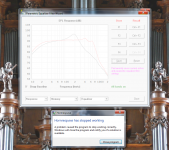
Ok.
This is what I did.
Maxed out the filters, each memory level had two filters saved.
I get the little notification after setting up 5-6 last filter bank and then a request to go to the memory screen.
I did leave the machine for about two hours, then came back to it. But it did work well for the 3 memory preset.
Don't know if I can get anything back. But this was practice at any rate.
I run Win 7 pro 64bit. Intel chipset I7 4770K 32 Gb of ram 250 Gb SSD.
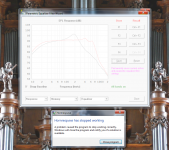
Ok.
This is what I did.
Maxed out the filters, each memory level had two filters saved.
I get the little notification after setting up 5-6 last filter bank and then a request to go to the memory screen.
I did leave the machine for about two hours, then came back to it. But it did work well for the 3 memory preset.
Don't know if I can get anything back. But this was practice at any rate.
I run Win 7 pro 64bit. Intel chipset I7 4770K 32 Gb of ram 250 Gb SSD.
This is what I did.
Thanks Mark.
I tried the same thing as you, but still with no luck - annoyingly, the memory function continues to work perfectly for me
Unless we can obtain the complete sequence of events (keystroke by keystroke) that leads to a repeatable generation of the error, then I fear that this one might remain as yet another unresolved Hornresp mystery...
Kind regards,
David
It will get figured out, it always does!
Hi Mark,
This time, I'm not so sure...
If I can't see the problem myself, then there is no way that I can fix it
What has me puzzled is that the code for the Store / Recall feature is relatively simple - it is hard to see why there should be any subtle problems with it. Why the functionality works for some users but not for others is very strange indeed.
Kind regards,
David
Hi Mark,
Many thanks.
My "keystroke by keystroke" comment is a bit misleading - sorry . Operating the mouse instead is just fine, provided that the sequence of actions can be fully documented - preferably using default record number 1 and starting with default Filter Wizard settings, to provide a standard reference baseline.
. Operating the mouse instead is just fine, provided that the sequence of actions can be fully documented - preferably using default record number 1 and starting with default Filter Wizard settings, to provide a standard reference baseline.
For example, the "Action Log" could read as follows:
~~~~~~~~~~~~~~~~~~~~~~~~~~~
1. Calculate SPL response for default record
2. Select Filter Wizard
3. Select Equaliser option
4. Turn on filter Band 1
5. Use Peak EQ setting with Band 1
6. Set Band 1 Frequency to ? Hz
7. Set Band 1 Q Factor to ?
8. Set Band 1 Gain to ? dB
9. Select Memory option
10. Click F1 button
etc. etc.
~~~~~~~~~~~~~~~~~~~~~~~~~~~
Thanks again for your ongoing assistance in this matter.
Kind regards,
David
So I will give it another try.
Many thanks.
I actually used the mouse in everything last time.
My "keystroke by keystroke" comment is a bit misleading - sorry
For example, the "Action Log" could read as follows:
~~~~~~~~~~~~~~~~~~~~~~~~~~~
1. Calculate SPL response for default record
2. Select Filter Wizard
3. Select Equaliser option
4. Turn on filter Band 1
5. Use Peak EQ setting with Band 1
6. Set Band 1 Frequency to ? Hz
7. Set Band 1 Q Factor to ?
8. Set Band 1 Gain to ? dB
9. Select Memory option
10. Click F1 button
etc. etc.
~~~~~~~~~~~~~~~~~~~~~~~~~~~
Thanks again for your ongoing assistance in this matter.
Kind regards,
David
Will update asap an see if i can replicate the issue
Thanks sine143, that would be very helpful - particularly if you are able to document the precise sequence of events leading up to the generation of the error.
Kind regards,
David
- Home
- Loudspeakers
- Subwoofers
- Hornresp
