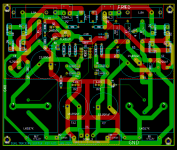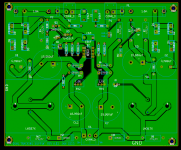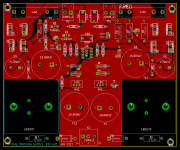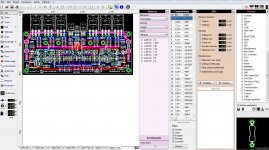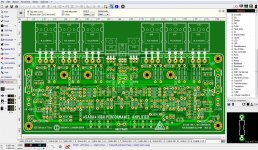Hi
I'm looking for a free, relatively simple PCB layout program to play with..
I'm not planing anything fancy,,, just thought I'd try the toner method to etch some amp and PS boards..
Any recommendations would be appreciated as I've had minimal luck trying to find something that suits well...
Thanks in advance...
sean
I'm looking for a free, relatively simple PCB layout program to play with..
I'm not planing anything fancy,,, just thought I'd try the toner method to etch some amp and PS boards..
Any recommendations would be appreciated as I've had minimal luck trying to find something that suits well...
Thanks in advance...
sean
i use eagle, the hobby version is free and its pretty good. Quite alot of ppl on the forums ues it.
the graphical image output is a .PNG file which opens in most printing software, but be aware of size changes when opening.
http://www.cadsoft.de/
one tip, i always include a square or something you can measure,do a test print and check the size before you print to preess n peel or photo paper.
try pcb pool aswell, they do a free download although yuo need to register and i cant remember what its image output is.
hope that gives you a start, steve.
the graphical image output is a .PNG file which opens in most printing software, but be aware of size changes when opening.
http://www.cadsoft.de/
one tip, i always include a square or something you can measure,do a test print and check the size before you print to preess n peel or photo paper.
try pcb pool aswell, they do a free download although yuo need to register and i cant remember what its image output is.
hope that gives you a start, steve.
I like TinyCAD and FreePCB from Sourceforge. They're a little odd until you get used to them, but I can't stand the bugs and limitations of most other software, even the more expensive commercial stuff. Also download a copy of the Pentalogix Viewmate gerber viewer. That will help you with a lot of checking and printing tasks. I've had great success using the toner method, but now I'm too lazy and just send the darn things out to one of the inexpensive quick turn places.
I've tried various schematic/layout programs, including Eagle, but must admit, that learning is not that easy anymore. Maybe because i'm in the process of changing hair color 
Then i stumbled upon Diptrace. The free version is more than enough for me, with 250 pins limit. It has been relatively easy for me to use without, without too big headache.
Have fun
Ebbe
Then i stumbled upon Diptrace. The free version is more than enough for me, with 250 pins limit. It has been relatively easy for me to use without, without too big headache.
Have fun
Ebbe
pcb design software
Try Sprint-Layout!
Cheap (40EUR), simple, effective. The best unprofessional PCB software on the market!
Try Sprint-Layout!
Cheap (40EUR), simple, effective. The best unprofessional PCB software on the market!
My Circuit2000 crashed this morning and I have lost my user library. All of it.
Y G M.
Cheers
Andreas
Maybe you can recover it running one of those "Hard Disk Crash Recovery" programs.
Once I used "Get Data Back" with success.
Only problem, it was running for almost 2 days ... but it found and reconstructed even a lot of stuff I had previously erased on my own and *wanted* it that way.
In a nutshell, it works embarrasingly well.
Once I used "Get Data Back" with success.
Only problem, it was running for almost 2 days ... but it found and reconstructed even a lot of stuff I had previously erased on my own and *wanted* it that way.
In a nutshell, it works embarrasingly well.
I use KiCad. It's free, it can do any size board with any number of components, and any number of layers. I've successfully made boards with KiCad, at OSH Park and also at ITeadStudio, for what it's worth.
Here's a recent board in KiCad. You'll see I told it not to flood/fill the top layer in the region underneath the TO-3 heatsinks, Aavid Thermalloy 5690003B's
Here's a recent board in KiCad. You'll see I told it not to flood/fill the top layer in the region underneath the TO-3 heatsinks, Aavid Thermalloy 5690003B's
Attachments
My Circuit2000 crashed this morning and I have lost my user library. All of it. Of course, it's my fault for not backing I up.
I tool a look at Sprintlayout from Abacom, but it does not seem to have net list support. Anyone know if this is the case or not?
It does not use netlists. Otherwise brilliant though, and perhaps because it does not use netlists is one of the reasons it is so easy to use.
And audio amplifiers (like RF amplifiers) are layout-driven. Working from a netlist/schematic is one of the easiest ways to get a layout with very poor EM compatibility. Which translates to more noise and distortion than your simulations would indicate. Or class D amps that blow up inexplicably. Layout-only tools actually help generate good layouts. You've just gotta be ultra careful to check everything throroughly.
I don't recommend tools that are not intended to import netlists, and I prefer tools that have a layout tool explicitly linked to a schematic capture package.
Yes, it's possible to create a poor layout in a linked tool, but it's also possible to do so in a layout only tool.
The beauty of a linked tool is that if you draw the schematic correctly, the connectivity on the board will be correct. If you do much of this you will quickly realize that any way of eliminating mistakes is a big gain, particularly where connectivity is concerned. It's very easy to make a mistake when transcribing from a schematic to a layout.
Yes, it's possible to create a poor layout in a linked tool, but it's also possible to do so in a layout only tool.
The beauty of a linked tool is that if you draw the schematic correctly, the connectivity on the board will be correct. If you do much of this you will quickly realize that any way of eliminating mistakes is a big gain, particularly where connectivity is concerned. It's very easy to make a mistake when transcribing from a schematic to a layout.
And Working from a netlist/schematic is one of the easiest ways to get a layout with very poor EM compatibility.
Disagree completely. Any good netlist based layout program allows for fully manual control of parts placement and routing.
( BTW- I use Cadence/OrCad at work )
- Status
- This old topic is closed. If you want to reopen this topic, contact a moderator using the "Report Post" button.
- Home
- Amplifiers
- Solid State
- PCB layout software recomendations...