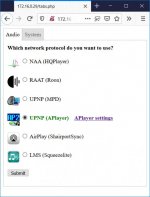1. What do you mean under lack of satelite mode?
2. How about using M.A.L.P. or MPDROID?
3. Somе MPD versions sound not good, isn't it?
1. User’s Manual — Music Player Daemon 0.22 documentation
2. AFIK M.A.L.P is a MPD controller under development; MPDROID isn't.
3. I don't know. I prefer the newest version (less bugs, more new features)
Hi bern,What to do to set 'serconfig' and 'dai_format'?
Setting dai_format or serconfig is not supported since I dropped the related code (only playback of both I2S as well as DSD is supported, no SPDIF) with standard dai format setting as appropriate for a Cronus or similar configuration.
If you have such a standard configuration this should work regardless of the dai_format / serconfig parameters.
Regards,
Christian
Last edited:
Sorry, cannot be of much assistance here... Are the headers indeed installed in '/usr/src/linux-headers-4.19.79+'? Could it be that lirc_bbb is not compatible with the 4.19 kernel for some reason? If you install the headers of the standard buster kernel, does it work?Second issue with the build kernel.
I'm trying to build lirc-bbb module. I installed generated headers 'linux-headers-4.19.79+_4.19.79+-1_armhf.deb' but stuck at 'fatal error: classmap.h: No such file or directory'. See details.
Should I install something?Code:debian@beaglebone:/opt/lirc-bbb$ sudo make prepare make -C /lib/modules/`uname -r`/build scripts make[1]: Entering directory '/usr/src/linux-headers-4.19.79+' HOSTCC scripts/selinux/genheaders/genheaders scripts/selinux/genheaders/genheaders.c:18:10: fatal error: classmap.h: No such file or directory #include "classmap.h" ^~~~~~~~~~~~ compilation terminated. make[4]: *** [scripts/Makefile.host:90: scripts/selinux/genheaders/genheaders] Error 1 make[3]: *** [scripts/Makefile.build:544: scripts/selinux/genheaders] Error 2 make[2]: *** [scripts/Makefile.build:544: scripts/selinux] Error 2 make[1]: *** [Makefile:1061: scripts] Error 2 make[1]: Leaving directory '/usr/src/linux-headers-4.19.79+' make: *** [Makefile:35: scripts] Error 2 debian@beaglebone:/opt/lirc-bbb$
Thanks for replay.Hi bern,
Setting dai_format or serconfig is not supported since I dropped the related code (only playback of both I2S as well as DSD is supported, no SPDIF) with standard dai format setting as appropriate for a Cronus or similar configuration.
If you have such a standard configuration this should work regardless of the dai_format / serconfig parameters.
Regards,
Christian
That's a pity since some users (including me) use Cronus and Right Justified Data Format 'dai_format=16386' (instead of default 16385). Could you consider to restore this parameter as variable in one of the next releases?
Sorry, cannot be of much assistance here... Are the headers indeed installed in '/usr/src/linux-headers-4.19.79+'?
Code:
debian@beaglebone:/usr/src/linux-headers-4.19.79+$ ls
Documentation Makefile arch certs drivers fs init kernel mm samples security tools virt
Kconfig Module.symvers block crypto firmware include ipc lib net scripts sound usrI don't know. I tried to build GitHub - miero/lirc-bbb: LIRC driver for BeagleBone Black module several times with previous kernels add it worked.Could it be that lirc_bbb is not compatible with the 4.19 kernel for some reason?
I have to check. I'm sure it worked with 'Linux beaglebone 4.8.13-botic7-rc3 #1 PREEMPT Sat Dec 10 01:35:51 CET 2016 armv7l GNU/Linux'If you install the headers of the standard buster kernel, does it work?
I just updated the debian-buster branch and this parameter is again enabled. Please try whether right justified works fine for you now.Thanks for replay.
That's a pity since some users (including me) use Cronus and Right Justified Data Format 'dai_format=16386' (instead of default 16385). Could you consider to restore this parameter as variable in one of the next releases?
Can you try to directly callI don't know. I tried to build GitHub - miero/lirc-bbb: LIRC driver for BeagleBone Black module several times with previous kernels add it worked.
I have to check. I'm sure it worked with 'Linux beaglebone 4.8.13-botic7-rc3 #1 PREEMPT Sat Dec 10 01:35:51 CET 2016 armv7l GNU/Linux'
Code:
make buildI just updated the debian-buster branch and this parameter is again enabled. Please try whether right justified works fine for you now.
Thank you!
I'm just checking out BBB debian kernel and going to build new one but this time I try to compile kernel directly on BBB machine (will take few hours
 ). Last time I cross compiled BBB kernel on my home X64 Ubuntu server 19.10 machine.
). Last time I cross compiled BBB kernel on my home X64 Ubuntu server 19.10 machine.I will try when I have a new kernel. Let's keep our fingers crossed for successful kernel and module buildCan you try to directly call
and skip the prepare step?Code:make build

It took 15h to bulid BBB kernal on BBB machine.
After installing new kernel dai_format paramater (in my case Right Justified data format) works properly.
One strange think I encounter is lack of automatic shutdown after plug out the mains when using battery attached to Hermes (about battery see the end of the first post of Hermes thread). Before installing new kernel when I plug out the mains Debian automatically switch off in few seconds . It currently doesn't work. System still running discharging batterry. How could I fix this?
After installing new kernel dai_format paramater (in my case Right Justified data format) works properly.
One strange think I encounter is lack of automatic shutdown after plug out the mains when using battery attached to Hermes (about battery see the end of the first post of Hermes thread). Before installing new kernel when I plug out the mains Debian automatically switch off in few seconds . It currently doesn't work. System still running discharging batterry. How could I fix this?
It doesn't help much. Still lack of some files in headers directory:Can you try to directly call
and skip the prepare step?Code:make build
Code:
debian@beaglebone:/opt/lirc-bbb$ sudo make prepare
make -C /lib/modules/`uname -r`/build scripts
make[1]: Entering directory '/usr/src/linux-headers-4.19.79+'
HOSTCC scripts/basic/fixdep
scripts/basic/fixdep.c:97:10: fatal error: sys/types.h: No such file or directory
#include <sys/types.h>
^~~~~~~~~~~~~
compilation terminated.
make[3]: *** [scripts/Makefile.host:90: scripts/basic/fixdep] Error 1
make[2]: *** [Makefile:467: scripts_basic] Error 2
make[1]: *** [Makefile:633: include/config/auto.conf.cmd] Error 2
make[1]: Leaving directory '/usr/src/linux-headers-4.19.79+'
make: *** [Makefile:35: scripts] Error 2
debian@beaglebone:/opt/lirc-bbb$ sudo make build
make -C /lib/modules/`uname -r`/build M=$PWD
make[1]: Entering directory '/usr/src/linux-headers-4.19.79+'
CC [M] /opt/lirc-bbb/lirc_bbb.o
/opt/lirc-bbb/lirc_bbb.c:31:10: fatal error: media/lirc.h: No such file or directory
#include <media/lirc.h>
^~~~~~~~~~~~~~
compilation terminated.
make[2]: *** [scripts/Makefile.build:310: /opt/lirc-bbb/lirc_bbb.o] Error 1
make[1]: *** [Makefile:1519: _module_/opt/lirc-bbb] Error 2
make[1]: Leaving directory '/usr/src/linux-headers-4.19.79+'
make: *** [Makefile:12: build] Error 2Functionality extension in micro audiorender (beta):
http://puredsd.ru/buildroot/sd_botic7_V2.img.gz
ssh root/root
- New audio renders of the LMS and AirPlay protocols have been added.
- Added support for wpa WFi.
http://puredsd.ru/buildroot/sd_botic7_V2.img.gz
ssh root/root
Attachments
I abandoned the code for powering down on battery automatically. For my BBBW use case I found that simply hard power down (without taking care of proper shutdown) does not cause any issues so I do not have any battery and also I often do not shut down properly before removing power.It took 15h to bulid BBB kernal on BBB machine.
After installing new kernel dai_format paramater (in my case Right Justified data format) works properly.
One strange think I encounter is lack of automatic shutdown after plug out the mains when using battery attached to Hermes (about battery see the end of the first post of Hermes thread). Before installing new kernel when I plug out the mains Debian automatically switch off in few seconds . It currently doesn't work. System still running discharging batterry. How could I fix this?
If you want to have this functionality on more recent kernels, you can have a look and port this patch yourself: linux-dev/0013-pm-shutdown-on-power-button-press-or-power-loss.patch at botic7-v48 * miero/linux-dev * GitHub
With regards to the module compilation: Maybe try with the default buster kernel. If this leads to the same problems, then probably the outdated code of the lirc-bbb module is to blame. If it works then we need to further investigate how the kernel headers are built for the boticized kernel.
Last edited:
Unfortunately I do not have sufficient skills. I'm no programmer or coder.....If you want to have this functionality on more recent kernels, you can have a look and port this patch yourself: linux-dev/0013-pm-shutdown-on-power-button-press-or-power-loss.patch at botic7-v48 * miero/linux-dev * GitHub
I installed the newest image 'BBB-blank-debian-10.2-console-armhf-2019-12-02-1gb.img' which I could found in Index of /rootfs/bb.org/testing/2019-12-02/buster-consoleWith regards to the module compilation: Maybe try with the default buster kernel. If this leads to the same problems, then probably the outdated code of the lirc-bbb module is to blame. If it works then we need to further investigate how the kernel headers are built for the boticized kernel.
The kernel is:
Code:
Linux beaglebone 4.19.79-ti-r30 #1buster SMP PREEMPT Mon Nov 4 20:38:01 UTC 2019 armv7l GNU/Linux
Code:
debian@beaglebone:/mnt/SD/lirc-bbb$ sudo make prepare
make -C /lib/modules/`uname -r`/build scripts
make[1]: Entering directory '/usr/src/linux-headers-4.19.79-ti-r30'
CC scripts/mod/empty.o
MKELF scripts/mod/elfconfig.h
HOSTCC scripts/mod/modpost.o
CC scripts/mod/devicetable-offsets.s
HOSTCC scripts/mod/file2alias.o
HOSTCC scripts/mod/sumversion.o
HOSTLD scripts/mod/modpost
HOSTCC scripts/selinux/genheaders/genheaders
scripts/selinux/genheaders/genheaders.c:18:10: fatal error: classmap.h: No such file or directory
#include "classmap.h"
^~~~~~~~~~~~
compilation terminated.
make[4]: *** [scripts/Makefile.host:90: scripts/selinux/genheaders/genheaders] Error 1
make[3]: *** [scripts/Makefile.build:544: scripts/selinux/genheaders] Error 2
make[2]: *** [scripts/Makefile.build:544: scripts/selinux] Error 2
make[1]: *** [Makefile:1061: scripts] Error 2
make[1]: Leaving directory '/usr/src/linux-headers-4.19.79-ti-r30'
make: *** [Makefile:35: scripts] Error 2You might just want to try out what you can achieve. This is diyUnfortunately I do not have sufficient skills. I'm no programmer or coder.
I believe that is a sign that the code of lirc-bbb needs updating to ensure that it is still possible to build it using newer kernel versions.I installed the newest image 'BBB-blank-debian-10.2-console-armhf-2019-12-02-1gb.img' which I could found in Index of /rootfs/bb.org/testing/2019-12-02/buster-console
...
Hey guys here is a new build from one of the Volumio devs. I asked for MyVolumio to be included, which requires the build to be done on their server. I believe we're still working off of Jessie here. I haven't tested the build as of yet.
Enjoy!
http://updates.volumio.org/bbb/volumio/2.673/volumio-2.673-2019-11-29-bbb.img.zip
Seems to work well. Thank you.
Gentlemen!!!
How do i config alsa so it sees the Botic device as multichannel?! I have MMMM in serconfig but aplay sees only two.
/etc/asound.conf is pretty much default, but the board does see a USB multichannel DAC as really multichannel if plugged in.
Thank you!
Not sure what you are trying to accomplish but if you want ‘aplay’ to output multiple channels then use the -c flag followed by the number of channels. If you are more specific about what you want ALSA to do (you can’t assume much...) it may become a question of tweaking /etc/asound.conf
Frank
Functionality extension in micro audiorender (beta):
Linux kernel remains the same - 4.9.146-Botic7-rt
- New audio renders of the LMS and AirPlay protocols have been added.
- Added support for wpa WFi.
http://puredsd.ru/buildroot/sd_botic7_V2.img.gz
ssh root/root
Thanks for your botic firmware.
How to make squeezelite output native DSD directly ? When I using HQplayer can output native DSD, but using squeezelite playing dsd files it converted to PCM format . I'm using PPY's reclocker .
Thanks for your botic firmware.
How to make squeezelite output native DSD directly ? When I using HQplayer can output native DSD, but using squeezelite playing dsd files it converted to PCM format . I'm using PPY's reclocker .
There is squeezelite missing command string,I tried run /usr/bin/squeezelite -D delay : u32le,and it can output native DSD and work prefect . But I still cannot let command string run correctly at /etc/init.d/S99squeezelite and /etc/rc.botic/S99squeezelite !
Not sure what you are trying to accomplish but if you want ‘aplay’ to output multiple channels then use the -c flag followed by the number of channels. If you are more specific about what you want ALSA to do (you can’t assume much...) it may become a question of tweaking /etc/asound.conf
Frank
Frank, thank you for replying. I just say that aplay -l or -L sees only two channels instead of 8 expected by serconfig.
Is this normal to force channel number in alsa config? An external USB multichannel DAC looks initially as a device with 8 outs. Me stupid?
Frank, thank you for replying. I just say that aplay -l or -L sees only two channels instead of 8 expected by serconfig.
Is this normal to force channel number in alsa config? An external USB multichannel DAC looks initially as a device with 8 outs. Me stupid?
The etc/asound.config file is very basic in the ‘stock’ distribution of Botic. I am traveling currently but when back with my home system l will reply again with some additions for asound.conf that you can use to open more channels and manage signal routing within them. Shoot a reminder if you don’t see something next week.
F.
- Home
- More Vendors...
- Twisted Pear
- Support for Botic Linux driver