I was able to take over a Triaxis with the following problem:
The display does not respond to the buttons. So all parameters remain unchanged when one of the buttons is pressed.
As far as I have tested, the Triaxis also does not respond to my midi signals from my foot controller. But I don't know if this is related to each other.
But what I want to start with is to get the buttons on the front panel working again.
I finally succeeded in having the presets changed by removing the battery and completely discharging the capacitor. It has now shifted from "program" 25 to "program" 1. With the corresponding settings.
However, the problem persists that it is not possible to change the settings. However, I found out by switching the unit off and on once, that at some moments the unit does not start up completely. Most LED displays will then remain empty, the 'Dynamic Voice' will occasionally indicate 5.0 and at another moment only the dot between the digits of other displays. Furthermore, all the LEDs of the 'RHY', 'LD1' and 'LD2' LEDs are lit.
This seems to indicate that something is not going well during startup.
This happens incidentally very sporadically.
Still have the idea that something goes wrong in the "system reset" part. But I am not sure yet. But it seems that the program does not start completely and therefore seems to freeze. Attached is the video showing how the start-up goes wrong.
YouTube
Below pictures of the part that is probably about.
I have already replaced the 2 large blue capacitors along the LM323 as they looked suspicious, but this did not produce any positive results. The problem persists.
Below the digital part of the control. I expect the problem to be here. But I don't know where ?!
Anyone have experience with this? Or who can help me with troubleshooting?
The display does not respond to the buttons. So all parameters remain unchanged when one of the buttons is pressed.
As far as I have tested, the Triaxis also does not respond to my midi signals from my foot controller. But I don't know if this is related to each other.
But what I want to start with is to get the buttons on the front panel working again.
I finally succeeded in having the presets changed by removing the battery and completely discharging the capacitor. It has now shifted from "program" 25 to "program" 1. With the corresponding settings.
However, the problem persists that it is not possible to change the settings. However, I found out by switching the unit off and on once, that at some moments the unit does not start up completely. Most LED displays will then remain empty, the 'Dynamic Voice' will occasionally indicate 5.0 and at another moment only the dot between the digits of other displays. Furthermore, all the LEDs of the 'RHY', 'LD1' and 'LD2' LEDs are lit.
This seems to indicate that something is not going well during startup.
This happens incidentally very sporadically.
Still have the idea that something goes wrong in the "system reset" part. But I am not sure yet. But it seems that the program does not start completely and therefore seems to freeze. Attached is the video showing how the start-up goes wrong.
YouTube
Below pictures of the part that is probably about.
I have already replaced the 2 large blue capacitors along the LM323 as they looked suspicious, but this did not produce any positive results. The problem persists.
Below the digital part of the control. I expect the problem to be here. But I don't know where ?!
Anyone have experience with this? Or who can help me with troubleshooting?
Last edited:
The 74LS161 (IC7) has a hard time pulling down R25 (680Ω).Sometimes it doesn't get the clock low enough any more.
Replace it by 74HCT161 and remove R25.
R25 is there to get the clock high (the high of an LS is too low), the swing of a HCT is ok for the Z80 without the resisitor.
By the way, what has this to do with tubes ???
Mona
Replace it by 74HCT161 and remove R25.
R25 is there to get the clock high (the high of an LS is too low), the swing of a HCT is ok for the Z80 without the resisitor.
By the way, what has this to do with tubes ???
Mona
The above description has just been made. Unfortunately without result. Below the measurement of the clock signal.
What also strikes me is that there is still a lot of noise on the 5V line.
Below the scope images. 50mV/Div
Large blue buffer capacitor of 5V.
VCC Z80CPU
VCC 74HCT161
VCC Z80ADART
VCC TL7705
Reset Pin TL7705
I also have here in a shot what the difference on the 5V line.
The only thing in between is FL10. That orange thing. Can someone tell me what that is.
And the scoop images that I see, isn't that completely normal, is it? Noise is to much. Could this contribute to the problem or should I look elsewhere?
What also strikes me is that there is still a lot of noise on the 5V line.
Below the scope images. 50mV/Div
Large blue buffer capacitor of 5V.
VCC Z80CPU
VCC 74HCT161
VCC Z80ADART
VCC TL7705
Reset Pin TL7705
I also have here in a shot what the difference on the 5V line.
The only thing in between is FL10. That orange thing. Can someone tell me what that is.
And the scoop images that I see, isn't that completely normal, is it? Noise is to much. Could this contribute to the problem or should I look elsewhere?
Regrets the mod didn't work out.I had the same problem, erratic behavior, with a 74LS367 buffer used forvthe clock. The change resolved it.
100mV noise on the power, I don't think it's a problem.
I don't see any "orange thing" unles you mean RNET1, it's a resistor array.
As for your problem, I am afrait it gona be difficult.
The set is from around 1993 I think, that's 27 year.A long time for an EPROM to keep it's content. With some bits on the limit of the treshold, one can get stange behavior.
The only way I see to remediate is to read-out the ROM with lower Vcc and reprogram the content.Araising is not nessesairy it is zeros shifting to ones and programming is imposing (restoring) zero, letting the ones alone.
Mona
100mV noise on the power, I don't think it's a problem.
I don't see any "orange thing" unles you mean RNET1, it's a resistor array.
As for your problem, I am afrait it gona be difficult.
The set is from around 1993 I think, that's 27 year.A long time for an EPROM to keep it's content. With some bits on the limit of the treshold, one can get stange behavior.
The only way I see to remediate is to read-out the ROM with lower Vcc and reprogram the content.Araising is not nessesairy it is zeros shifting to ones and programming is imposing (restoring) zero, letting the ones alone.
Mona
Yes, two ferriet beats and a capacitor.By those orange things I mean the following. I think it is kind of filters.
With a bit of luck a read from the eprom with Vcc=4,5V...4V gives the right content.Do you mean that it is possible to read the software from the eprom and reprogram it in a new eprom ??
For reprogramming you don't need a new eprom, reprogramming the original simply restores the leaked charges for producing the zeros.
Mona
Attachments
Yes, two ferriet beats and a capacitor.With a bit of luck a read from the eprom with Vcc=4,5V...4V gives the right content.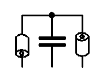
For reprogramming you don't need a new eprom, reprogramming the original simply restores the leaked charges for producing the zeros.
Mona
Quite special that just after the filter there is more noise on the VCC.
Concerns the eprom, I'm definitely going to try that. I'll try with a spare eprom. Before I screw up completely.
Is it always possible to read with a lower voltage or do I need a special programmer for that?
I know we have an eprom programmer at work, but I don't have any information about the thing at the moment. I may know that tomorrow.
I don't now what a programmer can do, long time ago I build one myself.Quite special that just after the filter there is more noise on the VCC.
Concerns the eprom, I'm definitely going to try that. I'll try with a spare eprom. Before I screw up completely.
Is it always possible to read with a lower voltage or do I need a special programmer for that?
I know we have an eprom programmer at work, but I don't have any information about the thing at the moment. I may know that tomorrow.
The program algorim for programming often has a final test read run with Vcc=6V to be shure of a good write.
So, if you read with a lower Vcc, a not so good bit will still read right.
With lower Vcc the eprom gets slower but a programmer doesn't read the content at full spead.
Mona
Bad luck, other things are more difficult to trace.
The schematic you posted contains only CPU-clock-mem and MIDI.
Hope you have the rest with display and buttons.
Can be all sorts of defects, missing puls from adressing, a Z80PIO not working, or even bad soldering or plug.
Best try to find a common cause for all the problems.
Good luck
Mona
The schematic you posted contains only CPU-clock-mem and MIDI.
Hope you have the rest with display and buttons.
Can be all sorts of defects, missing puls from adressing, a Z80PIO not working, or even bad soldering or plug.
Best try to find a common cause for all the problems.
Good luck
Mona
Most decent programmers have the possebility to do a post-program check with Vcc=6V.Hi Mona,
how do you implement the 4&6 V reading on an existing eprom writer/reader?
First thing that comes to my mind is one switchable diode after the 7805 to get 4,4V and one from central pin to ground to get 5,6 V. Two diodes will of course make 3,8 and 6,2 V.
Thanks
I suppose they use a LM317 or kindoff to change the voltage, not a fix voltage stabiliser.
In the old days I used a µA723.
To get 5V simply put an extra resistor on voltage measure devider.
Mona
Congratulations !Bingo!
So far the problem seems to be solved. The device responds to all buttons and to my midi foot controller.
A faulty Z80ADART IC was the problem.
Not evident, it's only for the MIDI interface. Did you replace at random IC's hoping to get the right (wrong) one ?
Mona
That's why I say very carefully that it is working again.
A while ago I started measuring the data bus with my scope. On the Z80ADART. I wanted to see what happened when MIDI commands came in. I already noticed that there was nothing to see on the data bus. At least no changes took place. I thought that was suspicious.
But I noticed, when I pressed pin 38 or 39 with my probe, I could operate the unit. When I got into certain menus it crashed again. By holding a measuring pin (or even a screwdriver) on one of these pins again, it came back to life. It didn't help when I cleaned all the pins of the Z80ADART. Then I chose to replace it. A matter of trial and error ..
A while ago I started measuring the data bus with my scope. On the Z80ADART. I wanted to see what happened when MIDI commands came in. I already noticed that there was nothing to see on the data bus. At least no changes took place. I thought that was suspicious.
But I noticed, when I pressed pin 38 or 39 with my probe, I could operate the unit. When I got into certain menus it crashed again. By holding a measuring pin (or even a screwdriver) on one of these pins again, it came back to life. It didn't help when I cleaned all the pins of the Z80ADART. Then I chose to replace it. A matter of trial and error ..
- Status
- This old topic is closed. If you want to reopen this topic, contact a moderator using the "Report Post" button.
- Home
- Live Sound
- Instruments and Amps
- Mesa Boogie Triaxis Buttons don't respond
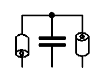
 Relocated to Instruments & Amps forum per forum policy.
Relocated to Instruments & Amps forum per forum policy.