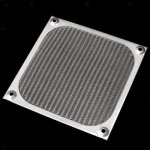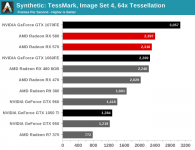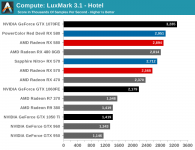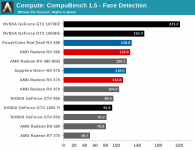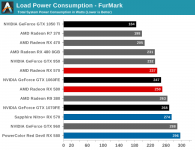If you want to (be forced to) learn how computers work - Buy a Windows PC
If you want to geek out and spend your time with ultra-geeking - Install Linix
If you want to get work done - Buy a Mac.
disclaimer, I have all 3.
Ironically, after having a demo Macbook, I went with a Windows work laptop. I'll tell you which one I liked for everything except Powerpoint, which is sadly a significant part of my life. Dramatic sigh.
(Also the fact that our research wing is under the same security purview as the rest of the hospital, which has all the patient data/access via Windows computers, so the Macs have actually less draconian security measures to screw up the computers than our Windows systems.)
They all work, I don't really care, really.
I ended up settling with the Corsair Vengeance C70 olive drab case after seeing the ****-poor quality of the Fractal Design Node 804 and begging to find a more rugged case that didn't flex so badly as the Fractal one did. I ran for the hills like a whiney girl after seeing all that flexing going on.
It was very difficult finding one still for sale as this case came out in 2012, but I managed to find a seller on eBay in the USA with not-so-crazy shipping costs, but I still ended up paying $115 AUD in postage but that is to be expected for US-AU shipping costs. I paid $177 for the case itself. Considering the case is 8kg of steel I think I got the better deal out of that one.
And yes the entire case is steel, even the front clip-on bezel which is usually plastic is also steel and yes the drive covers are also steel, incredible!
YouTube
YouTube
YouTube
It is an extremely popular case for doing mods to and for the CS and Battlefield crowd, I personally just wanted a case that will last me a long time and never really go out of style, yes I'm already thinking of replacing the ridiculously ugly plexiglass side cover.
I'm already thinking of putting a bombergirl vinyl print on the right side panel.
It was very difficult finding one still for sale as this case came out in 2012, but I managed to find a seller on eBay in the USA with not-so-crazy shipping costs, but I still ended up paying $115 AUD in postage but that is to be expected for US-AU shipping costs. I paid $177 for the case itself. Considering the case is 8kg of steel I think I got the better deal out of that one.
And yes the entire case is steel, even the front clip-on bezel which is usually plastic is also steel and yes the drive covers are also steel, incredible!
YouTube
YouTube
YouTube
It is an extremely popular case for doing mods to and for the CS and Battlefield crowd, I personally just wanted a case that will last me a long time and never really go out of style, yes I'm already thinking of replacing the ridiculously ugly plexiglass side cover.
I'm already thinking of putting a bombergirl vinyl print on the right side panel.
Attachments
-
 corsiar_vengeance_c70_026.jpg17.9 KB · Views: 199
corsiar_vengeance_c70_026.jpg17.9 KB · Views: 199 -
 corsiar_vengeance_c70_006.jpg25.3 KB · Views: 171
corsiar_vengeance_c70_006.jpg25.3 KB · Views: 171 -
 corsiar_vengeance_c70_007.jpg20.8 KB · Views: 166
corsiar_vengeance_c70_007.jpg20.8 KB · Views: 166 -
 corsiar_vengeance_c70_008.jpg19.5 KB · Views: 169
corsiar_vengeance_c70_008.jpg19.5 KB · Views: 169 -
 corsiar_vengeance_c70_012.jpg33.6 KB · Views: 170
corsiar_vengeance_c70_012.jpg33.6 KB · Views: 170 -
 corsiar_vengeance_c70_013.jpg9.9 KB · Views: 61
corsiar_vengeance_c70_013.jpg9.9 KB · Views: 61 -
 s-l500.png216.4 KB · Views: 77
s-l500.png216.4 KB · Views: 77
Last edited:
I think I have the same case. Front fan rattles against the filter occasionally. Mine has fans in the top as well.
My son and I de-comissioned four computers this weekend and re-purposed one. Several were old single core units, the others were 10 year old dual core and i7 920 systems.
Caps on the mother boards were starting to bulge. Disks were erased with a ball peen hammer. I have everything in the truck to take to E-Waste for recycling.
My son and I de-comissioned four computers this weekend and re-purposed one. Several were old single core units, the others were 10 year old dual core and i7 920 systems.
Caps on the mother boards were starting to bulge. Disks were erased with a ball peen hammer. I have everything in the truck to take to E-Waste for recycling.
I found a Corsair Carbide Air 540 case at a thrift store last year for $35 still in the original box. The plastic hard drive holding clips were missing so I ordered 2 sets from Corsair for about $7 including shipping.
This thing isn't big.....its huge by large by immense! How big.... 450mm tall by 410 mm deep by 331mm wide, bigger than my powered subwoofer. It's got a large Lexan window on the side for the gamers to show off their multiple video cards and water cooling systems. So what do I do with a computer case big enough for several ot my computers?
This is another one of my unfinished projects, but here goes. I had a media server / DVR PC in Florida that hasn't been used since I moved here, since there is no over the air TV here and my TV recorder is not compatible with my cable company (for multiple expensive reasons). I re-purposed it into that box, keeping the hard drive that has copies of all my CD's, and adding an SSD for Win 7 and the executables. I added another 3 TB hard drive for more general purpose storage......OK the case is about 1/4 filled. What would look mice behind the Lexan window? How about a tube amp? I had a spare SPP board but it just didn't have enough power, and the right sound for my intended purpose.
What intended purpose......OK I want it to be a guitar amp.....and a music player....and a general purpose audio work station. There is plenty of room in the box, the player and DAW are easy......the project stalled at the guitar amp. I need a tube output stage that can do "full metal racket" when cranked, but play "audiophile quality" clean when playing music off the hard drive.....OK doable....but I want both, SIMULTANEOUSLY! That's where it gets tricky, and I might wind up with three amps and 3 speaker cabinets....or a nice clean HiFi amp and some digital guitar magic in the PC via a program from a company called Overloud called TH3.
I will detail it all here once I get back to it, but for now it sits on a shelf.
This thing isn't big.....its huge by large by immense! How big.... 450mm tall by 410 mm deep by 331mm wide, bigger than my powered subwoofer. It's got a large Lexan window on the side for the gamers to show off their multiple video cards and water cooling systems. So what do I do with a computer case big enough for several ot my computers?
de-comissioned four computers this weekend and re-purposed one.
This is another one of my unfinished projects, but here goes. I had a media server / DVR PC in Florida that hasn't been used since I moved here, since there is no over the air TV here and my TV recorder is not compatible with my cable company (for multiple expensive reasons). I re-purposed it into that box, keeping the hard drive that has copies of all my CD's, and adding an SSD for Win 7 and the executables. I added another 3 TB hard drive for more general purpose storage......OK the case is about 1/4 filled. What would look mice behind the Lexan window? How about a tube amp? I had a spare SPP board but it just didn't have enough power, and the right sound for my intended purpose.
What intended purpose......OK I want it to be a guitar amp.....and a music player....and a general purpose audio work station. There is plenty of room in the box, the player and DAW are easy......the project stalled at the guitar amp. I need a tube output stage that can do "full metal racket" when cranked, but play "audiophile quality" clean when playing music off the hard drive.....OK doable....but I want both, SIMULTANEOUSLY! That's where it gets tricky, and I might wind up with three amps and 3 speaker cabinets....or a nice clean HiFi amp and some digital guitar magic in the PC via a program from a company called Overloud called TH3.
I will detail it all here once I get back to it, but for now it sits on a shelf.
In my last build I used this case:
NZXT Phantom Big Tower ohne Netzteil weiss - Big Tower Gehäuse | Mindfactory.de - Hardware,
From there I switched to Xeon workstations.
NZXT Phantom Big Tower ohne Netzteil weiss - Big Tower Gehäuse | Mindfactory.de - Hardware,
From there I switched to Xeon workstations.
VF saw your comment in the other diy-invest thread your PC (case too?) being EMP proof but looking at one of the pictures that plexiglass on the side wouldn't do much EMP shielding, or does it come with an additional cover, or how have you solved it?
Anyway, something I want to add to my case is at least a HEPA filter, have been looking at intake manifold filters for cars which comes in many shapes and forms, the very fine dust always seems to find its way into any PC and always messy to clean out.
ps. in case of the big soap opera part III starts don't forget put a hazmat suite with ULPA filter on the shopping list!
from Wiki: "An ULPA filter can remove from the air at least 99.999% of dust, pollen, mold, bacteria and any airborne particles with a size of 100 nanometres (0.1 µm) or larger." ...which according to the MERV classification falls somewhere in category 17–20 (<0.3 um) and would filter out also viruses.
HEPA - Wikipedia
Ultra-low particulate air - Wikipedia
Minimum efficiency reporting value - Wikipedia
Anyway, something I want to add to my case is at least a HEPA filter, have been looking at intake manifold filters for cars which comes in many shapes and forms, the very fine dust always seems to find its way into any PC and always messy to clean out.
ps. in case of the big soap opera part III starts don't forget put a hazmat suite with ULPA filter on the shopping list!
from Wiki: "An ULPA filter can remove from the air at least 99.999% of dust, pollen, mold, bacteria and any airborne particles with a size of 100 nanometres (0.1 µm) or larger." ...which according to the MERV classification falls somewhere in category 17–20 (<0.3 um) and would filter out also viruses.
HEPA - Wikipedia
Ultra-low particulate air - Wikipedia
Minimum efficiency reporting value - Wikipedia
I need a tube output stage that can do "full metal racket" when cranked, but play "audiophile quality" clean when playing music off the hard drive.....OK doable....but I want both, SIMULTANEOUSLY!
I would love to see this happen.
being EMP proof... or how have you solved it?
Re: EMP Proofing your pc case.
Stage 1:
The side panel is no issue, you simply go down to a hardware store and get a piece of sheet steel, copper, or aluminium, remove the factory plexiglass and put it down on a work bench and clamp it down with some fabric between the clamps, draw an outline on the sheet steel with the plexiglass over the top of it as a stencil, then make your pilot holes with a small drill bit for your existing screw holes.
You will also want to add some RFI finger-type gaskets around the edges of the side panels to make a tight fitting gasket, old computer cases that were built for industrial duty used to have this type of shielding.
If you managed to get a piece of steel that was too thin, You can either use grommets on the back of the metal plate to hold it down tight to the metal frame and sand off a bit of metal to make metal-on-metal contact with the existing side panel or you can solder it into place or tack weld it into place with a MIG welder.
A part of stage one shielding is also about cleaning up rf-wise the edges of the case and cleaning up any gaps in the front clip-on bezel with some metalized foam gasket material to cover up any gaps that you might have missed.
Stage 2:
As for EMP proofing the rest of the case you will need to cut out another piece of flat sheet metal the same shape as your motherboard's IO slot and the expansion ports and drill and tap some holes into the back of the case to cover your expansion slots and the motherboard IO slot.
You can use either magnets (if you are using sheet steel) or screws (for copper and aluminum) to mount the cover to the back of the case and allow it to be removed.
This method won't allow you to plug anything into the back of the case however and I suggest an alternative method of placing a cast metal project box on the back of the case to cover the entire expansion port and motherboard I/O area, bolt it to the existing case structure and consider the rear 120mm fan to be now an intake fan if your graphics cards are the exhaust-out-the-back or "blower" type. This will enable you to reroute the hot exhaust of the gpu fans back into the case and let them be exhausted out the top of your computer case.
This method also allows you to remove the rear connectors if you ever decide to upgrade a graphics card and mount your HDMI connectors inside of shielded enclosures and then reroute with short cables to the external project box with proper shielded cables with metal braid cable shielding.
This entire project also has the added side benefit of making an entirely RF silent computer for use around HF ham radio radio gear but you didn't hear that from me.
Stage 3:
Adding honeycomb RFI shields to the external fan slots. They aren't cheap though.
Also reducing RFI ingress/egress from the PSU but seeing that deals with dangerous high voltage AC its very risky.
References:
https://www.tech-etch.com/shield/Shielding_Catalog_Tech-Etch_144.pdf
EMI, RFI, ESD - 3m - Metal Braid Tinned Copper Braided Cable Shielding Sleeving | eBay
Last edited:
As for adding storage into the 5 1/4" drive bays the only hard drive caddy that I've found which has more than sufficient shielding for the job is the Chenbro SK32303T2. However as it is this adaptor isn't compatible with the Corsair case, you will need to either cut (with a dremel) or bend out of the way the vertical drive bay supports in the 5 1/4" drive bays of the corsair case to make them fit in there.
Two of these adaptors will allow you to store up to 12x hard drives in relative comfort with more than sufficient cooling for even enterprise grade hard drives. Yo uwill however need to remove the 5 1/4" power and reset buttons on the front of the case and relocate them somewhere else like on the back of the case or on the bottom of the front panel of the case, the reason for this is is that the Corsair case only has 3x 5 1/4" drive bays available without this modification and not four. removing the power and reset button array gives you your fourth.
These Chenbro adaptors have metal all at the front and throughout the enclosure, the only area exposed is the reset button and LEDS on the front panel, but they should survive as only the front of the leds are exposed to let some light out through tiny holes, which you can easily remove by disconnecting the ribbon cable inside from the hotswap board at the back if you are super-paranoid. But I've got one apart here on my bench and it has a metal plate on the front with just a few holes drilled for the reset/leds, so there is tons of shielding there as it comes from the factory.
Two of these adaptors will allow you to store up to 12x hard drives in relative comfort with more than sufficient cooling for even enterprise grade hard drives. Yo uwill however need to remove the 5 1/4" power and reset buttons on the front of the case and relocate them somewhere else like on the back of the case or on the bottom of the front panel of the case, the reason for this is is that the Corsair case only has 3x 5 1/4" drive bays available without this modification and not four. removing the power and reset button array gives you your fourth.
These Chenbro adaptors have metal all at the front and throughout the enclosure, the only area exposed is the reset button and LEDS on the front panel, but they should survive as only the front of the leds are exposed to let some light out through tiny holes, which you can easily remove by disconnecting the ribbon cable inside from the hotswap board at the back if you are super-paranoid. But I've got one apart here on my bench and it has a metal plate on the front with just a few holes drilled for the reset/leds, so there is tons of shielding there as it comes from the factory.
Last edited:
These are also the poor-man's honeycomb fan shields: Aluminum Filter Dust Guard 12cm 120mm for PC Case Fan | eBay
Attachments
Intel really ticks me off. They released LGA1151 to worldwide acclaim but there was nothing wrong with LGA1155. Now in 2018 they're re-releasing LGA1151 in the Coffee Lake (CL) reformat just so that they can overclock cpus better to better keep up with AMD's offerings. So if you bought a motherboard in 2012-2013 you were on LGA1155 and now if you bought an intel mobo in 2017 its already obsoleted in 2018 because LGA1151 came out and is now replaced with LGA1151 CL, same socket, different chipset.
In as few years it went from LGA1155 to LGA1150 to LGA1151 to LGA1151 CL. Bonkers!
AMD doesn't go unscathed here either, they released AM4 and are now releasing Ryzen+ which makes it obsolete already. But at least they are allowing the high end and very expensive X370 chipset to roll over to Ryzen+ with just a bios update, same can't be said for Intel.
I wish for the old days when chipsets and motherboards would used to last for at least 5 years before needing an upgrade/replacement. its so wasteful!
Better yet I wish that they would simply just make the motherboard an I/O device and replace the chipset with a socket as well, because thats what we might have to end up doing if this screwing around keeps on going on. I read a news article in the distant past saying that moving the northbridge chipset onto the cpu was a good thing and could end up meaning that motherboards last longer. Well it didn't turn out that way.
The northbridge chipset is really just a memory controller, it doesn't process any of the pheripheral sockets.
In as few years it went from LGA1155 to LGA1150 to LGA1151 to LGA1151 CL. Bonkers!
AMD doesn't go unscathed here either, they released AM4 and are now releasing Ryzen+ which makes it obsolete already. But at least they are allowing the high end and very expensive X370 chipset to roll over to Ryzen+ with just a bios update, same can't be said for Intel.
I wish for the old days when chipsets and motherboards would used to last for at least 5 years before needing an upgrade/replacement. its so wasteful!
Better yet I wish that they would simply just make the motherboard an I/O device and replace the chipset with a socket as well, because thats what we might have to end up doing if this screwing around keeps on going on. I read a news article in the distant past saying that moving the northbridge chipset onto the cpu was a good thing and could end up meaning that motherboards last longer. Well it didn't turn out that way.
The northbridge chipset is really just a memory controller, it doesn't process any of the pheripheral sockets.
Last edited:
All the filtering stuff will ad up to the airflow restriction, have been looking around for high static pressure type fans, Noctua, Corsair and other known brands with reliable long time MTBF bearings.
A simple thumb of rule is these types of fans usually have wide fan blades more or less overlapping each other when looked at on axis.
Edit: On the processor socket type changes, I upgrade my stuff so seldom so usually when the time comes around I would change more or less all parts, the more worrisome near future is when every computer gear would becomes dependent on the cloud and one can't even start its own car without on-line connection controlled by a few, the gridlock is just around the corner.
A simple thumb of rule is these types of fans usually have wide fan blades more or less overlapping each other when looked at on axis.
Edit: On the processor socket type changes, I upgrade my stuff so seldom so usually when the time comes around I would change more or less all parts, the more worrisome near future is when every computer gear would becomes dependent on the cloud and one can't even start its own car without on-line connection controlled by a few, the gridlock is just around the corner.
Last edited:
Anyone using the latest Firefox (I'm using v58) should probably disable the hardware acceleration in the browser.
I've found that mine set to enabled actually makes my entire system slow down a bit. Even with stuff that has nothing to do with the browser.
Oddly enough even CPU usage might/will go down.
I've found that mine set to enabled actually makes my entire system slow down a bit. Even with stuff that has nothing to do with the browser.
Oddly enough even CPU usage might/will go down.
Last edited:
Scored an Asrock K7VM2 motherboard ASRock > K7VM2 . Socket-A VIA KM266 that has USB 2.0, AGP + 3x PCI and takes SDRAM or DDR1.
If it works I'll combine it with my AMD Athlon 1000MHz cpu (Thunderbird core) that I've been holding onto that I ordered from ebay for this purpose with a 266MHz DDR bus and a high end AGP graphics card running Windows 98 SE or XP.
If it works I'll combine it with my AMD Athlon 1000MHz cpu (Thunderbird core) that I've been holding onto that I ordered from ebay for this purpose with a 266MHz DDR bus and a high end AGP graphics card running Windows 98 SE or XP.
Attachments
Last edited:
Is NVIDIA telling game developers to optimize for their chipsets and not AMD's?
Just bought an Asus AMD Radeon RX 570 graphics card:
Asus AMD Radeon RX 570 Expedition OC 4GB GDDR5 Gaming Graphics Video Card HDMI 889349703502 | eBay
What tipped me over the edge was the red rebellion blood running through my veins and wanting to bite back at the nvidia & intel monopoly that and the lower price of the radeon RX 570 card ($231 AUD) vs the nvidia GTX 1060 ($315 AUD) and to get a dual fan 1060 model I have to spring for $415, so the vendors are capping the performance of the nvidia cards by providing a lack of cooling... stinks of rotten sleight of hand theft if you ask me.
Both cards perform the same:
UserBenchmark: AMD RX 570 vs Nvidia GTX 1060-3GB
Power consumption is also roughly the same too.
But this post is mostly about something strange I found in this review:
Synthetics - The AMD Radeon RX 580 & RX 570 Review: A Second Path to Polaris
What stood out to me was the fact that the synthetic benchmarks tell a different story than the latest gaming benchmarks, its almost as if Nvidia have told gaming developers to optimize their games for NVIDIA chipsets and not AMD ones. The synthetic/compute benchmark results tell the truth however, I believe. That AMD actually produces a superior product to NVIDIA and that NVIDIA and Intel have both been lying to us for the last 20 years.
Check out the difference in the last picture, a synthetic benchmark power consumption test where the 1060 is 10 watts higher than the RX 570, very strange unexplainable results if you ask me. The RX 570 outperforms or matches the GTX 1060 in every gaming benchmark, yet the 1060 has a slightly higher power consumption when you throw a synthetic benchmark at it... strange.
Also the last nail in the coffin is that, if you are buying a budget graphics card then you probably aren't playing the latest and greatest games out there, and AMD cards typically perform better than NVIDIA's cards in the older game titles.
Just bought an Asus AMD Radeon RX 570 graphics card:
Asus AMD Radeon RX 570 Expedition OC 4GB GDDR5 Gaming Graphics Video Card HDMI 889349703502 | eBay
What tipped me over the edge was the red rebellion blood running through my veins and wanting to bite back at the nvidia & intel monopoly that and the lower price of the radeon RX 570 card ($231 AUD) vs the nvidia GTX 1060 ($315 AUD) and to get a dual fan 1060 model I have to spring for $415, so the vendors are capping the performance of the nvidia cards by providing a lack of cooling... stinks of rotten sleight of hand theft if you ask me.
Both cards perform the same:
UserBenchmark: AMD RX 570 vs Nvidia GTX 1060-3GB
Power consumption is also roughly the same too.
But this post is mostly about something strange I found in this review:
Synthetics - The AMD Radeon RX 580 & RX 570 Review: A Second Path to Polaris
What stood out to me was the fact that the synthetic benchmarks tell a different story than the latest gaming benchmarks, its almost as if Nvidia have told gaming developers to optimize their games for NVIDIA chipsets and not AMD ones. The synthetic/compute benchmark results tell the truth however, I believe. That AMD actually produces a superior product to NVIDIA and that NVIDIA and Intel have both been lying to us for the last 20 years.
Check out the difference in the last picture, a synthetic benchmark power consumption test where the 1060 is 10 watts higher than the RX 570, very strange unexplainable results if you ask me. The RX 570 outperforms or matches the GTX 1060 in every gaming benchmark, yet the 1060 has a slightly higher power consumption when you throw a synthetic benchmark at it... strange.
Also the last nail in the coffin is that, if you are buying a budget graphics card then you probably aren't playing the latest and greatest games out there, and AMD cards typically perform better than NVIDIA's cards in the older game titles.
Attachments
Last edited:
- Home
- Member Areas
- The Lounge
- The computer thread