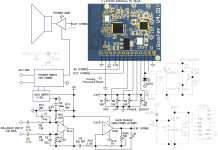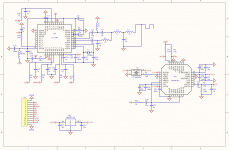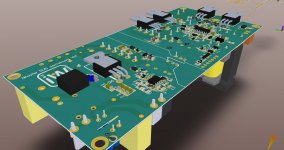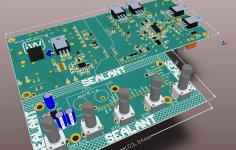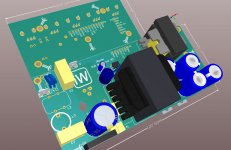Hi there, seemed I registered here yesterday but suddenly it was 14 years ago! And, OMG, about 20 years ago I built my first class D powered Sub.. For sure, nothing is more expensive than a time, guys. So, back to the topic, about 8 months ago I got an idea to build the smartphone-based system to control an audio DSP in convenient/intuitive manner. A full range DSP, I believe, is a too picky area with too high demands for hardware (HW) so it's quite difficult to make something popular there, I mean hard to find a right performance/cost balance.
Another thing is subwoofer, S/N -102db is ok? THD .01%? 2.5mS of total latency? I guess, in 99.9% case it is good enough, hence HW (PCBAssembly B.O.M.) cost for such kind of system will be around $3-4, and the PCB size 43x33mm. This tiny PCBA doesn't just add to your sub a wireless control by your iphone, but it replace full preamp functionality including adjustable Auto On/Off, input level indication (on the iPhone and on the HW side as well), up to 4 analog like knobs/switches (LPF frequency, HPF frequency, Phase, Boost all of these HW controllers are fully adjustable by smartphone). In fact your need an only power supply and amp board to build your own smartphone controllable subwoofer. Full HW source package (PCB/SCH files, CC254) is uploaded to the public domain and free to use for everyone and iWoofer free app you can find on the iTunes.
Why are we giving that for free? Ok, there is a story. Formerly we worked for some Chinese OEM's and built for them similar control systems but those company's going only straight way and adding the price of the product because of "it's our technology" and so on blah-blah-blah. In the modern world, every dime of a product price at the factory becomes a $ in the shop because of the full chain (OEM->brand->distributors->shop) is too long and greedy. So this chain inherently resists for anything new just by the chain structure, and it slowing down a motion from an idea to end user. I decided to move our commercial interest out from this chain and offer free HW design and free application as well.
Our goal is simple - make iWoofer platform popular, and offer some interesting feature in paid version of an application. For instance iWoofer Pro app let you use minimum phase FIR with 2.5mS (+2.5mS of IIR&ADC/DAC so the total is about 5mS) latency and 2.9Hz resolution (for the next version we have the plan to add a switch 2.9/1.45Hz however it will affect the latency as well). So our interest is the part of users who would like try our paid app ($4.99). I'm happy to feel that I don't need hiding anything, and no any secrets in my idea. Obviously, our commercial target is an OEM factory's, which usually has no idea what an end user want, and why, that's actually most important. This is the reason of my post here, brothers, no one know better than you about what/why is better for advanced users, I appreciate and respect any of your opinions, positive or negative. I hope you'll guys will let me know what do you think about the idea in general and its implementation practically. That's very first post about iWoofer system in public. Thank you if read up to the end, or half
PS: Our temporary website iWoofer is an open source hardware design, please download the iWoofer_HW package for details. - iwoofer
Schematic and PCBA pics are attached.
PS2: The Android version app is under construction and there is some issue expected about internal mic, using for room correction feature. Because a lot of manufacturers, lots of models. But at least free iWoofer app will be published soon.
Another thing is subwoofer, S/N -102db is ok? THD .01%? 2.5mS of total latency? I guess, in 99.9% case it is good enough, hence HW (PCBAssembly B.O.M.) cost for such kind of system will be around $3-4, and the PCB size 43x33mm. This tiny PCBA doesn't just add to your sub a wireless control by your iphone, but it replace full preamp functionality including adjustable Auto On/Off, input level indication (on the iPhone and on the HW side as well), up to 4 analog like knobs/switches (LPF frequency, HPF frequency, Phase, Boost all of these HW controllers are fully adjustable by smartphone). In fact your need an only power supply and amp board to build your own smartphone controllable subwoofer. Full HW source package (PCB/SCH files, CC254) is uploaded to the public domain and free to use for everyone and iWoofer free app you can find on the iTunes.
Why are we giving that for free? Ok, there is a story. Formerly we worked for some Chinese OEM's and built for them similar control systems but those company's going only straight way and adding the price of the product because of "it's our technology" and so on blah-blah-blah. In the modern world, every dime of a product price at the factory becomes a $ in the shop because of the full chain (OEM->brand->distributors->shop) is too long and greedy. So this chain inherently resists for anything new just by the chain structure, and it slowing down a motion from an idea to end user. I decided to move our commercial interest out from this chain and offer free HW design and free application as well.
Our goal is simple - make iWoofer platform popular, and offer some interesting feature in paid version of an application. For instance iWoofer Pro app let you use minimum phase FIR with 2.5mS (+2.5mS of IIR&ADC/DAC so the total is about 5mS) latency and 2.9Hz resolution (for the next version we have the plan to add a switch 2.9/1.45Hz however it will affect the latency as well). So our interest is the part of users who would like try our paid app ($4.99). I'm happy to feel that I don't need hiding anything, and no any secrets in my idea. Obviously, our commercial target is an OEM factory's, which usually has no idea what an end user want, and why, that's actually most important. This is the reason of my post here, brothers, no one know better than you about what/why is better for advanced users, I appreciate and respect any of your opinions, positive or negative. I hope you'll guys will let me know what do you think about the idea in general and its implementation practically. That's very first post about iWoofer system in public. Thank you if read up to the end, or half
PS: Our temporary website iWoofer is an open source hardware design, please download the iWoofer_HW package for details. - iwoofer
Schematic and PCBA pics are attached.
PS2: The Android version app is under construction and there is some issue expected about internal mic, using for room correction feature. Because a lot of manufacturers, lots of models. But at least free iWoofer app will be published soon.
Attachments
Last edited by a moderator:
I understand that's nothing interesting at all but I can't resist and keep working on demoboard  SMPS+class D: 150x62mm 2 layers 2Oz, 200W@4Ohm RMS, 85-265VAC. Preamp: not finished yet but about 40x100mm just to fit 4 VR's, RCA, and iWoofer HW PCBA
SMPS+class D: 150x62mm 2 layers 2Oz, 200W@4Ohm RMS, 85-265VAC. Preamp: not finished yet but about 40x100mm just to fit 4 VR's, RCA, and iWoofer HW PCBA 
Attachments
No, it is very intereresting but I don't quite understand what are going to offer:
1) mobile app and wireless shield for controlling external DSP/DAC module
2) mobile app and DSP DAC module controllable wirelessly
3) plate amplifier with DSP platform controllable wirelessly
4) wireless subwoofer plate with diigital inputs, wireless control and wireless sound streaming as well as redirecting analogue high pass filtered signal to main monitors?
Which option describes your project best, honestly?
1) mobile app and wireless shield for controlling external DSP/DAC module
2) mobile app and DSP DAC module controllable wirelessly
3) plate amplifier with DSP platform controllable wirelessly
4) wireless subwoofer plate with diigital inputs, wireless control and wireless sound streaming as well as redirecting analogue high pass filtered signal to main monitors?
Which option describes your project best, honestly?
No, it is very intereresting but I don't quite understand what are going to offer:
1) mobile app and wireless shield for controlling external DSP/DAC module
2) mobile app and DSP DAC module controllable wirelessly
3) plate amplifier with DSP platform controllable wirelessly
4) wireless subwoofer plate with diigital inputs, wireless control and wireless sound streaming as well as redirecting analogue high pass filtered signal to main monitors?
Which option describes your project best, honestly?
'2)' is closest. I tried to edit my previous short msg but seems the forum engine has a timeout for the editability and it's passed. Ok, will post here:
No streaming, only DSP control (Pro version has minimum phase FIR for flexible freq.response compensation aka room correction. BTW, there is the finest trick of that project, advanced DSP guys may ask - wtf, how it's possible for a tiny $2 adau1761?!!11). Current iWoofer HW version has no digital input, as 99% of inexpensive subwoofers on the market, however, if I'll see the requests for that, it will be there.
Ok, now it is clear. iWoofer project is opened HW (hardware) and free SW (software: firmware, iOS/Android apps), only iWoofer Pro is paid app. I never had plans to produce that, otherwise I wouldn't open HW and SW. Currently Earthquake uses iWoofer in their subwoofers and Partexpress gonna use it as well + some caraudio subs.
BUG lists to submit, and functional suggestions.
Thank you very much E1 for bringing such a good solution.
Our company has developed a DSP product based on iwoofer, there are some BUG lists to submit, and functional suggestions.

Android APP BUG List:
1,In Xover interface , If I only control LPF and HPF , let the frequency response curve fall out of the screen range, then I will automatically exit the Xover interface and return directly to the interface just entered the APP.
2,If I delete all PEQs and save to generate a new Preset, the Xover interface in this Preset, the PEQ switch is always OFF, click the " PEQ OFF" button does not respond.
3,The Preset selected in the Preset manager will be highlighted, but only the difference between gray and white is not obvious. I hope to change to other more obvious colors, such as bright green, bright blue and so on.
4,I recommend that you can choose to turn HPF and LPF on or off in the Xover interface. Display the current Prest name on the Xover interface
5,According to a private survey of Chinese subwoofer DSP users, we found that users want the lower limit of management of LPF and PEQ of DSP as low as 10Hz (currently iWoofer is 20hz), and Q up to 50 。The users involved in this survey have used Behringer DSP1124, MiniDSP HD, ANITMODE2.0, etc.
AND,users want the app to directly apply the EQ file automatically generated by the REW software.,,,,Of course, I also expect Iwoofer to support Ext-hardware microphones (support microphone frequency response calibration file and sensitivity calibration) to automatically implement room acoustic processing. Even the paid feature.
6,I hope iWoofer is upgraded to support [1 in 2 out] (single ADAU1761) and [2 in 4 OUT] (dual ADAU1761) with only single cc2540.
I am willing to pay $3 for each Android app that supports 1In2Out(Or 2in4out), and if the app has room measurement and correction and sound pressure meter and pink noise generator function (users calibrate the microphone sensitivity) , I am willing to pay another $3. A total of 6 dollars
Iphone APP BUG Report :
Iphone 6, IOS 12.4.1 , Iwoofer Pro Ver 1.1.3
1,I can't import any Preset files, and the app will close directly when I try to import the Preset file. And the same Preset file can be imported normally on the Android app.
2,When the APP is connected to the DSP, it will prompt to import settings from the DSP, but it always fails. (Android APP is fine)。
3,The room correction feature provides three repair options, boomy region, near field, and linear. The boomy region offers 70-200Hz calibration, which is not suitable for home theater. According to a large number of user best practices, the best setting method currently recognized in China is to set the main speaker, center speaker, surround speaker to “small” and HPF to 80hz. SUBWOOF is only responsible for playing back the sound of 20-80hz.
I think the boomy region mode should be at the last position of the menu or cancel this function. The linear mode is set to the default value.
4. When the test is automatic, the volume of the sync signal is always too small or too large (short fast sweep). It is often synchronized multiple times before testing.
5, the [automatic range] of the sweep test is 15DB maximum, but due to the influence of indoor standing waves, the frequency response range of the subwoofer is often misjudged. I recommend changing the frequency response range of the test to manual adjustment. The default value is 15 - 250 Hz.
6, acoustic calibration FIR filter [boost up to] option, according to multiple customer practices, the default value is set to 0DB is better, because the frequency response curve is concave, mostly caused by room mode (direct sound and phase opposite reflection Sound superimposed), this situation usually does not improve the loudness of the depression.
Thank you very much E1 for bringing such a good solution.
Our company has developed a DSP product based on iwoofer, there are some BUG lists to submit, and functional suggestions.

Android APP BUG List:
1,In Xover interface , If I only control LPF and HPF , let the frequency response curve fall out of the screen range, then I will automatically exit the Xover interface and return directly to the interface just entered the APP.
2,If I delete all PEQs and save to generate a new Preset, the Xover interface in this Preset, the PEQ switch is always OFF, click the " PEQ OFF" button does not respond.
3,The Preset selected in the Preset manager will be highlighted, but only the difference between gray and white is not obvious. I hope to change to other more obvious colors, such as bright green, bright blue and so on.
4,I recommend that you can choose to turn HPF and LPF on or off in the Xover interface. Display the current Prest name on the Xover interface
5,According to a private survey of Chinese subwoofer DSP users, we found that users want the lower limit of management of LPF and PEQ of DSP as low as 10Hz (currently iWoofer is 20hz), and Q up to 50 。The users involved in this survey have used Behringer DSP1124, MiniDSP HD, ANITMODE2.0, etc.
AND,users want the app to directly apply the EQ file automatically generated by the REW software.,,,,Of course, I also expect Iwoofer to support Ext-hardware microphones (support microphone frequency response calibration file and sensitivity calibration) to automatically implement room acoustic processing. Even the paid feature.
6,I hope iWoofer is upgraded to support [1 in 2 out] (single ADAU1761) and [2 in 4 OUT] (dual ADAU1761) with only single cc2540.
I am willing to pay $3 for each Android app that supports 1In2Out(Or 2in4out), and if the app has room measurement and correction and sound pressure meter and pink noise generator function (users calibrate the microphone sensitivity) , I am willing to pay another $3. A total of 6 dollars
Iphone APP BUG Report :
Iphone 6, IOS 12.4.1 , Iwoofer Pro Ver 1.1.3
1,I can't import any Preset files, and the app will close directly when I try to import the Preset file. And the same Preset file can be imported normally on the Android app.
2,When the APP is connected to the DSP, it will prompt to import settings from the DSP, but it always fails. (Android APP is fine)。
3,The room correction feature provides three repair options, boomy region, near field, and linear. The boomy region offers 70-200Hz calibration, which is not suitable for home theater. According to a large number of user best practices, the best setting method currently recognized in China is to set the main speaker, center speaker, surround speaker to “small” and HPF to 80hz. SUBWOOF is only responsible for playing back the sound of 20-80hz.
I think the boomy region mode should be at the last position of the menu or cancel this function. The linear mode is set to the default value.
4. When the test is automatic, the volume of the sync signal is always too small or too large (short fast sweep). It is often synchronized multiple times before testing.
5, the [automatic range] of the sweep test is 15DB maximum, but due to the influence of indoor standing waves, the frequency response range of the subwoofer is often misjudged. I recommend changing the frequency response range of the test to manual adjustment. The default value is 15 - 250 Hz.
6, acoustic calibration FIR filter [boost up to] option, according to multiple customer practices, the default value is set to 0DB is better, because the frequency response curve is concave, mostly caused by room mode (direct sound and phase opposite reflection Sound superimposed), this situation usually does not improve the loudness of the depression.
Way back in the day, I had an AudioControl Epicenter, which sounds like it was basically the analog old-school version of this. I think I still have it on a shelf in my storage unit actually.
That thing was so much fun - it would mathematically divide some of the lower midbass and bass frequencies in half, and then you'd choose with a dash-mounted knob how much you wanted that fake bass blended back in with your music. You could turn country music into boomin' bass tracks if you wanted.
They called it bass "restoration", but really it was synthesis. But you'd never know it, it was a clever trick that sounded like that's just how much bass the track always had. Big boomy fun - perfect for a system that might otherwise be set up for SQ on a daily basis. Turn the knob down... you are back to "SQ mode".
That thing was so much fun - it would mathematically divide some of the lower midbass and bass frequencies in half, and then you'd choose with a dash-mounted knob how much you wanted that fake bass blended back in with your music. You could turn country music into boomin' bass tracks if you wanted.
They called it bass "restoration", but really it was synthesis. But you'd never know it, it was a clever trick that sounded like that's just how much bass the track always had. Big boomy fun - perfect for a system that might otherwise be set up for SQ on a daily basis. Turn the knob down... you are back to "SQ mode".
I don't know if AudioControl still sells the Epicenter (Google says they still do).
I see Earthquake has the MB1, retail is $229 - I'm sure you could find it under $200 pretty easily, and it looks like it has the same old-school analog control like a clone of my old Epicenter - it doesn't look to be compatible with an app, but I like turning a knob for this kind of fun once-in-a-while toy.
The one I'm interested in now:
I see PartsExpress sells the Dayton DSP-LF, which is only $59 but doesn't include any sort of physical knob option... but does use the OP's circuit and iWoofer app.
That's actually how I found this old thread. I'm hoping to have both - the DSP-LF, and also a physical knob. The OP's schematics will help if I want to open up the case and hard-wire one in, but that does seem a bit hardcore and risky if they didn't actually make the PCB to follow the schematic in that way...
I was actually thinking instead I might pick up a cheap Raspberry Pi with a touchscreen case (they are cheap) to get the Android version of the app running...
And then use the GPIO pins on the Raspberry Pi to wire in a potentiometer, to interface at the software layer instead.
I haven't looked at the code yet, but that would require me to find the part of the code that presents the bass slider in the app, and add code to interface with the GPIO pins for the potentiometer and adjust the bass slider accordingly. I'd probably have to disable the on-screen touch control (or use a rotary encoder rather than a pot - which I've never used before and sounds more difficult...?).
I suppose the same could be done for the gain slider on the app - then you wouldn't need to wire one for your bass amp.
I'm going to bet the answer is "no" - but has anyone attempted either of those yet?
I see Earthquake has the MB1, retail is $229 - I'm sure you could find it under $200 pretty easily, and it looks like it has the same old-school analog control like a clone of my old Epicenter - it doesn't look to be compatible with an app, but I like turning a knob for this kind of fun once-in-a-while toy.
The one I'm interested in now:
I see PartsExpress sells the Dayton DSP-LF, which is only $59 but doesn't include any sort of physical knob option... but does use the OP's circuit and iWoofer app.
That's actually how I found this old thread. I'm hoping to have both - the DSP-LF, and also a physical knob. The OP's schematics will help if I want to open up the case and hard-wire one in, but that does seem a bit hardcore and risky if they didn't actually make the PCB to follow the schematic in that way...
I was actually thinking instead I might pick up a cheap Raspberry Pi with a touchscreen case (they are cheap) to get the Android version of the app running...
And then use the GPIO pins on the Raspberry Pi to wire in a potentiometer, to interface at the software layer instead.
I haven't looked at the code yet, but that would require me to find the part of the code that presents the bass slider in the app, and add code to interface with the GPIO pins for the potentiometer and adjust the bass slider accordingly. I'd probably have to disable the on-screen touch control (or use a rotary encoder rather than a pot - which I've never used before and sounds more difficult...?).
I suppose the same could be done for the gain slider on the app - then you wouldn't need to wire one for your bass amp.
I'm going to bet the answer is "no" - but has anyone attempted either of those yet?
Last edited:
- Home
- Loudspeakers
- Subwoofers
- iWoofer - subwoofer's control system IOS/Android