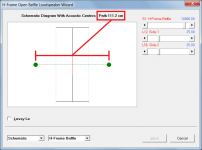Almost certainly they were sitting in front of the speaker. They would of course also be hearing the reflections off of the back wall a few feet behind the speakers. I assumed that the loudspeaker wizard is showing on axis. But I guess come to think of it the HR results must be essentially an anechoic response. Apparently the in room reflections are a major part of what people actually hear. Is there a user settable path length for the combined response?
Is there a user settable path length for the combined response?
Not for H-frame or U-frame type loudspeakers. The acoustic path length is calculated automatically, and is the length of the shortest acoustic path between the two acoustic centres of the dipole system. The acoustic centres are assumed to be point sources.
Post #10453 linked below, and subsequent posts #10455 and #10456 provide further relevant information.
https://www.diyaudio.com/forums/subwoofers/119854-hornresp-1046.html#post6069923
Attachments
Hi
im new here thanks to MMJ for giving this link.
i would like to learn simulating, create my own design using hornresp, yes done installed the software but i dont know how to start.
Im trying to input some details in hornresp but i dont know how to get the S1, S2, con, vrc, lrc, ap, lpt, vtc and atc.. my preferred box is 6order bp- parallel is there any formula to get the details..
please guide me about it.. thank you
im new here thanks to MMJ for giving this link.
i would like to learn simulating, create my own design using hornresp, yes done installed the software but i dont know how to start.
Im trying to input some details in hornresp but i dont know how to get the S1, S2, con, vrc, lrc, ap, lpt, vtc and atc.. my preferred box is 6order bp- parallel is there any formula to get the details..
please guide me about it.. thank you
Help needed for modeling weird horn/planar speaker/linesource
I had the weird idea if a combination of horn and planar would be possible.
It would be full floor to ceiling planar linesource of lets say 7-10cm wide used as a driver for this kind of horn:

No idea how to start simulating this.
Key thing I want to know how low this combination would go given that such a linesource implemented as for instance a electrostatic dipole would no go lower than roughly 300Hz.
I had the weird idea if a combination of horn and planar would be possible.
It would be full floor to ceiling planar linesource of lets say 7-10cm wide used as a driver for this kind of horn:
No idea how to start simulating this.
Key thing I want to know how low this combination would go given that such a linesource implemented as for instance a electrostatic dipole would no go lower than roughly 300Hz.
Attachments
wow!?? David, stumbling upon some really interesting uses and design tricks that's to HR!! questioning what to pursue as the maths inside or why it might prefer circles(or at least hexagon or dodechahydra (60,30 degree parts?) as maths of volume , distance and time in 12? parts or similar? lol, i gotta chase the ends of the universe to even (sorta) find where you take us! cracking a code maybe ? or the results of using a universal code of orbiting or oscillating , etc? seems like sphere volume in parts ? 4/3 pi r^3 hanging out in here? and distributed in 6 or 12 as math but i don't doubt i'm wrong by chunk of more maths .
0.5236? Tom Dankryvniggt know this from trip to egypt? welll it seems it's in horn response tooo? its 29.9792,458 m/sec and also it's driver entry as cm L12 because it's 0.349 in 90 which martin King points out frequently to fix the bandwidth blemish at 3 x fb. it's 6 and 15/16 on 12 for us in the trades. but it's vested twice here at both ends . but it would appear that there's a strong connection if not absolute factoid and a mathed result and repeative in the SPL details, as well as other areas as phase and unwrapped info of it . which corespondent in an hilarious yet truly eye opening version of freq vs million kms as an orbital radius to a planet. at first loosly interpreted its now more details and attached to real mean averages and nasa or astronomy websites which help weigh the details. but never the less , a perfect circle broken into exact pi pieces of circumference then result in an outstanding version of a 8th order qw pipe (using PH mode to completely position the driver in the amazing combo of both degrees in trig or circle of it as arc in 30 degrees .
when putting actual lengths in the sim as the would be if parts of a perfect circle in a circle.
31.43 cm over 6 times as L12 at 31.43 and L23 at 157.2 followed by L34 as 94.29!(same as the s6 and s9 side and offset as 31.43 and 62.82.
boom! all the way to Saturn at 1433 million miles as orbit (frequency is a huge dead calm right that at and 864 hz can literally be -990 dB as shown in spl details and electrical to acoustic transfer these all drop dead nuts in real locations (million miles to hz is the stipulation it works seem , 864 hz that's jupiter by mean average radius of orbit?
chasing a math coincidence or a look into the realty we usually never would know about are own speaker designs at ~30 hz (fb or so) ? the devils in the details, there's more and more of this and it's quite sonething ?
0.5236? Tom Dankryvniggt know this from trip to egypt? welll it seems it's in horn response tooo? its 29.9792,458 m/sec and also it's driver entry as cm L12 because it's 0.349 in 90 which martin King points out frequently to fix the bandwidth blemish at 3 x fb. it's 6 and 15/16 on 12 for us in the trades. but it's vested twice here at both ends . but it would appear that there's a strong connection if not absolute factoid and a mathed result and repeative in the SPL details, as well as other areas as phase and unwrapped info of it . which corespondent in an hilarious yet truly eye opening version of freq vs million kms as an orbital radius to a planet. at first loosly interpreted its now more details and attached to real mean averages and nasa or astronomy websites which help weigh the details. but never the less , a perfect circle broken into exact pi pieces of circumference then result in an outstanding version of a 8th order qw pipe (using PH mode to completely position the driver in the amazing combo of both degrees in trig or circle of it as arc in 30 degrees .
when putting actual lengths in the sim as the would be if parts of a perfect circle in a circle.
31.43 cm over 6 times as L12 at 31.43 and L23 at 157.2 followed by L34 as 94.29!(same as the s6 and s9 side and offset as 31.43 and 62.82.
boom! all the way to Saturn at 1433 million miles as orbit (frequency is a huge dead calm right that at and 864 hz can literally be -990 dB as shown in spl details and electrical to acoustic transfer these all drop dead nuts in real locations (million miles to hz is the stipulation it works seem , 864 hz that's jupiter by mean average radius of orbit?
chasing a math coincidence or a look into the realty we usually never would know about are own speaker designs at ~30 hz (fb or so) ? the devils in the details, there's more and more of this and it's quite sonething ?
Last edited:
I had the weird idea if a combination of horn and planar would be possible.
It would be full floor to ceiling planar linesource of lets say 7-10cm wide used as a driver for this kind of horn:
No idea how to start simulating this.
Key thing I want to know how low this combination would go given that such a linesource implemented as for instance a electrostatic dipole would no go lower than roughly 300Hz.
Can't do this in Hornresp. You can only do round horns.
Hi David, hope you are well!
3-seg ODOP:
- Path doesn't update w/ length changes in LW when on Auto (& Manual not selectable). L12 & L23 always appear complementary/correct in slider displayed values, value below title bar in acoustical power doesn't update (nor does the value used in calcs). Stays auto and fixed value in LW acoustical power displays.
- Can use any record/input wizard, vary L12,L23 by slider etc. and both displayed path (next to acoustical power db in power screen) and value used in calcs remains constant.
- Go to chamber, dbl-clk Auto, path value updated in power display (calcs then update to the new path value), that Auto label display in chamber doesn't ever toggle to Manual.
- Return to S1 & make further L12 etc. changes, path fixed at prev value (from chamber).
If it helps any, verified 53.10_210708, 53.00_210627, 53.00_210623 same; 53.00_210617 works correctly.
All that, BTW, was straight ports (but OFP's similar). Used both input wizard and existing (recent) HR records (tried both/each) but consistent behavior.
Noted that for a new input wizard ODOP, the default path is Auto (I think that's historically consistent). Checking the Tools->Output->Path->Auto box (F9 or not) before entering LW does not change behavior in LW.
FWIW, the changes in the LW behavior (loosely?) track with how it's initialized (i.e., do nothing but hit Calc and proceed from Power to check path under Tools->Output->Combined).
210708 comes-up (Tools->Output->Combined) unchecked Auto.
210627 same.
210623 comes-up initialized Auto checked but the path issue in LW remains.
210617 works correctly--comes-up Auto checked and the LW path updates.
Haven't tested the 4-segment ODOP or other than Con OFP's. Would need to revisit another day. Maybe this is enough of a description to aid shaking it down (?)
3-seg ODOP:
- Path doesn't update w/ length changes in LW when on Auto (& Manual not selectable). L12 & L23 always appear complementary/correct in slider displayed values, value below title bar in acoustical power doesn't update (nor does the value used in calcs). Stays auto and fixed value in LW acoustical power displays.
- Can use any record/input wizard, vary L12,L23 by slider etc. and both displayed path (next to acoustical power db in power screen) and value used in calcs remains constant.
- Go to chamber, dbl-clk Auto, path value updated in power display (calcs then update to the new path value), that Auto label display in chamber doesn't ever toggle to Manual.
- Return to S1 & make further L12 etc. changes, path fixed at prev value (from chamber).
If it helps any, verified 53.10_210708, 53.00_210627, 53.00_210623 same; 53.00_210617 works correctly.
All that, BTW, was straight ports (but OFP's similar). Used both input wizard and existing (recent) HR records (tried both/each) but consistent behavior.
Noted that for a new input wizard ODOP, the default path is Auto (I think that's historically consistent). Checking the Tools->Output->Path->Auto box (F9 or not) before entering LW does not change behavior in LW.
FWIW, the changes in the LW behavior (loosely?) track with how it's initialized (i.e., do nothing but hit Calc and proceed from Power to check path under Tools->Output->Combined).
210708 comes-up (Tools->Output->Combined) unchecked Auto.
210627 same.
210623 comes-up initialized Auto checked but the path issue in LW remains.
210617 works correctly--comes-up Auto checked and the LW path updates.
Haven't tested the 4-segment ODOP or other than Con OFP's. Would need to revisit another day. Maybe this is enough of a description to aid shaking it down (?)
wow!?? David, stumbling upon some really interesting uses and design tricks that's to HR!!
Hi Bw,
It seems that you are having fun playing with Hornresp, which is always good to know
Kind regards,
David
3-seg ODOP:
Hi grindstone,
Many thanks for the excellent feedback, you have given me plenty to go on with
I have also found a number of operational bugs in other parts of the program myself recently, which I am currently addressing. The user interface and associated code are now so complex that it is very difficult to avoid "unintended consequences" when a new feature is added. I think I am almost to the stage where I will have to cease making major changes to Hornresp, and just concentrate on eliminating bugs and providing user support (and perhaps making some small refinements to existing features where found to be desirable and appropriate).
Thanks again for the very valuable feedback!
Kind regards,
David
I forgot about square horns. If you stacked square horns in the multiple speaker tool you could indeed simulate this.
OK, going to take the deep dive and fireup hornresp this weekend
you have given me plenty to go on with.
I have found the problem - it will be fixed in the next update. Just to show how easily these things can happen, the statement:
"If CHOPFlag Then AutoPathFlag = False"
should have read:
"If CHOPFlag And OffsetType <> 2 Then AutoPathFlag = False"
That simple change corrects everything...
David using 5310-210718
If i use multiple speaker option, in parallel when using 2 <> 9 speakers, nothing is happening on the acoustical power screen. Thus no increase in output or change of the response graph. However using only series 2<>9 speakers, changes the graph changes and produce actually lower output than a single.
If i use multiple speaker option, in parallel when using 2 <> 9 speakers, nothing is happening on the acoustical power screen. Thus no increase in output or change of the response graph. However using only series 2<>9 speakers, changes the graph changes and produce actually lower output than a single.
I have found the problem - it will be fixed in the next update. Just to show how easily these things can happen, the statement:
"If CHOPFlag Then AutoPathFlag = False"
should have read:
"If CHOPFlag And OffsetType <> 2 Then AutoPathFlag = False"
That simple change corrects everything...
Went to software eng school a few lives ago and one of the things I still recall is to never even try to do what you accomplished because it's impossible
Thanks, David!
Hi Bw,
It seems that you are having fun playing with Hornresp, which is always good to know.
Kind regards,
David
well, i had good teacher
Attachments
OK, going to take the deep dive and fireup hornresp this weekend

Before you dive in too deeply just be aware that while Hornresp can do many things, one thing it cannot do is to simulate an electrostatic loudspeaker system
If i use multiple speaker option, in parallel when using 2 <> 9 speakers, nothing is happening on the acoustical power screen.
Hi USRFobiwan,
Thanks for the feedback, this is very interesting indeed. Previously I have only tested the multiple speaker tool using the default record, which produces the expected results. I have now tried a simple closed-box direct radiating system, and get quite different outcomes. I need to investigate further to try to work out why this should be so, as the same model is used for both cases.
Kind regards,
David
- Home
- Loudspeakers
- Subwoofers
- Hornresp