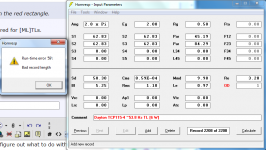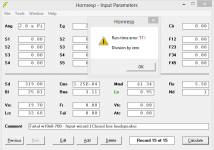Hi pelanj, Mark and Sabbelbacke,
Thanks for your comments. While I agree that the automatic advice of updates can sometimes be a bit of a nuisance, hopefully the notification serves as a prompt to users to download and use the latest release - to stop the message from appearing each time that Hornresp is started. The incentive to download would presumably not be as strong if the check feature was placed under the Help menu and the user was required to deliberately choose to manually select the option. For these two reasons, and because the checking feature does not appear to be the cause of the 'false positive' problem, no change to the checking functionality is proposed at this time.
Thanks again for your feedback - it helped me to crystallize my thoughts on the matter...
Kind regards,
David
Thanks for your comments. While I agree that the automatic advice of updates can sometimes be a bit of a nuisance, hopefully the notification serves as a prompt to users to download and use the latest release - to stop the message from appearing each time that Hornresp is started. The incentive to download would presumably not be as strong if the check feature was placed under the Help menu and the user was required to deliberately choose to manually select the option. For these two reasons, and because the checking feature does not appear to be the cause of the 'false positive' problem, no change to the checking functionality is proposed at this time.
Thanks again for your feedback - it helped me to crystallize my thoughts on the matter...
Kind regards,
David
ThanxHi pelanj, Mark and Sabbelbacke,
Thanks for your comments. While I agree that the automatic advice of updates can sometimes be a bit of a nuisance, hopefully the notification serves as a prompt to users to download and use the latest release - to stop the message from appearing each time that Hornresp is started. The incentive to download would presumably not be as strong if the check feature was placed under the Help menu and the user was required to deliberately choose to manually select the option. For these two reasons, and because the checking feature does not appear to be the cause of the 'false positive' problem, no change to the checking functionality is proposed at this time.
Thanks again for your feedback - it helped me to crystallize my thoughts on the matter...
Kind regards,
David
I just checked and downloaded setup.exe on a few win10 machines - no alarms any more, seems MS has "learned"
Hi GM,
You've done it again... .
.
I have no idea how it could possibly happen, but the record has been corrupted. Because your Hornresp.dat file contains many other records that presumably you do not want to lose, the best course of action would be for you to email me a copy of your complete Hornresp.dat file, which hopefully I can fix and then return to you.
Kind regards,
David
You've done it again...
I have no idea how it could possibly happen, but the record has been corrupted. Because your Hornresp.dat file contains many other records that presumably you do not want to lose, the best course of action would be for you to email me a copy of your complete Hornresp.dat file, which hopefully I can fix and then return to you.
Kind regards,
David
I just checked and downloaded setup.exe on a few win10 machines - no alarms any more
Thanks Sabbelbacke.
seems MS has "learned"
I would be surprised if that was indeed the case - MS doesn't seem to be clever enough to learn anything these days...
Hornresp Update 5100-200926
Hi Everyone,
CHANGE 1
The Loudspeaker Wizard now has full stepped segment functionality, as shown in Attachment 1. Systems with stepped segments can have up to three additional sliders depending upon the number of segments in the design. The new sliders are designated S2S, S3S and S4S as shown in Attachment 2.
At the S2 boundary, for example:
If S2S is greater than S2 then the step is upwards and the cross-sectional area increases, as shown in Attachment 3.
If S2S is less than S2 then the step is downwards and the cross-sectional area decreases, as shown in Attachment 4.
CHANGE 2
A more instructive error message is now displayed when the current record has invalid filter data. Posts #11070, #11073, #11075, #11078 and Attachment 5 refer.
CHANGE 3
Previously a file could only be selected for importing by scrolling through a file list, as shown in Attachment 6. It is now also possible to specify the required file by directly typing in the file name (case insensitive), as shown in Attachment 7. The file extension is added to the name automatically, it does not have to be typed in by the user.
BUG FIX
Acoustic centres correctly displayed on the loudspeaker wizard schematic diagram of one record, as shown in Attachment 8, were in some cases being wrongly included on the schematic diagram of a newly selected different record (when they should have been removed) as shown in Attachment 9.
This bug has now been fixed.
Stay safe,
David
Hi Everyone,
CHANGE 1
The Loudspeaker Wizard now has full stepped segment functionality, as shown in Attachment 1. Systems with stepped segments can have up to three additional sliders depending upon the number of segments in the design. The new sliders are designated S2S, S3S and S4S as shown in Attachment 2.
At the S2 boundary, for example:
If S2S is greater than S2 then the step is upwards and the cross-sectional area increases, as shown in Attachment 3.
If S2S is less than S2 then the step is downwards and the cross-sectional area decreases, as shown in Attachment 4.
CHANGE 2
A more instructive error message is now displayed when the current record has invalid filter data. Posts #11070, #11073, #11075, #11078 and Attachment 5 refer.
CHANGE 3
Previously a file could only be selected for importing by scrolling through a file list, as shown in Attachment 6. It is now also possible to specify the required file by directly typing in the file name (case insensitive), as shown in Attachment 7. The file extension is added to the name automatically, it does not have to be typed in by the user.
BUG FIX
Acoustic centres correctly displayed on the loudspeaker wizard schematic diagram of one record, as shown in Attachment 8, were in some cases being wrongly included on the schematic diagram of a newly selected different record (when they should have been removed) as shown in Attachment 9.
This bug has now been fixed.
Stay safe,
David
Attachments
-
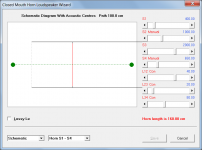 Attach_9.png46 KB · Views: 101
Attach_9.png46 KB · Views: 101 -
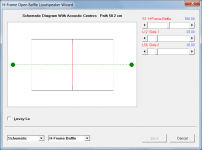 Attach_8.png44.8 KB · Views: 95
Attach_8.png44.8 KB · Views: 95 -
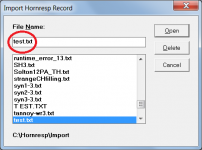 Attach_7.png29.2 KB · Views: 105
Attach_7.png29.2 KB · Views: 105 -
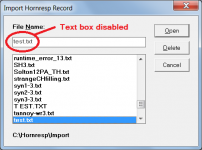 Attach_6.png30.1 KB · Views: 110
Attach_6.png30.1 KB · Views: 110 -
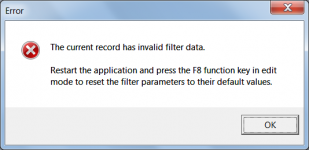 Attach_5.png28.1 KB · Views: 104
Attach_5.png28.1 KB · Views: 104 -
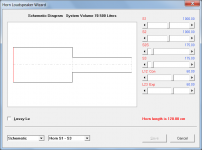 Attach_4.png42.8 KB · Views: 191
Attach_4.png42.8 KB · Views: 191 -
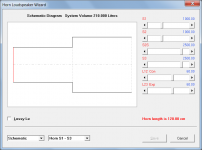 Attach_3.png42.5 KB · Views: 202
Attach_3.png42.5 KB · Views: 202 -
 Attach_2.png54.4 KB · Views: 205
Attach_2.png54.4 KB · Views: 205 -
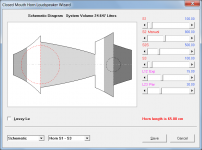 Attach_1.png49.9 KB · Views: 275
Attach_1.png49.9 KB · Views: 275
got it fixed!
That's good to know, because the 'faital pa-as.txt' export file you posted wouldn't have been of much help in tracking down the problem - it is simply a copy of the default record
Antivirus - Win10
Hi Sabelbacke, Post #11143: "...checked and downloaded setup.exe on a few win10 machines - no alarms any more..." - I'm running hornresp in Win10 on Acer laptop, no problems until today. Now the .exe is gone, and download is being blocked by Windows Defender Antivirus, see attached screenshot. What now?
Hi Sabelbacke, Post #11143: "...checked and downloaded setup.exe on a few win10 machines - no alarms any more..." - I'm running hornresp in Win10 on Acer laptop, no problems until today. Now the .exe is gone, and download is being blocked by Windows Defender Antivirus, see attached screenshot. What now?
Attachments
Hi Oliver,
Not sure if it helps in your case, but have you seen Grymer's Post #11091?
https://www.diyaudio.com/forums/subwoofers/119854-hornresp-1110.html#post6339240
Kind regards,
David
Not sure if it helps in your case, but have you seen Grymer's Post #11091?
https://www.diyaudio.com/forums/subwoofers/119854-hornresp-1110.html#post6339240
Kind regards,
David
Hey Oliver,
Davids Post gave the link to a solution. In the security center you can "allow" stuff, or choose actions (block, delete, allow on this machine...). The file obviously got deleted from the security stuff in windows.
I just checked the file online - everyhting is ok. If one uploads the setup.exe to virustotal - only the ms scanner shows a warning, all other 8347248327 not.
VirusTotal
If you are out of luck, just switch the security stuff of for a moment, then download again, install - and switch on again... Next time windows complains, open up security center and "allow" .
Davids Post gave the link to a solution. In the security center you can "allow" stuff, or choose actions (block, delete, allow on this machine...). The file obviously got deleted from the security stuff in windows.
I just checked the file online - everyhting is ok. If one uploads the setup.exe to virustotal - only the ms scanner shows a warning, all other 8347248327 not.
VirusTotal
If you are out of luck, just switch the security stuff of for a moment, then download again, install - and switch on again... Next time windows complains, open up security center and "allow" .
Posts #11153/4/5
- I had already excluded the Hornresp folder and .exe file, didn't help. I turned off all virus protection, now the update takes place, but Hornresp doesn't advance past the license number window. I'll mess with it some more later, gotta run.
Thanks for the help.
- I had already excluded the Hornresp folder and .exe file, didn't help. I turned off all virus protection, now the update takes place, but Hornresp doesn't advance past the license number window. I'll mess with it some more later, gotta run.
Thanks for the help.
Post #11157 - Yes. I also - to the extent possible - disabled Windows Defender, and the Firewalls, no difference. Version 4030 from 2017(?) works fine. As I'm not in any direct need of the newest version of the program right now, I think it may be easiest to wait through a few update cycles of Win10, and see what happens. I'm willing to try other things, but the MS suggestions of extensive editing of the registry is not one of them. 
Version 4030 from 2017(?) works fine.
Changes made since Version 40.30:
Version 40.40 - Wavefront simulator tool custom designs retained when resolution changed.
Version 40.50 - Band pass speaker models changed from parallel to series connection.
Version 40.60 - Improved power, phase and impulse response models.
- Large voice coil option changed to lossy Le.
- Standard wrapped phase displayed by default.
- Passive radiator specified by Ctrl plus double-click.
Version 40.70 - Main active filter used with loudspeaker wizard tool.
- Main active filter used with parametric equalisers.
- Improved loudspeaker wizard width slider.
Version 41.00 - Main filter and filter wizard tool functionality changed.
Version 42.00 - Amplifier output parameters added to maximum SPL tool.
- Air pressure and velocity at minimum area point.
- 1 - 2000 Hz frequency range option.
- Pre-calculation filter removed.
- Sample tool double-click starting frequency.
Version 42.10 - Add filter wizard tool on / off switch.
- Filter wizard tool fully integrated.
Version 42.20 - Wavefront simulator tool variable element size.
Version 42.30 - Import record data into loudspeaker wizard.
Version 42.40 - Helmholtz resonance frequency exactly matches response.
- Lpt calculate parameter tool changed.
- F8 function key resets filter parameters to default values.
Version 42.50 - Loudspeaker wizard phase, delay and delay per period.
- Filter wizard phase, delay and delay per period when selected from loudspeaker wizard.
- Export loudspeaker wizard power, impedance and displacement data.
Version 42.60 - Phase shown wrapped exactly between -180 and +180 degrees.
Version 43.00 - Directivity pattern polar plot modified and rectangular plot added.
- Directivity beam width changed to secondary chart.
- Directivity index secondary chart.
- Semi-inductance and frequency-dependent damping models added.
Version 44.00 - Compound horn with offset driver.
- Conical, exponential or parabolic flare throat adaptor.
Version 45.00 - Offset driver entry point at S3.
Version 45.10 - Automatic S2 in CH1 loudspeaker wizard.
- Automatic S3 in OD1 loudspeaker wizard.
Version 45.20 - 1/f and Claus Futtrup limits on loudspeaker and filter wizard group delay charts.
Version 46.00 - Closed mouth horn.
Version 47.00 - Bessel horn.
- Acoustical impedance range tool.
Version 48.00 - Fourth order band pass enclosure loudspeaker.
- Sixth order parallel band pass enclosure loudspeaker.
- ABC Ap3 moved from Fr to L34 and Lp3 moved from Tal to F34.
Version 48.10 - Double bass reflex enclosure loudspeaker.
- Room gain in band pass loudspeaker wizard.
Version 48.20 - Open baffle loudspeaker.
Version 48.30 - Standardised BP4 and BP6 enclosures and inputs.
Version 48.40 - Offset driver in BP4 and BP6 enclosures.
- Export band pass, DBR and ABC loudspeaker wizard power, impedance and displacement data.
Version 48.50 - Filter wizard with pressure response.
Version 48.60 - Original Beranek second-harmonic distortion formula corrected.
- Bjørn Kolbrek hyperbolic-exponential distortion correction factor added.
Version 49.00 - Stepped segments.
- Name of database pasted driver added to comment.
- Combined active and equaliser filter gain, phase and group delay.
Version 49.10 - Stepped segments in loudspeaker wizard.
- Closed box loudspeaker with offset driver in input wizard.
- Stepped segments tab sequence changed.
Version 49.20 - Cylindrical zero flare throat adaptor.
Version 49.30 - Driver diaphragm constant rms acceleration.
Version 50.00 - Stubbed horn.
Version 50.10 - Eighth order series band pass enclosure loudspeaker.
- System model acoustic circuit diagram.
Version 50.20 - Fifth order and seventh order band pass enclosure loudspeakers.
Version 50.30 - Ninth order band pass enclosure loudspeaker.
- Band pass, DBR and ABC enclosure passive radiators.
- Band pass, DBR and ABC enclosure port power charts.
- Fundamental resonance frequency marker on particle velocity charts.
Version 50.40 - BP7, BP5 and BP9 changed to BPA, BPB and BPC.
- Driver arrangement tool changed to loudspeaker configuration tool.
- Passive radiator diaphragm displacement chart in band pass loudspeaker wizard.
- Phase and group delay charts in band pass loudspeaker wizard.
- Ctrl plus double-click to switch group delay per period chart.
- Fundamental resonance frequency marker on phase and group delay charts.
- Acoustic centre model for unbaffled driver, driver in finite baffle and driver in H-Frame.
- Advanced driver parameters included in BOXPLAN export file.
- BOXPLAN export file imported into band pass loudspeaker wizard.
Version 50.50 - Flared ME1 and ME2 throat ports in multiple entry horn system.
- Horn 1 and Horn 2 sliders shown together in single segment CH loudspeaker wizard.
Version 50.60 - Horn segment wizard Fta option for exponential and hyperbolic-exponential segments.
- Offset driver with offset port, offset passive radiator or offset stub.
- Dipole pressure response at any angle between 0 and 180 degreees.
- Dipole directivity pattern.
Version 50.70 - Impulse spectrogram frequency range 4 to 1000 hertz.
- Spherical wave horn T flare parameter.
- Vrc cubic centimetre option.
- U-frame cardioid directivity option.
Version 50.80 - System model acoustic circuit diagrams in all loudspeaker wizards.
- Multiple driver BOXPLAN export file imported into loudspeaker wizard.
- L34 Fixed option.
- Double-click Mmp to add mass.
Version 50.90 - Vented-box enclosure quality factor.
- Loudspeaker wizard particle velocity chart.
- Filling and filter settings taken into account in exported filter wizard data.
- Rear chamber in closed mouth compound horn.
- Advanced driver parameter values less than 0.01.
- Automatic calculation of acoustic path length for offset port or offset PR system.
Version 51.00 - Full stepped segment functionality in loudspeaker wizard.
- Invalid filter data error message.
- Direct specification of import file name.
- Home
- Loudspeakers
- Subwoofers
- Hornresp