Please can I ask if there is a new way to accurately model a "Ripole" open baffle woofer in Hornresp? If so please attach the Hornresp file.
It's not new, but one possible Ripole model, suggested years ago by bjorno:
https://www.diyaudio.com/forums/subwoofers/119854-hornresp-147.html#post2376357
(See Post #1462)
Last edited:
Klipsch Corner Bass Horn Parameter in HR
Hi,
I would like to get input on these Klipsch K-33 TS parameters before proceeding with an analysis of the acoustic path and area of this classic bass horn.
Also, if you have input on how I have modeled the horn portion of the speaker, I would really appreciate input there too.
I used to Con flares in sections one and two, since I could not figure out how to use a Exp flare for the first section. I know David has done this with the default horn in HR, but am relatively new with HR and could use some input.
An attachment is included of the HR parameters.
Thanks, Jim.
Hi,
I would like to get input on these Klipsch K-33 TS parameters before proceeding with an analysis of the acoustic path and area of this classic bass horn.
Also, if you have input on how I have modeled the horn portion of the speaker, I would really appreciate input there too.
I used to Con flares in sections one and two, since I could not figure out how to use a Exp flare for the first section. I know David has done this with the default horn in HR, but am relatively new with HR and could use some input.
An attachment is included of the HR parameters.
Thanks, Jim.
Attachments
Hi Jim,
As far as your K-33 driver parameter values are concerned, all are correct except for Cms and Mmd.
I am guessing that the Cms value you used was 0.268 mm/newton. Hornresp requires the Cms units to be in metres/newton, which means that the value you need to enter is 2.68E-04, rather than 2.68E-01.
You appear to have have used the Mms value of 79.47 gm for Mmd (Mms = Mmd + airload). To find just the value of Mmd, double-click on the Mmd input box in Edit mode and follow the instructions (assume fs = 34.46 Hz). The value you should get for Mmd is 64.33 gm.
To change a segment from Con to Exp, double-click on the Con label in Edit mode to switch to Exp.
With regard to the horn profile, the initial front (up / down) expansion of a classic Klipschorn has a parabolic flare (originally called a "rubber throat" by Paul Klipsch). The expansion rate of this segment is faster than that of the rest of the horn system. To specify a parabolic segment, double-click the Con label to switch to Exp, then double-click it again to switch to Par.
I know that others have modelled Klipschorns using Hornresp. Perhaps a Google search could be worthwhile?
Kind regards,
David
As far as your K-33 driver parameter values are concerned, all are correct except for Cms and Mmd.
I am guessing that the Cms value you used was 0.268 mm/newton. Hornresp requires the Cms units to be in metres/newton, which means that the value you need to enter is 2.68E-04, rather than 2.68E-01.
You appear to have have used the Mms value of 79.47 gm for Mmd (Mms = Mmd + airload). To find just the value of Mmd, double-click on the Mmd input box in Edit mode and follow the instructions (assume fs = 34.46 Hz). The value you should get for Mmd is 64.33 gm.
To change a segment from Con to Exp, double-click on the Con label in Edit mode to switch to Exp.
With regard to the horn profile, the initial front (up / down) expansion of a classic Klipschorn has a parabolic flare (originally called a "rubber throat" by Paul Klipsch). The expansion rate of this segment is faster than that of the rest of the horn system. To specify a parabolic segment, double-click the Con label to switch to Exp, then double-click it again to switch to Par.
I know that others have modelled Klipschorns using Hornresp. Perhaps a Google search could be worthwhile?
Kind regards,
David
Last edited:
Klipsch Corner Bass Horn Parameter in HR
Hi David,
First of all thanks for the response and help with the Klipsch TS parameters for the K-33 woofer.
As mentioned previously, while I am familiar with Thiele-Small parameters, I have never really used them to model a loudspeaker, so your help is really appreciated.
I did do a search for others who have done Klipsch modeling, but am not sure who was the source of some of the data that was found. It was not clear to me if the data came from a post at DIYaudio.
The TS parameters that you suggested have been revised and an updated screen shot attached below.
_____________________________________________
Feature request:
It is possible to extract individual TS parameter records? I have been extracting the frequency and SPL data and graphing it in a spreadsheet, and would like to include individual TS parameters that created the amplitude graph.
Thanks, Jim.
Hi David,
First of all thanks for the response and help with the Klipsch TS parameters for the K-33 woofer.
As mentioned previously, while I am familiar with Thiele-Small parameters, I have never really used them to model a loudspeaker, so your help is really appreciated.
I did do a search for others who have done Klipsch modeling, but am not sure who was the source of some of the data that was found. It was not clear to me if the data came from a post at DIYaudio.
The TS parameters that you suggested have been revised and an updated screen shot attached below.
_____________________________________________
Feature request:
It is possible to extract individual TS parameter records? I have been extracting the frequency and SPL data and graphing it in a spreadsheet, and would like to include individual TS parameters that created the amplitude graph.
Thanks, Jim.
Attachments
Hi Jim,
Just to clarify, a loudspeaker drive unit can be specified using either electro-mechanical or Thiele-Small parameters, plus three common parameters:
Electro-mechanical parameters - Bl, Cms, Rms, Mmd.
Thiele-Small parameters - fs, Vas, Qes, Qms.
Common parameters - Sd, Re, Le.
Hornresp uses electro-mechanical parameters in the simulation models, not Thiele-Small parameters.
Not sure that I understand. All the parameters shown on the Input Parameters window, not just the driver parameters, contribute to the results seen in the charts. Exporting the driver parameter values together with the result data would create problems - what do you see being gained by doing so? Why is it necessary to reproduce the charts in a spreadsheet anyway? If you print a copy of the chart instead, all the input data values will be included, as shown in the attachment.
Kind regards,
David
The TS parameters that you suggested have been revised and an updated screen shot attached below.
Just to clarify, a loudspeaker drive unit can be specified using either electro-mechanical or Thiele-Small parameters, plus three common parameters:
Electro-mechanical parameters - Bl, Cms, Rms, Mmd.
Thiele-Small parameters - fs, Vas, Qes, Qms.
Common parameters - Sd, Re, Le.
Hornresp uses electro-mechanical parameters in the simulation models, not Thiele-Small parameters.
I have been extracting the frequency and SPL data and graphing it in a spreadsheet, and would like to include individual TS parameters that created the amplitude graph.
Not sure that I understand. All the parameters shown on the Input Parameters window, not just the driver parameters, contribute to the results seen in the charts. Exporting the driver parameter values together with the result data would create problems - what do you see being gained by doing so? Why is it necessary to reproduce the charts in a spreadsheet anyway? If you print a copy of the chart instead, all the input data values will be included, as shown in the attachment.
Kind regards,
David
Attachments
Not sure that I understand. All the parameters shown on the Input Parameters window, not just the driver parameters, contribute to the results seen in the charts. Exporting the driver parameter values together with the result data would create problems - what do you see being gained by doing so? Why is it necessary to reproduce the charts in a spreadsheet anyway? If you print a copy of the chart instead, all the input data values will be included, as shown in the attachment.
Hi David,
Thanks for elaborating on the various ways of calculating and/or identifying loudspeaker parameters.
Hey, that was pretty cool how you exported the TS parameters and SPL response into a PDF format. I will have to try that.
The reason that I would like to export just the Horn and TS parameters that create a certain SPL chart, is similar to the attached chart.
I am trying various flare rates, be it conical, exponential and so on to maximize the acoustic performance of a corner horn similar to the Klipsch. When trying to determine if one design is slightly better than another, I like to graph multiple graphs on top of each other as in the sample shown.
Another approach that I have used in the past, is to select a "control" graph and then compare (normalize) other graphs to the control by calculating the difference between the two curves and plotting the difference graphs. This allows me see differences less than let's say 10% much easier.
Putting all this information into a spreadsheet is a nice way to do this.
If exporting the Horn and TS parameters is not something that other users have asked for, I can create a software routine that extracts this information for me.
Speaking of the data file format, I have briefly looked at the format of this file and it seems that each record occupies 8 characters, except for the following: "011110110022 11 1000Klipsch K-33 Parameters ". There are some numbers or coding that are not obvious to me. Maybe you can elaborate, if you would like me to go this route.
Thanks, Jim.
Attachments
HR File Format
Hi David,
I apologize for my compulsion, but I can't help but try to find another way to export Horn and TS data from the Hornresp data file.
I wrote a small routine that assumes all HR entries are each 8 characters long, and output this data outputted to a small text file for examination.
Reading in 8 characters at a time works until line 50 and this is where I could use your input. What is the coding from line 50 to the end?
Please see file attachment. By the way, you will recognize that this data is from the Default horn parameters in HR.
Thanks, Jim.
Hi David,
I apologize for my compulsion, but I can't help but try to find another way to export Horn and TS data from the Hornresp data file.
I wrote a small routine that assumes all HR entries are each 8 characters long, and output this data outputted to a small text file for examination.
Reading in 8 characters at a time works until line 50 and this is where I could use your input. What is the coding from line 50 to the end?
Please see file attachment. By the way, you will recognize that this data is from the Default horn parameters in HR.
Thanks, Jim.
Attachments
Hi Jim,
Electro-mechanical parameters were exported, not TS parameters .
.
I think that you might be making things unnecessarily difficult for yourself . Why not just use the Loudspeaker Wizard, enabling you observe the effects of any changes in real time? Press Ctrl+C when the power response chart is displayed to capture the current results. Press Ctrl+V to show or hide previously captured results. To change the flare of a horn segment, double-click on the label above the length slider control. Up to four sets of system values can be temporarily stored and recalled while the wizard is open by clicking the appropriate memory button or pressing the equivalent function key. The reference baseline can also be reset if desired.
. Why not just use the Loudspeaker Wizard, enabling you observe the effects of any changes in real time? Press Ctrl+C when the power response chart is displayed to capture the current results. Press Ctrl+V to show or hide previously captured results. To change the flare of a horn segment, double-click on the label above the length slider control. Up to four sets of system values can be temporarily stored and recalled while the wizard is open by clicking the appropriate memory button or pressing the equivalent function key. The reference baseline can also be reset if desired.
If you haven't already done so, I suggest that you have a close look at the Loudspeaker Wizard section in the Help file. When used to its full potential, the Loudspeaker Wizard can be an extremely powerful and useful tool.
Once again, you are perhaps making things a little difficult for yourself . Try using File > Export > Hornresp Record to export the data for an individual record (see default record example attached). The information contained in the Filter section at the bottom of the file gets complicated - it is a combination of filter component values and context-sensitive status flags, and varies depending upon the filter types saved to the permanent record.
. Try using File > Export > Hornresp Record to export the data for an individual record (see default record example attached). The information contained in the Filter section at the bottom of the file gets complicated - it is a combination of filter component values and context-sensitive status flags, and varies depending upon the filter types saved to the permanent record.
Kind regards,
David
Hey, that was pretty cool how you exported the TS parameters and SPL response into a PDF format.
Electro-mechanical parameters were exported, not TS parameters
I am trying various flare rates, be it conical, exponential and so on to maximize the acoustic performance of a corner horn similar to the Klipsch. When trying to determine if one design is slightly better than another, I like to graph multiple graphs on top of each other as in the sample shown.
I think that you might be making things unnecessarily difficult for yourself
If you haven't already done so, I suggest that you have a close look at the Loudspeaker Wizard section in the Help file. When used to its full potential, the Loudspeaker Wizard can be an extremely powerful and useful tool.
Reading in 8 characters at a time works until line 50 and this is where I could use your input. What is the coding from line 50 to the end?
Once again, you are perhaps making things a little difficult for yourself
Kind regards,
David
Attachments
Thanks for this, @jimmosher. Badly needed.
I caught a small error. These two point to the same post.
I caught a small error. These two point to the same post.
Air velocity is now calculated with HR
https://www.diyaudio.com/forums/subwoofers/119854-hornresp-203.html#post2651589
Acoustic air pressure distortion in horn speakers
https://www.diyaudio.com/forums/subwoofers/119854-hornresp-203.html#post2651589
Last edited:
Graphical Help File For Hornresp
Moderators: please move this thread to the appropriate area. I looked around and did not see a Help section on the site.
__________________________________
As many of the users of Hornresp already know, this program has an amazing array of options and functionality. I will be the first to admit that I am a rookie with the program, and am willing to help others learn the program as well, where I can. This is the first, of hopefully many, documented help topics.
Exporting Parameters/Data:
Use the Previous or Next button to select a particular record.

Click the Edit button.
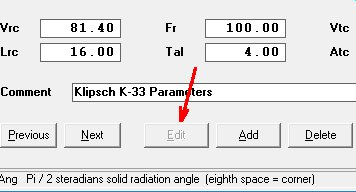
Click the Calculate button.

Now select one of the eight items listed below.
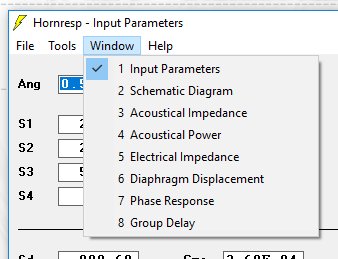
If Input Parameters was selected, then the Export options below are available.
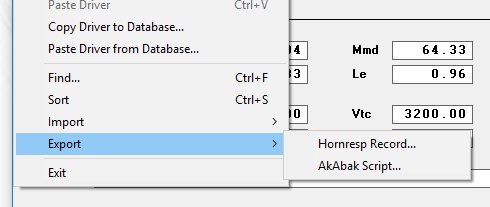
Select Schematic Diagram.
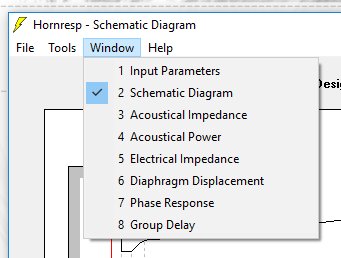
Now Horn Data can be exported.
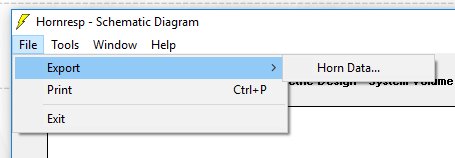
Select Acoustical Impedance.
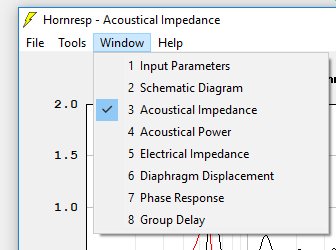
Now All Chart Data can be exported.
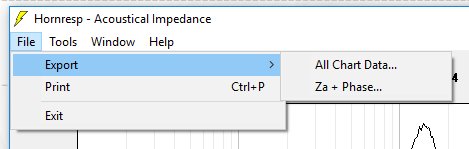
One will notice a pattern between the Window dropdown and the related Export dropdowns available.
Jim.
Moderators: please move this thread to the appropriate area. I looked around and did not see a Help section on the site.
__________________________________
As many of the users of Hornresp already know, this program has an amazing array of options and functionality. I will be the first to admit that I am a rookie with the program, and am willing to help others learn the program as well, where I can. This is the first, of hopefully many, documented help topics.
Exporting Parameters/Data:
Use the Previous or Next button to select a particular record.
Click the Edit button.
Click the Calculate button.
Now select one of the eight items listed below.
If Input Parameters was selected, then the Export options below are available.
Select Schematic Diagram.
Now Horn Data can be exported.
Select Acoustical Impedance.
Now All Chart Data can be exported.
One will notice a pattern between the Window dropdown and the related Export dropdowns available.
Jim.
Attachments
Last edited:
....or my preference, just Export the entire file for folks to Import, view/whatever.
GM
Hi GM,
I will take your suggestion and post my converted PowerPoint to PDF with the same information posted above. Plus keeping the help file in PowerPoint format is actually much easier for me to create and post. Thanks for the suggestion.
Jim.
Attachments
.... Try using File > Export > Hornresp Record to export the data for an individual record (see default record example attached). The information contained in the Filter section at the bottom of the file gets complicated - it is a combination of filter component values and context-sensitive status flags, and varies depending upon the filter types saved to the permanent record.
Kind regards,
David
Hi David,
After your nice elaboration on File > Export > Hornresp Record, I finally understood that based on the parameter selected in Window, a corresponding export function is available.
To this end, I made a new thread for documenting the HR help file with graphics, to hopefully make it easier to follow. I posted a PDF file to that thread. The plan is to add to that PDF with more help information as I or others use the HR program.
Jim.
Thanks for this, @jimmosher. Badly needed.
I caught a small error. These two point to the same post.
Thanks for the update. Unfortunately, I do not have "edit" access to this post, otherwise I would gladly update it.
Jim.
Greets!
You're welcome! BTW, a bit dated, but are you aware of these:
Hornresp for Dum... hmm... Everyone - Home Theater Forum and Systems - HomeTheaterShack.com
- Home Theater Forum and Systems - HomeTheaterShack.com
https://www.freespeakerplans.com/kunena/8-advanced-discussion/8687-horn-resp-for-beginners?start=10
GM
You're welcome! BTW, a bit dated, but are you aware of these:
Hornresp for Dum... hmm... Everyone
https://www.freespeakerplans.com/kunena/8-advanced-discussion/8687-horn-resp-for-beginners?start=10
GM
Hornresp Update 4860-190125
Hi Everyone,
CHANGE
The single-segment horn second-harmonic distortion model has been refined. The posts linked below refer.
https://www.diyaudio.com/forums/sub...ass-horn-design-question-121.html#post5656441
https://www.diyaudio.com/forums/subwoofers/119854-hornresp-902.html#post5658737
BUG FIX
Moving the mouse pointer over the segment 2 mouth area input box S3 displayed the status bar message for the segment 3 throat area input box S3, as shown in the attached screenprint. This has now been fixed.
Kind regards,
David
Hi Everyone,
CHANGE
The single-segment horn second-harmonic distortion model has been refined. The posts linked below refer.
https://www.diyaudio.com/forums/sub...ass-horn-design-question-121.html#post5656441
https://www.diyaudio.com/forums/subwoofers/119854-hornresp-902.html#post5658737
BUG FIX
Moving the mouse pointer over the segment 2 mouth area input box S3 displayed the status bar message for the segment 3 throat area input box S3, as shown in the attached screenprint. This has now been fixed.
Kind regards,
David
Attachments
Clicking on Lc3 slider in 8th wizard gives a Run-time error '9' : Subscript out of range.
Hi Damien,
Many thanks for the feedback. The bug will be fixed in the next release.
Kind regards,
David
May I ask for a feature?
In the directivity tool can there be a memory and display of say 6 or 8 calculations? It would allow for a comparison between calculation and measurement. Also allow a designer to pre-calculate response for a horn on or off axis.
I'm guessing that the memory could also be applied in the directivity pattern window as well.
In the directivity tool can there be a memory and display of say 6 or 8 calculations? It would allow for a comparison between calculation and measurement. Also allow a designer to pre-calculate response for a horn on or off axis.
I'm guessing that the memory could also be applied in the directivity pattern window as well.
- Home
- Loudspeakers
- Subwoofers
- Hornresp


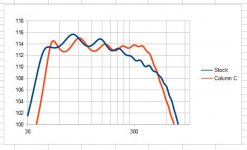
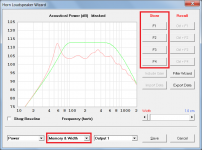
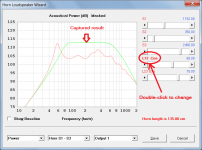
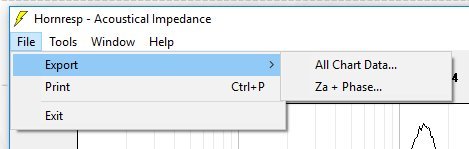
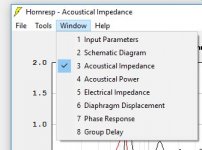
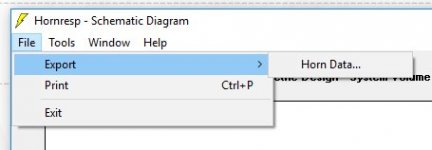
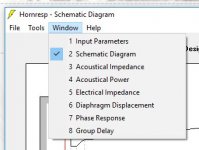
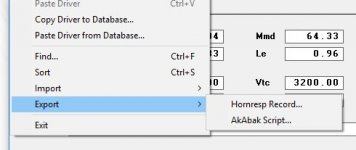
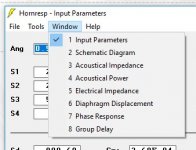
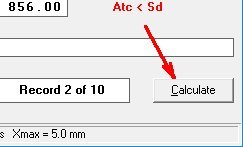
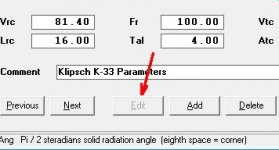
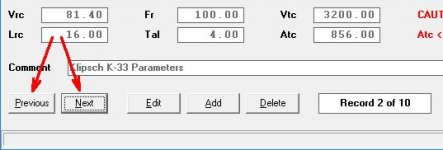
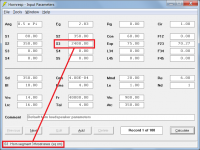
 mini bug report,
mini bug report,